Every day we offer FREE licensed software you’d have to buy otherwise.

Giveaway of the day — Auto Data Backup Manager 2.0
Auto Data Backup Manager 2.0 was available as a giveaway on July 26, 2017!
Auto Data Backup Manager 2.0 allows users to schedule multiple data backup tasks with different repetition modes like hourly, daily, weekly, monthly or at a particular time on a specific date. Users can backup files and folders to any hard disk, removable/external USB drive or any other storage device even those available on the local network (LAN).
Auto Data Backup Manager runs in the background and does not require user to login. The program has a user friendly GUI to manage backup tasks and schedule date and time for them.
System Requirements:
Windows XP/ Vista/ 7/ 8/ 10; Net Framework 2.0
Publisher:
AlgoLogicHomepage:
http://algologic.in/automatic-backup-manager.htmlFile Size:
1.35 MB
Price:
$29.95
Featured titles by AlgoLogic
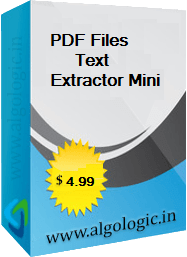
PDF Files Text Extractor Mini is an offline software to extract plain text from many PDF files in a single process and save in text files. Saved text files can be opened in any text editor.
GIVEAWAY download basket
Comments on Auto Data Backup Manager 2.0
Please add a comment explaining the reason behind your vote.


I will take a pass on this because it lacks a feature which I seek.
Ideally a backup manager should clone to a second drive - even to a smaller one so long as the second drive has the capacity to take all the data from the source. Then do incremental updates for say 30 days to keep the backup current, and then allow for a complete clone once a month. backing up data is part of the problem cloning and backing up is a solution.
Thanks anyway.
Save | Cancel
I used this software before, in practical sense, it behaves like window's task manager.
I did not like it because was overwriting the back up files even if one byte was different from the previous backup. On very big folders, it may take a day or two to finish and if you have timed it to backup every 2 days it will work in the background non stop. You can do a manual backup faster.
Save | Cancel
Don't work in Italy: exception with the date format. (dd/mm/yyyy).
For the AlgoLogic:
System.FormatException: Stringa non riconosciuta come valore DateTime valido.
in System.DateTimeParse.Parse(String s, DateTimeFormatInfo dtfi, DateTimeStyles styles)
in System.Windows.Forms.DateTimePicker.set_Text(String value)
Repair please and send a new version :-)
Save | Cancel
Installed and ran easily on XP sp3. It seems simple and straightforward, with the setup file needing under a megabyte. It offers the opportunity to run as many individually configured selective backups as are required, which could be especially useful for users who need to back up particular folders and files at predetermined times. I assume that the backups overwrite the destination folders entirely rather than only modify them for changes, but haven't yet been able to check.
Save | Cancel
Bob, this is one of the best descriptions I've seen about what to watch out for in a backup program. Should be required reading for all potential users and ESPECIALLY for anyone developing a program like this. Thanks!
Save | Cancel