Every day we offer FREE licensed software you’d have to buy otherwise.
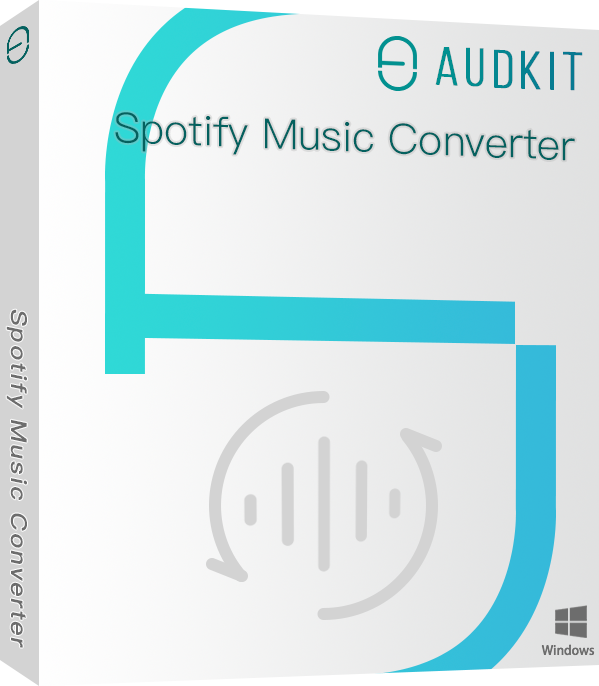
Giveaway of the day — AudKit Spotify Music Converter for Windows 1.1.0
AudKit Spotify Music Converter for Windows 1.1.0 was available as a giveaway on October 30, 2020!
As an all-round Spotify music downloader and converter for Spotify free and premium users, AudKit Spotify Music Converter for Windows is proficient in downloading Spotify songs, playlists, podcasts, audiobooks, etc. for offline listening without ads.
With 5X conversion speed, it can convert Spotify Ogg Vorbis to MP3, AAC, M4A, M4B, FLAC, WAV, and such common -used audio formats with original quality kept. Users can freely enjoy the converted Spotify music on any device anytime.
System Requirements:
Windows XP/ Vista/ 7/ 8/10; latest Spotify
Publisher:
AudKit Co., Ltd.Homepage:
https://www.audkit.com/File Size:
2.1 MB
Licence details:
Lifetime, no updates
Price:
$34.95
Featured titles by AudKit Co., Ltd.
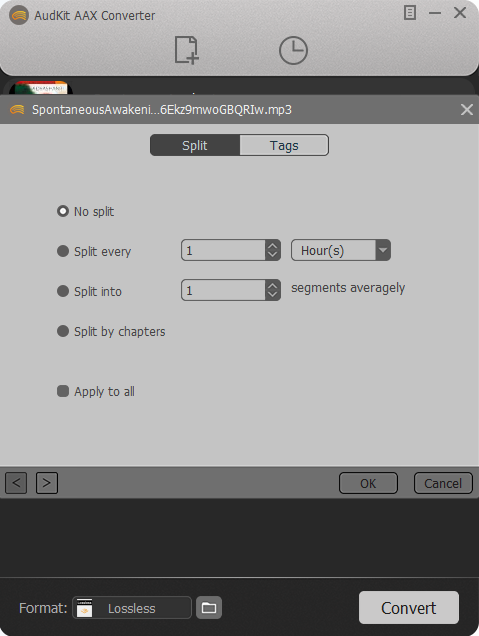
AudKit Audible AAX Converter for Windows is dedicated to convert Audible AA / AAX audiobooks to MP3, AAC, FLAC, WAV, M4A, M4B, AC3, WMA, M4R, MKA, OGG, AIFF, and other plain audio formats at 100X super-fast conversion speed. The converted Audible files are automatically split by chapters, hours, or segments as your customization. With the help of it, you can play and manage your Audible library on any player or device without any limit.
GIVEAWAY download basket
Comments on AudKit Spotify Music Converter for Windows 1.1.0
Please add a comment explaining the reason behind your vote.






This was given away several months ago and is basically the exact same application as Tuneif Spotify Music Converter that was given away a few weeks ago (apart from the name change).
It works perfectly, though you'll need an audio editor if you don't have a subscribed version of Spotify. Using a free Spotify account means some of the music you download starts with an advert. This however can be sorted in two or three ways, i.e. re-download the tracks that have adverts, use an audio editor to chop out the adverts or download overnight (if you don't mind leaving your computer running unattended for several hours). Thankfully they only occur at the beginning of a song; and at the most, you'll get 2 or 3 adverts throughout an album, depending on how many tracks there are on the album.
For cutting out the adverts you can get the 2018 version of Ashampoo's Music Center for free from another well known free applications {and games} site. The editor does the job of editing really easily as you can expand the audio signals trace to find the exact spot the ad stops then use the scissor button to cut the advert out, then rename the resultant ad' free track with it's correct name and discard the advert cutting. Alternatively you can download overnight becasue the adverts tend to be few and far between or even non-existent on many albums. I've been able to download several or more full albums with no adverts when downloading overnight.
Also, if you've created a new Spotify account, you get ad' free music for several days. (I can't say for sure how many days you get as I didn't realise this until I'd been downloading regularly for a few weeks. I then noticed all the albums I'd initially downloaded had no adverts, which definitely covered 4 or 5 days days over the fortnight I'd been downloading (i.e about 70+ albums).
I don't know the legal situation w.r.t. download music for free in this way; but personally I#ve restricted my downloads to music i've previously purchased on vinyl, cassette and CD; many of which I've had stolen while serving in the army and when I was at university. My house was broken into and my whole collection spanning hundreds of albums mainly from the 60's & 70's were stolen. I'm also making digital copies of the album collection that I've since built up over the years; which numbers into the hundreds (I've really don't know how many I have these days as some have gone missing over the years through lending them out and never receiving them back, for example I managed to re-buy most of Marc Bolan albums spanning his Tyrannosaurus Rex and T.Rex years before his death in 1976 and included some rare original releases from his very early days, then my brother borrowed them without asking as I'd stored them at my fathers while moving around 20+ years ago. Every time I ask for them back he says he doesn't know where they are. (Grrr).
Almost forgot to mention: If you want the highest quality download, go to preferences to set the sample and bit rate. The default sample and bit rates are quite low; changing to the highest settings will give you a decent quality file, though it will take longer to download each album. I forgot to do this initially and ended up having to re download all of the albums. You can change the language from English to German, French or Chinese. Also you can switch off automatic updates, which would invalidate your registration if you allow the software to be updated. Click on the convert tab to access the sample and bit rates which vary from 8000 to 4800Hz and 8 to 320kbps respectively. You can also select the format that you want the music to download to, i.e. MP3, M4A, M4B, AAC, WAV and FLAC.
Pity this wasn't on next week so that I could install it on my almost finished new build. Still, I'm thinking of buying this program.
Save | Cancel
Stephen Brown,
This program is virtually identical to AudFree Spotify Music Converter which despite the name is not 'free'.
https://www.audfree.com/spotify-music-converter-win/
Save | Cancel
Stephen Brown, I still have all my original Bolan/T.Rex vinyl and I also have digital versions for on the road. Sorry you lost yours to your brother. I am going to try this program, I have many vinyl albums that I do not want to buy again on CD so this is the perfect solution I hope! Truck on! :-)
Save | Cancel
Stephen Brown, Great tips & you sound a lot like me. I love music especially the classic folk & rock. I have 100's of albums & 100's of cd yet on my pc I have 4500 albums. I do Pirates Bay for the rare stuff & I found an awesome Russian site with tons of rare stuff ( email me at bfallona at hotmail.com for link) and I had one question. How long does it take to download an album on Spotify. And since I am using Free Spotify what rate should I use? Thanks for the deep guide.
Save | Cancel
loaded fine brought the Spotify up with it I picked some songs saved them to my album brought audkit up copied the URL pasted in audkit it took the URL a sign came up loading files and that was that nothing waited and waited and still nothing what next first time I have had a duff download
Save | Cancel
Worked after installation, however no longer works 2 weeks later. Now does nothing. Had the same problem with this giveaway in the past. It only works temporarily even though it's supposed to be a lifetime license.
Save | Cancel
doesn't work. installed spotify Windows app on desktop. relaunched this AudKet program and nothing works uninstalled
Save | Cancel
File download blocked by Google Chrome as being malicious. Downloaded on Edge instead, then during install, Kapspersky blocked the install, identified this program as dangerous. Not sure I want to continue
Save | Cancel
Useless. Won't open any folders. Drag and drop does not work.
Save | Cancel
Tried to d/l several times on two different machines, but get a cannot safely save error.
Save | Cancel
It's working well for me. This is the first gaotd I have actually bothered to download in about 2 years. Thanks!
Save | Cancel
for free Spotify the download is poor quality, but for premium you don't need this program anyway
Save | Cancel
I've downloaded, installed, and registered the program. The problem is that it won't convert the URL of the song. It just sits there in the window, and when I click on the Convert button, nothing happens. Am I omitting something or doing something wrong?
Save | Cancel
TK, I've been wanting to know for a while now, and have thought many times that it was probably just a typo... but I gather that's not the case now given what you've written and that you can most likely answer this for me.
What's the difference between an URI and an URL?
Drew.
just answer me on here... [If/when you have the time in either case]
Save | Cancel
TK, I'm still in the dark about the "URI." Why do I have to do this stuff, when the program should work "right out of the box"? There's nothing in the instructions about URIs. How do I make this program work? If no solid answer to this question is forthcoming, it gets uninstalled.
Save | Cancel
TK, It's too technical for me, but thanks for your help. I uninstalled it.
Save | Cancel
Having some difficulty.... downloaded and registered just fine. I opened the program and then opened spotify web player. Picked a song and copied the address, then pasted it in the "put spotify track here" window. I click CONVERT but nothing happens.
What am I missing?
Save | Cancel
Jack, Facing the same issue. Finally Uninstalled.
Save | Cancel
Link not working!
Save | Cancel
1. installed and registered ok. No glitches. W10 Pro.
2. serial doesn't work with installer file from Audkit site! It has to be this one, from GOTD.
3. download and converting speed (relatively) slow. 10 average tracks at 44100hz and 320kps took almost 10min.
After all it's a keeper though.
Thanks Audkit & GOTD.
Save | Cancel
Looks like Tavi has edited his comment :)
Save | Cancel
I can't do it. Thanks to whoever did it!
It's GOTD and Kbps, of course.
It same as in Stephen Brown's #4 comment: "...which vary from 8000 to 4800Hz....". It's 48,000.
Save | Cancel
I get an error message when I try to install the software. I have tried normal as well as run as admin.
Windows cannot access the specified device, path, or file. You may not have the appropriate permissions to access the item.
Please advise
Save | Cancel
Donald, just chooses Run Anyway, and then you can install it without a problem.
Save | Cancel
The interface looking neat! Will def try it and give feedback
Save | Cancel