Every day we offer FREE licensed software you’d have to buy otherwise.

Giveaway of the day — Audio Transcoder
Audio Transcoder was available as a giveaway on December 26, 2009!
Audio Transcoder is an intuitive program that allows users to convert files between a wide variety of audio formats. The program allows users to convert *.AAC, *.AC3, *.AIFF, *.APE, *.FLAC, ALAC, *.M4A, *.MP+, *.3GP *.3G2, *.MP1, *.MP2, *.MP3, *.MP4, *.MPC, *.MPP, *.OFR, *.OFS, *.OGG, *.SPX, *.TTA, *.WAV, *.WMA, *.WV,*.XM,*.IT,*.S3M,*.MOD,*.MTM,*.UMX,*.MO3.
Users can also choose from 25 different levels of audio quality, from CD quality to 20 Kbps. A built-in audio player allows users to preview files without opening a separate application, and batch mode can convert a large number of files at once.
Features:
- Rip audio CD to audio image (audio+cue files).
- Get disc information from Internet disc database (FreeDB).
- Play audio in the built-in CD-player.
- Reserve ID3v1, ID3v2, Ogg/FLAC, APE tags during conversion.
- Can preserve folder structure.
- Support multi-channel audio files.
System Requirements:
Windows 2000, XP (x32/x64), 2003 (x32/x64), Vista (x32/x64)
Publisher:
Digital Music SoftwareHomepage:
http://www.audio-transcoder.com/enFile Size:
10.2 MB
Price:
$16.95
GIVEAWAY download basket
Comments on Audio Transcoder
Please add a comment explaining the reason behind your vote.

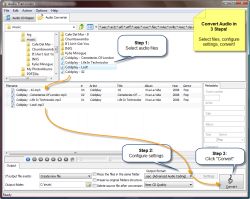
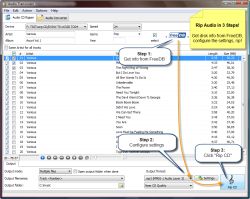

#27 and #32 -
I had the same problem with Windows Explorer and Explorer Plus - crashing when right clicking on a folder. Tracked it down just as you did to the Context Menu Shell Extension. I should have read your comments! It took several days of noticing the problem to sleuth it out!
Save | Cancel
XP users beware! After installing this program I began having problems with Windows Explorer (and other programs) crashing when trying to Right Click or selecting certain menu items. Downloaded ShellExView from cnet.com and used it to isolate and eventually figure out that you need to disable the Audio Transcoder program's 'Context Menu Shell Extension' to get Windows Explorer running proper again. A real pain! Haven't played with Audio Transcoder enough since to see if it is crippled as a result but saw others had similar issues and this is the fix I wish I could have found! Hope this helps... keep up the good work GAOTD!
Save | Cancel
#3, TK, they faked you out (and all the people who gave your comment a thumbs-up). You need better installation tracing software. They created that key, it's not Microsoft's. Actually, I thought it was rather clever, it certainly fooled you. The real key is prefaced by Software.
Save | Cancel
It froze my desktop on Windows 7 . There was no way of getting rid of the freeze until I uninstalled
Save | Cancel
Does anyone know if this program is likely to "take over" from Windows Media Player 11 (as some of these things have a nasty habit of doing) as I am only interested in it as a converter (MP3 to WMA)? I don't want the thing making itself my default music player.
Save | Cancel
I need to convert Audio files in the .ACT format, from a Taiwanese MP3 player and recorder. Anybody know of a program that will do that ??
I realize the .act format is not too common outside of China, and I am a bit concerned about downloading malware.
But I have several conference sessions recorded in the device's format -- the program included with the device seems aimed at Win 3.1 or Win 95 and doesn't work under XP or Vista.
Save | Cancel
Audio Transcoder installed and activated fine on XP SP3, but caused my file manager (Powerdesk Pro 7) to crash when attempting to move files from one window to another. Powerdesk stopped crashing after uninstallation of Audio Transcoder. Too bad.
Save | Cancel
Installed on Win7 64 bits and it works
Save | Cancel
Format Factory is the other transcoder you'll ever really need but for best quality i still prefer BeSweet for audio :D
Save | Cancel
Can it handle DRMs?
Save | Cancel
Runs fine on a Toshiba laptop using Windows 7.
Save | Cancel
Does anyone know of a freeware program that works with creating, converting or copying CD-G or MP3-G karaoke files?
Save | Cancel
Tried to convert .it file but it endlessly transcodes. My file is now over 130MB in size and over an hour long! The original was less than five minutes. Will try again later and post results.
Save | Cancel
Does anyone who downloaded this have Total Recorder, and can compare them? I already have Total Recorder, and even though wasn't free, you can schedule recordings.
Save | Cancel
Excellent software. Quick install, easy to use, works great. Thanks, GOTY and Digital Music Software!
Save | Cancel
Installed on Windows 7 64bit, works just fine. Download the app, run ... choose Activate first. After activation is successful, install the program. I did some quick testing by converting wav's,..mp3's,,m4a's.. and all worked very smoothly. I wish it would convert to m4r, (iPhone ringtone), but it doesn't. (a Free app called "Toneshop" will convert to M4r's if you need one). Otherwise, this converter pretty much covers all the major formats you might need. The install offers you the option to install an "update advisor", that will check for updates and offers. I did not install that option, just preference, so watch that when you install. If you need a converter as I did since my Windows 7 upgrade, this seems to be a nice one.
scarb
Save | Cancel
Installed on Windows 7 64bit with no problems. Download the file..run..choose Activate first . After it is succesfully activated, then install the program. It will ask if you want to install the automatic updater app that it comes with. I did not as I don't like programs checking for updates and offers behind my back. The app works just fine without it. I did a quick test converting mp3's to wav's, to Mp4's, to M4a's and back. It worked perfectly as it should. While it will convert to M4a..M4b..I wish it would convert to M4r (iPhone Ringtone,)... Oh Well.., It looks like it covers most every format you might need. I looked at the developers website also, if there is a format/conversion that is not supported in this version, let them know and they say they will add it to the next release. Anyway, if you need a converter, as far as I have tested, this is a pretty decent one.
scarb
Save | Cancel
Had to use Mirror Link 1 to get download to work. Installed & ran OK in Win 7 x64. Followed #1 HappyPerson's suggestion to disable running before activation & ran Setup as administrator. I also have UAC (User Account Control) turned off. I find that this speeds up the computer & allows more programs to install & run properly. Help came up OK from running program. I haven't done any audio conversions with it as this is something I almost never do.
Save | Cancel
Same problem freeforever had - activation not connecting. Vista Home Basic on a laptop. Too bad, as the reviews look encouraging.
Save | Cancel
works good on WinXP, just as the work flow shows. Why not add CD burning option?
Save | Cancel
works good on WinXP, just as the work flow shows. No problem at the moment.
Save | Cancel
#5 @TK
I'm guessing that the 20Kbps is a editing error and should have read 320.
This has got to be one of the better audio convertors around, and I particularly like the ability to adjust metatags before conversion , a feature that is sadly lacking in many (although I overall prefer to use TagScanner freeware).
Nice review HappyPerson, for once I have to agree entirely with someone.
I use Audacity frequently, mainly for pulling vinyl and tapes onto my PC and adjusting output quality, but it has limitations with conversions. Nevertheless most programs have their uses and limitations, and like image editing, I often use a variety to achieve the result I'm looking for.
So this will join my arsenal of audio editing programs.
Save | Cancel
Anyone have any luck installing to Win7
Save | Cancel
And There Is A Free Version Called Switch
Save | Cancel
Nice enough converter, does batches.
The one thing is that I cannot get it to trans-code and keep the same file name. It alters the file name if you set the destination folder the same as the original when converting MP3 to VBR, even if you delete the original in the process.
Still waiting for somebody to add in Gain control to such a program.
Save | Cancel
Installed just fine for me on windows7x32.Had to activate as administrator.Looks impressive but have not yet tested.
Save | Cancel
It loaded and ran fine with XP SP3. I activated it successfully when the program was open and running.
Save | Cancel
won't install on windows 7
Save | Cancel
Having issues with connecting to obtain the key for the application. I have tried several times and it is failing each time. I am running Windows 7 64 bit.
Save | Cancel
Important Note - Within Help File, Developer indicates program is Win7-compatible, even though this is not mentioned on GOTD site.
PROS:
* Smooth download, installation, activation on Vista x64 OS - be sure to uncheck the "Launch Audio Transcoder Program" after installation, so you can activate it first, prior to accessing program for the very first time.
* Registration information successfully shows up in "About" section.
* Program may be installed on unlimited number of PCs for personal use, per developer's license agreement.
* Detailed, clear, thorough Help File located within program.
* Supports 8 GUI languages: English, French, Italian, Russian, Spanish, Finnish, Japanese, German.
* Supports: Audio Conversion, Audio CD Ripper, Win Explorer Context Menu, Drag & Drop (for audio conversion), batch mode, unattended mode functions.
* For CD Ripper function, supports output modes: multi-files, single file, Disk Image.
* For CD Ripper function, supports output file name metadata features by: Album, Album Artist, Track Artist, Number, Title.
* User may designate desired output folder location.
* Supports CD Ripping output formats: aac, ape, flac, m4a, m4b, mpc, mp2, mp3, mp4, ogg, spx, wav, wma, ac3, aiff.
* Supports numerous popular audio conversion formats - too many to list here.
* User may designate VBR quality settings - numerous options available.
* Has Built-in audio player.
* Supports Lame, v 3.98 (as stated in program).
* Successfully ripped audio CD and converted audio files without a hitch.
CONS: - Nothing significant to note at the moment.
SUMMARY: Program functions easily & smoothly, per description. Two thumbs up. Thanks, GOTD and Digital Music.
FREEWARE OPTIONS:
Audacity
MediaCoder
Super
Save | Cancel