Every day we offer FREE licensed software you’d have to buy otherwise.

Giveaway of the day — Audio Control 4
Audio Control 4 was available as a giveaway on June 15, 2016!
Audio Control is a software utility for control of the computer audio volume, and is an improved substitution for the standard Windows Volume control. Audio Control displays the audio devices on a PC, and their audio controls, in a manner that is most convenient to view and operate. Ergonomic and functional, Audio Control is designed to allow all kinds of customizations to save space on the work area of the screen and on the taskbar, and at the same time allow the user to operate the sound devices on the system in the easiest and most efficient way possible.
Audio Control is particularly useful for its ease of access interface, idling features and improved precision. Audio Control saves to users several hours a year due to the faster and easier way to adjust the audio volume.
Users with the best improivement ideas will be rewarded with the following: 1 first award – Commercial license for Act On File 5 PCs; 2 second prizes - Commercial license for Act On File 3 PCs; 5 third prizes - Commercial license for Act On File 2 PCs. Use the Idea Informer widget.
System Requirements:
Windows XP/ Vista/ 7/ 8 / 8.1/ 10
Publisher:
MBBSoftwareHomepage:
http://mbbsoftware.com/Products/Audio-Control/4/Default.aspxFile Size:
12.8 MB
Price:
$6.99
Featured titles by MBBSoftware

Act On File (tm) is our state-of-the-art, all-in-one, all-encompassing software that is capable of encrypting, authenticating, compressing, comparing, truly deleting, finding, and much more. Act On File integrates with Windows Explorer and takes only a few mouse clicks to encrypt, compress, shred, and so forth any documents and files.
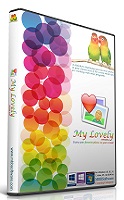
My Lovely (tm) is a slideshow that displays pictures in a user-selected area of the screen. It is always shown on top of the other windows, allowing quick glances while you work with other software. My Lovely uses photos from users or Internet galleries. Its Viewer can perform extreme zooms on pictures on all screens, play videos and show documents.
GIVEAWAY download basket
Comments on Audio Control 4
Please add a comment explaining the reason behind your vote.


Dear all,
Thank you all for your participation in the Audio Control promotion on the Giveaway of the Day website on the 15th of June 2016. It has been another terrific and helpful experience for us!
I would like to especially thank you to those of you who made suggestions for improvements of Audio Control, those who gave constructive criticism, those who supported us when we were needlessly bashed, and last but not least all who tried the software whether you liked it and kept it or not! There are many colors for a reason so that different people can choose what they like, and so it is with software. Although of course we try to make our software as good as possible, it is difficult to make something that everyone will love. But again we are really taking software and systems development seriously.
The winner suggestions for Audio Control are:
First Price
Michael, for: Switch audio outputs (via shortcuts) - Thank you
(we need your account name/email to attach your award to it - please contact us)
Second Price (in any order)
David P, for: Select default in/out device(s) by radio button. - Thank you
(we need your account name/email to attach your award to it - please contact us)
Croc Odile, for: Set Balance to MID by double-clicking its slider - Thank you
(we need your account name/email to attach your award to it - please contact us)
Third Price (in any order)
Pete, for: Applications levels (like Windows Vista and later) - Thank you
(award is already attached to your account)
Pete, for: Reflow paragraphs in the help file - Thank you
(award is already attached to your account)
me, for: Fix the scaling issue with setting other than 96DP - Thank you
(we need your account name/email to attach your award to it - please contact us)
RickCarlson, for: Add a pre-amp - Thank you
(your award is attached to your account)
David P, for: Test selected device w/audio file. - Thank you
(we need your account name/email to attach your award to it - please contact us)
Keero firefly, For: Integrate it with an app on the Windows Store - Thank you
(we need your account name/email to attach your award to it - please contact us)
Thank you all again!!!
Kind regards,
Miroslav
Save | Cancel
Although correct mailadress was entered and return mail after registration into producers system was sent, no regigistration number für the programme was sent. Tried twice-nothing happened.
Save | Cancel
Harald Klinger,
It is in your account Account - My Licenses
https://www.mbbsoftware.com/My-Account/Licenses.aspx
please contact us at support@mbbsoftware.com if you need further assistance.
Save | Cancel
I normally don't like to mention alternates, but VoluMouse, from NirSoft.net, is probably the equivalent to this, and free.
Plus, you can make the mouse control many other things, such as brightness.
Save | Cancel
Hots, Thank you for your excellent suggestion. I was interested in this offer but did not want to jump through all of the hoops required. Volumouse works perfectly for me plus it's portable.
Note to the publisher. Next time you come here why not simply put the registration code in the readme file and skip the email nonsense?
Save | Cancel
gpc111,
Because you are getting FULL license for life!!! You need a way to control your license which is why you need an account. Don't you people like to be treated in a civilized manner?
Save | Cancel
Hots, THERE IS NO FREE LUNCH, NEITHER FREE SOFTWARE, except some student projects. Someone pays for it, and this means that promoting "free" software destroys small businesses and startups.
Save | Cancel
Hi,
As soon as AC4 is lauched from tray in Win7x64 Pro I get an error ...
Severe problem : initialize audio device Window - no gurther operation is possible ...etc.
And :
My system is far for overloaded (18G RAM, 25 GB HD free)
I got the copy from here
My hardware and driver look Ok
Then I cannot register
Hints ?
Thanks !
BR
Save | Cancel
All, please read my first post at the bottom of the page which explains how this software can assist and save time.
In general its usefulness depends on the configuration and how the user uses the sound on their PCs. For some people it can save tons of time e.g. a day per year, and for others it may not be of such value. Please be polite and do not preclude others from allowing them to make their own minds by leaving rude comments.
Audio Control if full with little quirks and is certainly not one of those made with template and a hammer apps. Thus people may need a few hours or days to get used to some of the new concepts in it, e.g. see Fixed and Agile operation in my first post at the botom.
Thank you,
Miroslav
Save | Cancel
Audio Control only shows my default device (Digital Audio (S/PDIF) which I run through my sound cards optical connect to a very old Akai Reference Master integrated amplifier. The audio equipment Akai produces today is junk.
I was hoping to control the volume through Audio Control rather than having to get up and physically turn the knob on the Akai.
Any suggestions?
Save | Cancel
Jim, I have 2 sound cards in my computer and none can be seen by this software, only reads the windows default controls, Ir is OK for home use but not for professionals, also the equalizer is missing, not worth installing. I just removed it from my system.
Save | Cancel
jones,
Thanks for your comments............you're basically screwed.
I'll wait a while to see if Miroslav from MBBSoftware replies.
Save | Cancel
Jim, devices must be active, i.e. some devices need to be plugged in to show up, that is because such devices are not reported by Windows until they are plugged in.
Hope this helps,
Miroslav
Save | Cancel
And where is the equalizer or is to much to ask for it?
Save | Cancel
Bred, I agree, you mean there is no equalizer built in, waste of time by
MBBSoftware. Without equalizer I feel crippled, audio control for volume only, what a miss.
Save | Cancel
Isn't this a rather pointless program to have? I mean, really!! I have a volume knob on my computer speakers and there are slide bars on the OS's audio icon that sits in the systems tray plus you have more volume sliders on installed programs such as AIMP and equalizer sliders too. If the purpose of this program is for easy access well I already consider the volume control easy access. Why install this which I'm sure uses more unnecessary ram and weighs down the cpu. I'll pass on this.
Save | Cancel
Drumpf, there is a famous phrase about "condemnation before investigation", it seems to me it may be rather helpful to you.
Save | Cancel
I didn’t receive activation Email either. It wasn’t in the junk folder either.
Save | Cancel
Mike,
send us an email to support@mbbsoftware.com, from the mailbox you registered and we will activate your account administratively. Let us know if there are other problems.
Kind regards,
Miroslav
Save | Cancel
I have volume control on my keyboard (special buttons just for that), in the corner of the task bar, on the speakers and on the application that uses the speakers itself.
A fifth control will be an overkill and to run in the background all of the time
is a no go for me. Thanks, you should not take my comment as an advice, but using CPU time slices and memory even when the speakers are not in use is not a good idea.
Save | Cancel
Some random comments on what has been said.
It’s certainly very positive that the developer participates in the discussions and answers questions, an action to be appreciated and encouraged, which is not achieved by negative votes and attacks.
Constructive criticism of software should be viewed by the developer as useful feedback on program weaknesses requiring attention, provided of course such criticism is politely expressed and does not take the form of an attack.
I agree that the widely used Hotmail/Outlook should be accepted as valid email, which is what it is for most users. My only grudge is with MS itself that changed its name from Hotmail, which corresponded to its URL, to Outlook, but this is another issue.
It is a serious weakness for the UI to depend on resolution/font size. Using multiple installers would be confusing. The program itself should detect the resolution used and adjust its display accordingly.
A small utility like this could have been made portable, thus requiring no installation, which puts off old users who have learned that uninstallation often leaves behind debris in the registry. A portable app brings no burden on the computer and can be readily and cleanly removed at any time.
Save | Cancel
tomcat,
I agree with you 100%, constructive criticism is more than welcome.
On the email issue, I frankly do not know what is the issue. It may be the case that some people do not type their emails correctly, there is about 20-30 Failed to Deliver due to unknown/nonexistent mailbox. Others are probably in the spam folder of some people. We have not blacklisted any mail provider, although it seems some people are using temp boxes.
The reason for doing this type of licensing is to give users something real, as these are full licenses to use for long time and thus the ability to control their licenses is necessary.
On the DPI issue, it most definitely is a Microsoft fault. The fault of Audio Control, which is my fault, is that I never expected that Microsoft will make take such different and incorrect approach to the usual solutions in such cases, so I never had in mind that on application level will be needed to do scaling that pertains to OS of driver level.
Portability, that is a fair point, however there was a reason for this architecture. Audio Control are two apps, a lightweight ACServer which is only a frame app to display icon on the system tray, and the actual app. In the past ACServer was also collecting usage data to allow sorting of controls by use - a main reason for the split. This is now removed. Anyway, with two in one apps installer is kind of needed.
Save | Cancel
*Portability, that is a fair point, however there was a reason for this architecture - refers to Installer and protability.
Save | Cancel
Good Lord! Read the comments to decide whether to install this or not, and thought I was on a facebook chat page reminiscing about early 90's tech! Can we not keep it about this product?
Save | Cancel
Very nice program for those that would need quick access to all of your audio controls for the default audio device. I tested it all out and it's nice. I won't be needing it as I have volume controls on my mouse but most won't so I'd suggest it for standard users.
Save | Cancel
Daniel Carlson II,
Thank you for the nice comments.
Kind regards,
Miroslav
Save | Cancel
Suggestion: the help file would be easier to read if the paragraphs automatically fit the width of the window. (With a fixed line length, I have to either scroll left and right to read it, or maximize the window and reduce the size of the contents pane)
Save | Cancel
A narrower help file would also be more helpful (heh) to allow reading the help file while looking at the Audio Control window side-by-side.
Save | Cancel
Too many bells and whistles for functions already available in Windows. Besides, I have the volume control at the reach of my hand in my Creative speakers. Uninstalled.
Save | Cancel
John,
Oh man! Click the speaker icon in the task bar. If you don't have one it is hidden for sure. Or create a shortcut to the Audio Manager. As told I use the volume control in my Creative speakers (easier) and in my Toshiba laptops I use the dedicated function key.
https://en.wikipedia.org/wiki/Taskbar
Save | Cancel
I thought this freebie (Audio Control 4) of "My Lovely" which was given away here previously is also licensed. But when I checked this a while ago, it stated that it is unlicensed. Should I re-register and re-download again to get the license?
Save | Cancel
Romalliv,
a standard (full) My Lovely (and Act On File) license allows you to use Audio Control for free on the same PC. My Lovely/Act On File must be installed and activated on the same PC though. If so you even cannot enter a license for Audio Control, as the field there should say that it is activated based on the My Lovely/Act On File.
If you have removed the My Lovely app then you will need to activate Audio Control in its own right. I recommend downloading the latest software for the both products. There is a nice new feature in Audio Control since last promotion of My Lovely.
Kind regards,
Miroslav
Save | Cancel
Miroslav, I haven't removed My Lovely 2.0. And it was activated based on the giveaway last time. But Audio Control 4 isn't activated.
Save | Cancel
Romalliv,
this is strange. I will put it in my records for an investigation. In every event your licenses should work as I explained. Even if there is an issue presently it will be resolved. Thank you for letting me know. Since these licenses are full perpetual, things should be settled without problem, after fixing any potential bug.
Kind regards,
Miroslav
Save | Cancel
I'm not sure...but it seems to me that the little volume up and volume down buttons on my keyboard aren't wasting all my time...
Save | Cancel
Mothman, I reckon they are probably even doing great job. Please check out my first post at the bottom of the page. Thank you
Save | Cancel
---------------------------
Audio Control
---------------------------
The software could not be activated because of generic problem. Please try again later and if the error persists contact support for assistance.
Save | Cancel
BARNEY, could you please contact us on the support form. We will send you instructions in order to attempt to resolve the problem.
Thank you,
Miroslav
Save | Cancel
It is interesting c-panel but there is no equalizer. With a high frequency hearing loss, it would be nice to have a tool to adjust more than the volume so I can hear better.
Save | Cancel
Spam Sorenson,
Realtek HD Sound Effect Manager may be on your system. It can be found in Windows Control Panel.
You can create a shortcut.
It has an equalizer.
Once run, it is a Windows Service.
RTHDCPL.exe is in your Windows root directory.
Save | Cancel
Audio control requires 100% (96dpi) to display correctly... But my resolution is 110% (106 DPI). Not building in scaling show laziness on the programmers behalf.. It should work correctly regardless of the Font size I choose. Not a good start.
Save | Cancel
Mememe, this is commented already below. Thank you
Save | Cancel
Mememe,
All too regularly we see comments regarding the laziness of developers by people who have no idea of the difficulties the developer faced.
Window size, font size can cause real difficulties for developers; sadly I speak from experience.
Possibly a little more research before making accusations would be a good idea.
We should thank Miroslav for not joining the crazy prices asked by so many developers today.
Save | Cancel
Hi Tata,
Thank you for your support! Much appreciated!
Kind regards,
Miroslav
Save | Cancel
So I failed to get the initial email to activate my account. It now says my email address is in use.... Totally badly designed security system. I should be able to ask them to resend my activation request.... Change password email works fine, but is, of course, useless.
Save | Cancel
Mememe, nvm.. It was in junk mail...
Save | Cancel
Hi Mememe, did you sort it out or need assistance?
Miroslav
Save | Cancel
Does only see my realtec and logitech webcam, does not see my DFX or voicemeeter
is just volume control, not audio control (there is a difference)
nice idea but if it does not see my audio devices it is is useless to me
Save | Cancel
Mavadelo,
This is interesting. Does it see anything at all on your computer?
Miroslav
Save | Cancel
Miroslav, Hi Morislav. Like I said, it sees the default stuff like the realtec audio device and my webcam. It does not se my external microphone, my DFX Audio Enhancer or my voicemeeter audio device although they both are listed in my control audio control panel. Since I use multiple audio devices when streaming (so I can play music making sure it does not get recorded in my streams which would make my stream recordings muted on YouTube and twitch) it basically renders the software useless for my needs
it is a nice piece for my wifes pc though so it will find a use in this house and the idea as said is nice. time is money and time shaved off is more money :)
Save | Cancel
Mavadelo, have to correct, it sees my external mic, it was hidden in a little bit to small window and appeared after enlarging it
Save | Cancel
Mavadelo, I am sorry it does not see some of your devices. I'm glad though that that it will be useful on your wife's PC, and thank you for the nice remarks. Remember that the license allows 2 simultaneous activations, so if you get another PC it might be helpful there too. Kind regards, Miroslav
Save | Cancel
Miroslav, Hi Miroslav. Could it have something to do that the realtec and webcam are hardware devices while DFX nd Voicemeeter are virtual devices?
Save | Cancel
Mavadelo, very possible. My **guess** is that they do not provide all fashion of drivers and the older windows API does not see them, and so Audio Control doesn't either. But this is a guess, only.
Save | Cancel
oops I typo failes :S.. Now it thinks my 24 character pass word is less than 8 characters....
Save | Cancel
I got the key I installed the software but there is no field to paste the key in the about popup - it just says free licence - off course I did not install the 2 extra software prompted during installation if this has something to do.
Can someone tell me where exactly do I have to paste the key?
Save | Cancel
Hi teo chris,
1. Open Audio Control
2. Right mouse click on it for Context Menu
3. Help -> About Audio Control
4. Enter the license in the text box for it in the about window
5. Click Activate
Kind regards,
Miroslav
Save | Cancel
teo chris,
with mouse, click right on the program
https://www.dropbox.com/s/2f2ye8us620dukx/Registratie.png?dl=0
Save | Cancel
Ootje, as i told you there is no activation button in the about page
Save | Cancel
Miroslav,
> 1. Open Audio Control
> 2. Right mouse click on it for Context Menu
> 3. Help -> About Audio Control
> 4. Enter the license in the text box for it in the about window
> 5. Click Activate
That is not clearly expressed in the included chm help file.
I thought my install wasn't working correctly because I couldn't figure out where to put the license. (Actually my issue was that I didn't know where to go to get the particular screen to display.)
Anyhow, once you know...
Save | Cancel
teo chris,
You have really bad luck; I also installed the program in Win10 using the MSI form their site.
And then there was a box to put the number in:
https://www.dropbox.com/s/0cjt81f36ug0zfu/AboutWin10.png?dl=0
Save | Cancel
I just use the volume control knob an the speakers which takes a fraction of a second, am I missing something?
Save | Cancel
Kestrel,
the windows interface is designed to allow the same thing done in many ways as different people have different ways of doing the same thing. There is nothing wrong with using the speaker's knob. I do it myself. But then many systems that have more devices that are not quite adjustable with it.
Hope this helps.
Miroslav
Save | Cancel
Audio Control is small utility software to control the audio volume of a PC which could save you a few hours a year depending on the audio configuration and how you use your PC audio.
Here are a few features of Audio Control:
- Minimal modes, with easy access to all audio devices.
- Remove all unnecessary parts of windows (title bar, taskbar button, controls, etc).
- Everything is accessible through its Context menu
- Always on top so you don’t need to call it every time
- Call it under your mouse only until you need it with keyboard Hotkey
- Fixed and Agile Operation modes
- In Fixed operation mode, press Ctrl on mouse over to have Audio Control momentarily disappear and allow working with the window underneath it
- In Agile operation mode, on mouseover Audio Control momentarily disappears to allow working with the window underneath it, press and hold down Ctrl to make it stay in place.
Some real life examples:
Configuration: 1 sound card, 1 screen, no keyboard volume control:
- To control the master volume in Windows “AS IS” takes about 3 sec
- Audio Control: Use hotkey to open the app, and roll the wheel takes about 1-2 sec
Gain about 1+ seconds
On system with 3 screens Windows “AS IS” takes about 4+ sec
- Audio Control: Use hotkey to open the app, and roll the wheel takes about 1-2 sec
Gain about 2+ seconds
Configuration: 6 audio devices, we aim is to control specific audio device.
- Windows “AS IS” with 2 screens:
1. Go to the speaker icon: 2+ seconds
2. Right mouse click choose Playback or Recording devices: 1-2 seconds (if you make a mistake add a few more seconds)
3. Go to the window that was opened: 1-2 seconds
4. From all listed devices select the one you need (may need to search and scroll) – double click the needed device: 1+ sec
5. Go to the levels tab in the newly opened window: 1-2 sec
6. Adjust the fader: 2 seconds
7. Close all windows 1+ second
Total time: ~12+ seconds
- Using Audio Control:
1. Use the hotkey to start the app: 1 sec
2. Select the required device from the drop down lists: 2 seconds
3. Adjust the fader: 2 sec – no need to close windows when hot-key called.
Total time: ~4+ seconds
The difference is 8 seconds, so if you do that 10 times a day, 365 days and that come to 8 hours a year. Clearly the times are dependent on the particular circumstances but these examples give a good overall picture.
- Audio Control can be opened with several instances simultaneously each dedicated to control different devices/audio lines.
- If you have Audio Control opened, set Always On Top in one of the minimal view modes, and placed in a corner of your screen, then you can save time by glancing at it to find out the current volume as opposed to spending 2-3 seconds chasing the sound icon near the clock. Even if not, use the hotkey to make Audio Control show under your mouse for moment. It will go away by itself shortly.
- Audio Control does not produce the awful and annoying “BANG” sound every time one adjusts the master volume. You can audibly check the current sound level by clicking the “sound” button or executing the context menu command.
- You can assign custom names to your audio devices to help distinguish them, especially when you have multiple devices with the same name and keep wonder which is which, and as it happens always set the volume on the right device after trial-and-error. Also set custom names in normal circumstances if needed, for example, “External webcam mic”, “Built-in webcam mic”, etc. and save yourself thinking, “Ah HP 1234XYZ, yes this is the external webcam mic”, or “No HP 789ABC is not the built-in camera mic“ every time.
There are lots of other little quirks that make life just this much simpler.
Audio Control is only a small utility that can help for a more comfortable Audio volume Control experience.
Hope this helps!
Miroslav
Save | Cancel