Every day we offer FREE licensed software you’d have to buy otherwise.

Giveaway of the day — AudFree Spotify Music Converter to Windows 1.3.2
AudFree Spotify Music Converter to Windows 1.3.2 was available as a giveaway on April 13, 2019!
Spotify Music Converter for Windows is an all-in-one music converter and downloader for Spotify free and premium subscribers. It’s specially designed to download Spotify songs, playlists and podcasts offline at 5X faster speed and convert Spotify Ogg Vorbis to common audio files, like MP3, FLAC, WAV, AAC, M4A and M4B with zero quality loss. It offers Spotify users a nice experience to listen to Spotify music offline on all popular devices and music players.
System Requirements:
Windows XP/ Vista/ 7/ 8/ 10
Publisher:
AudfreeHomepage:
https://www.audfree.com/spotify-music-converter-win/File Size:
1 898 KB
Price:
$29.95
Featured titles by Audfree

Being the full-featured audio recording software, AudFree Audio Capture for Windows is specialized in capturing and recording any sound from any source, such as streaming music services, video sharing sites, online radio stations, local media players, etc. It can also save audio recordings in MP3, WAV, FLAC, AAC, etc. with high quality and ID3 tags preserved for playback anywhere.
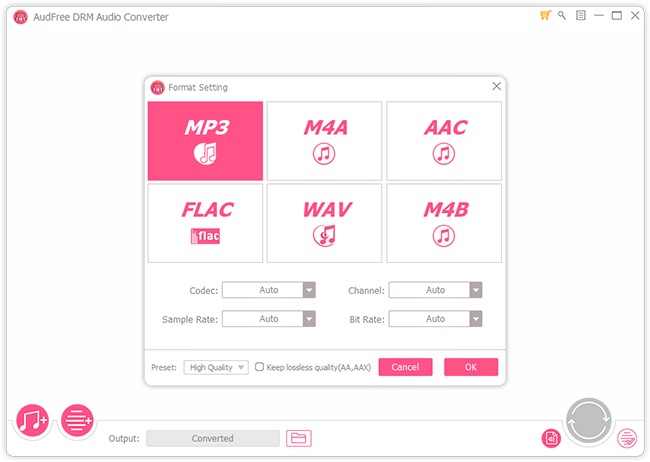
As an all-round mighty audio converting tool, AudFree DRM Audio Converter has the ability of removing DRM from Apple Music, iTunes M4P music and M4A/M4B audiobooks as well as Audible books and converting both DRM and DRM-free audio tracks to MP3, FLAC, WAV, AAC, etc. So that you can transfer all audio files to any media device and player for playback without limit.
GIVEAWAY download basket
Comments on AudFree Spotify Music Converter to Windows 1.3.2
Please add a comment explaining the reason behind your vote.






I am quite pleased with this program. There's a few quirky things about it, but overall it seems to work well. For normal (paying customers) the auto-update feature would be a good thing - but not so nice for GAOTD members. Also, it was quirky to turn that feature off. Some kind of message flashed briefly on the screen, then disappeared (turns out if was minimized and I found it later and did the "confirm" that I wanted auto-updates off. I had already had problems with the MS version of Spotify (in that it didn't work), so the version I am running IS the one from Spotify itself, and the AudFree program had no trouble finding it on my Win10/64 system. It was also difficult to change the output directory. I couldn't do that at first, then later (perhaps after registering?) it allowed me to do that. I launched AudFree and it executed Spotify and logged me on just fine. I searched for an album in Spotify and then dragged each song in the album to the AudFree download area, and it automatically started downloading. It's a bit slow - perhaps only 3 times faster than listening to each track, but it still beats capturing the song manually with, say, Audacity where you have to listen to the entire song in real-time. I was happy to see there was an option to set up a directory structure as Artist\Album\song... I DO wish there was a further option to append the track number (with leading zeroes 01, 02, etc.) to the front of the Song title (they DID capture the track# in the metadata. I haven't checked out whether I could get a better bit rate than 256K (392 would be nicer), but honestly, I can't hear the difference between those rates anyway. It was interesting that when the time for a commercial came, the downloading paused - the commercial played audibly - then the download resumed successfully. At that time, though the Spotify window disappeared - but then it reappeared later when the entire download was completed. (Like I said, a few quirky things). My only concern is that Spotify might kill my account if it discovers that a non-premium account is downloading - although I AM hearing their advertising, so perhaps they won't mind. Overall, though, a very good offering from GAOTD. Thank you!
Save | Cancel
Unfortunately, if you have the free version of Spotify, it records the commercials when they play, cutting off that many seconds from the end of the track.
Save | Cancel
Tony S, - you're right. It appeared to me that the download "paused" then resumed, but it actually DID record the commercial(s), followed by the track, and then cut off however much time was used by the recording from the end of the track. It'd be nice if they would fix that. I wonder what would have happened on a very short song (one that had less time than the commercial).
Save | Cancel
The idea that you can convert the high quality audio you get when subscribed to Spotify to, say, MP3 format "with zero quality loss" is ludicrous.
MP3, no matter the data rate selected, is a highly compressed lossy format. So converting to it will have serious quality loss compared to the original.
If you can't hear the difference, why are you paying Spotify for high quality audio?
Save | Cancel
DD, The frequency of FM, audio cassette, audio tape, MP3 (not including Dolby) is usually set to a frequency of 16.5 kHz. With the program 'WinLame' I can set a frequency for mp3 to the maximum and that is 19.5 kHz. But if the speakers and earphones are of poor quality, you can't use a perfect mp3 with Dolby.
Save | Cancel
DD, Your statement is correct about lossless and converting mp3 to FLAC or whatever can't improve it or make it lossless. I believe the statement above means that there is no loss from original Spotify quality converting it to other formats. At least that's how I read it.
Save | Cancel
DD, Actually Spotify doesn't provide lossless high quality audio, it's comparable with a 352 MP3, so the premise of the software is solid... Give tidal a listen and listen the difference yourself...
Save | Cancel
DD, lol
high quality on spotify is like 320 kbit/s (Ogg Vorbis)
soooo its like high quality mp3 file
Save | Cancel
TK, I don't disagree with your statement. I was only referencing the claim above.
Save | Cancel
Trial version will only record 1 minute of audio. So free giveaway is only to evaluate audio quality of the conversion. Otherwise not useful unless you are considering buying this program.
Save | Cancel
Steve, You have to register the programme to remove the 1 minute limit (see the readme.txt file for details)
Save | Cancel
I have Spotify installed from Windows Store and this program can't find it.
I had a copy of Sidify Music Converter, that didn't find the Windows Store Version of Spotify.
Maybe, if I dowloaded Spotify from the Spotify site this would work but I se e no reason to try.
Update this program to find the Windows Store version of Spotify, then I'll give it another go.
Thanks anyway for the offer.
Save | Cancel
Philip, Installed the GOTD-program first in WinXP and there was also a download of Spotify for XP: SpotifyFullXPSP3.exe
It worked.
After that I installed all in Win10, also "SpotifyFullXPSP3.exe".
And also here it worked. Later on Spotify was updated to a newer version.
Why should a program be in the Store to install it?
You do install GOTD-program's: are they in the Store.
In the Win10 I do not have an MS-account, no Store etc.
On the mobile I have all of that and that is limiting my idea's.
Save | Cancel
Philip, you're right; the Spotify has to be the program from their site, not the app from the Windows store. I works fine after I made the switch.
Save | Cancel
On windows 10 64 bit 1809 , works good. I am using sidify music converter for spotify and its converted music quality is good than this converter. this software have many conversion format which does not have sidify but i choose quality of music so i prefer sidify than this software.
Save | Cancel
dharmang1910, but sidify is more expensive than AudFree's paid version. And the free trial version is only to record audio files from YouTube and has the 3-minute limitations. So I choose AudFree with better output audio quality.
Save | Cancel
I had the same issues, here's how to fix it
1. uninstall Windows version of Spotify, install the official version
2. close both programs, and then open Spotify converter only, Spotify will automatically open, and then it will work
Save | Cancel
Gary, Thanks for the info, but how can I identify if I have the Windows version, and where do I get the "official" version?
My previous problem was trying to drag a song or to find and copy a song's url from Spotify to audfree.
Tnx
Save | Cancel
If you didn't install Spotify yourself, then it is the Windows version, as it is installed by default. Uninstall it and go to spotify.com for the real version, download and install it. Make sure both Spotify and Spotify Converter are closed after installing. Then open Spotify Converter, and it should automatically open Spotify. It then should work as described, just drag the song or whole album/playlist over.
Save | Cancel
Gary, I am sure I had the 'official' version but I uninstalled it and reinstalled it (the 'official' version). But, it still does not allow the sound to work.
Save | Cancel
Gary, Please make sure you have completely deleted the components of the Spotify and re-download the Spotify official web version from: https://download.scdn.co/SpotifySetup.exe.
Save | Cancel
Annie Yazbeck, When I used your Spotify link, I still get the Windows version installed. I found my old Spotify setup version and installed it (non-Windows). But, still, the sound does not work when AudFree is run. I have Win10.
My Spotify version is 1.1.4.197.g92d52c4f.
Save | Cancel
I'm not sure what other tips I can give, I only found all this out by trial and error myself. When I first installed AudFree, a sign come up saying "You do not have the latest version of Spotify". If you've used an old Spotify setup version, it may not recognise it. I downloaded mine from the Spotify website, that is where you'll find the latest version. Hopefully this will work for you.
Save | Cancel
On Windows 10 doesn't find Spotify, either by dragging the playlists from Spotify app or site. Useless.
Save | Cancel
Afonso, Please make sure you are using Spotify offical app instead of Windows Store version.
Save | Cancel
It works well. BUT...when AudFree is open, you can't hear the song if you are trying to preview the song in Spotify. You have to first close AudFree to actually hear the song. Once you open AudFree, you can't preview the song in Spotify. Am I missing something????
Save | Cancel
I'm not sure I understand - is it legal to download music from Spotify? I'd think even with Premium Spotify, there'd be some legal issues?
Save | Cancel
Breagha, Spotify has copyrighted music so yes, downloading those songs technically is illegal
https://www.digitalmusicnews.com/2016/10/18/illegal-use-music-downloader/
Save | Cancel
Breagha, It is not legal as you do not buy the songs by becoming a member of Spotify.
Save | Cancel
As the others write, this program does nothing, besides making a map where the music should be, which is empty.
Save | Cancel
Fails to find Spotify on my Windows 10 system.
Save | Cancel
This program is an exact copy of TunseKit Spotify converter under a different name
Save | Cancel
Ok, but that means it is good or not?
Save | Cancel
nektar, I have a lifetime license for TunseKit Spotify converter which I like very much. I tried this program and it didn't work. none the less it looks exactly the same
Save | Cancel
Alan, thank you for your enlightening post!
Save | Cancel