Every day we offer FREE licensed software you’d have to buy otherwise.

Giveaway of the day — Atlantis Word Processor 1.6.6
Atlantis Word Processor 1.6.6 was available as a giveaway on December 4, 2015!
Atlantis Word Processor provides all features you need to create a simple document or great works of literature: novels, essays, reports, letters, diaries, newspaper articles etc. Compose rich-formatted documents from scratch or edit existing MS Word documents. Send them to colleagues, customers, partners, friends.
Make eBooks to read on your iPad or another eBook reader. Turn any document into an eBook with just a few mouse clicks! Intuitive, safe and reliable, superfast, portable and entirely customizable, Atlantis will be the perfect companion for your word processing tasks.
System Requirements:
Windows 2000/ XP/ Vista/ 7/ 8/ 10
Publisher:
AtlantisWordProcessor.comHomepage:
http://www.atlantiswordprocessor.com/en/File Size:
7.1 MB
Price:
$35.00
Comments on Atlantis Word Processor 1.6.6
Please add a comment explaining the reason behind your vote.



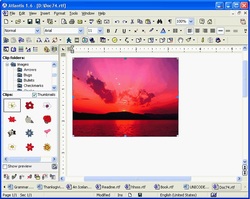

Jarte is free and does tables, but not columns. From their website:
Does Jarte support multiple columns?
Jarte does not support multiple columns because the WordPad engine Jarte is based on does not currently provide a method implementing that feature.
A workaround for the use of columns is to create a table with a single tall row and the desired number of columns.
The table borders can be hidden by coloring them white.
This workaround is not the same as true columns and is best suited for one page documents.
http://www.jarte.com/help_new/frequently_asked_questions.html
Save | Cancel
Downloaded, installed, tried it. Spent ten minutes trying to alter one of the letter templates to my own requirements. It insisted on putting my name on the opposite side of the page, and in bold. I was looking for something to write with that could maybe replace Word 2003. Don't believe this is it. A programme shouldn't be so awkward in the details.
Save | Cancel
Unfortunately, this software does not seem to be accessible. No text on the screen was readable by the NVDA screen reader.
Save | Cancel
For those who doubt this thing can be portable. Some explanation.
First you need to install the giveaway software in your computer.
GOTD will activate it during setup, so no need to key in a serial key.
The setup and activation is limited to 1 day by the GCD control.
Only after you have installed the desktop version,
then you can have the option to create a portable version [Install To Portable Drive...]
It is simple to do.
For those who need to save the output files in MsWord .doc file format ALL of the time, it is possible to do so.
One last thing.
This can assign hot keys. So you can assign the keyboard commands to mimic exactly what you used to
do in other software. For example the commonly used commands in MsWord, EditpadLite, Atlantis Word Processor, Notepad++, etc.... can ALL be the same consistent keyboard combinations or function keys.
This is very important.
So you have consistency throughout and there is no need to remember new sets of commands.
Save | Cancel
Atlantis Word Processor 1.6.6 is very fast. However, I can't get it to hold a zoom level. For example, I like the zoom set at page width. By having to set the zoom each time I use Atlantis Word Processor 1.6.6, I am loosing much of the speed the program has.
Also, Atlantis Word Processor 1.6.6 does not seem to work well with a program called, Text Editor Any Where. It leaves a little set of symbols at the beginning of the text. Having my word processor be able to pick up a web based message as the one I am writing now. Or just about any program I want to write on with a preferred word processor. Then allow me to write my message and make corrections is very convenient in this day when we enter text into many other applications.
Other than that I find Atlantis Word Processor 1.6.6 pleasant to use.
Save | Cancel
I do a lot of outlining and this works better than the other three WPs I have. I bought a licensed copy out of appreciation.
Save | Cancel
"Atlantis Word Processor" had a great reputation in the old days. I remember people clamed the old free promotion version, with out spell check was great. I need spell check so I never gave it a real try before. I hope it is as great as its old reputation.
It is really fast. That I love.
I have two difficulties so far. 1) Setting the zoom level. I like working at page width. I don't like resetting the zoom each time I use page width. For me this takes away from the speed of the "Atlantis Word Processor". Is there a way to make it open at a zoom of page width by it self?
2) When I use "Atlantis Word Processor" with a program called "text editor anywhere", It leaves some extra symboles at the beginning of what I wrote. I don't know if this is correctable. It does make writing on web a little more difficult. Is there a program "Atlantis Word Processor" will work with, that will allow it to write to the web, such as this?. I could then do my writing on "Atlantis Word Processor".
Save | Cancel
I will try this as I have been using open office for a few years and find it is very slow to load and has become very big.
Thanks GOTD and Atlantis
Save | Cancel
It's fast, stable, and nice, however current version is useless for me as it doesn't support tables. No mention of any basic graphic tool.
Save | Cancel
When I click on the desktop icon after creating and saving a document, the program opens with that document instead of opening a new window. Is this a bug, or I am doing something wrong?
Help, please.
Regards,
consuella
Save | Cancel
Guess I'm the only one on planet earth whose operating system won't let me install this program. Thanks Microsoft.
Save | Cancel
I was going to say something nice about this programme but it appears that it's all been said already.
Thanks to GAOTD for this one.
Save | Cancel
Thank you GAOTD and Atlantis, for finishing the year with one of the best and most honest giveaways we have had.
I lost a previous version of this when my hard drive died. It is great for all the regular work I have to do, the only thing missing as others have pointed out is tracking changes. I do a lot of work on theatre and performance scripts, which means having to revert to MSword, and god I hate what that has become.
This is certainly my favourite word processor since the demise of WordPerfect 5.1 , and that will get blank looks from the young'uns :)
Save | Cancel
I've used Atlantis with great pleasure for the past five years. The only problem is that it has no way to track changes. And since I frequently edit papers for people, I have to put their docs onto Word and edit from there. Hope that Atlantis can add this feature in the near future.
Save | Cancel
I am so thrilled that this is portable because that makes it a genuine gift. I really do refrain from downloading some of the giveaways simply because I seriously dislike learning a program only to lose it in a reformat. I do understand that some programs can't help not being portable, but I love that this one is.
I did notice in the readme that it states the program is for non-comercial, personal use only, but the actual license that you agree to when you install says nothing about this, only that you can't sell it on a CD. I was looking up how to save as an ebook (another feature that I am keenly interested in) and it states, "You can create eBooks in Atlantis for personal or professional use. You can upload your eBooks to various Web libraries to share with the community. You can sell your eBooks. Etc." This may be a clearer answer to those who notice the standard statement in the readme file. I think the readme file is just saying you can't sell the program. It should also answer the person above who wondered why someone would want to save as an ebook rather than a regular document. :)
I installed on my computer, on my external drive, on my stick, and then copied from my stick to my notebook. All work beautifully and are easy to use. Also for someone who commented above about losing their files when they lost the program, Atlantis is able to save files as word documents. All you have to do is select it when you save, and you can save it more than once so you have whichever file types you think you might want. Yes, it's an extra step but only if you want the back up. I think it is very versatile and I'm tickled to have found it. It may well become my go-to choice permanently now.
Save | Cancel
First time a program hasn't installed for me. Immediately a screen came up saying setup.exe has stopped working. Then the Windows Compatibility Assistant appeared saying windows detected this program didn't run correctly. Funny though it says it has registered. Can't find the prgram shortcuts or install folder in the Windows directory. I'm using Win7 Ultimate . Tried restarting, deleting setup files and reextracting from the zip but still have the same issue. Too bad because this looks like a good program.
Save | Cancel
Mike - *always* enjoy your comments and appreciate the time you take to explain things. Some suggestions that you've certainly already thought of:
1) Have you checked the Atlantis site to see if they have an uninstaller or their forums to see if anyone has a solution? As portable as this word processor appears to be an uninstaller seems superfluous but stranger things have happened.
2) Just for grins have you tried downloading the file again? Yes, if a file unzips without complaint it should be intact but again any port in a storm.
3) No insult intended but possibly malware?
Save | Cancel
Same problem. I also tried uninstalling the previous version, with no success.
Save | Cancel
I can't install either. Downloads and extracts OK. Click on set up and doesn't respond for ages (even though everything else on my computer is responding AOK). Then it's apparently responding, and I get the popup it's connecting to GOTD and 'activating' but then nothing happens, at all. No pop up boxes, nothing, despite me clicking on the setup many times. Not appearing in my list of programs. Even tried deleting and redownloaing 2 more times. Same problem. Looks like a great program but can't understand why it won't install, I'm used to having to turn off my internet security and restart PC to get things to download because they're 'corrupted' or whatever, but this experience is quite strange. I would purchase it but then how would I know if it'd download? The not responding is extremely odd, and after a couple hours trying and now the giveaway has ended I guess I miss out. :(
Save | Cancel
Finally! I have needed this for so long! I have searched for years for a program like this...it's a perfect fit for me :) Thank you GOTD and Atlantis Word Processor 1.6.6. Installed and worked fast! Played around for a few minutes. As far as I can see it a "keeper" :)
Save | Cancel
Good news. The tables feature is coming.
http://www.atlantiswordprocessor.com/en/videos/tables_are_coming
Save | Cancel
Wouldn't it be great if the developer allowed us to update to just this next version with the tables function?! I'd really like to see how it would be implemented, and if it works like the fluidity of the rest of the software then know I'd be purchasing.
Save | Cancel
i'm writing stories with photos and illustrations inset with the text.. does this program have the capability for this??
Save | Cancel
I am going to give this a try, as i create many documents and a speed increase will
help a great deal. I hate having to wait for MS work or Office to load. Will also gladly
buy it, if it is as good as the comments sugest. Thanks GOTD and Atlantis for this
offer.
Save | Cancel
Why don't we get version 1.6.6.5 that is on the Atlantis website since April 2015?
Version 1.6.6 dates from November 2013.
The release notes are to be found here : http://www.atlantiswordprocessor.com/en/news/
Save | Cancel
You DO get version 1.6.6.5.
Well at least I did.
Save | Cancel
When I purchased my last Laptop, I wanted a word processor. I didn't want to install all the programs that Office had and when GOTD offered this on the last giveaway, I downloaded it and have used it since.
I can't find anything that is not good about this program and it has all the qualities that a good processor should have. Not a bunch of bells and whistles, just a good processor. I reccommend it to anyone that needs one.
Thank you GOTD and Atlantis for this program.
Save | Cancel
I've used Atlantis Word processor for many years. It does, well, everything. It is the most customizable word processor on earth, and it is small and very fast. Thank the gods they've never adopted that awful, screen hogging ribbon interface.
There's more. I know this is a giveaway, but the price to purchase is more than fair, and upgrades are forever. More: When I haven't been able to figure something out, I've actually gotten help.
Lovely application. Lovely price. Lovely license agreement. Lovely people who care about their product and their customers to turn to for help. I cannot say enough nice things about this product.
Save | Cancel
I like the GUI in this program since it does not use the dreaded "RIBBON." I get so tired of trying to figure out what an icon represents. Just give me a word.
Anyway my problem with Atlantis is that you cannot save a document as a pdf. It will probably take Cute pdf program to be able to convert it to a pdf, which is what I do with Word 2003.
Save | Cancel
It's earned its place on my pendive already!
Take it, keep it, use it. Deny overbloated competitors :-)
CPACIBA!
Save | Cancel
In retirement I've found that I no longer need a database or a presentation program (Power Point) and Atlantis is adequate for my needs. It's a great program which I've used now for years and it's never let me down. Fast loading, compatible with Word, a small footprint, etc. It's great!
Save | Cancel
Small, blindingly fast and with a UI similar if not the same as Word before it got corrupted by the *#A&*#A& ribbon. Tested the predictive and word correction abilities. They are terrific. All functions existing seem to work at least as Word.
Less terrific is the hokey typewriter sounds but these are easily turned off. I think this a stone winner of a program. I say that rarely too.
Save | Cancel
If you don't like the 'typewriter sounds' uncheck 'Sound Scheme' during the installation process.
Save | Cancel
Don't laugh, as a subscriber to Microsoft 365 home whatever, I am simply delighted to get back the word processor in look and feel :)
I may be stuck in the old ways, but heaven, who want to search for ribbons and hidden commands all the time?
Atlantis Word Processor has all I need, thanks, danke.
Dear Giveaway Team, please carry on the good work.
Save | Cancel
I have been using this program for at least 10 to 15 years. It is great. My version is much older than this version. I got this program so many years ago, it was free. I still use it today on all of my thumb drives. I use it for simple text messages. Better than anything our there. I will not say what version I use, but it is way older than this. Good Luck and Happy Holidays.
Save | Cancel
Allow me to give this a multi thumbs up.
It is a great product for the price and the closest thing to Samna and Lotus Wordpro.
Recommendations:
1. Import / allow ".lwp" files
2. a. Scripting tool add a set of scripting tools (like Lotus). This allows users to write scripts by logging repetitive keystrokes and then replaying them. example find "89" and replace with "&&" then replace "&&&" with "54" then replace & with "8" then replace "54" with a carriage return.
2. b. make the scripts assigned to icons (imported user designs is best) from a set. so Users can import a document from say, word, and run a script of their design to reformat automatically. such as changing all the styles to the new style. A contract manager with 800 contracts to import, could create scripts for conversion.
3. Assemble chapters/divisions/sections. This will allow for taking a book and have each chapter a separate file, then merge the files into a single document as divisions and then each division into sub sections. Then navigation can be done by tab. with multiple files in a single assemblage. example
Chapter One (overview) (file One.doc) as Division one
Chapter Two "The course" (file two.doc) as Division two Section one
............................."Seeking higher ground" as division two Section two
3. IMPROVE IMAGE LAYOUT HANDLING! as a function of place on the page or in the text.
4. make the toolbars floating and dockable at user discretion
These and other things like the Iconbars, scripting tools and hyper link toolbar in wordpro are things I use. For the price this is a superb tool but it misses the mark for power users.
contact me direct if you decide to implement these suggestions.
Save | Cancel
Does it open and edit word documents?
Save | Cancel
Yes. See http://www.atlantiswordprocessor.com/en/
Thanks Atlantis and GAOTD. Been looking to wean off of MS word. Looks like a great alternative!
Save | Cancel
I got to know Atlantis, when a friend send me a link to a "great wordprocessor" - portable even. Off course, I was impressed, and for my needs, Atlantis, will do. Thanks a lot for offering Pro version to, Atlantis, and the Team behind GAOTD. Cheers from Denmark.
In case, you loose this version, there's a portable available - however not the latest version : http://www.softpedia.com/get/PORTABLE-SOFTWARE/Office/Suites-editors/Windows-Portable-Applications-Portable-Atlantis-Word-Processor.shtml
Save | Cancel
Today's Giveaway seems to be portable. According to the installation-tracer program "Soft Organizer" (a previous Giveaway of the Day), there were no registry entry changes, although my install was an update type of install, because I had the previous version of Atlantis Word Processor already installed.
Plus other posts today claim it's portable. Better to avoid Softpedia.
Save | Cancel
I installed it. I use VanLoos SSUITE for my RTF. I agreed to Atlantis to take over the job of DOC and DOCX. I use Scotty to guard installation takeover.
Scotty barked and alerted me to the fact that Atlantis was trying to associate RTF with Atlantis. I keep saying NO to the associateion and Atlantis will not take No for an answer. It has asked (as of now) me 4 times. I'm tired of the take over. Has to be a DLL running. Bad way to write installations.
Solution? Uninstall Atlantis so that my Scotty Dog can get some sleep.
Sorry Atlantis. I'm an old geezer. You looked good. But you have Bad habits. It's like a pretty girl sitting at the bar alone. Hmmm???
Save | Cancel
Very speedy and I like the layout. It has a few extra nice features With one of these features you choose font/colour/style and 'brush' over the text to change it. Nice!
My only gripe is that there are no boxes. (Text boxes Etc) or Tables (That I could find) Shame about that.
This is a decent and capable but basic word processor whereas Microsoft Word is more like a basic DTP program, these days.
This program is very easy to work with and acts as a very nice and necessary fill-in between Notepad & Word I recommend you download it and try it out.
Save | Cancel
A new version of Atlantis Word Processor supporting tables is under development:
http://www.atlantiswordprocessor.com/en/videos/tables_are_coming
Save | Cancel
This may not be much of a "recommendation" -- yet -- but I am very pleased to get this programme again, since I had it on an old computer, and then LOST it -- cutting me off from accessing a sizable number of my encrypted files, created with the programme from GOTD a couple of years ago.
Fortunately I did keep a note of the passwords, so now, finally, I should be able to get them back again....
But it is not just for that reason that I liked it -- it does look quite "professional" with a good UI.
The only thing I don't really like is the feature that could be aimed at guys like me, who have "been around" for some time -- the sound effects (yes!) of typing on a typewriter -- one for every keystroke and paragraph return!
Having left that behind (literally, in a taxi!) about 28 years ago, soon after I got my first computer (an Epson PX-8), this "throw-back" to a bygone age is too anachronistic to be relevant, or -- unless you happen to be blind -- much use, really. I suppose I found a way to turn the sound effects off before -- so now I will have to start searching all over again....
Because certainly it is a keeper for me....
P.S. "Ig" is right! I never cross-checked before, but Atlantis just showed my recent article was just 1,363 words, not the 1,470 as counted on KingSoft's WPS. Not insurmountable, and useful that Ig pointed it out, but a trifle inconvenient.
Save | Cancel
The only thing I don't really like is the feature that could be aimed at guys like me, who have "been around" for some time -- the sound effects (yes!) of typing on a typewriter -- one for every keystroke and paragraph return!
Having left that behind (literally, in a taxi!) about 28 years ago, soon after I got my first computer (an Epson PX-8), this "throw-back" to a bygone age is too anachronistic to be relevant, or -- unless you happen to be blind -- much use, really. I suppose I found a way to turn the sound effects off before -- so now I will have to start searching all over again....
Click on main menu [Tools]
Scroll list appears.
Choose 2nd last item [Sounds...]
A [Sounds] window appears.
If you do not wish to hear any sound, click on [Disable All]
If you only want to turn off the sound of every keystroke, scroll down to 4th last item [Keystroke]
Click on [Keystroke] to select the item.
Then untick the box named [Enabled]
Then click on the [OK] button.
Save | Cancel
Been keeping this since February 2014 when GOTD last gave it away.
Pretty good. Very complete text formatting options.
Can remember your last cursor position. Next time you open the document, it goes to that.
I especially like the toolbar menu which is similar to MsWord 2003.
I hate the new ribbon style user interface of latest Ms Word and Excel software.
When a portable version is made to USB drive, the software folder takes up only 4.4 MB. So small, yet so powerful.
It can save files in the MsWord .doc format.
This software Atlantis Word Processor can be solidly recommended.
Will I stop using MsWord and use this all the time? No.
MsWord (the 2003 version) is still my preferred word processor.
MsWord (2003) has powerful macro capability and I am able to design my own icons which I can use to replace the default icons on the toolbar.
In addition, there are plugins and other software that are written to work closely with MsWord.
MsWord (2003) {1 time payment and use as long as you wish} is more expensive than Atlantis.
I cannot tolerate the new yearly or monthly payment method for software, which seems to be introduced to Ms Office 365.
A concept that seemed to be pioneered by Adobe for its Photoshop which has morphed into "Creative Cloud" now, meaning you keep paying them non-stop.
Save | Cancel
I'm using Atlantis for a year or so and I haven't touch MS Word since then!
The only annoying issue for me is that Atlantis DOESN'T count word number properly, which is important for tracking my daily efforts. While 3 other programs (including Word) were showing 532 words, Atlants was showing 454 words.
Maybe it's the problem with polish language only, I'm not sure, but it's a bit troublesome.
Other than that Atlantis is superb!!
Save | Cancel
Wow! Atlantis recognized others languages than English and easily download and install the relative dictionary...
Save | Cancel
This one is a keeper for me. While Word is the standard, this one goes that wee bit further and means that at age 55, the world might just see that science fiction novel I have been threatening to write for for the past few decades now.
There is no way I can install this and comment on it given the time because unless one does write a book, how can one do this justice? So, I'll go on faith about what I have seen and say its earned its place on my HDD already.
Thanks GAOTD and Atlantis ... this is a superb offer, and makes a change from the usual video converters etc.
:)
Save | Cancel
A very simple installation and registration of this version 1.6.6.5, previous GAOD 1.6.6.1, opens up very similar interface to MS Word.
Wish I’d had this when I was doing my postgrad work, back in the days of dotmatrix printers.
Then to get my work printed on a laser printer would have to go into the University and use theirs. Unfortunately, their normal.dot would be different than the one on my machine I have to reformat the whole document, often a lot of work.
Because this one is portable that wouldn’t be a problem, so for any student who have suffered similarly I thoroughly recommend this program.
A powerful and portable word processor easy on the eye and a pleasure to use, well worth the download.
Save | Cancel
I use Atlantis since many years, I prefer it over Microsoft Word because of its unique "Overused Word" checker. A must!
Save | Cancel
Now THATS the kind of review thats useful. I'll be downloading this to check out now.
Save | Cancel
Besides the (very) small footprint on my hard disk - what's the advantage of this word processor over e.g. LibreOffice Writer???
Save | Cancel
Can I suggest : reading the manufacturers web site, downloading and trying it (it's free) or even googling Atlantis review. For me the the auto-completion system similar to the one found on mobile devices is useful.
Save | Cancel
Because it is a lot faster if people who have already used it just tell us so we don't all have to download it if it has no advantages. That is why people like it when others review the software.. it saves them time. Of course that runs the risk that it could be a bad review and make you miss out on something you would like
Save | Cancel
The program is small: 3,5Mb.
And it load fast: <0,5 sec from a 7200rpm HDD(not SDD)
And it looks like the old Word.
Save | Cancel
This is a very *very* good word processor. It easily creates an .epub, for one thing and it has so many unique features that it has been my ain word procesor for the last decade or more.
Try it, you'll like it. Probably, a lot.
Save | Cancel