Every day we offer FREE licensed software you’d have to buy otherwise.

Giveaway of the day — Ath Tek DigiBand 1.8
Ath Tek DigiBand 1.8 was available as a giveaway on March 14, 2015!
AthTek DigiBand is a piece of automatic music composition software for Windows. It can automatically compose music with flexible instruments and melodies. It can also improvise an accompaniment to imported audio files, live computer keyboard playing or humming.
Rich instruments and music styles are integrated to this brilliant music software. With AthTek DigiBand, you will enjoy the fun of having a versatile music group on the computer.
Please note: the program includes a 1 year license
System Requirements:
Windows XP/ Vista/ Win7/ 8; Processor: 1GHz Intel/AMD or above; RAM: 512MB (1GB or above recommended); Free Hard Disk: 100MB space for installation
Publisher:
AthTek SoftwareHomepage:
http://www.athtek.com/digiband.html#.VQAbf-GK-OUFile Size:
66.7 MB
Price:
$49.95
Featured titles by AthTek Software

An interesting Windows application for Skype users which can change your accent in Skype calls. It can also send funny sound emotions to the contacts and record the entire prank over Skype including your funny new voice.

The best Skype recorder for both individual and business use. It will record Skype calls in high quality audio or video files. Most people use this call recording tool for recording meaningful talks, Skype interviews and business call centers.

Reinstall DirectX EZ is an emergency system tool for Windows video game players. It can repair DirectX in fatal DirectX errors completely and effortlessly.

AthTek Registry Cleaner can help you to completely clean the redundancy registry entries and prevent your system from errors and crashes. It can help you to deeply scan, clean and optimize registry to get all the system problems removed.
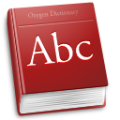
Free Desktop Translator based on Google Translate. It is the best free desktop translator in the world. It supports 58 languages and can pronounce 34 of them.
Comments on Ath Tek DigiBand 1.8
Please add a comment explaining the reason behind your vote.


It installed okay on my XP box but when I tried to run it I got an error that said no disk in drive! Clicked Continue Cancel and other opt but nothing happened till I clicked cancel over 20 times and the software launched! Then I input my registration number and tried to run the pgm again. Got that same error! No disk in drive! What? I then took a quick look at this thing. It isn't worth 1 year of your time. IMHO. I wasn't happy with layout or even the soundfont they give you. You can do a lot better. I have Band in a Box so I might be a bit jaded. Uninstalled.
Save | Cancel
Okay. Download finally worked. Looks like a fun program.
Save | Cancel
The question for me is: How unique are the melodies that are auto-created? Is it just picking a random tune from a pool of predefined tunes?
Save | Cancel
I had this program before when it was given away on GOTD before. I'm glad to see it here again. It's a fun program and easy to use and it installed fine on W7 sp1. I won't call it a serious enough program for professional musicians but it an entertaining program to have for casual fun and also when the grandkids, and the big grandkids come over to visit the old man. Thanks AthTek Software and GOTD for giving this away to try before I buy it again. I have other software from AthTek Software that have served their purposes well and updated often enough to keep it functionally usable with the older machines and O/S.
Save | Cancel
Installation failed on my Win7 64 bit system, I suspect it's my anti-malware program - also advised my honme page was tryng to be changed. However I got the key and then downloaed the exe file from the website and installed fine. Now to have some fun, beng a musician looks like something I could have fun with
Save | Cancel
really cool and useful, but needs a better track editor. a whole new edit system actually, the current one is nice but not intuitive. I haven't figured out how to edit single notes yet. great for making very basic styles of music. if you are a singer, this is nice to have. if you make videos with a GoPro this is nice to have. if you want to make beats to rap to this is not that great. great to start a melody to a beat, maybe finish it up in a different program. ive made i nice hip hop instrumental with this and fruity loops.(and adobe audition). very useful, but still buggy on load for me
Save | Cancel
Installed and registered quickly in Win 8.1 64 bit. Easy to start using. Offers advanced settings too. Free license is for 1 year. Only issue is music created sounds like Marvin Gaye songs.
Save | Cancel
Program is unusual. I tried to install it and it installed but then it said it couldn't run because it needed a disk in "Drive F" I don't have any Drive F so that didn't matter. Had to use Task Monitor to shut the thing off. Then gave up and removed it.
Save | Cancel
SO THE PROGRAM WORKS GREAT, AND ITS FUN AS HELL! but even after registration i have to spam the retry button. it only takes like 5 seconds thogh, so its not that bad.
Save | Cancel
Hi guys - boring stuff out of the way - Physical Dual boot partitions - Win 10 & Win 8.1.2 - both installed & had no problem playing quite a few of the midis I have collected over the past (45 years as a pro-musician (I miss those days) - BUT (there's always a butt) - I am a trained musician in both classical & modern music & NEVER made the complete leap to "midi or numbering" types of looking at music. I used Midisoft (until they disappeared across the ocean) then I found them again (this time as) Forte - & the difference between this company & all of the others is - it allows you to write music to a staff, while ALL other staves are visible. This might not 'sound' (sorry for the pun) like a big thing, but; it allows you to off-set some notes giving the music a "human feel" and not a mechanical 'quantized box feel.' This is important on stage, because no matter how exactly the same the music is - every night is NOT (hangovers, interruptions, and a few I can't mention here. I will keep this (as before) because I like playing around & learning new ways of doing things (who says life is over, over 60 - not me) - Have a great week-end - and as usual Thank you to GOTD & AthTek for the program & I will try & make any improvement suggestions directly to you later. Bye now.
Save | Cancel
On my 64bit windows 8.1 system it installed OK but each time I try to start it the programme just crashes. Tried without my AV and nothing else running but to no avail. Their support replied promptly after I send them a video of the problem but they replied that "unfortunately not all Windows 8.1 installations are supported yet". Shame I was looking forward to playing with this - lets hope it comes around again,
Save | Cancel
This looks interesting. It'll be fun to play with.
There are other auto-accompaniment programs out there. The most famous (and one which I heartily recommend if you have the cash) is Band in a Box by PG Music. Lots of power, great sound, and a thriving support community.
There's also a little-known low-cost program out there, with a free version -- two free versions, actually. ChordPulse is a small, slick program that cranks out instant MIDI arrangements in a wide variety of styles. It's only $24.95, and it also has two free versions -- a lite edition, and a four-chord song version.
Save | Cancel
First time I've commented on GOTD software. Digiband did not install cleanly, would not run, elicited a "Disk not found drive F:" error and a reboot was necessary in order to access Program Manager to remove it. Though it sounds like a great little utility, one I may have experimented with and used to create my own sound schemes for PowerPoint presentations, it simply would not install on a Windows 8.1 machine. I will not try it on a different machine as the net gain does not overpower the effort needed to uninstall it.
Save | Cancel
Installed without problems on Win 8.1 64-bit. When I tried to launch the program, I got an endless series of messages saying "There is no disk in drive F." I could not get the message to go away--had to kill the task with Task Manager. Removed my USB external card reader, and the program launched normally.
Not sure why it would demand something in drive F (or any drive other than C). Good thing my card reader wasn't built-in.
Save | Cancel
I think this is a fun little piece of software ... thank you for the giveaway of the day for the digiband.
Installed on Win8 Pro and activated no problem.
I use this to create 'lil' tunes for background in my youtube videos ... Makes 'em fast and easy too.
Save | Cancel
i still have previous GAOTD version with lifetime licence, that version didn't allow for audio import.
this one does, which for me is a very good improvement.though 1 year licence is putting me off downloading.
Save | Cancel
downloaded on another comp to check it out.....DOES NOT allow for import of audio files as far as i can see.though it says it does at the top of this page...i'm confused,any help?
Save | Cancel
Hi, For the purpose of testing this Software I created a simple Accompaniment and saved it to my desktop. 'Saving as' allowed me ONLY to save this piece in Program's native 'yoy' File. First pity. Double clicking on that File afterwards DOESN'T automatically open that 'yoy' File with DigiBand.. Second pity. Opened the Program and looked for that File on desktop. It opened. Since one cannot double-click 'yoy' file to be played (even with DigiBand!?) - Exported that very File to desktop as 'wav' File. If it was left to default Location - it would be exported to Prog x86/Ath Tek/DigiBand/'out' Folder..
Accidently, I did NEXT saved my newly created Accompaniment 'yoy' File to Prog x86/Ath Tek/DigiBand/'save' Folder, and EXPORTED that File as 'mid' and 'wav' to the same Location into 'out' Folder, where I was directed - to see if saving to desktop was wrong perhaps.
RESULTS: Default Folders ('save' and 'out') are empty of my Files. The only File showing in 'save' Folder contains 'sample yoy' and nothing else, so NO GOOD looking for those Files there to USE them further. Back to Desktop then: My 'yoy' File is 101 kb, same 'wav' File is 12.5 Mb(!), the same 'mid' File is 9.59 kb only (tried this option few time and results were the same) and NOT recognizable by Windows Media Player (unlike 'wav' that plays ONLY in WMP, but NOT in DigiBand Prog itself..)
Enough to be CONFUSED?? Doesn't matter that my Accompaniment piece sounds cool 'as is' and can (should??) be 'stand-alone' tune. So that's Third main pity added to those above. Any clues what's going on here?? I cannot say at this point that saving music with this Software is as straight forward as one would desire, or at least what exporting options would suggest!.. Where is that (large) second 'wav' File to get rid off (I checked all possible locations on PC since it's NOT in this Software's default folders, but no joy, or rather.. 'no yoy', ha ha) I don't need duplicates, the one on my desktop is large enough to keep!??
Save | Cancel
Be careful!
The installer won't warn you, if you have a previous version installed on your system.
If you installed version 16 from the giveaway 2 years ago into the default path, it will silently overwrite your existing installation and (lifetime) registration.
Save | Cancel
oh, would be nice if the installer would say, older lifetime version already detected, are you sure you want to continue ... so you can realize what might happen. This is a bummer if someone was to wipe out their lifetime version by accident. Nice heads up
Save | Cancel
Thanks for clarifying that... just as no doubt many others, I was going to write and ask about that point myself.
Save | Cancel
Their advice seems easy enough, please how is everybody finding their key ? Top above karl says;
You will be asked to generate the key on our website AthTek.com. Simply fill in the form and then you will get a key.
Save | Cancel
Hello, there is a link in the package you have downloaded from GAOTD. Click the link and you will see the form in our website.
Save | Cancel
Simple... you copy and paste the link PROVIDED IN THE README that comes with EVERY giveaway and follow the instructions on the page it sends you too
READ THE README people or as is said since the invention of everything that has a manual or readme RTFM
Save | Cancel
Among the extracted files is a "readme" file. That has the web address for filling out their form and receiving a key.
Save | Cancel
What FORM? I checked so much sites, where is their form? where the 'form' generating their registration key. thx 2013 page show, several sites of theirs shows. yet none saying a FORM.
Save | Cancel
Re: the program includes a 1 year license.
Does this mean it will stop working after a Year??! or updates wont be possible?
Save | Cancel
Installed easily but I had problems registering because Zemana antilogger, which was given away here on the 6th of January, is telling me that Tek digiband, has a clipboard logger and is trying to access data from my clipboard. I don't know if this will be the only time or will it copy my clipboard constantly.
Just like Karl always says "uninstalled via reboot" and so did I.
Save | Cancel
Nice program - I was making half-decent music in seconds.
Save | Cancel
Real free alternatives :
Improvisor
Digiband
Have fun !
Save | Cancel
not sure what you are talking about but current program is Digiband and the only other digiband is not a music reation program but a "band hero" knock off game
Save | Cancel
CNET has a couple very enthusiastic reviews of this program, for those who may be interested :
http://download.cnet.com/Digital-Band/3000-2170_4-75993122.html
IF you can believe those reviews we've got a pretty hot program here.
Save | Cancel
Be very careful if you use CNET (download dot com) for downloads. Use the 'Custom' install and carefully uncheck all the bundled programs. (They are checked by default.)
Save | Cancel
Free alternative is Reaper: http://www.reaper.fm/ and of course Audacity (lots of cool plug-ins)
I would LOVE to learn of as many free alternatives as possible so if you know of any, please chime in!
Save | Cancel
Reaper is absolutely not FREE. It is a full features, strong, fun and cheap DAW, I own it and I recommand it strongly. But it is not FREE :p
Save | Cancel
What You Pay
We offer two licenses, depending on how you use REAPER.
$225: full commercial license.
$60: discounted license.
I'm afraid REAPER is not free, if it ever was... I copied the above directly from their website.
Save | Cancel
Reaper and Audacity are multitrack recording programs. This program should not be compared to such (IMO).
Save | Cancel
Reaper was free, then would only put up a nagware screen once a day, like Temper does. I haven't used it in a while though.
You may want to look at LMMS, Temper, Cecilia, Oxygen and Rosegarden created for Linux has an alpha for Window and has always been free.
Save | Cancel
Reaper and Audacity are both completely different, this giveaway is an auto composition tool. Reaper, although great is not free. However Zynewave Podium has a free version which I really recommend, but again is not like todays giveaway. I've used digiband since it was given away last time, and it is a fun way to get a bit of inspiration when you hit a dry composition spot
Save | Cancel
'DigiBand' is undoubtedly an awesome music composing App with rich features . It is powerful and highly customizable programs. It includes a wide range of musical instruments. Moreover voice can be added to the tracks . Some in-built presets are provided and also specific genre of music can be chosen before the creation.
^ Thumbs up ^
Freeware options in this category :
*Podium Free by Zynewave - easily create music with this app by mixing and editing MIDI audio files, or adding various sound effects. Also You can record sounds and edit them to create various mixes.
*Virtuoso for Windows 8.1 by Looks Familiar Software - create music sequences of up to 16-beat using up to five different instruments. Mainly developed for Windows 8.1
*Virtual ANS a full-featured professional app which allows you to create unusual, deep, atmospheric sounds. With this app you can draw a complete piece of music, or convert sound to image (sonogram) and vice-versa.
*MuseScore - highly customizable, music composition app through scores and notes .
*Buzz - an advanced and Comprehensive application designed as a modular audio synthesizer, with a wide range of components to help you create music.
Thanks
Save | Cancel
Hi Jahid, thanks for the recommendation, but PLEASE put a warning before linking to *Virtuoso for Windows 8.1 by Looks Familiar Softwar that the dreaded MICROSOFT APP STORE will boot up. I was horrified, wasnt expecting it, and for a second feared my whole PC had been hijacked. Not your fault... MS. But do put a warning, or provide a link that wont boot up the dreadful Metro Apps which I though I had disabled! LOL
Save | Cancel
Installed and registered without problems on a Win 8.1.3 Pro 64 bit system. A clean install.
A company without name and address:
"About Us
AthTek Software was dedicated to software industry since 2006. We provide many kinds of software, including NetWalk, Code to FlowChart, Skype Call Recorder, Skype Voice Changer, etc."
We had a previous version AthTek DigiBand on July 4, 2013. Here are the old reviews: http://www.giveawayoftheday.com/athtek-digiband/
This is a nice and funny piece of software for the weekend. Really! It is basically the same software from 2 years ago.
Upon start a resizable interface opens. In the preferences you select your MIDI device, the colors, a "default singer" and that's it. Now you can auto-compose a tune, with different emotions from sad to cherish and different music styles from Pop over Rock to Children. No Beethoven or Mozart isn't programmed. The results are fun - of course it isn't a serious composer, but this is not the point. Install it and play around with this weekend program. Don't blame anybody if this doesn't produce your next No.1 hit...
I'll keep it at least for the weekend to play around.
----------------------------
Some words to yesterday's "Rule No.1" and safe browsing.
1) Don't make your default browser your default browser. Sounds silly? No, it prevents other tasks from calling your browser to lead you after an installation e.g. to a defined webpage.
Install a browser whatever you want. Make this your "default" browser, but block&deny all internet access and all other privileges. Every attack searches in the registry for the "installed" browser. You lead them to a not working and never used location. No problems with hijacking, redirection or...
2) The browser you are using should be a portable browser with one trick:
- create a ramdisk. Imdisk toolkit is the best one, I've found so far.
- create a folder, not on your system drive, name it RamDisk, copy in this folder the e.g. portable Firefox with your preferred add-ons
- create a ramdisk size of 1 GB (sufficient for browsing), load the X:\RamDisk folder at startup time into your RAM.
- create a shortcut on your desktop, use this to start your browser.
3) Every time you boot your computer, you'll have a fresh new untouched browser, no matter, what happened during the last session. The disadvantage is, that you loose all your new bookmarks, too. Use a bookmark manager or use another way to add your bookmarks to the X:\RamDisk folder.
4) To surf on the dark sides of the web, use the "Browser in the Box" Client - Personal Edition from Sirrix. Read about - the absolute safe way. A must!
Have fun and a nice weekend.
Save | Cancel
Awesome, Karl. I probably wont try all this, but will seriously think about it.
Save | Cancel
I will be brief,as the subject Karl is referring to, "safe browsing", in my view cannot be over emphasized and could fill a book, and his advice is excellent. I have used multiple browsers for years following a spate of browser "hijacking", which caused two friends of mine serious problems when their machines became infected as a result of having their browser redirected to what looked like a safe web site. One was a doctor who thought his laptop was safe,the results caused an enormous amount of trouble,lost only 24hrs of work as he backed up daily, but still a catastrophe for him. I will not go on, but I know enough to know I know nothing compared to some of the hackers around today, so take care.
Brian
Save | Cancel
Or you could just install the free Comodo Internet Security, choose "create virtual desktop" and use the included browser which runs in a sanboxed VM and skip the rest. BTW the whole RAMdisk thing? Won't protect you from cryptowall or any of the new nasties that write to the bootsector and IMHO those are the ones you REALLY need to worry about.
Save | Cancel
...or you could just unplugged your computer and throw it in the nearest dumpster and hide under your bed.
Save | Cancel
It's just better to download PeerBlock 2.1 (free AND BE SURE YOU BLOCK HTTP). That takes care of everything you described. So, when you visit websites to download things, p2p websites, etc., THEY CANNOT FOLLOW YOU BACK TO YOUR IP. THEY WILL TRY, but PeerBlock is a HEAVY-DUTY FIREWALL. I use it and pay the $9.99 a year for all their lists, that they update daily. The free version only updates weekly, but it is great to start with.
Save | Cancel
there are some differences to the former version: this one offers more options for accompanying your own recordings or you own hummings, even in the opening dialogues there are some of these added options, other then that, yes probably the very same
Save | Cancel
Easier yet...
1. Sandboxie (free), or
2. Shadow Defender (pay)
That said, the blocked default browser is a must. But I would suggest you make this IE, as installers have a propensity for calling IE even if it is not the "default" browser.
Browse safe.
Save | Cancel
I missed yesterday's giveaway. Can some provide me a link to it? OR, can someone simply repost the rules for safe browsing. Rule 1 was excellent. Thanks in advance.
Save | Cancel
What are you saying Do I need to become a geek to use this product. I am having a hard enough time just trying to learn music. Ha ha.
Save | Cancel
Message from AthTek Software - the vendor of AthTek DigiBand:
Installation and Registration
1. Please download the package and follow the steps to install AthTek DigiBand to your computer.
2. You will be asked to generate the key on our website AthTek.com. Simply fill in the form and then you will get a key.
3. The key will expire on March 14, 2016.
4. Internet connection is needed in registration process.
AthTek Software provides free online support for this giveaway. If you have questions about AthTek DigiBand, please feel free to contact our support team directly at http://www.athtek.com/contact.php
It is recommended to read the Software Overview and Tutorial of AthTek DigiBand before you send out the support ticket.
http://www.athtek.com/digiband.html
http://www.athtek.com/digiband/tutorial-interface.html
If you have any question or suggestion about AthTek DigiBand, please leave your comments below or contact us directly. We will try to respond as soon as possible. We will read all your comments carefully and make efforts to improve our software according to your suggestions.
Save | Cancel
Today we won't switch the license.
Save | Cancel
2. You will be asked to generate the key on our website AthTek.com. Simply fill in the form and then you will get a key.
I can't see this option?
Save | Cancel