Every day we offer FREE licensed software you’d have to buy otherwise.
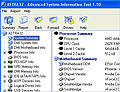
Giveaway of the day — ASTRA32
ASTRA32 was available as a giveaway on September 26, 2007!
ASTRA32 - Advanced System Information Tool is an ideal solution for providing comprehensive information about the configuration of your system. Not only does ASTRA32 provide a detailed analysis of your system it also offers diagnostics and comes with some powerful unique features such as a Drivers Troubleshooter and a quick HDD Health Status checker.
You will appreciate the accuracy with which ASTRA32 acquires the information about the detected devices as it mostly refers directly to the hardware not to the Windows Registry. ASTRA32 uncovers even undocumented data. You can be sure that the obtained information about the computer hardware and device operational modes is precise irrespective of the installed drivers.
System Requirements:
Windows NT4/2000/XP/Server 2003/Vista/XP x64/Server 2003 x64/ Vista x64/95/98/ME
Publisher:
Sysinfo LabHomepage:
http://www.astra32.com/index.htmFile Size:
1.35 MB
Price:
$29.95
Featured titles by Sysinfo Lab
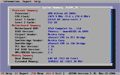
This program performs computer configuration analysis and diagnostics. It gives detailed information about your computer hardware and devices operational modes, including undocumented information. This program also creates a report file, and is able to run in batch mode. The DOS version is especially designed for system restore purposes and may be used by repair professionals, Windows version also available.
Comments on ASTRA32
Please add a comment explaining the reason behind your vote.



Looks like a good program, but I love CPU-Z. Thanks for info.
Save | Cancel
Like #36 I've had sound card problems since running ASTRA32, it's an old SB card, still works just fine though, until now! Everytime I go to play a file in Winamp I had to reset the speaker volume. I diabled then enabled my soundcard, still not working right.Uninstalled ASTRA32, still not solved. So I did a restore to the point just before installing ASTRA32, sound works as it did before.
Other than that I see some +ve aspects to this program, the old password facility could be really useful, but owing to the soundcard issue I'll stick to using Belarc, Everest or Aida32.
Save | Cancel
Yesterday was first time I posted my thoughts here after down-loading and trying to install Astra32. Came back today to see if anyone else had similar problem as me. That's when I read #20: "This program will be of great use to a number of very lazy an equal number of very stupid computer users. Either those too lazy to use the built in hardware manager that provides all of the same syste, hardware and driver information, or those so stupid that they never even looked at the administrative software builtl right into the OS."
Excuse me, poster #20. To me a "stupid" person is someone who doesn't ask questions or try to learn something new. "Unknowledgable" is what most people are, me included. Just because someone doesnt understand something, or know it's on their computer, does NOT make them lazy. I take great exception to your words. You apparently have superior computer knowledge, but to call others names because some are not as computer-savvy as you helps no one.
And just because I'm 'old', as evidenced in the screen name I've taken, does NOT make me stupid. It would have been really helpful to me, and maybe others, if you had shared your apparently extensive knowledge with others. But to resort to name-calling, well, it shows me that people who think they are smart don't have common sense.
Everyday should be a learning experience. I will continue to enjoy this new-found website and all the posters who write things that I can understand. And THANK YOU, giveawayoftheday. You are a bright spot in my life.
Save | Cancel
One of the GOTD moderators refuses to post my comments, so I may be wasting my time posting this. The comments today have been unnecessarily extreme. First, utilities such as this use a combination of system-reported descriptions, and the utility's database. There is always the possibility of some inaccurate information, which is why it is useful to use several utilities of this type. The product's webpage specifically states that it doesn't support overclocked systems. For many devices, there are multiple descriptions and strings, and various ways of interpreting and reporting the information gathered, all of which may be technically correct. For almost all devices, there are multiple driver files. After initial installation, Astra32 hung on first use. After reboot, it worked, and fairly quickly on my system. This is a common problem; many installations aren't complete until after reboot, but the installers don't report that you need to reboot. I didn't encounter the problems mentioned; while there was too much information for me to conveniently verify, I didn't notice any serious problems. I think that some people are quick to judge without looking at all of the information reported and without comparing it to other tools. For example, Astra32 reported three different version numbers for my BIOS--and they're all correct; there are three different version numbers. Reported bus and processor speeds, etc., matched what AMD CPUInfo reported. Motherboard IDs were correct. It seemed to have a small amount of difficulty reading my second DRAM info, but it was largely correct. As for driver versions, Astra32 does report the standard Windows drivers, which is why XP users will see 2001 dates. However, if you look through all of the reports, you'll generally see the most recently installed driver dates for particular devices. Although a few devices were listed as unknown, their detailed information clearly identified them from their reported strings. When the program is closed, it asks you to send reports to the developer to help with program accuracy.
As I've posted on BladedThoth's forum, I don't think most people are inherently stupid, but I do believe many fail to use their brains. People ask question here that they could much more quickly and easily have answered simply by typing the same question into Google.
Claiming that you're a novice, that you don't know anything about computers, that you're too old, etc.--those are all just excuses. Nobody knows anything about anything until they learn it. Computer software is generally very poorly designed, so it's a lot harder to use than it should be, but you can still learn to use it. In XP, go to Start, Help and Support. You can select main categories, tools, perform searches, etc. Google is your friend. Start, All Programs, Accessories, System Tools is useful. The Windows key + the Break key brings up System Properties, where there is a lot of useful imformation and settings. The Hardware tab has a button to bring up the Device Manager. Double-clicking a device conveniently brings up its Properties. Most devices have a Driver tab. There, the Driver Details... button will bring up the full list of drivers for that device, which can be quite long. Selecting particular driver files will display information about them. For very detailed information about particular devices, you generally need to use the device manufacturers' driver UI utilities or property sheets (when supported by other utilities).
Save | Cancel
I tried Everest and SIW (both links provided above).
Both provided arange of information similar to Astra32. Unlike Astra, however, the information provided was actually accurate. Unlike Astra, Everest knew the exact board and revision level, including properly listing all the drivers for the motherboard and CPU's (including threading and multicore reports).
Everest picked up the shadow rom for the BIOS, as well as all the advanced features, including those I choose to disable.
Everest properly reported the overclocking on the CPU's (very interesting to watch the dynamic overclocking raise the CPU speed to compensate for load, then lower again when the load dropped to allow more efficient cooling). Same for the Crossfire linked GPU's.
Listed teh CPU ID's correctly, including the revision level. Everest even told me how many transistors, properly listed the thermal diodes as well as other CPU features Astra did not know about, including the instruction sets the CPU's contain.
Unlike Astra, Everest properly listed the bus type and properly listed the speed at 800 MHz (not the 66 MHz listed by Astra).
Physical memory is presented dynamically. Cool to watch it go up and down as various tasks used RAM.
Everest even provided BIOS chip update info.
Not only listed the mulitple monitor setup correctly, including that one card is an extended desktop stretching across two monitors, and the actual pixel position of the start and end of each screen. Open GL support was properly listed, as well as DirectX.
All driver info provided was correct. ASPI and SMART drive info was correctly listed. Everest even sees the Automatic Acoustic Management (that is, when a HDD is in use, the movement of the disk and heads creates harmonic vibrations. A decent HDD will, under command of AAM, vary speed of disk rotation and head movement to dampen those vibrations, thus reducing drive crash potential).
Network Adapter was correctly listed, including the last update of my DHCP licence, how long it is valid, and a dynamic listing of I/O speeds.
Not quite as much information as Astra tries to lay claim to, but unlike Astra, Everest was correct on every count.
Everest even included links to driver AND hardware update information where it was available.
The benchmark was right on. All that, and Everest speed blew Astra out of the water.
SIW was even better. Not only was all the information correct, it gave such esoteric information as whether the OS was properly activated, driver dependencies, program uninstall paths, detailed registry info for installed programs, product licences for all the major installed software, etc., etc. Far more loaded than Astra.
SIW was very fast on initial load. There is no need to go get coffee while it scans the entire system. When you choose an item, and a scan is needed, only that scan is performed.
SIW listed every audio and video codec in system correctly. System slots, what is in them, drivers they use.
SIW saw my high speed modem/router, the computers and printers and other networked devices, the address of every device, including the router internet address, vulnerability level, open ports (dynamic! cool watching Outlook open the email ports, download email and close th ports again).
The programmers and publishers could learn alot by examining how even freeware like Everest and SIW is so far superior to thier kludgeware.
I do not usually care for these system info type programs. I like that I know how to interrogate the system myself to get the info. Since SIW and Everest will both run from my USB stick, these are now in my troubleshooting toolbox.
For those who believe in Astra voodoo software, try these two and see how real software is supposed to look.
Save | Cancel
thanks hempmann n0 20 for your detailed report, Ithink anybody disqualifying you with a minus as a comment is disqualifying himself for having no clue, so keep giving as these useful information!!!
to gaotd: could not connect to the activation server for hours not still yet, only about 40 minutes left, but I don't need this XXXware anyway with all these flaws!
Save | Cancel
I missed yesterday's giveaway because of the terrible rains we faced here in kolkata,india as my internet connection was down. Anyways, today's giveaway ASTRA32 is quite good. Despite having SIW and EVEREST (which are both freeware), ASTRA32 would still be a keeper for me.
As for the price, in my opinion a system info utility like this should not be worth 29 bucks. Its too steep. Maybe 15 would be more equitable, especialy when there are free alternatives out there doing almost the same job.
Save | Cancel
As for #20....... You are knowledgeable in computers. I know this software is not free for professionals. So I am not using it in a "professional" basis. When working with total strangers computers, I will often request they download Belarc or some other freeware to give me a little heads-up when I integrate computer periferals to their crappy little computers which they have no idea of what lies inside. Most of the time the info is reasonably accurate. Most people do not have the greatest or most exotic hardware/software in their boxes.
Save | Cancel
Installed okay, but the first time I tried it, the program went to the memory error screen and rebooted, the second time it just stopped working. There was no third time as I uninstalled it. I am running Vista 32 if that is any help.
Save | Cancel
I like the program and the fact that it prints out entire report which is an advantage over SIW. Definitely better than Belarc. Between Belarc, SIW, and this you will know everything about any computer. I print out a report with Belarc and now with this program and file it with the owners manual. Came in handy several times in past.
Save | Cancel
Thank You, All who put their comments
I am regularly visiting GOTD and look at the comments to find the best alternative to the day's giveaway. The themes from GOTD are great, and most of the offers are also great. Occassionally, I end up with downloading better alternatives, thanks to all of you who checks out GOTD and comments on the offered software.
Save | Cancel
#20 is actually correct in what he says about this program.
However if GOTD could come up with a program teaching good manners and humility I hope that he installs it pdq.
Save | Cancel
http://www3.sympatico.ca/gtopala/about_siw.html this software can even give you forgotten passwords...very kewl, thanks #8
Save | Cancel
While others may take my distress at the cheerleader crowd crowing about software that they would not even realize has major flaws personally, and perhaps I was a tad strong worded, the facts remain the facts.
Astra fails to properly report a significant portion of what it is supposed to be reporting.
If you think it is accurtately reporting your system, perhaps it is. I seriously doubt it. I suspect that if you feel that you are getting an accurate report that either you have an out of box system that is in the catalog or perhaps you just want to think it is accurate. Personally, I do not believe in voodoo computing.
I had time today while visiting customers (people pay me a lot of money to build task oriented systems that would cost them even more anywhere else - I specialize in video, animation and photgraphy systems.).
Every custom system was misreported.
I await anyone posting a report generated by Astra along side screenshots of thier system reports.
Like the supposed driver backup/update program previously offered, this program exhibits major flaws. If you want to depend on those reports and truely believe them to be completely accurate, then I have a doll with your computer on it and I'm sticking pins in it now.
Save | Cancel
I haven't done such thorough testing as some of those above, but I find this program very desirable. I was sold soon as I found out it would run from an external drive. I don't know how accurate it is, but I trust it as much as any thing else. If I find a questionable item reported that I consider important enough to check, I'll just check again with something else or search the internet. Thanks.
Save | Cancel
#20
> It also lists a number of programs that have been uninstalled.
Hmmm, perhaps then they haven't been uninstalled properly then? else how would a program installed after their removal know they even existed?
Save | Cancel
It installed good,A keeper for me. Checked out the freebies and found a keeper there too. The program will run on an external hardrive so it is portable, also burned it to disk{it runs from the disk to}.ASTRA gives good info on all my units. So Idont understand all the bad coments here. The program is free and does what it sayes it will do. I give it 10 out of 10 Thanks GAOTD
Save | Cancel
--#45... Hey don't pay attention to 'ole #20 up there. He builds his own systems .. which is just plugging' the stuff together yourself rather than having it pre-done for you. I built a few back when you could do it cheaper/better.
Anyway, who knows what he's put together. In my 45 years working with REAL craftsmen, I learned to NEVER trust the blowhard.
They usually don't know enough to know what they don't know.
Anyway try it. If you don't like it just take it back off. I think that what this place is all about. I mean you don't hafta get a divorce or any thing ....
I guess from his name.. he makes ropes, nets and stuff on his day job..or could I be wrong ??
G'day
Save | Cancel
Though perhaps we may find #20's 'arrogance' distasteful, the time he spent testing / reporting and the info he provided ought to be acknowledged. The vitriol and disrespect toward people less techno-savvy was unnecessary, but he actually gave us detailed test info that is useful in determining whether or not this program is worth bothering with.
I don't particularly like listening to whiners who have nothing helpful say, but if I person is going to actually give good info we shouldn't be so thin skinned.
For me, the giveaway of the day vs. the best reported freeware discussion that happens here is of great value. (Even if the posts are sometimes snotty).
Save | Cancel
hands up all those who even bothered to read past the first line of 20's saga.
Save | Cancel
First: I LUV giveawayoftheday! Learned about it 2 weeks ago and look forward to checking website every day.
Second: Downloaded Astra32. When I tried to install it my computer crashed. Started process again. Froze solid again. And again. And Again! Control/Alt/Delete wouldn't even work. After freezing up around 5 times I deleted the software. I'll stick with tried and true Norton.
Save | Cancel
#48 zoltánszól. Drop Aida. It's an older version. Everest is the same program updated under a different company name. You might get more and better information. You can download it from here: http://majorgeeks.com/download4181.html
I woudn't swap Everest for this
Save | Cancel
#20 I actually gave you a Yes I found this Helpful link click. If that makes any sense to you, then I have to say I actually agree with number (#)25. I am too at times arrogant, and maybe I have started to blog as you did, but I hit the delete button. I can tell you with upmost confidence that I was not scared and changed my mind. I was just showing respect for others. I could only say I would and must have been high to write what you did. Its cool thought because nobody knows who you are. Now realize if you could say that to anybody's face? I don't take it personal at all. Like I said I can relate, but learn to humble yourself, get friends amongst your intelligence level, or you may get an ulcer one day. Take care.
Save | Cancel
I don't understand. Can't I get all this information - and update my drivers - from the hardware managers and system info built into Windows XP? Usually I'll try anything offered here just to give it a chance, but not this time. Why waste my disk space?
Save | Cancel
This appears to be a rip-off of AIDA32, which is available for free anyway.
Save | Cancel
This is ok though it does have some issues. Took three attempts to get it to run, had to use the troubleshooter to disable a couple of the scanning items. Once it did run it gave plenty of information on what it had scanned and was initially quite impressive but after looking through it I spotted a couple of mistakes.
As a work in progress it shows some promise but as it is currently it certainly isn't worth the price they are asking for it when there are freeware alternatives that are just as good and potentially more accurate (I'll be sticking with SIW: http://www.gtopala.com/)
Save | Cancel
As for # 20 and others ..... there are some of us who are also computer savvy and have even been there from the very beginning but perhaps now suffer from senior moments or downright altzheimer's like me who now need the little extras just to help out a bit. I used to build computers back when we though a 10 meg hard drive was huge ... I used to call Windoze the lazy person's operating system as I preferred DOS ... but some days now I have trouble remembering my name - let alone how to get into device manager and understand all of what is there. So perhaps rather than being so pompous, you might try to be a little grateful that you are NOT one of the ones who NEEDS this program!
Save | Cancel
Reference software - have tried many system
ID information....This is the most complete
I've seen since late80's/early 90's. Great
for a "benchmark" of what's in the system
and for reference purposes if nothing else.
Don't know of anything that could be added to
improve.....
UNLIKE #20 above, having been in the computer/
electronics industry as a principal, he/she
needs to find a life....certainly not brilliant
as "they" want all to think. There a lot of
RETARDS out there....we have just found a
few that obviously don't have anything better
to do......
Try it out...it's worth it, even if it's Free!
Save | Cancel
I agree with James, BelArc Advisor does a great job and I've used it for years with no problems. Whenever I need to troubleshoot or upgrade components such as a video card, I just run BelArc Advisor.
Save | Cancel
I have already Everest Ultimate... so... what is better??
Save | Cancel
Havent tried, looks great though, gonna download thankz gaotd
Save | Cancel
Astra 32? No thanks! AIDA from Fiery is good.
Save | Cancel
I's got a dadgum nag screen!!!
Save | Cancel
I have been using this software since last December when it was first offered by Giveaway of the Day and have had superior results. The convenience of having lots of info with the execution of only one program made it worth hanging on to. I highly recommend this app for ANY user that wants simplicity and efficiency.
Save | Cancel
The opinions I've heard are very... varied, but I think I will not install this. If it has the potential to give me predetermined or otherwise false data (see #20) then I might as well not try it.
Maybe there's something missing within the software class; because, btw, msinfo is also wrong.
Save | Cancel
It caused straight BLUE SCREEN in Vista...
Save | Cancel
@ # 20 Hempman - The "stupid pinhead lazy crowds" that you are referring to are those people who will and DID install and try this program? You hurt my feeling (and yours ,too)
Save | Cancel
Nice GAOTD. You edit my comments about comment #20, but you allowed the comments from #20 calling your customers lazy and stupid. So now I'm assuming Hempman does have a job - he works for GAOTD.
Save | Cancel
Installed easily and revealed a boatload of info about my computer that I otherwise would've had to spend great deal of time to dig out of my system. Loved the app, GOTD! Keep 'em coming!
P.S. Apparently I like century-old programs, I'm very lazy, very stupid, I like GUI kludges, and I'm a pinhead (who can now pretend to be knowledgable)! Thanks to #20's well-considered, perspicacious, mature, thoughtful, considerate commentary and Astra32, I've learned A LOT today! I've had a computer AND wetware analysis -- FREE!
Save | Cancel
And yet another alternative
http://www.freshdevices.com/freshdiag.html
Fresh Diagnose, free registration (anytime, not just today) for personal use. Was registered with them a while back, and the only downside is that every time ANY of their products has an update (not just the one you registered) you get an email with a lot of spam content for their affiliates, a real bunch of get rich quick scheme scumbags and other shysters, so register Freshdevices stuff with an email you can dump (NB. I "tagged" the email I used, and got no other junk apart from their update spamverts).
Save | Cancel
Installed easy, uninstalled just as easily.
Lots of info , but i could not get even get the name of a disabled driver. this is no help, not even the text report identified the disabled driver.
i do not need this
The Grouser
Save | Cancel
#13 I get very tiered hearing about your blog. Apparently you publish anything from anywhere. The end result is a confusing, "some assembly required" disorganized mess.
Why be so blatant about stealing other's material and then announcing the fact?
Save | Cancel
#23 & #25, I couldn't agree more!
Save | Cancel
I ran this program, and it caused my sound card (X-fi XtremeMusic) to crash. I had to disable/enable the sound card to reset it.
And yet it detected no problems. Go figure.
Save | Cancel
My computer slowed down 50 percent during the test. It gave me a very detailed report that was great, I could barley move my mouse because of the lag the program created. From what I seen the report is very good, but the program is very CPU intensive.
Save | Cancel
Re #27:
ROTFL. Thanks for correcting my spillink.
I guess that's why I don't code much anymore. Only if you count wikimedia as coding.
Save | Cancel
Hello all! Today's 15-Minute Review is up! Check it out!
http://www.bladedthoth.com/reviews/15mrs/astra32-v1-54/
Save | Cancel
This program works and gives lots of info just like dozens of others. I just don't see the point for another system information program. For free it is worth it. $30 to buy it? You got to be kidding!
Save | Cancel
{edited}
Decent program, but as mentioned by others, there are similar programs available that are free all the time. I've been using Aida32 for some time now and it works well - not perfectly, but none of these types of programs do. If you're on a network look for the last version of Aida32 and not the newer Everest version.
Thanks GAOTD for providing your service.
Save | Cancel
Be careful if you have a multi-mouse or multi-HID system.
Do not try to do something like getting info on one mouse while using the other. Only access info for the mouse currently in your hand or this program will crash.
Save | Cancel