Every day we offer FREE licensed software you’d have to buy otherwise.
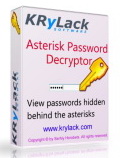
Giveaway of the day — Asterisk Password Decryptor
Asterisk Password Decryptor was available as a giveaway on August 5, 2011!
Asterisk Password Decryptor is a powerful tool to recover lost or forgotten passwords. It allows you to reveal the hidden passwords on password dialog boxes and web pages that are hidden by the row of asterisks (*****). You can simply drag the icon to any password box to find the real password hidden by the asterisks.
Key features:
- Instantly uncover hidden passwords on password dialog boxes;
- Reveal the hidden passwords in Internet Explorer web pages;
- Recover lost passwords in most e-mail, FTP clients and other applications;
- Non-english passwords are supported.
System Requirements:
Windows 2000/ XP/ 2003 Server/ Vista/ 2008 Server/ 7 (x86/ x64); Internet Explorer 5.0 or better
Publisher:
KRyLack SoftwareHomepage:
http://www.krylack.com/asterisk-password-decryptorFile Size:
2.63 MB
Price:
19.95 EUR
Featured titles by KRyLack Software

KRyLack Ultimate Keylogger Free Edition is a free popular all-round monitoring solution. It runs in the background and monitors all typed keystrokes, applications, passwords, clipboard, email, and visited websites’ URLs. You can view the reports as HTML files.

File Checksum Tool is a free application that calculates and verifies MD5, SHA-1, HAVAL, MD2, SHA-256, SHA-384, SHA-512 hash values from any file.
GIVEAWAY download basket
Comments on Asterisk Password Decryptor
Please add a comment explaining the reason behind your vote.



@60 I can't even get it to load tho - it's not a matter of not being able to activate or anything like that.
As soon as the .exe runs, it quickly terminates itself. I can't figure out why.
I posted a link up on @53 if you want to see it for yourself.
This has not happened before in the 2 years that I have used this site.
Save | Cancel
install, did not see any advantages over the freeware, uninstalled, cleaned registry. BTW funny thing, there were 349 thumbs down 6Hours and 8minutes to go, when I clicked the thumb down myself to add my opinion, it jumped to 330 thumbs down, wonder wonder
Save | Cancel
Well, the software may or may not be good. Years ago, when I saw the problems with passwords, I realized there was only one solution. That is to store passwords offline. So, that's what I do. (As well, they are stored in my physical safe.) My suggestion: If there is anything of importance that you want no one to possibly find, store offline. (or, encrypt. Then there is only one password to remember. Then should someone gain access to your computer, unless you have top secret documents the bad guys will just look for an easier target.) Just my thoughts, hope they might be helpful.
Save | Cancel
This is a great little tool, just wish it worked for Firefox.
Yes, its possible to look in Firefox password folder but sometimes, the passwords don't get recorded. Its saved my bacon a couple of times.
Save | Cancel
So I am just a bit confused.... this only works on websites (not on items like zipfiles) and it doesn't help you to uncover hidden passwords (for example, if I had a passworded zipfile, not originally mine, and lost the password making the zipfile unable to be opened) ... *and*.... this can only be used in IE (browser)... which is the 1 browser I refuse to use??? Wow.... just not seeing the usage of this, to be honest. I mean, if it is YOUR item you are trying to 'unlock' (which doesn't make sense - it's yours, you should already KNOW the password)... and to not have any other options for browser?
Save | Cancel
p.s. If certain features or uses of the product or combinations of those things ALREADY exist that are unique to KRyLack Asterisk Password Decryptor (which the other paid and free alternatives lack -- say, the "support for non-english-language passwords" -- though I don't know if that is true), then they should emphasize that as something that distinguishes their product so we, the public, will take notice.
Otherwise, it is all-too-easy for me and, obviously, others to quickly dismiss this as simply another repeat of a field already crowded with me-too and often-free proven alternatives.
I admit to feeling guilty about mentioning alternatives myself and possibly dashing the hopes of (usually) well-intentioned and hard-working developers to reap financial rewards; but like most successful businesses with staying power, they need to do some market research to uncover the frustration users experience with those competitive products and solve them, then tout/market those improvements over the competition among their advantages.
An easy (though time-consuming) place to start is to simply read the pages of complaints (and praises, if not bogus) that users post on the popular downloading boards for the alternative/competitive products.
To simply list features without listing genuine competitive advantages is a waste of effort when promoting products before the critical user base of GOTD visitors.
Save | Cancel
As mentioned above by #39 (buzz123), the free "Snadboy's Revelation" has been around for years and works great on my XP SP3.
It doesn't mention support for later versions of Windows, but it might continue to work fine -- I don't know. I like it because it is very small: the folder consists of only two working files (not aware of a dependency on Registry entries, making it portable) plus an installer log file, and an uninstaller (total of 4).
I've had it installed for so long I don't recall if you might need to create your own Start Menu shortcut for launching the main EXE file or not, but that would be very simple to do.
The "GeorgeDillon" site mentioned above (and likely several others) has a screenshot of the simple interface, but it is also available at the original bare-bones website, www.snadboy.com
It works pretty much the same as today's application wherein you drag a "gunsight cross-hair" icon from Revelation onto the "*****" (hidden) password on display in the other application, and many/most times it shows up (subject to the same limitations others have mentioned above).
Thanks #6 (John L), #19 (Fubar) as always, #35 (Robert from Germany), "therube", "mike" and others for the alternatives and the explanations.
And a special thanks to KRyLack and GOTD for today's offer of Asterisk Password Decryptor, without which these group discussions would not be possible. Hopefully, as always, they will result in must-have improvements or new features not available in the alternatives mentioned, thus building a stonger product line-up and more business for the hard-working developers.
Save | Cancel
I recorded my attempt at installing if anyone's interested...
http://www.youtube.com/watch?v=WC_xl-TP_oI
I still do not understand why it will not run on my pc...
Save | Cancel
Win XP SP 3 installed and appeared to register Ok. Only thing is it does not work.
I click check for updates and nothing happens.
I click Configure automatic updates and nothing happens.
In firefox I know the password , but I experiment with clicking on the magnifying glass and dragging to an email hotmail password box.
Nothing happens, nothing appears in recovered passwords box . Not tried in IE yet.
Are you sure this prog is not an April fool, or August fool ?
Save | Cancel
19.95 Eur is a bit steep for a program that only works with IE.
Save | Cancel
I've run the activate.exe file more than once, but the program keeps saying it's a demo. Windows 7x64
Save | Cancel
For those asking about Firefox, I use this extension to show hidden passwords and it works well:
Show My Password :: Add-ons for Firefox
https://addons.mozilla.org/en-US/firefox/addon/show-my-password/
Save | Cancel
There's a wealth of information in the Help section of the program. Which, btw, could really be updated to make the information a bit more understandable. Never the less, it does (almost) clearly explains in the "Notes" what it does and does NOT work with. The Notes are toward the bottom of the "Reconvering Passwords" page.
For example, I discovered that it does not work with MS Office OneNote to reveal the password because it only reveals the password if there are already in the password box. In other words, If the box is empty and you have to TYPE a password into the password box, then the program will NOT reveal the password (and *** appears) because it's NOT there for it to reveal.
Save | Cancel
#42: "so what do you do with this?"
Personally I'll hold onto it in case it ever helps out with whatever app that's not common enough to have a Nirsoft solution. I may never use it, or I may find one day it saved some time/effort, but at less than 2 MB, smaller than most MP3s on my drive, I won't feel badly if this afternoon was the last time I ran the program.
Save | Cancel
There's not a lot to say about Asterisk Password Decryptor other than it works, though like other apps that do the same thing, the method(s) used won't work with every password entry box, e.g. it won't work with the acct properties using Live Mail 2011 [Version 2011 (Build 15.4.3538.0513)]. Mamutu threw up a potential malware alert, but Microsoft Security Essentials & 2 versions of McAfee didn't say a word. It worked for me in XP Pro 32, win7 HP SP1 64, & win7 ult SP1 64. It will work portably, but only in the portableapps.com format. Monitoring KRyLack's Asterisk Password Decryptor with SysInternals Process Explorer I didn't see it using anything out of the ordinary -- the closest I saw to a potential compatibility problem, Asterisk Password Decryptor uses the GdiPlus.dll you have installed, though I've only seen version compatibility problems once or twice out of hundreds of apps.
That said, while it's not bad, installation isn't as neat as it could be using something simpler like a 7-Zip installer... the "KRyLack Software" program folder holds 10 files, 2 folders, taking up <2 MB, & the app needs/uses one registry key. Running Setup.exe OTOH the folder: "Asterisk Password Decryptor" is added to User Application Data [User AppData Roaming in win7] holding a copy of everything in the program's folder + a .msi file, 2 files + 1 folder are added to Windows\Installer, and ~175 new registry entries were recorded, most installer related. Running Activate.exe adds the license key to the registry.
Reading the characters behind a password box's asterisks isn't a new idea -- I seem to remember using it in win 3.1, but Googling on Password Revealer, the top link only dates it to win95, with notes that win2k & XP improved security so the win95 version wouldn't work... developers have had a long time to figure out how to block this sort of app if they decided they wanted to. Sometimes an app like Asterisk Password Decryptor helps, often not.
Save | Cancel
Installed and registered on Win 7_64 / SP1, without problems, however the desktop icon does not open the program. Tried running as Admin, and clicking the exe in Program files, but to no avail. No Joy. TRASHED!
Save | Cancel
Well it installs OK , had password troubles in the past. tryed to run this out of program folder as admin, no go, compatibility mode says incompatible software; that's on W7x64 HomePremium and also on W7 Ultimate another system. Oh well , have about a dozen of these tools scattered in various folders. forget which one I used to help me last time. I hope it's not one of these pesky progam conlicts interacting again,.!! sometimes have flash player issues , wonder if this is related??
Save | Cancel
registration is simple, automatic (by running the GAOTD "Activate.exe)
uses MSI installer, so adds a (very minimal) entry to C:\WINDOWS\Installer
otherwise installs into directory of your choice, < 2 MB
while the program is open, it keeps (locks) a temporary file in %TMP%
(automatically deleted on close)
includes CHM help file
startup splash screen is kind of deceiving, making it look like your are
supposed to do something with it.
has a "pin" (always on top) button
no way to log acquired passwords, though you can copy the password out
don't know if the recovered password box shows a wrapped password if the
PW is longer then the box width? (as otherwise the dialog is not resizeable)
will only work with "asterisk" passwords, so if the dialog shows no
asterisks, it will not work. a blank password field (a place for you to
type in a password) is not an asterisk, though after you have typed
something in, & it displays as asterisks, then it will show you what you
have just typed.
so in Password Corral, the password field (to open the program) is blank
so nothing seen. type a password in (but don't hit return) & what you
have typed is obscured by asterisks, & then you can see what you've typed. but
in the (PC) program itself, asterissk are not used to hide your saved passwords so
it does not see anything (instead in the PC program all you see are the
encoded passwords)
works with LeechFTP
works with Net Transport (download manager)
states it works with "hidden password on web pages in Internet Explorer"
but i don't see it (XP & IE8). (AFAIK) browsers have long changed the
concept of "asterisks" so these more simple tricks no longer work. does
not see the Master Password login dialog in SeaMonkey nor web page (like
Yahoo mail login) dialogs. (additionally the "concept" of a window has
changed in Mozilla browsers which likely would thwart an app like this
anyhow)
minimize/close buttons display no icon till hovered & are otherwise
just nondescript black/gray boxes.
there is a gap in the UI between the main window & the "bar" with
the minimize/close/program name, so you could inadvertently "click"
something (as in like start a program from a desktop icon or change
web pages from a link in a background browser window ...).
so what do you do with this?
& given the fact that there are are plenty of similar free utilities ...
astlog, bta, dialuppass, getpass, handler, IForgot, openpass,
PassBackPopcorn, passpect, passunmasker, passview, Password Recover,
PswHack, pwdspy, pwfind, pwk, pwshow, revealer, SC-PassUnleash, showpass,
showpwd ... it's been a LONG time since i've used ANY of them.
Save | Cancel
I've personally just used WebBrowserPassView because I had to install my OS onto a new HD (old one got a nasty virus that nothing got rid of).
Web site: http://www.nirsoft.net
WebBrowserPassView is a password recovery tool that reveals the passwords stored by the following Web browsers: Internet Explorer (Version 4.0 - 9.0), Mozilla Firefox (All Versions), Google Chrome, and Opera. This tool can be used to recover your lost/forgotten password of any Website, including popular Web sites, like Facebook, Yahoo, Google, and GMail, as long as the password is stored by your Web Browser.
After retrieving your lost passwords, you can save them into
text/html/csv/xml file, by using the 'Save Selected Items' option
(Ctrl+S).
Save | Cancel
regardless if this software works, it's not a good idea to have your password 'saved' on your machine (or anywhere else) that can be 'recovered'. Because that means bad guys (if somehow your computer is hacked or otherwise exposed) can get it too. I use Lastpass to manage my web password. Lastpass is the best password manager (and free)and you only need to remember the master password (make it 40 characters long :-))and use it to take care of the rest.
Save | Cancel
This software looks like an old freebie: "Snadboy's Revelation"
See: http://www.georgedillon.com/freeware/snadboy.shtml
Save | Cancel
@8(Ginger)- Not needed for Chrome, as it already has a built-in option to display stored passwords!
Save | Cancel
Outstanding! This software was just what I was looking for! What's the odds of that?
Thanks Asterisk Password Decryptor!
Save | Cancel
Wouldn't be much safer and easier to just re-set the password to a new one. I have done that myself many times, just Ctrl_A, Ctrl_C in the dots field and enter it in the field of my old password by pressing Ctr_V and enter a new password in the rest of the fields.
No software needed and no mess, simple and easy and always works.
Save | Cancel
PantsOff 2.03 Freeware, HowTo translated from German: "Please drag and draw the magnifyer symbol into the password field!" Used it myself successfully for forgotten WLAN-password.
Save | Cancel
#3: "... If I’m on my own computer, and the asterisks are already in place, why would I want to know what they stood for?…even if I had forgotten, I really don’t need to know..."
Where I've used password or key retrieval apps in the past is when I've been adding, re-installing, or updating e-mail software or Windows, often for someone else. It's common to use your key when you install Windows, but then forget where you put it maybe years later. Likewise it's common to set up your e-mail account(s) in whatever app, then forget about it for maybe years, & I've had importing/exporting accounts fail as often as it's worked. Nirsoft.net has several of these sorts of utilities free, though because many are dual use [black & white hats] AV software may complain about them [nirsoft.net/password_recovery_tools.html]... if any of them were running & *I didn't start them* I'd certainly want whatever AV app to put a stop to it, so to me it's understandable.
Save | Cancel
So, does this only work on Internet Explorer? In that case it's useless to me, I never use that browser. I mostly use Firefox, occasionally Iron, Chrome or Opera. Or Konqueror if I'm on a Linux machine.
Save | Cancel
At the time I am posting this, there are several people asking what use is it, but few replies. I have actually needed one of these in the real world and had to download a freeware one.
What happened to me was that I stored all my passwords in the freeware "PasswordSafe" on a USB flash drive. The drive failed for some reason (I never figured out why since I could not access it at all to run any diagnostics on it).
That meant I had lost all my passwords. Many I was able to remember, or reset etc. But I had set up outlook express to download my email several years previouslt and I could not for the life of me remember the passwords, or get OE to give them up.
That might be a bit of an odd set of circumstances, but similar things must happen to others and of you do end up needing something like this, then it will save you a great deal of trouble and headache.
Most password revealing programs will set off some anti-virus alarm bells. Password stealing malware will need to reveal the passwords, so that is why your security programs might have problems with it. It is a false positive though with most of these revealers, so you might have to set your security software to ignore this program, or not scan just this one program.
Save | Cancel
I see this as being more useful for trying to steal OTHER'S passwords as opposed to trying to remember your own. I'm sure someone can/will easily figure out a way to put this on a flash drive, then use it on an unoccupied computer somewhere. How many people out there have their bank's website bookmarked??
Save | Cancel
Installed and registered fine on Win7 x64.
Installed and ran fine as a portable application, useing Cameyo.
Save | Cancel
Ok so I can't figure this out. The program simply refuses to run on my computer. I've tried installing, repairing, uninstalling, reinstalling, rebooting, running as administrator... nothing's working.
Is there some dependency that this program uses? .NET, Python, anything?
I guess I may miss out on this giveaway...
Save | Cancel
@24 there is no registration code
use setup.exe then run activate.exe when setup is done.
A trick I learned was that when setup.exe is on the very last screen (after install, the one that has a check box and wants to run the program when you hit finish), as soon as you see that, run activate.exe, wait till your browser opens, close the activation window, then hit finish on setup. This has worked for me for the past 2 years :D The program is activated before you even run it the first time.
Save | Cancel
For Firefox users, you can just copy and paste this into the address bar of the page where the password asterisks are being shown:
javascript:(function(){var s,F,j,f,i; s = ""; F = document.forms; for(j=0; j<F.length; ++j) { f = F[j]; for (i=0; i<f.length; ++i) { if (f[i].type.toLowerCase() == "password") s += f[i].value + "\n"; } } if (s) alert("Passwords in forms on this page:\n\n" + s); else alert("There are no passwords in forms on this page.");})();
Save | Cancel
Wont run on windows 7 64
Save | Cancel
# 20 & 22 ... I had the same problem both yesterday AND the day before... NEVER before that.
Anyway, Today Installation and activation were BOTH successful on a Win 7 Home Premium 64-bit Laptop.
The "Check for Update" & "Configure utomatic Updates" buttons "depress" when clicked on, but do not elicit any Action from the program ("about" & "help" buttons DO work.
I have NOT YET tried to decrypt anything.
Save | Cancel
@ 19 - I second the advice to take a look at NirSoft. Small, Portable, and Effective.
Save | Cancel
#20 - I had the very same problem despite repeated tries.
Save | Cancel
@ 18 I agree, but what if you're asked for assistance by the relatives of your late neighbour to retrieve passwords from his now partly inacessable notebook?
Save | Cancel
This looks useful and at least it runs.
I missed yesterdays giveaway or rather i got it but it wouldn't run even though it was still the giveaway ! Though i could still download it from the CURRENT giveaway page running it insisted it was expired. Have you got timezones mixed up ? I'm in the UK.
Save | Cancel
Since people are mentioning freeware password viewers, NirSoft has tons of them.
http://www.nirsoft.net/password_recovery_tools.html
Save | Cancel
#13 - Yes, I've got it working in Windows 7 64 bit without a problem, and anyone with Firefox see #11.
However, as mentioned recently, and today, if you use LastPass you need none of these programs. I only discovered LastPass a month ago after a comment here, but it securely and safely overcomes all these pasword problems, and more.
Save | Cancel
I agree wholeheartedly with J. Rogers in comment 3 except...
The real value in this software lies in demonstrating just how unsafe it can be to allow any browser to store passwords.
I strongly suggest passwords should be stored encrypted elsewhere and the effort taken to enter them manually (preferably with copy-paste, not per keyboard) when the time comes. There are more crazies out there than you think.
Save | Cancel
This cannot be made into VM Thinapp (portable). My learned friend (specs) gave this tip: http://www.snapfiles.com/publishers/bitsum/index.html
Look for pwshow, freeware, loads into memory, hence portable and last but not least: download is only 8,8 Kb!! Your welcome...
Save | Cancel
Does it work with Google Chrome browser?
Save | Cancel
In itself, an application like this can be useful undercircumstances. Personally, I never save passwords.
Save | Cancel
Can someone please verify if this works on Windows 7 64-bit please?
I cannot get the program to load.
Save | Cancel
installs fine but Doesnt work with Firefox, And IE9 keeps crashing when i try to use it on IE on any webpage. doesnt work on password protected MS Excel Either. Basically an Outlook/Windows Live mail asterisk reader!!! Thats it!
Save | Cancel
It amazes me that someone could make money off something so simple. If I needed to display hidden passwords (which is practically never), I just use my Web Developer toolbar add-on for Firefox, under Forms - Show Passwords.
Save | Cancel
Its working perfectly with Desktop applications and IE, But failed to work with Firefox
Save | Cancel
I'm a bit confused--perhaps someone could enlighten me. The only time a lost password is an issue for me, is when the password ISN'T stored, and thus this software wouldn't be useful
Truthfully, I use LastPass, for Chrome. I need only remember one password (my LP one) once I've entered PWs into its vault. Then, should I need to view a pw, and not asterisks, it allows you to do that.
Not only that but as Usernames and Pws are stored remotely, you can easily transfer them from computer to computer.
I'm not thumbs downing this software (nor thubs-upping it). But I have a hard time seeing it as useful (to me)
Save | Cancel