English
Every day we offer FREE licensed software you’d have to buy otherwise.
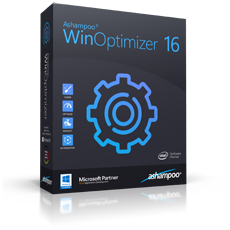
$39.99
EXPIRED
Giveaway of the day — Ashampoo WinOptimizer 16
Makes your PC faster, cleaner and more secure!
$39.99
EXPIRED
User rating:
126
36 comments
Ashampoo WinOptimizer 16 was available as a giveaway on February 29, 2020!
Today Giveaway of the Day
Encrypt your PDF documents.
Ashampoo WinOptimizer 16 makes PCs faster, fixes system errors and removes junk files. Over 20 modules help customize your Windows and improve system stability, data privacy and system information transparency. The various cleaners that eliminate web browsing traces, temporary files, uninstallation leftovers and junk files are among its most popular features.
System Requirements:
Windows 7/ 8/ 8.1/ 10
Publisher:
Ashampoo GmbH & CoHomepage:
https://www.ashampoo.com/en/usd/pin/5206/system-software/Ashampoo-WinOptimizer-16File Size:
26.8 MB
Licence details:
Lifetime
Price:
$39.99
How would you improve Ashampoo WinOptimizer 16?
No similar feedback found. Feel free to add yours!
GIVEAWAY download basket
Developed by Informer Technologies, Inc.
Developed by IObit
Transfer data between your computer and Garmin devices.
Create videos and snapshots using your webcam camera.
Comments on Ashampoo WinOptimizer 16
Thank you for voting!
Please add a comment explaining the reason behind your vote.
Please add a comment explaining the reason behind your vote.
You can also add comment viaFacebook
iPhone app giveaways »
$1.99 ➞ free today
$4.99 ➞ free today
To protect your spine, start by reducing the repetitions you bow your head.
$0.99 ➞ free today
In this game you have the role of a demolition man. Your aim is to destroy as much as you can of the building.
$0.99 ➞ free today
$1.99 ➞ free today
Android app giveaways »
$2.99 ➞ free today
$1.49 ➞ free today
$1.99 ➞ free today
A simple tool that allows you to view your current WiFi connection signal strength.
$0.99 ➞ free today
A simple light meter for measuring illuminances (lux) by using the light sensor of your android device.
$0.49 ➞ free today



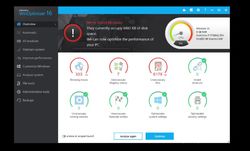

I have a shortcut of Backup and Restore (Windows 7) on my desktop and Ashampoo keeps calling it an invalid shortcut and deletes it, is there anyway to prevent this?
Save | Cancel
I had wise 360 pro installed in my machine.
after installing this gotd, it appears ashampoo does a better
job in cleaning and further optimizing my machine.
computer respond faster. thank you.
Save | Cancel
Win 10 x64 Pro.
A lot to choose from! :)
Context Menu options are very good, this because when having more programs with those options, the user can choose which one to take by choice! :)
Or, use a Context Menu Manager.
However, Hibernation is needed.
Why Hibernation & Sleep?
When someone is busy using the computer system and needs to shutdown and reactivate it with all the stuff that's active, to left of where it all that already was present/active and nothing is really closed on shutdown, so NO LOSS of writings or whatever.
What's the difference between Hibernation & Sleep?
Sleep, all activities will be written to the RAM and when the power goes off, it's all gone.
Hibernation, all activities will be written to a HDD/SSD drive and the system will be shot down.
Duh! :(
So,
How come (when deactivate & activate) that Hibernation is gone?
Can't find it anywhere on Windows?
Why?
Just change the settings, not just take it out of the options.
What to do now?
Can the program be trusted after uninstall, to put it all back?
It can't even control Hibernation.
And what are these SSD Trim functions when shown?
Active/Not Active when it's shown, or what?
It's more likely it's a recommendation and set already?
It needs to show what's set and what the user has as options.
What is shown?
Yeah, what is happening at that SSD Trim?
And all should be Help shown when hovering over the items, to many items to read a Help File.
PS: Have a happy work week & weekend! :)
Save | Cancel
USER,
Might be a better Idea, to have the option to choose from some HDD"s and/or SSD's, where to put those Hibernation information and a part of a SSD is specially created there.
And when wanting, it can be checked over some period of time (what will cost the SSD too).
Might be better to explore more about this in the real world and than create something that might help, WITH ALL THE OPTIONS THERE ARE/ABLE! :)
Thanks about the attention, GET THAT HIBERNATION STUFF CORRECT, it looks like Ashampoo doesn't have the Know How to create a good program.
https://www.google.com/search?q=What%27s+the+difference+between+Hibernation+%26+Sleep+Mode%3F&oq=What%27s+the+difference+between+Hibernation+%26+Sleep+Mode%3F&aqs=chrome..69i57j0l4.18386j0j8&sourceid=chrome&ie=UTF-8
Hibernation is a power-saving state designed primarily for laptops. While sleep puts your work and settings in memory and draws a small amount of power, hibernation puts your open documents and programs on your hard disk, and then turns off your computer.
What I want?
When having that Ashampoo Windows Optimizer 2020 as good as 2019 + this one (with improvements of course), FULL VERSION FREE OF COURSE.
Did you see what I found?
Save | Cancel
Says my activation key is invalid and can't install it. :/
Save | Cancel
I just got Advanced System Care out here a few weeks ago, is Ashampoo WinOptimizer 16 better than that, or worse?
Save | Cancel
Hoya Guru, they are both good System Optimization suites: I have both of them on my PC's; they complement one another well, IMHO.
Save | Cancel
Thks GOTD, but WinOptimizer 16 is over 2 yrs old already..Insatlled it anyhow, ran a scan, and it missed things. Ran my WinOptimizer 2019, and it's free version found items this did not.
I think Andreas gave a good description...I have uninstalled this version.
As a side note, WinOptimizer 2020 is out on the Ashampoo site..hint hint GOTD For WinOptimizer 17
Save | Cancel
DJ, WinOptimizer 2019 is based on version 15, older than this version. It also has a few functions missing as it's the always free version.
Save | Cancel
DJ, the WinOptimizer versions go like this: version 14, 15, 16, 17 - and the latest paid version is WinOptimizer 17, which is not that different from the WinOptimizer 16 being offered here for free. I have various versions running on my machines, they are nice utility suites for laptops and PCs. The ones you list, by year, such as '2019' and '2020', are not the same; those are trials, freebies, and special editions that lack the full functionality of the paid versions.
Save | Cancel
Ashampoo has been around for a long time. I've used their products for over ten years. As far as not being the latest version, it doesn't bother me at all. The main purpose of the offerings on GOTD are to give people a chance to try various company's software offerings, and then spread the word and buy the latest version or upgrade if they do.
Save | Cancel
Rick_S, Yes and this WinOptimizer 16 offered here for free is not that different from the latest version WinOptimizer 17: I know, I have both, running on different machines of course.
Save | Cancel
I downloaded this but was unable to get the free license key when I followed the procedure so what do I do now?
Save | Cancel
teri,
Try again, maybe online with a browser/and/or with another browser.
Let know what happened and How you did get it.
Good Luck & Thanks! :)
Save | Cancel
I'm a long time user of Ashampoo WinOptimizer and I never was so disappointed as this time. The last version I have is WO 2019 (ver 15.x).
Can you imagine a race between a bicycle and a F1 car? Well, WO 2019 is the F1 car and this WO 16 is the bicycle. Besides, after running 3 times this version 16, the old WO 2019 did find in my system what version 16 overlooked.
Will wait until version 17 is offered as a GAOTD. Version 16: deleted.
Thanks anyway.
Save | Cancel
Andreas, you can find WinOptimizer 2020 v17.00.24 | Free Full Version for download over on Ashampoo's website. But I don't know what the difference is between this version and the 2020 version.
Save | Cancel
Andreas, finding more does not necessarily mean better. A newer version could theoretically have removed cleaning routines that were found to be damaging in an earlier version. Not saying that is the case, but it's not a valid way of assessing 'better'
Save | Cancel
Andreas, also a previous commenter has said that their WinOptimizer 2019 shows as being version 15, so this would actually be a newer version.
Save | Cancel
I installed both to check and can confirm - WinOptimizer 2019 is version 15 (their limited functionality always free/ad-supported version of v15), so this is a newer version with the restrictions of the 2019 version removed.
I was also going to do a comparison between the two, but the 2019 version for some reason refused to scan.
Save | Cancel
Andreas,
Did you lose Ver. 15 after installing ver.16 over it?
Save | Cancel
JDP, If WinOptimzer 2019 is a limited version 15, then perhaps someone could explain how it is Andreas's, and my WinOptimizer 2019, actually found more "junk" than Win 16? No damage was done, system runs fine. You have to remember that Win 10 has gone through a number of updates since Win 15.
And if what you and the previous poster are saying is true, then in theory Win 2020 is actually limited Win 16
Save | Cancel
DJ, it IS true, install it and look for yourself in the 'about' section of 2019 lol
Save | Cancel
DJ, And the missing features are listed for all to see on the Ashampoo web page for the 2019 version.
Save | Cancel
JDP, As I mentioned, I have it installed. I also had " Ashampoo® WinOptimizer 2018 Version 15.00.05" but it had less modules than "Ashampoo® WinOptimizer 2019 Version 15.00.05" Both of those are copy/paste direct from my Ashampoo account. I know for a fact Winoptimizer 2018 did not have SSD Wizard. Yet says same version number as Winoptimizer 2019. Learned long ago not to pay heed to version numbers of German software.
Save | Cancel
DJ, Fair enough. Think the lesson here is Ashampoo need to learn to just have a full version, and free version, named as such. Not give them different names as all that achieves is confusion. Or at the very least make their internal version numbering consistent.
Appreciate you putting me right :)
Save | Cancel
What happened when working on a SSD in W10-64 pro. I was inforned that such programs are not intended to do operation on a SSD.
Save | Cancel
Martin78, that applies to defragging. Any utility software like this will/should recognise the SSD and refuse to defrag anyway.
Save | Cancel
I am using Ashampoo WinOptimizer 2019 (licensed) on Win 10 Pro 64-bit. It's version number is 15. It is very good tool. Do I gain much by installing this version no 16? Does it still include One-Click function?
Save | Cancel
WKKos, it does, but one click cleaning is generally regarded as a bad idea.
Save | Cancel
WKKos, .............yes it does
Save | Cancel
WKKos,
Usually there will be program improvements and Yes, One Click Optimize is present.
PS: Have a happy work week & weekend! :)
Save | Cancel
WKKos,
Thanks about the GOTD Offer! :)
Looks good & has a lot of options.
Win 10 x64 Pro
However, it's somewhat slow. When clicking something, it needs some reaction time and the activation/deactivation buttons work Very Slow or NOT. Than the program might hang.
?
Enjoy the software! :)
PS: Have a happy work week & weekend! :)
Save | Cancel
WKKos, See Andreas's post #4..Win 16 is already almost 3 yrs old..heck Win Optimizer 2020 is out
Save | Cancel
WKKos, yes to the OneClick function.
Save | Cancel
Thanks about the GOTD Offer! :)
Looks good & has a lot of options.
Win 10 x64 Pro
However, it's somewhat slow. When clicking something, it needs some reaction time and the activation/deactivation buttons work Very Slow or NOT. Than the program might hang.
?
Enjoy the software! :)
PS: Have a happy work week & weekend! :)
Save | Cancel