Every day we offer FREE licensed software you’d have to buy otherwise.
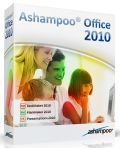
Giveaway of the day — Ashampoo Office 2010
Ashampoo Office 2010 was available as a giveaway on December 22, 2014!
Ashampoo Office 2010 is a powerful, efficient, yet easy to handle office software that serves the needs of both private users and companies. Create extensive documents fast and with total ease, streamline and enhance your spreadsheets with meaningful charts, and grab your audience’s attention with multimedia-based presentations.
With the word processor Ashampoo TextMaker, the spreadsheet Ashampoo PlanMaker, and the presentation graphics program Ashampoo Presentations, Ashampoo Office 2010 provides you with the most important applications for home and office use alike.
System Requirements:
Windows XP, Vista, 7 (x32/x64); RAM and disk space: 64 MB RAM, around 230 MB for the program files
Publisher:
Ashampoo GmbH & CoHomepage:
https://www.ashampoo.com/en/usd/pin/0338/office-software/Ashampoo-Office-2010File Size:
102 MB
Price:
$39.99
Featured titles by Ashampoo GmbH & Co

The powerful and cost-efficient Ashampoo Office 2012 provides everything you need when it comes to working with documents, spreadsheets, presentations and lots more! Special upgrade price for GOTD users from within Ashampoo Office 2010: $23.99 instead of $59.99 (regular price).
Comments on Ashampoo Office 2010
Please add a comment explaining the reason behind your vote.


We like to send Many...ThKs!....to always Wonderfuls' Ashampoo/GAOTD/Team for this Amazing Holiday Gift of Ashampoo Office 2010.
Save | Cancel
Apologies to Ashampoo, error on my end.
Save | Cancel
I installed with the given serial code with the installer but when I launch the individual apps (PlanMaker, TextMaker, Presentations) they each ask for a name and serial number but the one given for the installer does not work, so the programs all say unregistered. What's the deal?
Save | Cancel
Installs just fine on Windows 10 Technical Preview build 9879
Save | Cancel
I purchased it in 2010 for 10$.
Pros:
- excellent for simple documents
- compatible with MS Office complex documents for simple editing
- portable
- chip (free today).
Cons:
- does not contain database editor (Access)
- has nothing like MS Exchange and not compatible
- not 100% compatible for complex documents and tune work
- has unpredictable bugs with serious complex documents, never know what happens and when.
After 2 months of euphoria and disaster with serious complex documents I had to buy MS Office 2003 for 20$ on Ebay and still use it.
Save | Cancel
I agree that MsOffice 2003 is excellent. I bought it a long time ago for a lot more money. But no regrets. Worth every cent. I like the menu toolbars of MsOffice 2003 (as compared to the horrid Ribbon interface of later versions) with the ability to write my own macros and assign them to an icon on the toolbar. You can choose and create the look of your own icons. Very customisable interface. You can create your own toolbars. MsOffice 2003 has MsAcess database, Powerpoint and other applications.
As for Ashampoo, I never have problems getting their serial code. It is delivered instantly. No issue at all about the so-called spam. As a long time registered user of Ashampoo products, it is not annoying to me.
Save | Cancel
Good offering today. Got it some time ago and later bought the 2012 version, which I use to open newer versions of MS Office documents (docx, xlsx). My MS office is quite old. No problems reading documents in MS Office created by Ashampoo and vice versa. I don't mind registering with Ashampoo. Their email goes to my spam folder and I open what I want and delete the rest. It's not overdone and they have good sales on decent software.
Save | Cancel
Due to the display settings on my computer his software has the same problem as Open Office. The text on the screen looks fuzzy.
Libre Office does not have this problem. Neither does Lotus Symphony. Thus it seems possible for word processors to look clear on the
screen regardless of display settings. Alas, this word processor does not.
Save | Cancel
I've been using Ashampoo Office since 2006 and have been very happy with it. Stable, bug free, not overly complex (which could be a downside, depending on your needs), and FAST. I'm on version 12 now. If you need an office suite, get this one! - And as someone has already pointed out, you can upgrade to 12 for a song.
Save | Cancel
I like this Office tool from Ashampoo 2010, although i agree to comment #4, it is good for someone
who is writing a novel or for household budget or for some basic purpose. So far i am using MS Office
2007, but one thing that dissuade me from starring at the screen is its white slate (i don't know how to explain) on top of which the font is written in MS Office is too stark white that i can't concentrate for too long to see where
i have made mistakes.
I generally like little off-white slate where i can stare at the screen ,without any discomfort , of course
staring at the screen is not too good for the eye.But i like the colour difference that Ashampoo Office 2010 is providing, maybe Libre office has the same white colour tone. I havn't paid that much attention. But 'll download and see.
I don't miss the ribbon that MS Office 2007 has provided, but in a trained hand it may work in wondrous way.
But i like it withtout the ribbon.
I like it simple and easy, for far its going good.
Few questions i have:
1)The portable version, when i ran it for the first time, it asked for serial number and user name. Which i gave!
Will it ask for the serial number and user name , when i use the portable version in another pc.
2)Why Ashampoo Office 2010 and why not Ashampoo Office 2014. 2014 is about to end.
Save | Cancel
Does anyone know how this compares to Kingsoft Office free version?
Save | Cancel
With all of the free alternatives available, you have to wonder why developers insist on trying to sell things like this. Personally, AbiWord and Gnumeric make a much better combination than this thing. They're open-source and they aren't behemoths like Open/Libre Office.
Save | Cancel
I've used this office suite for years. It has performed flawlessly, and it is fast.
Save | Cancel
I once asked Ashampoo, for the 2012 version, if sheets were without the 65536 rows limitation, but never got an answer.
Ashampoo software are generally good apart from a a video editor that I bought from them. It turned out to support only ancient codecs and was absolutely useless for me. Seemed to be a bait for the "pro" version.
Save | Cancel
This is an amazing offer by Ashampoo, the office suite is itself based upon the Softmaker office.I have used the free version of Softmaker office,the difference being installer size is less(around 60 mb) even for the standard pro version compared to the Ashampoo office.Note that the FREE version is not able to save in 2007 format and later( docx, pptx).
Here's the free version of Softmaker office http://www.freeoffice.com/en/ They are giving donations to charity for every download till new year.
I have used this along with a free portable application : Free Editor
Free Editor is designed to open and edit many types of files including Microsoft Office Files, Other Document Files, Image Files, Windows PE Files and Coding Files(including MS Office 2007 and later formats/OpenOffice etc.)
Download :http://www.thinstallsoft.com/free-editor-portable/
This is the trick I have used to get around the limited functionality of FREE Softmaker office without having to install MS Office or any paid/free 'heavy'size suites.
Besides, this Jarte(open source text editor) and Simple words(one of the giveaways this week) fulfill any text editing needs
on-the-go on my USB stick.The latter has the ability to save in docx format.
Just wanted to share this for those who might dislike heavy office suites, specially on older machines or for some reason might miss today's offer.
Thank you GAOTD :)
Save | Cancel
I review items via comparison. I use MS Office and I have Libre office on another computer. Both those systems have a lot more to offer. Your spreadsheet seems to be an old version of Excel. For a FREE version I would rate it as FAIR.
Save | Cancel
IMHO it all revolves around what you want/need. Plenty of folks & businesses nowadays just do not need all that MS Ofc has to offer, & just trying to ignore all the extras takes a small bit of extra time, that does add up. If you don't need it, I think it's more efficient to use something simpler that dovetails with your real needs.
Save | Cancel
I've have a license for this software and was so pleased with it that I bought a license for the 2012 version. Open Office and Libre Office have turned into monsters. In my opinion, Ashampoo/SoftMaker Office is the best alternative to MS Office. It's not having the ribbon is a huge plus.
Save | Cancel
Being a MS Office user it's quite difficulty for me to switch to this product...But, I’m definitely going to try it once…As I wanna discover what’s new in this…
Save | Cancel
We're so glued to MS Office that the alternatives are not an option, but still curious whether docs created here can be viewed and edited on MS Office and vice versa. Thanks.
Save | Cancel
I've never had any trouble opening the one with the other -'Word' and 'Excel.' Never had any need to use the others. This is a fine, basic suite, and a great Giveaway!
Save | Cancel
Hi,
I installed this software on my daughter's system...It works perfectly!!! Thanks to GAOTD for this free product…
Save | Cancel
Hi, about Office 2010, pricing, Ashampoo membership, etc. Today this Product is free on GOTD. If it wasn't - a member (and non-member alike) would have to pay $39.99. This Product (Offce 2010) doesn't exist any longer under their Products list. However! Office 2012 does, and at Special membership price one can get it for..$4.99, where non-members would have to fork out $59.99! If one wants to Upgrade (presumably from Office 2010 to 2012) it would be today for a price of $9.99 for members.. Does marketing ever make sense?:) Judge for yourselves. I'm not trying to persuade anyone to have account with them, but I have, and these are the 'perks' of putting up with shower of e-mails with promos (they can be ignored, stopped, made-up temp accounts created each time and promptly cancelled, whatever) Thanks for today's Offer and sharing valuable Comments, as usual.
Wishing Everyone at GOTD Happy Christmas and truly Prosperous & Healthy New Year!
Save | Cancel
Hopefully by the next time this is offered, it will be available for Windows 8. I'm surprised this one isn't!
Save | Cancel
"Hopefully by the next time this is offered, it will be available for Windows 8"
Microsoft has been actively discouraging anyone from sticking with 8 rather than making the free upgrade to 8.1 . Many hardware manufacturers have stopped writing drivers for 8 [e.g. AMD/ATI], & many software companies make little or no effort to ensure compatibility.
Save | Cancel
Installed as a 32 bit in a 64 bit system. The registration process shows 2008, and installs as 20010.
As far as text editors go this is highly dated.
The toolbars are very office 97, limited in power and fixed.
This would be a reasonable tool for a starving college student if it were free, but even lacks the tools and interface of last weeks' Simple Words.
It needs a major UX upgrade for a power editor and is overpriced for a novice.
Lots of free text editors out there that can match this.
Ashampoo makes some very good products, sadly this is not one.
SS
Save | Cancel
Would not install under WINE so I booted into windows to have a look.
It's a reasonably strait forward office suite. Visually it's very dated. If you prefer the look of MSOffice before the ribbon, you'll be comfortable. I didn't fully check out the presentation software so I'll not mention it. It's got all the basics for basic documents.
The spreadsheet charts look like they've been taken directly from Excel 2003 - even down to the colour palette.
It uses non standard keyboard shortcuts for a number of commands. This is unlikely to affect some people, but for those of use who have spent more than 20 years hitting 'Alt O' to format, things like this this can be infuriating and is enough to make me walk away. Inserting a row or column in the spreadsheet almost sent me screaming from the room.
There's no support for macros, so if you're using documents that contain VBA scripts, they're not going to work properly. It's also not compatible with reference management software such as Mendley or Endnote which are essential for me. You can build an internal reference database similar to Libre office, but when you've got dedicated software for the job that integrates seamlessly with Word or Writer, this is pretty clunky and painful.
All in all, it's OK if you only need to use it for the basics. You could comfortably use it to write a novel or do up your household budget. If you need tools for developing technical publications, it's not quite up to the job.
For household use, grab it while it's free, but if you had to pay, I can't see why I'd hand over cash when Libre office can do far more for.
Save | Cancel
Really good office suite!
... were often positive mentioned at 'ct' the most (only?) serious german computer magazine.
small hint for those who are 'phobic' on Ashampoo registrations:
Either
- unpack the installer (inno-Installer) e.g. with 'UniExtract' - you will avoid to be forced to create an account at Ashampoo at all
or
- If you are are just afraid of spam:
1. DO create an account at Ashampoo(!)
2. log into this account
3. deactivate all letters/informers etc. Thats all!
Result: You will never ever get spam from them. AND you can log-in at any time an re-download and re-use some of your activations!
Save | Cancel
C't does not feature an embedded English version; numerous colloquialisms make it difficult for computerized translation for non-German speaking readers. This makes the fact of their review(s) of aShampoo Office much less valuable to readers here. A request to Heise has been made for an English version of the site. We shall see.
Save | Cancel
This normally would work but the newest inno-setup 5.0.5 is not supported buy universal extractor.
Save | Cancel
@Keymaster:
Actually, InnoSetup 5.0.5 is quite old, the newest is v.5.5.5.
Regarding Universal Extractor, you can fix the problem easily by updating innounp in it's bin folder. However, I recommend using one of the modified/updated releases by Gora or SevenOptimus, the original wasn't updated since 2010.
Or, you could simply use InnoExtractor, which is a GUI for innounp and is also maintained. (Careful with the installer!).
Save | Cancel
@Keymaster
Others have picked up the Universal Extractor torch. This post refers to several.
http://www.msfn.org/board/topic/171930-new-unofficial-version-165/
Save | Cancel
for portable version: run %ProgramFiles(x86)%\Ashampoo\Ashampoo Office 2010\usbstick.exe or %ProgramFiles%\Ashampoo\Ashampoo Office 2010\usbstick.exe
Save | Cancel
That's a really good tip. But why isn't that option on the main menu? Or is it hidden somewhere there?
I've been using the SoftMaker version which is the same suite. I have to say it really is a nice Office Suite to use rather than MS Office. I also prefer to use this over OpenOffice or LibreOffice because I don't have to install Java. It is also very fast on start-up and light when installed, about 83mb, but it lacks some programs that the other suites have.
I recommend everyone to give it a try.
Save | Cancel
"I’ve been using the SoftMaker version which is the same suite"
There's also a Softmaker version for Android, which *might* make a good selling point for Ashampoo Ofc.
"I also prefer to use this over OpenOffice or LibreOffice because I don’t have to install Java."
They've got a portable version at portableapps.com that uses a portable Java runtime, *if* that is what's stopped you from giving Libre a try. Just run from a folder on your hard drive rather than a USB stick if you want. Personally I've never liked the user interface, but that's me, & I certainly don't want to discourage anyone from giving them a look see.
A company named Kingsoft also makes an office suite that I think has been at least somewhat popular on GOTD -- they have free & paid versions.
Save | Cancel
I don't know why Ashampoo put a Martian on the box for this product, but it is good to know you can install it to a USB stick to have a portable copy to take anywhere on any computer.
Save | Cancel