English
Every day we offer FREE licensed software you’d have to buy otherwise.

$14.99
EXPIRED
Giveaway of the day — Ashampoo HDD Control
The Ashampoo HDD Control software performs hard disk maintenance for you.
$14.99
EXPIRED
User rating:
531
61 comments
Ashampoo HDD Control was available as a giveaway on September 7, 2011!
Today Giveaway of the Day
Apeaksoft WhatsApp Transfer is professional data transfer software.
The Ashampoo HDD Control software performs hard disk maintenance for you. This involves taking measures to prevent potential failures and crashes before they occur. Towards this end, the program combines several functions available for the first time in this particular configuration.
Basic functions:
- Background guard continuously monitors status, performance and temperature;
- In-depth explanations and information on context-sensitive help;
- Displays all current SMART files with detailed explanations;
- Able to export reports for support purposes;
- Fully configurable temperature monitoring available in Celsius and Fahrenheit.
Upgrade offer from within the product: the upgrade price to Ashampoo HDD Control 2 for all the GOTD users today is only 7.49 Euro!
System Requirements:
Windows XP/ Vista/ 7 (x32/x64)
Publisher:
Ashampoo GmbH & CoHomepage:
https://www.ashampoo.com/uk/usd/pin/0065/2-System-Software/Ashampoo-HDD-ControlFile Size:
13.4 MB
Price:
$14.99
How would you improve Ashampoo HDD Control?
GIVEAWAY download basket
Developed by Informer Technologies, Inc.
Developed by IObit
Developed by Garmin Ltd or its subsidiaries
Developed by ArcSoft
Comments on Ashampoo HDD Control
Thank you for voting!
Please add a comment explaining the reason behind your vote.
Please add a comment explaining the reason behind your vote.
You can also add comment viaFacebook
iPhone app giveaways »
$1.99 ➞ free today
$3.99 ➞ free today
$1.99 ➞ free today
Get this special numpad keyboard to enter numbers with ease in any app on your iPhone or iPad.
$0.49 ➞ free today
PDF2JPG is the ultimate solution for converting PDF documents into high-quality JPG images quickly and easily.
$0.99 ➞ free today
Android app giveaways »
The global bass booster and the equalizer enhances the sound quality of your Android device.
$1.99 ➞ free today
Want to get experience and emotion from driving a real city train in the metro simulator?
$0.99 ➞ free today
An alien ship has taken possession of multiple cities on planet earth, deploying countless robots.
$2.99 ➞ free today
If your device has low sound, use Volume Booster and Sound Amplifier to make your device super loud.
$1.99 ➞ free today
$1.99 ➞ free today

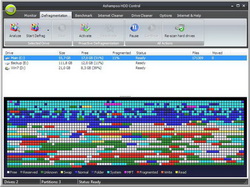
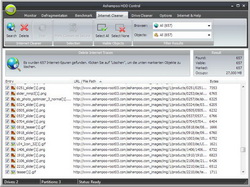
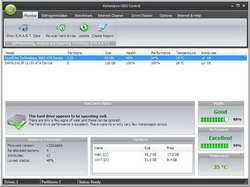


@#60 Mine went after about 9 months. Mind you I do use it all day long. If it's saying it's on it's way out, it's worth going to the Hard Drive mftrs website and see if they have a free diagnostic tool . Most do.
Better to double check, and be able to backup your data, or just wait for one day when your machine totally refuses to boot and lose everything.
It is a shame it can't monitor USB drives though.
Save | Cancel
Spent more time trying to register than installing or using the program. Entered e-mail address and it asks for a password. WTH, I don't recall ever creating a password.
Save | Cancel
Seems pretty troublesome & a huge waste of time to me , I have got another bar I don,t want , but mainly computer hates it with erratic behavior , too much messing around with e-mails also 10days trial ,it won't last that long I think . regarding its accuracy , I find this questionable as i just installed a new Seagate H.D. 5 months ago & the computer is fine , this program tells me the H.D. has nearly had it. I don't think so. Cheers Leftey
Save | Cancel
Thanks GAOTD and AShampoo. I use other products for some of these functions but having just had a HDD failure thought it worth checking out. The software and support is really good. Installed falwlessly on XP/QuadCore (once I read the readme file to see how to register for the code). Many of the concerns are fixable - eg use Advanced when installing to switch off toolbar etc; select guard settings to switch off load on startup.
The software is one of the easiest I've used and as a non-techie it's great to see a tool that has lots of explanation and useful help.
It would be better if it could scan external HDD's (USB) as well. Overall, I'm likely to keep this one.
Save | Cancel
Could have done with this a few weeks ago as my 250Gb SATA decided to die last week. With this I would have known it was on it's last legs. Luckily MOST of the important stuff was already backed up, but I lost about 70Gb worth of films.
Thanks Ashampoo for another great product and thx GAOTD too.
Save | Cancel
Upon reviewing my previous comment, I realized that I need to emphasize that I'm not affiliated with Ashampoo - in any way, shape or manner - and even though I'm an independent online marketer I'm not a reseller of their products. I'm simply a satisfied user of a number of those products, and I felt the need to make that known here.
It would be easy for me to go on a rant about unethical marketing practices engaged in by less-reputable companies, but this obviously isn't the time or place for that. Besides - someone would likely respond with the old saying, "None proclaim their innocence so loudly as the guilty."
I'm shutting up now...
Save | Cancel
If you haven't figured it out yet, the only reason you're asked about browser type is so that the search page and toolbars can be changed in those browsers. As others have already pointed out, you can simply choose "custom install" and UNcheck ALL of the option boxes to keep your homepage and search provider settings.
FWIW, at least Ashampoo DOES give you the option to NOT change those items (provided you know where and how to do it). I wouldn't necessarily base my decision about whether or not to install a program based on that one criterion alone, since even the "big guns" often attempt to hijack those settings when THEIR programs are installed too! I can certainly understand why one might be upset that they would even attempt to do that, but unfortunately that's the way most people do business online these days - by trying to "sneak" into the "top of your mind" by using such tactics.
My personal experience with the functionality of Ashampoo products has been nothing less than stellar, and just knowing that this comes from them is a big plus in my book! With the current economic crunch that many people are facing these days, a new computer is simply not an option at this point in time, and so they need ways to ensure that their current PC will hang on for just a little while longer (at least until enough cash starts flowing again for them to be able to buy a "new box" at the "big box" [or maybe even online!]).
Thanks again, GOTD and Ashampoo for yet another winner!
Save | Cancel
Hi,
Registering this program is, to say the least, "confusing" if not downright "phishy"...
I'll see wether the above comments hold or not (spam & phishing?..)
I'm still not certain wether I have the 30 days trial version registered or today's GAOTD. See about that when the time comes? I get the message (in Dutch) "Niet gelimiteerde versie Version1.12" - as I chose Dutch as running language - [Unlimited version Version 1.12] but can't find the registrationcode anywhere running the program itself (usually under Help>About)...
I'll give it a "twirl" only tomorrow because I really need some sleep now.
Greetz,
Pat.
PS: Never had this registration hassle with Ashampoo before, all their free software that I installed runs beautifully though.
(Sorry for lousy spelling! Need sleep...)
Save | Cancel
@#3 Yes, most modern hard drives have SMART technology. However, the average user has probably never heard of it, nor understands what it does. And, yes, every version of Windows from Win 2000 on has defrag, though only Vista and 7 have it automatically enabled to run on a weekly basis (which I think is overkill, but that's another subject). This program goes further than SMART through its analysis of hard drive condition, benchmarking, etc. You can even benchmark your hard drive then go online to compare your stats with others. It also has, what appears to be, an effective redundant file search that can get rid of junk files on your computer. You can stop the installation of Ashampoo's toolbar and search engine by doing a custom install and choose to not receive emails from Ashampoo by unchecking the boxes during the install. Because of these reasons I give it a thumbs up!
Save | Cancel
Is this the same as the Ashampoo HDD Control(Unrestricted Full Version - copyright 2010) available as a giveawayoftheday last 4/22/11? Just curious!!
Save | Cancel
I downloaded 1 Ashampoo item 2 years ago, couldn't use it and uninstalled it.
I HAVE NOT BEEN ABLE TO GET THEM TO STOP SPAMMING ME REGULARLY SINCE. Luckily it was on a dedicated email address, but it is still annoying.
Because of that I will never touch another Ashampoo product again.
Save | Cancel
When I click on setup.exe and click run I get an error code
"ShellExecuteEx failed; code 230. The pipe state is invalid"
Does anyone else get this and what does it mean? I am using a Toshiba Satellite laptop and have not encountered this problem before using Ashampoo downloads.
Debbie
Save | Cancel
Needs support for reading drive status info from external USB hard drives, as mine have a lot more data on them than the main HDDs!
If this is available on their V2 bought version, it's very mean not to include this on the GOTD version, so we could give it a try and see if it works before actively 'considering' buying the updated version!
Save | Cancel
if you like programs that give you pop-ups you'll love this one. Even if you pay for it they still have occasional pop-ups that appear when you start the program.
Save | Cancel
#37, Vulcan Tourist, the Hard Disk Sentinel trial version is free with a startup nag screen. I have the Professional version but ran the Trial for a long time. Hard Disk Sentinel is presently monitoring the S.M.A.R.T. data on 11 of my drives: 1 SSD, 4 in a dual-volume RAID array, and 6 USB 2.0/3.0. I'm about to add another USB 3.0 drive and a 4-disk USB 3.0 RAID array. Hard Disk Sentinel gives a very detailed interpretation of the S.M.A.R.T. data based on the manufacturer and model (there's a lot of variation). The information is very useful, 3 of the drives indicate issues of varying degree, 1 reports errors on its interface (I'm going to move it from a temporary USB 2.0 interface to a USB 3.0 housing). It's interesting to see how different manufacturers handle bad sectors. One drive is presently being used as an archive, but a few sectors have been going bad over time. One has serious issues, I thought it was a surface defect but now suspect a bad low-level format. One drive has an armature which is binding but loosening up over time. The SSD will last for years (I wish I could get similar S.M.A.R.T. info from my USB flash drive, those just die).
Save | Cancel
For anyone who is looking for freeware alternative, here is Acronis Drive Monitor. http://www.acronis.com/homecomputing/products/drive-monitor/
Save | Cancel
I tied this program because I found out I have bad block on my system HDD (system events logs). But the displayed S.M.A.R.T. information says, this is the best disk from my system and that there is no problem. It seems that the smat information is good for nothing (at least in my case).
A good program to perform real check of HDD for errors/badblock would be a great help for me. (With displaying information which files are on bad blocks.)
Save | Cancel
#19 aswegohomestead - I do disagree that all of their programs is that good, especially todays offer !
OS hangs when I use this program. This is 2nd install in 6 months and I´m not happy about it. I got this one for free yesterday, because I uninstalled another program.
About their emails then can I only say that they send 3-4 email per week in periodes, so people with a short temper should maybe not sign up for Ashampoo email.
The cheap part is only when you wait long enough and buy the "old" version that is sold short time before the new version is offered.
Remember that this is download software, so they have no reason to sell the old software, to make space for the new software !
Save | Cancel
Have anyone experience with Acronis Drive Monitor(freeware) and HDDlife Pro?! And how they compared with Ashampoo HDD Control?
Save | Cancel
Nice product!
I installed in on two Win7's and two WinXPs without problems on the Win7s, and one of the WinXps is said "unable to start "Ashampoo Defrag Service" please start the service manually. But there is no service to start. That machine is about to be flattened and rebuilt anyway, so I dont care enough to try and fix it.
I do not understand the complaints about cluttered screens. It uses the new fat icons that are in vogue these days, but you cant fight fashion.
I wish it could provide some health info on USB drives.
Save | Cancel
Vulcan Tourist @38. The full version of HDD Sentinel is offered as a free trial (with some features only available on registration).
Ben@#36. Thanks for the CrystalDisk Info.
And since you're dying to know the poor SSD accused of imminent failure and plagues of frogs by HDD Controller 2 and its elder sibling is ranked as Good at (a strangely familiar) 45% by CDI.
On the very limited evidence available, HDD Controller 3 will have some ground to make up.
Thanks Ashampoo and GAOTD.
Save | Cancel
@2 & @3 & so many other above
"collateral damage" or "unintended consequences"? let's summarize, then you decide...
(1) while you can opt out of the toolbar etc if you are paying particular attention, you can never opt out of ashampoo's spam, sent fresh daily to your inbox...sometimes more than once per day...and not responsive to requests from inundated customers to be removed from their lists --which is the same cheap trick phishers use...totally unnecessary but a growing problem
(2) add to that the browser search engine and homepage hijacking and this may indeed lead to an early uninstall (see above)...which in turn may lead to other problems without the knowledge/use of a "smart" uninstaller like revo...but ashampoo is not alone here...even the formerly safe download site cnet now installs toolbars etc
(3)this program can give you a false sense of security...it might lead a less sophisticated user not to learn/use chkdsk, less error-prone defrags, av scans -- arguably more important for users of older pc's where such maintenance processes are not automated within the operating system
(4) this program can also lead to a false sense of insecurity as well...the large number of disturbing error reports it generates as explained above may lead anyone to pay for the v2 upgrade...not too far removed from the tactics of some unlicensed contractors who knock on random doors and scare the homeowner into unnecessary/shoddy repairs or installs of overpriced/faulty alarm etc systems
summary imho
yes, ashampoo does make some great software, but:
--fear has no place in the sales toolbox of any well-run tech company
--over-riding the end-users choice of homepage, search engine etc make you wonder what ashampoo (and now cnet) gets out of these practices...certainly not happy campers
this site offers toolbars too, but it's clear how to stop their install...plus no spam and no fear here, along with a free exchange of ideas
ashampoo could learn a lot from GAOTD...if they read our comments
Save | Cancel
And finally...
HDD Control now scores SSD drive 60%/62% for health/performance. "Hard drive perfomance is {now} still OK. There were a few transmission errors...". Huzzah, I have a self-regenerating SSD.
HDD Sentinel blandly continues to score it at 45%.
Save | Cancel
I installed it, removed my Western Digital smart drive monitor, and started it up. It cannot find any of my smart drive inform.ation, either internal or external. Windows 7 X64. It has the size of the drives, but that is all...
Save | Cancel
@Fubar (#20): Yeah, I came across Hard Disk Sentinel, but are you sure there's really a free version? I recall it not being FOSS or freeware and having a cost that I wasn't willing to risk at the time (perhaps a year or 15 months ago). I'll revisit it just to check.
As others have noted, support for external USB drives is another problematic factor: the USB specs do not, neither 2.0 nor 3.0, inherently support SMART-over-USB. That forces anyone trying to develop SMART-aware software to hack into specific USB hardware and firmware and try to tease the data out; it's not unlike Ye Olde game designers having to write separate blocks of code for every competing GPU. Sometimes they can manage it, and sometimes not. If the particular USB hardware isn't popular enough they won't even bother, so if you adopted early or bought off the beaten path you'll be left out.
Also note, though, that this shortcoming DOES NOT affect external drives connected via eSATA, since they are using the (S)ATA protocol which has always supported SMART. Any SMART software should recognize them, barring secondary issues like RAID.
Save | Cancel
@26 I agree with @19. Ashampoo offers fantastic deals on practically all their software by email and sometimes it is offered free. These are the kinds of emails you want to get from companies. If you like getting programs here at GAOTD you'll like the emails from Ashampoo. Plus, if you get tired of the offers opting out is a breeze. Customer service is one of the best.
Save | Cancel
For those looking for a utility that can read SMART data from external USB hard drives I'm getting good results with CrystalDiskInfo. I had to wait many years before something like this became available. I've wanted it for a long time.
http://crystalmark.info/software/CrystalDiskInfo/index-e.html
I'm still looking for a good utility that can properly read SMART data from RAID (1) arrays which I use on my two main systems.
CrystalDiskInfo can read USB drives that today's giveaway can't. And today's giveaway doesn't even seem to show the 'Power on hours' count on a computer that has a single drive. The SMART data from a 2.5" Seagate external drive attached to it is read by CrystalDiskInfo (and of course the internal drive too) but not by today's giveaway.
Maybe it does better with the other functions but this poor SMART performance frankly makes me less inclined to use it at all.
Save | Cancel
I have been a customer of Ashampoo for many years and find their products very well designed. This is my experience with the company:
yes they do send a lot of emails but in those email are amazing deals you will not find anywhere else.
Their support is good with average wait time for a response to a problem with in 24 to 48 hours.
The software never fails and if you have to re-install ,your keys are kept on file at ashampoo under the "my ashampoo" tab on their website.
This product today is older but still worth the download. It gives vital info on your system to prevent drive failure. It does not prevent a crash from happening it just gives you a heads up by letting you know what is going on in your system.
Thanks for this today GOTD and Ashampoo
Save | Cancel
I have this, but do not use it as it was flawed, in that it did not properly recognize some drives, and had SMART issues. They offer a version 2, which I do use and is much improved; personally, I'd pass on this and check out their version 2.
All the browser talk is simply about their toolbar working in your browser or not. Actually, their toolbar is a little more useful than most, it offers an incredible amount of options and selections and shortcuts, and like ALL toolbars, can simply be unchecked. Again, I own almost all of their software, and they are tops on my list for utility software and support for it. The emails get a little bothersome, as they send intro info to everyone, meaning I get offers of 20% off, when as a "platinum" member I already get 60% off; one more purchase, and everything they offer is free to me. You should seriously consider their products, especially their Optimizer - excellent! I run XP, and rely every day on their products; just not this one. I also do not like their slideshow maker, but otherwise top notch stuff.
Save | Cancel
Reports on SSD health/performance:
HDD Control - 58%/55%
HDD Control 2 - 55%/56% (falling to 45%/50% following re-boot)
HDD Sentinel - 45%/- (same following reboot)
HDD Control 2 comments that "The state of this drive is alarming... could soon lose data or fail completely" and very noisily alarms the fact (Don't use if you have a heart condition).
HDD Sentinel, meanwhile, suggests that the disc is in perfect condition. Its health rating of 45% relates to the likely number of days the SSD will survive (based on average survival), so no immediate worry (he said, reaching for the backup software). Performance ratings aren't judged on minor thoughputs.
It would be helpful to have the experience of other SSD users with today's offering and alternatives.
Save | Cancel
@21 Gareth
"Does it really need to be running in the taskbar all the time, or can I just start it once a month and make sure everything is OK?"
Well it should, but if your drive is in good condition, you can try a week at the time. Just keep in mind, that the harddrive is in use all the time, and if you are about to have a mechanical problem, things can go fast.
But is locgial to assume that a healthy hdd is less likely to get problems in short period of time.
Note the values you get and keep monitoring for a few weeks.
If the values are the same, once a week may be good. If the values drops, you better keep a more closer eye on it.
What this is all about, is how valuable the stuff on the harddrive is, and how much you like to try and save it. I got some criticall info, so I keep my Monitor running all the time.
During these 30 days, there has been no visable changes in the values.
Try your way, and you will find a good ref to when to check and not.
Save | Cancel
Be aware, a Conduit toolbar is added as a Browser Helper Object.
Your bad Ashampoo
Save | Cancel
Seems to be more comprehensive then O&O Drive LED 4 (GAOTD in June).
GUI is nicer too.
Save | Cancel
Thanks again Ashampoo! You guys offer tons of your software, and it's always the good stuff not just some boring video converter! The HDDControl works great, it can even read my old hard drive's temperature.
Save | Cancel
This software is available for free from ComputerBild.de for long.
The problem is, v1 is known for incorrect HDD SMART status reports. Usually, Ashampoo has high quality software, but this one is an odd one out. Its disappointing, its not v2 being away, which has many of the isuues fixed. This version 1 also lacks support for USB disks.
I got it from ComputerBild.de, and uninstalled the day after I installed it. It was not worth it. However, some people will like the upgrade option to v2 for 7.5 bucks.
PS: I wish someday, Hard Disk Sentinel or HDDLife can participate in a giveaway.
Save | Cancel
Beware these guys will bombard you with email trying to sell more stuff.
Save | Cancel
What's the big deal about home page hijacking? Just uncheck it while installing. Many programs hijack your home page and do not give you this option. I have used Ashampoo for years and never been disatisfied with them. I have HDD-2 of this product and it works great.
Save | Cancel
9 & 11: I suspect 1 & 4 are talking about HDD Control's Internet Cleaner function.
Save | Cancel
Offers to defragment my SSD drive (not a wise move).
Reports the logical drives on my SSD as in poor condition, worn and in need of backup (Eek!). Windows 7's own system speed tests don't suggest any speed reduction. Don't know whether this is an SSD-related artefact or I should panic (Just as well I installed yesterday's GAOTD!). Version 2 and the competing HDD Sentinel seem to better cover SSDs and USB drives (No Idea Informer suggestions on this score yet), so I shall probably trial one or both of these.
Given the proliferation of SSDs (and USB3 NAS) setups, today's offering seems fine for those with older systems but not likely to survive any serious upgrades.
Save | Cancel
This looks ok, so I tried it... I have never defragged the drive on my laptop, so I thought I'd try that first... Analysing it showed it to be 42% fragmented, so I thried the "Intelligent degfrag" option... My laptop totally locked up... Restarted it, then tried "Fast defrag"... Again, total lockup... Not impressed!
Save | Cancel
Does it really need to be running in the taskbar all the time, or can I just start it once a month and make sure everything is OK?
Save | Cancel
#5, Vulcan Tourist, Hard Disk Sentinel (free version available) can read S.M.A.R.T. data from some types of RAID arrays. Very useful. Can also keep external drives from spinning down, which while consuming power, greatly increases the reliability of many external drives which fail to wake up properly.
Windows 7 Libraries can be extremely useful for monitoring the availability of external drives. Up near the top of the Explorer window for the library, it will say Includes: n locations. That's an active link, if you click on it you'll get the list of locations for the library and any unresponsive drives will be noted. It's interesting because Computer may still show those drives as normal, even though they aren't working properly.
Save | Cancel
I have been using Ashampoo software for a couple years and already have this one. I really like their software a lot. I "opted in" to get their emails and have really got some great deals as result of those emails. They are always offering great titles for under five bucks in some of those deals and a couple times a year just outright FREE software that I use all the time. I know a lot of people complain about the emails but whenever I can buy a $50 product that I use for nothing or next to nothing I will opt in for the emails. You can opt out at any time. Their customer service is fantastic and fast. Several times I have had a computer crash and had to reinstall some of their software. Reinstallation is a breeze. All of my product keys are on file at Ashampoo and have provided me immediate reactivation. I wish all software developers used Ashampoo's marketing style and provided their quality software. They don't highjack anything, all you have to do is make sure the toolbar or email notifications blocks are not checked. I highly recommend you keep the email notifications checked if you want some really great deals and their routine outright free gifts. This is a FIVE STAR developer IMHO. I already have this GAOTD and will pass on todays download. Thank you GAOTD and Ashampoo for a great giveaway today.
Save | Cancel
@ #15
Hasn't stopped the flood of usual suspect suggestions.
Any 'suggestions' noting the apparent pointlessness of commenting on a superceded version have been moderated away.
Save | Cancel
This software requires many frequent updates, so you will either end up purchasing it or finding something else. It is a resource hog, has to run on start-up, really doesn't do anything better than what most of the free programs of this type do, like Auslogics Boostspeed, Glary utilities, Moo0...
Each to their own choice but I would go with Glary-No Toolbar
http://www.softpedia.com/get/Tweak/System-Tweak/Glary-Utilities.shtml
Thanks to the GAOTD crew anyway.
Save | Cancel
@12 arturo
You might be right on the laptop hdd, I have not had the problem so I do not know. But under settings/option/Alternatives (not sure wich one, I got the Swedish running) you are able to change the warning levels. Try to raise the warning temperature level for your laptop hdd.
Save | Cancel
This is now essentially an outdated Ashampoo product as version 2 has been out since April, so not sure why they would still be selling something that has been superseded.
https://www.ashampoo.com/uk/usd/pin/0165/System_Software/Ashampoo-HDD-Control-2
Save | Cancel
reports smart data on system sata hard drive only, usb2&3 drives flagged as not recognised.
prevention and maintenance are handled by their defrag and temp file cleaner, doesn't do any actual error prevention or repair for you. maybe the 'upgrade' at £7.95 offered actually can fix disk errors?
installer default installs a toolbar trojan and hijacks your homepage, etc. choose custom then unselect all the malware items if you want to retain your sanity. you must specificly opt out, not opt in. on registration you must also deselect two newsletter offers if you don't want a periodic ad from ashampoo.
as i have a good defragmenter and ccleaner i do not need this. uninstalled it with iobit uninstaller, which found some leftovers after ashampoos uninstaller finished.
Save | Cancel
Good software, with versatile functionality. Background fragmentation is useful, probably disk check is active during.
Drive cleaner removes temp and other files that is useful for me besides the several options.
I had been searching an app like this for long time ago. Thanks GotD for it.
Save | Cancel
While the program does an admirable job of performing various tasks, be careful of taking certain things, like HDD temps, at face value. Program states my HDD is running way too hot but Windows states it's not (it's a notebook and they do run hotter than desktops but it could be assumed this program would know that).
Also beware that during installation program attempts to change homepage and search engine of browser so don't blindly click the "Okay" button (go with custom setup in the beginning and it won't hijack your browser).
Save | Cancel