Every day we offer FREE licensed software you’d have to buy otherwise.

Giveaway of the day — ArtStudio 1.2.1
ArtStudio 1.2.1 was available as a giveaway on May 20, 2009!
Corner-A ArtStudio is powerful animation software that can bring to life boring static images. ArtStudio has a lot of build-in filters, it has hardware acceleration support, various export possibilities and simple interface - you don't need to be an artist or designer to use ArtStudio. There are a lot of "screen-saver-makers" on the market, there are a lot of animation programs, but who else can give you extreme realtime perfomance with simplest interface?
Features:
- All effect are hardware processed with video accelerator card.
- Light and easy interface: all filters are simply drawn with mouse.
- More than 20 built-in filters will help you to animate water, clouds, smoke and create other natural and abstract effects.
- Result can be saved as screensaver (scr), standalone executable file (exe), flash animation (swf), gif animation (gif) or images sequence (bmp, jpg, or png).
- No professional designer or artists skills required, almost everyone can animate favourite picture with ArtStudio.
System Requirements:
Windows XP/Vista; Video accelerator card with Pixel Shader 2.0 support; Microsoft .NET framework 2.0; Microsoft DirectX 9
Publisher:
Corner-AHomepage:
http://corner-a.com/page.php?7File Size:
10.1 MB
Price:
$35.00
Featured titles by Corner-A
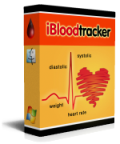
iBloodTracker is a software that helps you to track your arterial blood pressure. It tracks systolic and diastolic pressure values, heart rate and your weight. iBloodTracker draw charts and allows to print your measurements for your doctor.
GIVEAWAY download basket
Comments on ArtStudio 1.2.1
Please add a comment explaining the reason behind your vote.




"Out of Memory" exception here too. 2 Gigs of memory, XP, recent video card, etc. etc. Just wasted a good chunk of time trying to get this piece of junk working, but after reading the above comments, apparently this is a bug in the software. Waste of time.
Save | Cancel
Oh, and I also have net 2.0 framework, that doesn't make a difference either. I'm the only one who uses this machine. I AM the administrator and have administrator rights on everything on this box. This program still won't install and run correctly. My video card is capable of handling the program, it's an NVidia Gforce 5300. For some reason when the program installs it doesn't create it's own folder and keys in the registry. It wants to put it in weird places.
Save | Cancel
# 47
I'm a 47 year old granny and I install my own RAM, and everything else. If you pay someone to do something so simple when you can do it yourself, then you deserve to be without adequate memory, nuff said! I just did a complete reformat and reinstall of the OS a few weeks ago, and reinstalled all the drivers. Not because of a virus or anything else, but because of all the junk that inevitably builds up on the hard drive no matter what cleaner one uses. Everything on my machine is in tip top shape.
I have 2.5 Gigs of dual channel memory, on an Intel Dual Core P4 machine, I run XP SP3, all my patches, Dir X, and all that jazz are up to date. And this flippin' software still won't install and run correctly.
It's not the computers, it's the program.
Save | Cancel
Program installed fine activated fine.
when I tried to export it crashed.
I created a directory C:\Program Files (x86)\Corner-A\ArtStudio\temp
now export works fine.
you need to allow all users read and write acces to this directory.
Windows vista 64 bit enterprise works fine.
Save | Cancel
No Joy on this one. Installed on Vista, the sample loads OK, but open a new project and try to load a simple jpg and catch an exception
************** Exception Text **************
System.Runtime.InteropServices.ExternalException: A generic error occurred in GDI+.
at System.Drawing.Image.Save(String filename, ImageCodecInfo encoder, EncoderParameters encoderParams)
at System.Drawing.Image.Save(String filename, ImageFormat format)
at System.Drawing.Image.Save(String filename)
Tried multiple jpgs no joy.
Save | Cancel
OK guys...got the program to activate...8)
now just getting that unhandled exception error...8(
running Windows 2003 server SBS which runns everything else I install just fine...also have Nvidia 5200 which has lots of memory but not working with this program..8(
maybe it needs just a little more work to be compatible with more systems...8(
and to think I DID have 1.1.2 installed and working...8(
Save | Cancel
Thank You..Thank You..Thank You..This is a really fun program.
Save | Cancel
Unhandled Exception has occured in your application. dont have vivta? what do i do
Save | Cancel
Hmmm ... lots of problems installing reported but on my WinXP SP3 system 2.2 GHz 3 GB RAM it works fine.
Only problem encountered was sometimes attempting to re-save project it gives error msg that file could not be saved. In all cases doing a Save As and changing the name (eg. appending -1 or -2)worked fine.
I found the ability to create precise masks very limiting however. What worked well for me was to open the base image in (free open source) GIMP and use its capabilities to draw the masks (white=mask-ON/black=mask-OFF) then import them into ArtStudio.
Save | Cancel
After only playing with this program for a few minutes, I know I'm going to keep it. It is fun and easy to use and gives pretty decent results in just a few minutes. I am glad it was offered today, thanks.
Save | Cancel
Very nice!! can apply movement to water with one stroke, save it as a screensaver or turn it into a dream file. I have some favorite ocean sunset wallpapers i can't wait to work on. Amazing and so easy.
Corner-A has a great program here, if only more people knew about it.
Save | Cancel
This program simply does not work! I was thrilled to see something like this on GAOTD however I've downloaded the old version, the updated version and the trial version from the developers website and none of them will run.
I have no problem with the activation. It works as it should. The install for all of the downloads work just fine however when I try to start the program all I get is an error dialog box that says:
"The application failed to initialize properly (0xc0000135). Click on OK to terminate the application."
This program just isn't going to run. I'm on a machine running XP 32bit with SP3. 4GB of RAM (3.25GB usable), Core 2 Duo E6600 OC'd to 3.4Ghz with an XFX 8800 GTX with 768MB's of RAM.
This is the first time I've ever had a problem with any application downloaded and installed from this site. It's a shame, I could have had a lot of fun with this application. This application should be fixed and posted here again. I think this is the most amount of problems I've seen posted for anything offered here thus far. :/
Save | Cancel
I had several errors but I opened up the all programs tab, found the program, right clicked and selected properties and then compatibility. Select run as administrator. I haven't had a problem since. Im using a n hp dv6000 with win7.
Save | Cancel
I have Vista 64 Pro with 8 gigs ram...
When trying to load a pic get the "A generic error occurred in GDI+" problem.
And the licence problems with yes and no.
Uninstalled, as will not run, also my mouse is slower when program loaded.
Save | Cancel
I too have the memory exception error. I do like this program, having had the old version of it, but this one seems broken to me. Maybe Corner-A can look into this issue and re-offer this as a DL soon?
Save | Cancel
I can't even download it my IE is just hanging!
Save | Cancel
Very happy to get this back.
#89's got the answer.
Vista home prem, 64b -- Works perfect
Tons of fun
Thank you GOTD & Corner-A
Save | Cancel
Just downloaded this. It's extremely easy to use, and I made my first animation in about half a minute. It doesn't have very many effects, though, so the complexity of your animations are slightly limited. When I tried to export to a SWF and clicked "source size", it gave me an error message. When I typed in the size manually and exported, it worked. I looked at the result, but it looked a bit different from what I saw in the preview. I can't tell if the quality was degraded even though I exported at 100% JPEG quality or if it's just anti-aliased more. Other than that, it seems like a very fun program, but with no practical use, as an animated picture isn't going to be much more useful than a still one unless something interesting happens in the animation.
Save | Cancel
Thanks for the give away.
If you run it on system without .Net 2, it will give an error !
Save | Cancel
I adore this program, it is so worth while when it is working correctly! I will stand with you all and support your efforts on my end to help you get it working correctly again!
Hugs to GAOTD and Corner A crew!These are the video cards I have on my 4 PC's all under WinXP-SP2
ATI 9800Pro ATI/AGP
Nvidia 6600/AGP
Nvidia 8800GTX/PCI
Nvidia 8800GTS/PCI
Lisa K
Save | Cancel
Those SWF samples on their website are approximate 3-4mb each. That's the size of one full MP3!
Beware if you're planning on using this on your website. I wouldn't touch this with a 10 foot pole.
Save | Cancel
I downloaded the program and installed it using administrator rights and when I went to use it, it would not work with my JPEG files. When I un-installed it the desktop icon was not removed and it wouldn't delete because there was no program to link to. Phooey.
Save | Cancel
Really nice software except I get a error message and can't upload images into the program. Uninstalled. Please keep this type of software on this site. I really am into making animations. Thanks GAOTD!
Save | Cancel
Does this program support nvidia geforce mx440 video card?
I will get a notice that I don't have Pixel shader 2.0.
Save | Cancel
Installed and activation wasn't accepted even with Run as Admin on Vista Prem 32-bit.
Starting using shortcut (open) gives "error opening Studio UI".
Starting using Shortcut (Run as Admin) runs sftwre without issues.
Using laptop Duo 2, T5550, 1.83 ghz, Video Intel 965 Express, 3GB ram.
Sftwre is a little bit taxing on the video system.
Like it.! Two Thumbs Up!
Save | Cancel
I receive an error message:
"Unhandled exception has occurred in your application. If you click Continue, the application will ignore this error and attempt to continue. If you click Quit, the application will close immediately.
Out of Memory"
I have 6GB of RAM and 512MB Graphics - I can hardly believe that I am out of memory.
Has anyone else had this problem?
Save | Cancel
Okay, after un-intsalling the original and installing this 'new' version I get more weirdness.
This time when I brought in an image file I got some other error message, can't recall what it was. But this one wasn't the out of memory message.
I ignored and kept running anyway. Needing to know how to use this I clicked the Help menu. When I did that the screen filled full screen with my image that was now suddenly 'framed' with a silver 'frame' and the screen did noting but flicker. Because of the flickering it took me servers minutes to finally be able to bring up the task manager to end task and get the program to close. I thought I was going to need to push the power button and shut down because it took so long to get the task manager up.
I un-installed this version as well. Not worth.
While I had no install or activation issues, it seems to me that this program is extremely buggy. There are a number of people getting the put of memory issues just like I did.
This seems to work for some and not for others. I would seem that needs some work.
I'm not rating officially by clicking thunbs up or down, but for me this one is a thumbs down.
Save | Cancel
downloaded this morning but could not activate. Then I saw #1 just now n new download works. Sometimes get out of memory error, but i think it's cuz i'm not clicking the right sequences; i ignore n continue with no problem. Great program to use to add some "movement" for my powerpoint background scenes. Now I don't hv to envy those guys that hv the money to buy ready-made ppt backgrounds!
Save | Cancel
When attempting to run Microsoft .Net based applications, you may get the following error on startup:
The application failed to initialize properly (0xc0000135)
The cause of this error is that the Microsoft .Net framework is not installed or is damaged in some way. Therefore applications will fail to launch.
To fix this error you can run Windows Update and find the Microsoft .Net framework update to install. Alternatively, you can download the Microsoft .Net Framework directly from Microsoft.
Janet
Save | Cancel
I was looking forward to playing with this but as JV posted it seems to not like 64 bit OS. I get a memory error stating out of memory, I have 8 gigs. I hope they get the 64 bit issue fixed.
Save | Cancel
The only error message I'm getting is the same problem as #70 and others; “License file not found” ”Yes” “No.” The program seems to work ok - just played around with a few features on a .jpeg and the effects were fun..., but I can't tell if the program is actually registered or not - and if that's going to be a problem. GOTD, suggestions???
Save | Cancel
took out the old version mistake. firs time installed, put all you had was front in which you could do nothing> took it out, download again. keep getting license not found. for the six time took out reinstalled. nothing it will take a picture, but then said it can not do anything with it> BRING BACK THE VERSION YOU HAD IN FEB SO WE CAN REDOWN. THAT VERSION WORKED!
Save | Cancel
The one program that I realy wanted and it is crap.
I got the same thing as 92.
Save | Cancel
for those who have pixel shader 2.0 problems, here is what you need yo know.
You can't download it - it isn't software like DirectX is, it's built into the hardware of your graphics card. A lot of games say they require "Pixel Shader 2.0 or higher" - this just means your graphics card has to have it. If your graphics card hasn't got a pixel shader and your game won't run, then you'll need a new card that's got it.
Save | Cancel
#92. Thanks for the tip on the requirement of Net Framework 2.0. It works.
#90. Install Net Framework 2.0 and you should be able to run the program without the error message.
Save | Cancel
No problems with installation or activation in Windows 7; as usual, both must be run as administrator, and I set the program to be run in admin mode also. Played around with the new masks and saved a couple of screensavers, no problems with basic program usage. As far as the license file, it's no biggie, in the prior version of this giveaway it was just a Word document detailing the terms and conditions of using the software.
I also installed this new version only in Windows 7, since I did not want to take the chance of breaking the old version I have in Vista. The developer is obviously a bit paranoid about piracy in this regard, as I can't even register in Corner-A's user forum to ask questions, using several different legitimate email addresses. And as stated in a comment above, NO, this is not from a different company, both Artstudio versions are from the same developer.
The biggest problem I have found is the size of the working image screen; in version 1.1.2, the image opens full size in the program and can be scaled. In this new version, it opens in a little window that has be scrolled, and scaled within that fixed window, and that is very unworkable for me, so even though I want to play with the new sprite and liquid masks, I will most likely be using the prior version more than this one.
As someone already noted here, if you try to run a screensaver created with either version of Artstudio, and Directx is not installed, the screensaver will not run and throws a dialog box about missing d3dx9_33.dll. I have not found this to be the case with any other 3D screensaver programs I have used, so it's a bit of a concern when trying to give someone a screensaver as a gift.
And btw, #22, if you gave thumbs down to this app simply because Vista wants you to run it as administrator, that would be a thumbs down to Vista's UAC settings, not Artstudio...!
Bottom line, compared to version 1.1.2, this is a downgrade because of the working image window limitation, plus the annoying fact that I cannot register on Corner-A's user forum to ask questions. Fix those problems, and I would then gladly pay for this program.
Save | Cancel
Here is A hint about the no license file issue. On the programs that the registration from GAOTD is separate and says to run it after the install...run it before the install and then again right before you run the program for the first time...that seems to fix that issue...I run the setup the second time for good measure and it works...but maybe just before the install may be enough...CHEERS!
Save | Cancel
Downloaded from main GOTD site after "the new version" was posted, Software installed and working OK, but not registering after running activate.exe
Save | Cancel
Its works good... Takes a few to learn how to add filters and to change the brush size but over all it is pretty simple to use. However the .gif could look a little better.
Save | Cancel
I visited the program's website the troubleshooting section in hopes I'd find something how to fix the out of memory error
http://corner-a.com/page.php?23 but they haven't mentioned it :\
This is the error log we are getting when it says out of memory :
See the end of this message for details on invoking
just-in-time (JIT) debugging instead of this dialog box.
************** Exception Text **************
System.OutOfMemoryException: Out of memory.
at System.Drawing.Graphics.FromHdcInternal(IntPtr hdc)
at System.Drawing.Graphics.FromHdc(IntPtr hdc)
at .(MouseEventArgs )
at . (Object , MouseEventArgs )
at System.Windows.Forms.Control.OnMouseMove(MouseEventArgs e)
at System.Windows.Forms.Control.WmMouseMove(Message& m)
at System.Windows.Forms.Control.WndProc(Message& m)
at System.Windows.Forms.ScrollableControl.WndProc(Message& m)
at System.Windows.Forms.Control.ControlNativeWindow.OnMessage(Message& m)
at System.Windows.Forms.Control.ControlNativeWindow.WndProc(Message& m)
at System.Windows.Forms.NativeWindow.Callback(IntPtr hWnd, Int32 msg, IntPtr wparam, IntPtr lparam)
************** Loaded Assemblies **************
mscorlib
Assembly Version: 2.0.0.0
Win32 Version: 2.0.50727.42 (RTM.050727-4200)
CodeBase: file:///C:/WINDOWS/Microsoft.NET/Framework/v2.0.50727/mscorlib.dll
----------------------------------------
StudioUI
Assembly Version: 1.2.1.0
Win32 Version: 1.2.1.0
CodeBase: file:///C:/Program%20Files/Corner-A/ArtStudio/StudioUI.exe
----------------------------------------
System.Windows.Forms
Assembly Version: 2.0.0.0
Win32 Version: 2.0.50727.42 (RTM.050727-4200)
CodeBase: file:///C:/WINDOWS/assembly/GAC_MSIL/System.Windows.Forms/2.0.0.0__b77a5c561934e089/System.Windows.Forms.dll
----------------------------------------
System
Assembly Version: 2.0.0.0
Win32 Version: 2.0.50727.42 (RTM.050727-4200)
CodeBase: file:///C:/WINDOWS/assembly/GAC_MSIL/System/2.0.0.0__b77a5c561934e089/System.dll
----------------------------------------
System.Drawing
Assembly Version: 2.0.0.0
Win32 Version: 2.0.50727.42 (RTM.050727-4200)
CodeBase: file:///C:/WINDOWS/assembly/GAC_MSIL/System.Drawing/2.0.0.0__b03f5f7f11d50a3a/System.Drawing.dll
----------------------------------------
Interop.SceneManagerLib
Assembly Version: 1.0.0.0
Win32 Version: 1.0.0.0
CodeBase: file:///C:/Program%20Files/Corner-A/ArtStudio/Interop.SceneManagerLib.DLL
----------------------------------------
System.Xml
Assembly Version: 2.0.0.0
Win32 Version: 2.0.50727.42 (RTM.050727-4200)
CodeBase: file:///C:/WINDOWS/assembly/GAC_MSIL/System.Xml/2.0.0.0__b77a5c561934e089/System.Xml.dll
----------------------------------------
Cornera.Windows.Forms
Assembly Version: 1.0.0.0
Win32 Version: 1.0.0.0
CodeBase: file:///C:/Program%20Files/Corner-A/ArtStudio/Cornera.Windows.Forms.DLL
----------------------------------------
************** JIT Debugging **************
To enable just-in-time (JIT) debugging, the .config file for this
application or computer (machine.config) must have the
jitDebugging value set in the system.windows.forms section.
The application must also be compiled with debugging
enabled.
For example:
When JIT debugging is enabled, any unhandled exception
will be sent to the JIT debugger registered on the computer
rather than be handled by this dialog box.
Save | Cancel
#19: "The only disadvantage is that it doesn’t export to avi directly. We can easily get around that using a separate converter."
You'd want to create an image sequence, then import that into something like the free Virtual Dub [virtualdub.org or videohelp.com] for encoding... using GIF or SWF & converting you lose lots of quality.
* * *
#22: "Running Vista x64 I had to run activation as administrator. On top of that I have to run the software as administrator to allow access to the installed registry key."
*If Needed*... Locate the program executable [.exe], rite-click -> properties -> compatibility tab -> check box for Run as Admin. -> no more hassles. ;-)
That's not to say setting compatibility isn't a hassle itself, but it's there in Vista & win7 because most people prefer to get whatever software running.
* * *
#67: "Clean the registry and reload a restauration point are inefficient !"
Not really much of a hassle at all to run ERUNT &/or create a Restore Point, & if you regularly take the time to do a backup (20 min or less for most), after reading that some folks are having problems, before you uninstall the old & install the new might be a good time.
Having had problems in the past from software I paid a lot for, at least as much as anything on GOTD, spending a few minutes before rather than hours later is a good habit IMHO. :-)
* * *
#80: "I find it interesting that at the time I write this there is a 72% positive rating. However if you read the comments, the majority of people are having problems. Just another example of showing that the thumbs up and thumbs down have no correlation to the comments."
Well... I'd wager far more than the 400 voters (at this time) have downloaded today's program. Of those who voted, most do not comment. If it works fine they might feel they said it all by voting thumbs up. So I agree the votes & comments are unrelated, but not if you're saying the votes are unimportant... they tell visitors at a glance whether to look further or not.
Save | Cancel
hi, downloaded and installed fine but would not activate using admin (on vista 32 )
As advised above i downloaded from the site (after uninstalling version downloaded from GOATD) Installed fine (again) refused to activate (again)
Was only going to try it for fun, but if its this difficult to activate the bloody thing...think I will give it a miss.
thanks anyway GOATD
Save | Cancel
The earlier version warned you if you needed NET Framework 2.0, while this version just gives error codes. Installed and activated easy enough on Win 64 (if it works ok for you, keep todays setup.exe, and the binary key in the registry, and you can reinstall it). The samples are actually pretty cool, and the winter scene will keep you looking at it for a bit. However, when you import/load your own image, that's when the fun starts, meaning tons of errors/exceptions...none about memory though (4g system ram, and 768mb on the video card). These were all exception and 'handle" errors. Maybe it's just not 64 bit friendly, which would be too bad. I also tested the full version directly from their website, and encountered the same issues on three 64 bit rigs (Win7, Vista, and XP). @ others as a thought. Some memory errors may be encountered if your video card shares/swaps with your main system memory.
Save | Cancel
Demo worked fine,but got the following error message while trying to open a jpeg
an unhandled exception has occurred etc.
also " a generic error occurred in GDI+
I know I am not a very bright guy, but still can not imagine a art program on a computer being unable to open a jpeg?????????
Save | Cancel
I keep getting an error when I try to open the program. I uninstalled and tried again but still get:
The application failed to initialize properly(0xc0000135). Click OK to terminate the application.
I was looking forward to trying this out but I am very disappointed.
Wade
Save | Cancel
Ran both settup and activate as admin and worked fine on Vista Home Premium 32bit. Tried to add an image and got the same message as some others have: “A generic error occurred in GDI+.” Closed the program and tried running as admin the way #75 suggested and was able to add photo no problem. So far so good - now I just have to figure out how to use the program - hopefully without any more hiccups! Thanks GOTD!
Save | Cancel
Installed and activated OK on Vista Ultimate 32-bit. Several attempts to open a JPG image give error "Unhandled Exception has occured in your application"
Save | Cancel
#80... perhaps it's just that the people having problems are more likely to have comments.
Btw... I had a problem, I commented, I fixed it, and now I'm commenting again to say THIS PROGRAM ROCKS!
Save | Cancel
Very cool; I downloaded, installed on WinXP, no problems at all! In 15 minutes I made a *.scr file from a photo with animation that looks good. Thanks for the opportunity to try this software.
A suggestions for the fine folks at Giveaway Of The Day: Please provide physical address contact information for the software providers. All I could find for this company was an email address. This is always something I would require before purchasing any software.
Save | Cancel
I am quite unimpressed with this progamme. It is completely pointless in my opinion. Once the first impression has vanished, you realise how limited its possibilities are. Plus who needs limited, pseudo-animation of static images in this day and age? I think WS (comnment #27) sums it up pretty well. Thanks for the offer, as always, but I'll pass this time around.
Save | Cancel