Every day we offer FREE licensed software you’d have to buy otherwise.

Giveaway of the day — Apowersoft PDF Converter 2.2.2.8 (Win&Mac)
Apowersoft PDF Converter 2.2.2.8 (Win&Mac) was available as a giveaway on February 26, 2020!
Apowersoft PDF Converter is a useful PDF converter. It is designed for help people work more efficiently. It can convert PDF to other formats and vice versa, also it works for merging PDF and more. With one account, you can convert PDF files on Windows PC, Mac, Android mobile and your iOS devices.
Features of Apowersoft PDF Converter (for Windows only)
- Split PDF
Using this program, you can choose the pages you need and put them into a new PDF document or divide a PDF into numerous PDFs.
- Extract images from PDF
Only need the pictures inside the PDF? You can use this feature to extract the images from a document.
- Other features
Apart from the aforementioned features, this program can also helps you to compress, protect and unlock PDF, and even copy text from scanned PDF.
Three Steps to Use this PDF converter:
1. Open the application and go to the certain function you need.
2. Tap to choose the file(s) you need and hit the convert button to start conversion.
3. Once done, you can go to the output path to get the documents.
System Requirements:
Windows 10/ 8/ 7; macOS 10.12 or later; Android 5.0 or later; iOS 9.0 or later
Publisher:
Apowersoft LtdHomepage:
https://www.apowersoft.com/pdf-converterFile Size:
856 KB
Licence details:
1 year
Price:
$29.95
Featured titles by Apowersoft Ltd

AirMore empowers you to connect your mobile device to PC wirelessly and transfer data without any hassle. You just need to open it in your web browser on PC and scan the QR code. After that, all data on your mobile phone will be shown on your computer.

Free Online Screenshot is a web based screenshot application, which grants you the ability to capture anything you see on screen as image and make some quick editing by adding text, arrows, lines and many more. Plus, image uploading and sharing are also available with this tool.

Free Online Screen Recorder is a simple yet web-based screen recording tool, which works well on Windows and Mac. It supports recording screen/webcam with system sound, microphone or both. Moreover, it provides making real-time editing to make your video more instructive.

Free audio recorder is a useful tool that supports for both Windows and Mac. With it, you can record any audio from computer sound card and microphone. Even better, it supports to play, manage recorded audio files and add ID3 tags for them.

Free Online Video Converter is a web-based application to convert videos in your local drive to any other formats that are compatible with your digital devices like PSP, iPhone, iPad, DVD player, etc. What’s more? This tool is totally free and does not require installation. You can make use of it right away.
GIVEAWAY download basket
Comments on Apowersoft PDF Converter 2.2.2.8 (Win&Mac)
Please add a comment explaining the reason behind your vote.


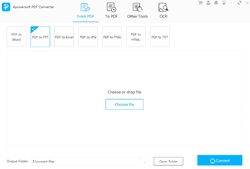






Activation Method:
Step 1: Download the program on your Windows PC or Mac.
Step 2: Click the account icon, register and log in the program (if you already have an Apowersoft account, you can directly log in). Click “Activate VIP” on account interface .
Step 3: Enter the code: 2DCAF-EB81L-MF65W-47E74 and then you can activate your account for Apowersoft PDF Converter.
Once activated, your account can be used on desktop software as well as on its mobile app.
Apowersoft Support
Thanks for using Apowersoft PDF Converter. I’m on behalf of the Apowersoft Support. In order to help you in using this PDF converter better, below are the guides for you to learn more about the details of Apowersoft PDF Converter!
1. Instructions:
Apowersoft PDF Converter is multi-platform application, which you could use it to convert and merge your PDF documents easily.
2. User Guide:
http://www.apowersoft.com/faq/pdf-converter-user-guide.html
http://www.apowersoft.com/faq/how-to-use-pdf-converter-app.html
3. FAQ:
https://www.apowersoft.com/support/product/pdf-converter-support-206
Whatever bugs and shortcomings remain in the program must be laid entirely at our door. You can send feedback to us through “Help” - "Feedback" at the upper right corner of our program. Or you may directly send email to us: support@apowersoft.com. We’ll try our best to fix them.
Sincerely,
Apowersoft
support@apowersoft.com
Save | Cancel
Hi
I have tried to install this 4 times each time downloading it again after deleting the file.
The size of the zip file is 876,332. The size of the setup.exe is 1,662,496.
I even tried deleting the temp files before trying again.
It gets to 100% and then an error message pops up underneath for the installer.exe file. It shows:
The file or directory is corrupted and unreadable.
I am running Windows 10 on a Dell Laptop.
Help.
Thanks
Elayne
Save | Cancel
Apowersoft, so we need to create an account with your company to use this desktop software? Thank you, but I think that is unnecessary. I will pass.
Save | Cancel
Elayne, please try to use this link to see whether it works: https://download.apowersoft.com/down.php?softid=pdfconverter
Save | Cancel
Apowersoft,
What is the account icon?
Save | Cancel
The activation code I got came back as invalid. The readme file contained this note.
Note: This code can only be used on March 3rd,2020 and will be expired at the end of March 3rd,2020.
Was I given a bad activation code or do I have to wait until next week to register this software?
Save | Cancel
It seems, I installed the giveawayoftheday version successfully. However, no matter how many times I opened the program again, it simply does not open any file for any type of converting.
Save | Cancel
How long does it take to get the download link? I've tried three times, and after an hour, still no email...
Save | Cancel
ArtSpeed, You can download the program via this link: https://download.apowersoft.com/down.php?softid=pdfconverter-giveawayoftheday
Save | Cancel
One year license. D/L, install and setup went well. Account icon is the dimly shaded little person upper right. dunno why they couldn't specify WHICH icon was which, but....
Save | Cancel
Vincent M Brennan,
Thanks. Useful info. I wish I had read after the Apowersoft info.
Save | Cancel
I followed the instruction very carefully. I have gotten 3 different verification codes and none of them worked. I kept getting the error Invalid verification code.
Save | Cancel
RuthL, if you still cannot work for activating the account, please send email to us: support@apowersoft.com, we will help you there and activate your account.
Save | Cancel
Hi there, As mentioned
“It can convert PDF to other formats and vice versa”.
I tested / converted one pdf file to word file, but the converted new word file isn’t editable. Can't make any changes to this new word file which i converved from pdf with this software !!!
Can’t do anything with it !!!!
Your software converted my pdf file to just another form of pdf like file, only difference is it just looks like word file and doesn’t do any good to me as a word document.!!!!
Whats going on here???
Save | Cancel
shaw ponbd, If your PDF is editable, the converted Word will be editable. If the PDF is scanned document or created from images, then please go to OCR tab and use OCR to convert PDF.
Save | Cancel
Please make the folder option for installation more flexible. When the default folder location is shown, let us be able to either change the highest folder from Program Files (x86) to another folder, or when we change it, allow the \Apowersoft\PDF... to be added automatically. I wound up creating the Apowersoft and PDF converter folders manually and it shouldn't be necessary.
Save | Cancel
Rick_S, I don't quite understand, but the program allows to change the folder at the first step of installation.
Save | Cancel
I'm trying to activate the VIP version, as mentioned, but the only thing that happens is that the program asks for payment - Not exactly what I'm prepare to
Save | Cancel
Keld Mortensen, You can close the pop-up of asking you to pay and then click the account icon to sign in the program and activate the account with the code.
Save | Cancel
Apowersoft, Thanks for the reply - Unfortunately I did not receive it until late last night and did not have the opportunity to try out the options before the Giveaway offer expired, so unfortunately - it did not work
Save | Cancel
Kudos and thanks. This software did install correctly in Win10x64 HP v1909. The registration process is a little clunky, requiring a bit of hunting on the vendor's web site, and then creating an account to allow registering the software. To their credit, this is one of the few software products that is able to reasonably restore a PDF of a PPT slide show into an editable fresh PPT. That's helpful for me, as a part-time teacher, to recover and reuse PDF versions of slides found on the web. THANKS!
Save | Cancel
An great programme and easy to install and register.
I've already converted 3 PDF to Excel and the conversion is excellent.
Many thanks for this Apowersoft and Give Away of The Day.
Save | Cancel
I have the AceThinker PDF Converter Pro from previous giveaway which is EXACTLY the same interface with absolutely the same modes and capabilities, so I don't know which one is the clone of the other? Plus the today's giveaway only for one year? Someone to explain please?
Save | Cancel
ioannis, yes, this giveaway is only for one year
Save | Cancel
Downloaded, installed, register and converted pdf doc without a hitch! Thank you!
Save | Cancel
Readme.txt file says that activation code is only valid on March 3rd, 2020. Can I install this giveaway until March 3rd, 2020 or is it only good today, and the readme is wrong?
Also, is this a one year limited license?
Save | Cancel
YD Stuff, Same questions
Save | Cancel
GOD user, it could be used today and it is a one year license.
Save | Cancel
How do I register?
Where/what is the account icon?
Save | Cancel
Doug, the Account icon is apparently the humanoid icon on the top right corner of the screen. Clunky, but usable.
Save | Cancel
Doug, I can't find the account icon on the program too!
Save | Cancel
Finally figured it out. It's the 2nd icon on the top right corner.
Save | Cancel
Where are we supposed to get the Mac version? Going to the website using Windows i can only download the Windows version.
Save | Cancel
Sorry, forgot to mention: the link "https://download.apowersoft.com/down.php?softid=pdfconverter-giveawayoftheday", included in the readme file, which is supposed to download the mac version actually saves "pdfconverter-setup-giveawayoftheday.exe", so not really for Mac. :)
Save | Cancel
Luca Nonato, please download the Mac version via this one: https://download.apowersoft.com/down.php?softid=pdfconverter-faqcategory
Save | Cancel
Apowersoft, nope: from a Windows PC this still saves a Windows executable ("pdfconverter-setup.exe").
Save | Cancel
Does it support non-Latinc languages like Indic/Arabic.
Save | Cancel
Gimley, sorry, currently, we don't support these languages.
Save | Cancel
Doesn't "convert" anything; simply pastes a .pdf file into a Word page.
Save | Cancel
Bill Zigrang, Sorry for that. If you encounter any problem using our program, welcome to contact us: support@apowersoft.com, we will help you there. Generally our program can convert PDF to editable Word. If your file is a scanned document, you can give a try OCR feature in Windows version.
Save | Cancel
Thanks GAOTD, this program is just what I need. I tested some documents, the conversion result is OK.
Save | Cancel
Downloaded (my computer meets the installation requirements), followed installation instructions (to the letter). Began the installation process ... the set up began and took about 5 minutes to reach 100% installed (displayed on screen) and then did nothing further for another couple of minutes before it automatically rebooted my PC. I started the prog by double clicking the icon it had placed on my desktop. The prog opened and I could make my choice. I selected a simple pdf (no pictures) and clicked on the start button. a 'progress bar' display appeared on my screen indicating some form of activity. 10 minutes later, the 'activity; still ongoing I gave in. Had to switch to Window;s Task Manager to stop the prog. Uninstalled.
Save | Cancel
Snoopy, sorry for that. If possible, could you please send a file to support@apowersoft.com that cannot continue, we will check what is going on. Thank you for your support.
Save | Cancel
Snoopy, still have not tested the app ( I use the always free PDFill PDF Tools ), but one thing we all must agree - the installation process is unacceptable. The software, any software, CANNOT REBOOT AUTOMATICALLY AFTER INSTALATION!!!! PERIOD!
I had MANY applications running simultaneously that just were killed. I lost things I was doing. Just unacceptable. GAOTD SHOLD NOT ALLOW THIS KIND OF PROCEDURE.
mario
Save | Cancel
mario, we won't reboot automatically, we don't have such settings or options to reboot.
Save | Cancel
mario, I did not have to reboot. Apparently no one else besides Snoopy had to either. Perhaps you should ask yourself if snoopy had other computer problems, rather immediately than blaming the company and GOTD.
Save | Cancel
Apowersoft, I too had the same issue, Your software automatically rebooted my pc with windows 10 1903 professional English.
Regards
Rodolfo Giovanninetti
Save | Cancel
Rick_S, well you see Rick, I'm not really new in this computer business. First time I programned one, using Cobol, was in 1969 at Alcan - Brasil in a Burroughs B-500 with 19 KB of total memory. Don't remember anymore, but I think the biggest programs we could write had to have like 10 or 12 KB because the rest was for the operational system. Current laptop is an HP Omen with i7, SSD, HD, win 10 etc. I'm downloading from GAOTD since.... ever?!?!? well, don't really know - the oldest e-mail from GAOTD that I could find was from October 24 2008. Not being a show-off but puting things in perspective. As I can see, a third case appeared ( not as many as COV-10, but... ), at least reported, so, there might really be a condition that the PC IS REBOOTED authomatically.
Save | Cancel