Every day we offer FREE licensed software you’d have to buy otherwise.

Giveaway of the day — Apowersoft Background Eraser 2.0.6
Apowersoft Background Eraser 2.0.6 was available as a giveaway on March 21, 2021!
Download, unzip the package and follow 3 steps below to activate the software:
Step1. Click account icon to log in/create an account with your valid email address.
Step2. Click 'Redemption code' and input the redemption code from README file in the pop-up page.
Step3. After successful redemption, click account icon again to check your remaining times.
(If you activated successfully but do not receive the remaining times in your account, please refresh the page.)
NB: Each account can only be activated once.
Apowersoft Background Eraser is an awesome software that helps to remove background from image automatically without any hassle. In just a few seconds, you can get your precise cutout with transparent background and further edit it. Solid colors and well-designed templates are available for you to create your own pictures. It’s available for Windows, Android and iOS version.
Apowersoft Background Eraser is very convenient and simple wherein beginners can easily get started without reading tutorials. No matter it is a person, car, table, seal, logo, or anything else, you can always cut it out from the image precisely with just few clicks. As long as you upload your image, this magic tool will automatically separate the foreground from the image, making the image background transparent. That means users no longer need to select the area manually.
Key Features:
- remove image background automatically in few secs
- one click to change background
- massive designed templates for holiday and scenery are available
- support basic photo editing features, like crop, flip, and beauty, etc.
- save edited images in original resolution on PC
- support keep and remove tool to manually edit details
- support to make product photo and ID photo
NB: The license provides 300 images.
System Requirements:
Windows 7/8/8.1/10; supported Android: Android 4.1 and higher version; supported iOS: iOS10.0 and higher version
Publisher:
Apowersoft LtdHomepage:
https://www.apowersoft.com/background-eraserFile Size:
1015 KB
Licence details:
300 images
Price:
$19.95
Featured titles by Apowersoft Ltd

AirMore empowers you to connect your mobile device to PC wirelessly and transfer data without any hassle. You just need to open it in your web browser on PC and scan the QR code. After that, all data on your mobile phone will be shown on your computer.

Apowersoft Watermark Remover is a stunning tool that can batch remove watermarks from videos and photos easily and quickly. With the versatile watermark selection tools, it's also able to remove logos, time stamps, texts and any unwanted objects as you want. The interface is very intuitive and the features are self-explanatory. Simply drag your photos/videos into the software, select the watermarks and delete them in just one click.

LightMV is a web-based video making tool that can turn your plain photos into a stunning video with high quality. It has various templates for different eventful situations, for instance, wedding, birthday, ceremony, graduation, holiday, travel, business and many more. Only in just several minutes, one can create a professional video.
GIVEAWAY download basket
Comments on Apowersoft Background Eraser 2.0.6
Please add a comment explaining the reason behind your vote.



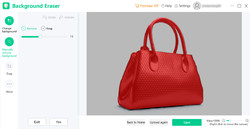
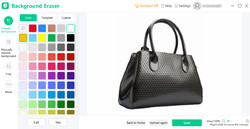
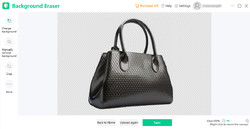
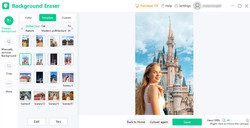
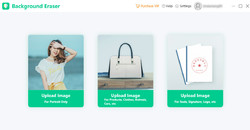

Hello Everyone! :)
On behalf of Apowersoft Background Eraser Customer Service Team, I would like to express our sincere thanks for your support of our product! In order to help you in using this background remover better, below are the guides for you to learn more about the details of Apowersoft Background Eraser!
· Download the program and activation code in Readme file.
· Activation method:
Step1. Click account icon to log in / create an account with your valid email address on Apowersoft Background Eraser. (Don’t enter the license on verification code. Please check the verification code in your email.)
Step2. Go to account page, click Redemption code and input redemption code in the pop-up page.
Step3. After successful redemption, click account icon again to check your remaining times.
(If you activate successfully but still has the watermark, please refresh the page.)
Note:Please activate Apowersoft Background Eraser before March 24th, 2021, otherwise you can’t activate your VIP account. Each account can only be activated once.
· User Guide:
https://www.apowersoft.com/faq/background-eraser-guide.html
And if you have any further questions or feedbacks regarding today’s Giveaway, please contact us right away! We are looking forward to hearing your thoughts and are more than happy to provide you with the best service!
Best wishes,
Candice
support@apowersoft.com
Save | Cancel
Useless, the site has no live customer service, only point you to FAQ's. Which means they have no customer service. Saw no way to leave a message.
Try doing it their way to activate but it won't let me past the code in and when I type it in it says it wrong.
Wasted my time.
BTY, I could paste the code into a word doc, but not where they wanted......WHY?
Save | Cancel
where is my redemption code its not working
Save | Cancel
I used it to remove and change the background on the images of my favorite star, and it did what I want! Great!
Save | Cancel
Great, I can handle my pictures perfectly.
Save | Cancel
Quite adorable! Thanks!
Save | Cancel
Each try counts down on uses if you like it dislike it save or discard it
has nothing for the user to do(just pick picture)
it gives hair cuts to extreme for my liking(on simple one individual pictures)
complex and crowded pictures is a dice throw(I lost bodies and faces)
it was much faster than manually removing objects
should be fine for non-detail works
Save | Cancel
YIKES.... Just wasted 25 minutes of my like trying to activate this program. I never had so many problems with a giveaway!. It just would not take my verification code. I never could find how to even signin/up on the program.
Save | Cancel
Terrible activation process. Not working correctly. Not worth the hassle.
Save | Cancel
I'm about to giver up!! Downloaded and installed. Requested code and received, entered within the required time but when i click on redemption code absolutely nothing happens. Restarted program and it only shows 3 uses left. How am i suppose to activate this???
Save | Cancel
Terry L,
I went and logged in online and accessed my account. From there I managed to enter code after viewing my info. Sorry I jumped too soon.
Save | Cancel
Wow...Excellent!! Many thanks for creator this application. I really helped in terms of energy and time when removing backgroud my pic.The auto removal feature works well.
Wonderful program for White Background removal but has limitations,Highly recommended...
Save | Cancel
Dear users,
If you have the questions on how to log in and activate the software. Please check the guides below.
The guide for login: https://www.apowersoft.com/faq/background-eraser-guide.html#_2-chapter
The guide for activation: https://www.apowersoft.com/faq/bg-eraser-redemption-code.html#_1-chapter
After activation, if the watermark still appears, please refresh the page first. If it still not works, please contact us at support@apowersoft.com
Thank you for your understanding.
Save | Cancel
Thank you!! best background eraser ever
Save | Cancel
beste app for removing bg of fotos ive ever used! this is amazing and you dont even have to clean the edges comparing the others free ou paid apps! recommended!!!!
Save | Cancel
TIPS: Between: Step 1 and Step 2 they forgot to mention after setting up account you have to then click (GET) which they will EMAIL your verification code (4 numbers or letters or combination of) put that in (which I guess is verifying new account.) Then you put in your Redemption Code (found in your "read me" ) Don't bother copy and paste, at least that didn't work for me. Enter Redemption Code in pop-up page. Step3. After successful redemption, click account icon again to check your remaining times. HUH? ( Well that meant, I think, that they will send your verification code to your email 5 times or otherwise you would need to start over with a different email? This tells me that they know their directions for this whole process in the 'Read Me" is lacking the correct procedure.)
I cannot be specific as to when I clicked on something to get the License for 300 images. Reading what others had to say it is a desktop app for easier way to upload images you want their online program to remove the background. After you use up the 300 uses your program still works but you have various options to then buy additional useage. The more image removal you buy the cheaper per use is lower. Somewhere on site I think it said watermark is removed on retrieving your image...in another place there are directions on how to do it...and another place you can by their watermark removal program.
It is worth all this hassle and confusion if it does a great job and according those that had this before it does. Hope something I have said helps you!!!
Save | Cancel
Watermark on the images was a dealbreaker for me trying out this program. Uninstalled by Windows restore point.
Save | Cancel
This is taking nickel and diming to a new perspective. Licenses per image now, thanks, but no thanks!
Save | Cancel
Why would I want a program that leaves a watermark on my image.
Save | Cancel
2 simple questions ....
# what is the image file size limit ?
# how do we stop the watermark being applied
Save | Cancel
1) Downloaded
2) Followed instructions in readme.txt
3) Entered code
4) Tried a picture.
Took out the background just fine (great, actually) but image had a watermark, unable to save image, and it said I only had a trial of 3 images.
What did I do wrong?
Save | Cancel
Having previously installed an (older) giveaway version of this program (1.91...I think) which had 43 uses left from 50, I was delighted to find after installing this version Apowersoft had "added" my previously 43 unused to the 300 offered here. Thank you Apowersoft. :)
ps. I don't comment that often, but I would like to state 'in my opinion' this is the best 'Background Remover' program available.
John H
Save | Cancel
Desde hace algun tiempo no puedo bajarme las app que son del dia, siempre me sale un error 404. Si me pueden orientar como volver a poder configurar para poder disfrutar de esos buenos programas. Muchas gracias por su atencion
Save | Cancel
Redemption code in readme.txt does NOT work to register because there is no Redemption field. There's a Verification code field in the Sign Up page. NOT a Redemption field.
Save | Cancel
Daryn,
After you sign up and log in. Please click your account icon > 'Redemption code".
Kindly check this guide to activate your software:
https://www.apowersoft.com/faq/bg-eraser-redemption-code.html#_1-chapter
Thank you!
Save | Cancel
Wow, it took me AWHILE to actually figure out that the verification code actually comes in an email after I clicked on "Get" in the sign-up process, that's what the count-down in seconds was for, maybe, but once I got that four digit code in the email and entered it on that line, everything went fairly smoothly and I entered the verification code from the 'Read Me' file in the download. It gave me 300 images to try, and then I guess you can buy more. It was pretty easy to use and fairly good at what it does. I could easily see me using this for scrapbooking, and for taking photos of furniture to move around in a room design (saves me moving heavy stuff while just planning!). I'll play with it more later, but for now, I like it! Even if all I get is the 300 images saved, that's likely all I'll use it for. Thanks for this!
Save | Cancel
Be sure to also download the Android version of Apowersoft Background Eraser on Google Play.
You can use the same account credentials you used on Windows to validate your option of 300 images (in total).
Take care.
Save | Cancel
StrayCat,
That's true. Apowersoft Background Eraser is also available in Android and iOS devices. You can search the app name in your app store to install the mobile version.
Thank you!
Save | Cancel
What does "remaining times" actually mean?......Number of times I can use it? Number of photos I can use it on before it can no longer works? Is this lifetime or limited usage until a certain date? Thank you in advance if you reply to these questions.
Save | Cancel
unruly, 300 images total.
Save | Cancel
unruly,
"Remaining times" is the number of times you can process a photo. You avail the 300 free images giveaway.
And there's no time limit on use.
Thank you!
Save | Cancel
This is an awesome piece of software though I dont understand why there is a restriction of only 300 images. Is there a time limit for the same.
Others who have complaints in redemption code, please note that you need to input the code after you login on the browser, then its getting activated. Cheers!
Save | Cancel
KJ,
The 300 images that you avail is just a giveaway for our dear users who continuely supports us and for others who wants to experience the tool. And because of cost, we provide 300 images this time. There's no time limit on using these 300 images.
Thank you!
Save | Cancel
Well I looked at this offering and remember having had probs last time it was offered but as I had a bit of time spare I decided to persevere with the problem of registering and am very pleased to have succeeded.
For me, a couple of times during reg process, the program tried to connect via IE and that never works for me so I copy/pasted the address that it was looking for into Opera and that worked. Registered Successfully.
Initially it recognised that i have registered before and sent me via email, a code to change password but the code needed to register is different and included in the read-me file. (Are people getting confused here?
I have easily deleted the background of a photo, and super-imposed the subject (me of course) into another photo in my collection and can now be seen holidaying with two lovely ladies that never knew I was there.
Two immediate failings of this program are that I could only place myself forward of any subject and it would be great if I could be behind them.
Also it would be great if the toning of the superimposed person or object could be adjusted to conform to part of the background being superimposed ONTO so it looks more natural.
I am able to resize and rotate with good effect, too.
I need to control my usage as I am limited to just 300 odd goes for now and as this is genuinely a lot of fun with a multitude of possible applications (along with the ability to get a lot of people into trouble) its one that i may well consider purchasing.
In all, Thanks for the opportunity of trying this out.
Its a definite keeper.
Save | Cancel
J.Barry, Just to Add btw, that the finished and saved product is without any form of watermark whatsoever.
Also after reg'ing, close everything down and RESTART the program.
Also as a point of interest AVIRA was left running the whole time.
I am running W7 64bit.
Save | Cancel
I am sort of interested in learning to use this kind of tool, so could someone please provide some clarification on "The license provides 300 images."
Does that mean that I can only remove the background of 300 of MY images?
Thank you very kindly in advance for all responses.
Save | Cancel
Tired Of Phony Giveaways, For windows version, 300 is the number of times you can process a photo. Thank you!
Save | Cancel
No mention of that annoying watermark being placed on MY image, I wonder why???? Uninstalled.
Save | Cancel
Zyxyz,
Thank you for reaching out,
For you to experience the tool without the watermark on the edited images, you just need to activate the program by getting the redemption code. Click the link https://www.apowersoft.com/faq/bg-eraser-redemption-code.html for you to know the step by step process.
Save | Cancel
signed up, took a bit to figure out the verification code (didn't read comments and they did a horrible job explaining anything and everything). got the pop-up, and the only link in it that worked was to log out. Nothing I could do would make that link work for the code input. Uninstalled, and was taken to their page where common reasons for uninstalled are listed, one of them was the watermark was to large. BUT, they do off software for watermark removal for $39. Gimp works really good and is free without watermarks.
Save | Cancel
levitiquetus,
Kindly refer to this guide on how to activate the program: https://www.apowersoft.com/faq/bg-eraser-redemption-code.html#_1-chapter
After activation, please refresh the account page. If it still not works, please send info at suppoet@apowersoft.com. We'd love to help.
Thank you!
Thank you!
Save | Cancel
Definitely confusing and unnecessarily complicated activation. But the program worked fine.
Save | Cancel
I totally agree. I removed the background for two people side by side on a balcony overlooking a golf course, with a surprisingly good result - better than other similar products I've tried.
Save | Cancel
Chuck,
Thank you for using out tool. If you will encounter some problems about your experience in using the tool, kindly message us at support@apowersoft.com.
Save | Cancel
Drew,
Thank you for your support. Hope you enjoy our program.
Save | Cancel
With all the problems people are having with this, the 300 image limit and the watermark, it's not worth my time.
Save | Cancel
AF-Phantom,
Thank you for reaching out,
We are sorry for the problems that you experienced in using the tool. The 300 image limit is just a giveaway. You may activate the program so that the watermark will be removed automatically when you save your photo.
The guide on how to activate the program: https://www.apowersoft.com/faq/bg-eraser-redemption-code.html#_1-chapter
Save | Cancel
Again I have followed all of the instructions, the web site confirms that I have used my redemption code, I have refreshed and signed into my account various times, but the program still shows the trial version
Save | Cancel
The page said there were 19 comments.
Presumably 8 comments were censored and not shown.
Reason why is not known.
I have read the 11 comments so far revealed.
Wish to thank the people who commented.
Now I know there is a problem activating and there is a big watermark.
But I want to draw the attention of potential users to this statement at the top.
It says: " Licence details: 300 images "
You only are allowed to use this program on a maximum of 300 images.
That is like Microsoft Word telling you that you can only create/edit 300 documents, after which the program refuses to run.
Do I want a giveaway program with such limitation?
Hmm... what do you think?
Save | Cancel
Limited to 300 images, seriously? I have free apps on my iPad that do the exact same thing.
Save | Cancel
Kyle,
Sorry, our software is paid. Hope you can understand that it has a cost.
Save | Cancel
Rather convoluted process to complete but not too difficult. Just followed the steps but the last one that says just click the icon to update the number of images doesn't work. Had to log out and back in to see the update.
Save | Cancel
First of all if I had seen the 300 image image limit I would not have cluttered my hard drive. Second thing is that I could not get the registration process to work doing simple cut and paste codes. If the software works as good as the registration you can keep it..
.
Save | Cancel
Ed Lafferty,
Good Day,
Sorry for experiencing a lot of problems using this tool. If you still have a question about the 300 images giveaway offer, please send an email at support@apowersoft.com.
Save | Cancel
Same problem here, I am logged into my account and have posted the redemption code but the program is still showing the trial version even though I have refreshed various times.
Save | Cancel
Bill Strobel,
Sorry for the inconvience.
Please send us a screenshot of your account page, as well as your login email so we can look deeper into it. Email us here, support@apowersoft.com
BTW, if you activate successfuuly, please refresh the account page and make sure you log in a right account.
Save | Cancel
Some developers go way over the top with their pricing this is one such , I try to buy the program but came up against a system that was used for printing a long time ago but instead of paying per page printed its now per image loaded , which for me is a no no especially seeing that if the same image is loaded twice it is counted twice ,not for me sorry
Save | Cancel
Keeps telling me INVALID VERIFICATION CODE. BTW: You guys ever heard about cut and paste?
Save | Cancel
Chuck Saddlemire,
It seems like you activated the program successfully. Please refresh the account page to check your remaining images.
If it still not works, please send us a screenshot of your account page, as well as your login email. Email us here, support@apowersoft.com
Save | Cancel
Well...it downloaded perfectly, installed perfectly etc etc....and it even worked perfectly. Cut out was excellent, and if it hadn't been for the VERY LARGE WATERMARK across the part of the image I wanted... I'd have kept the program. However...if I want a watermark I'll put one there...so thanks...but no thanks. Uninstalled.
Save | Cancel
How do I get rid of the watermark ? I assume that this program included VIP status.
Save | Cancel
Eddie,
Good day!
With regards on watermark, this will be removed in your processed photo once you activate your account. Make sure you have remaining images for you to process an image without watermark attached on it after you save it. This program enables you to save image in original resolution.
You may check this link for your guide:
https://www.apowersoft.com/faq/bg-eraser-redemption-code.html
Save | Cancel
Is this a desktop application or an on-line one? "As long as you upload your image..."
Save | Cancel
Tony Huby, desktop app.
Save | Cancel
Alexa,
"As long as you upload your image, this magic tool will automatically separate the foreground from the image, making the image background transparent. That means users no longer need to select the area manually."
Without the user manually selecting the area, if an image contains, say, several people/faces/objects/etc. and I only want one of those, how would the program know which one is of interest?
There's no "people" involved at the other end of the "upload"? Or was that simply a poor yet alarming choice of words in the description?
Save | Cancel
HMarx,
I'm surprised they (you?) did not include the following description on today's GOTD page from the product's own web page:
"Artificial Intelligence is Our Core
Have been trained on millions of real-world images and graphics, including people, products, digital stamps, icons, text, animals, and cars, the Apowersoft AI handles each picture with either solid or complicated colors and designs so well without any pick of foreground or background categories. And the AI learning ability is continuously being improved.
Fully Automatic & Precise Crop
Fully automatical crop-out is ready to work anytime. Yet if you do not like the result, the perfect background remover also gives you smart Keep/Remove tool for precision control on even the most challenging photos. Then adjust the image - crop the image, zoom in/out, move, and duplicate to get your preferred result."
However, the inclusion of any watermark makes this a non-starter for me as I should be marked as the owner of my own photos.
Question: if purchased, can the watermark be changed/customized, or eliminated altogether, or both?
Thanks.
Save | Cancel
That last comment was intended for "Alexa", not myself.
Save | Cancel
Can't see anywhere to put Redemption Code. Only verification Code and that doesnt work
Save | Cancel
Woody,
Follow 3 steps below to activate the software:
Step1. Click account icon to log in/create an account with your valid email address.
Step2. Click 'Redemption code' and input the redemption code from READme in the pop-up page
Step3. After successful redemption, click account icon again to check your remaining times.
(If you activate successfully but do not receive the remaining times in your account, please refresh the page.)
Save | Cancel
Alexa,
It looks like you have to login once again in the pop-up page to activate the redemption code.
Kind regards.
Save | Cancel
I have a question! Is it online based or works offline?
Save | Cancel
Boss, works offline
Save | Cancel
Boss,
This tool is online based.
Thank you!
Save | Cancel
Redemption code does not work.Does nothing at all even with Avast turned off.
Save | Cancel
tony m, Redemption code is indicated in Readme file. Please do not mix it with the verification code. Please also try removing the blank spaces in front and after the key and try again.
Save | Cancel
tony m, Same for me. The page simply does nothing after entering the redemption code.
I am running the latest Chrome. All spam/ad blockers are turned off. There are no spaces before or after the code. I have not mixed up codes. The page simply does nothing upon clicking submit.
Between this hassle of a registration process and the possibility of having watermarked results, UNINSTALLED.
There are free alternatives online (best used for non-sensitive images) with optional very low cost high resolution image results.
Save | Cancel
Jonda, I found that you need to login with your new account on the redemption page BEFORE entering the redemption code.
Save | Cancel
Alexa,
There is no Redemption field present in the sign up popup. Only a Verification code text box along with email address and password. The redemption code in the readme.txt file is worthless as it only returns an invalid code error when attempting to redeem.
Save | Cancel
tony m,
Sorry about that. Please let us know what error shown in your end. You may send us the feedback.
If you activate the software successfully, please refresh the account page and make sure you log in with a right account.
But in case you want to try the redemption code again, check this link for your guide. https://www.apowersoft.com/faq/bg-eraser-redemption-code.html
I
Save | Cancel
So installed created account put in the "Redemption code"
message say I have already used this "Redemption code"
Uninstalled program . Thanks for the effort ;)
Save | Cancel
Peter van Rijswijk, It seems that you already activated your account. Each account can only be activated once.
Save | Cancel
Alexa, yes we have activated the account, the web site confirms the code was used and accepted; the problem is the software is still showing Trail Version, it never updates to the Registered Version. this does not seem to be an isolated problem.
Save | Cancel