Every day we offer FREE licensed software you’d have to buy otherwise.

Giveaway of the day — Apowersoft Background Eraser 2.3.11
Apowersoft Background Eraser 2.3.11 was available as a giveaway on December 22, 2021!
Apowersoft Background Eraser is an awesome software that helps to remove background from image automatically without any hassle. In just a few seconds, you can get your precise cutout with transparent background and further edit it. Solid colors and well-designed templates are available for you to create your own pictures. It’s available for Windows, Android and iOS version.
Apowersoft Background Eraser is very convenient and simple wherein beginners can easily get started without reading tutorials. No matter it is a person, car, product, logo, or anything else, you can always cut it out from the image precisely with just few clicks. As long as you upload your image, this magic tool will automatically separate the foreground from the image, making the image background transparent. That means users no longer need to select the area manually.
Key Features of Apowersoft Background Eraser:
- remove image background automatically in few secs
- one click to change background
- support removing multiple images at once
- support to make product photo and ID photo
- massive designed templates for holiday and scenery are available
- support basic photo editing features, like crop, flip, and beauty, etc.
- support removing unwanted objects
- save edited images in original resolution on PC
- support keep and remove tool to manually edit details
NB: The license provides 300 images.
System Requirements:
Windows 7/8/8.1/10; supported Android: Android 4.1 and higher version; supported iOS: iOS10.0 and higher version
Publisher:
Apowersoft LtdHomepage:
https://www.apowersoft.com/background-eraserFile Size:
0.99 МБ
Licence details:
300 images
Price:
$19.95
Featured titles by Apowersoft Ltd

Apowersoft Watermark Remover is a stunning tool that can batch remove watermarks from videos and photos easily and quickly. With the versatile watermark selection tools, it's also able to remove logos, time stamps, texts and any unwanted objects as you want. The interface is very intuitive and the features are self-explanatory. Simply drag your photos/videos into the software, select the watermarks and delete them in just one click.

LightMV is a web-based video making tool that can turn your plain photos into a stunning video with high quality. It has various templates for different eventful situations, for instance, wedding, birthday, ceremony, graduation, holiday, travel, business and many more. Only in just several minutes, one can create a professional video.

AirMore empowers you to connect your mobile device to PC wirelessly and transfer data without any hassle. You just need to open it in your web browser on PC and scan the QR code. After that, all data on your mobile phone will be shown on your computer.
GIVEAWAY download basket
Comments on Apowersoft Background Eraser 2.3.11
Please add a comment explaining the reason behind your vote.



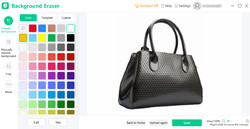
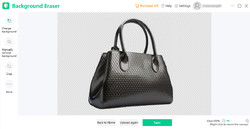
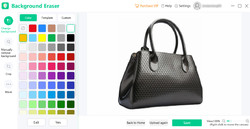
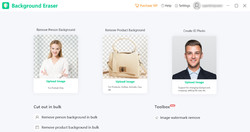
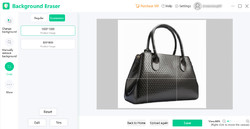
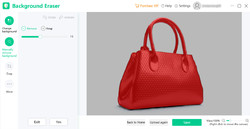
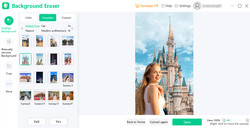

Hello Everyone! :)
On behalf of Apowersoft Background Eraser Customer Service Team, I would like to express our sincere thanks for your support of our product! In order to help you in using this background remover better, below are the guides for you to learn more about the details of Apowersoft Background Eraser!
· Download the program and activation code in Readme file.
· Activation method:
I.Create an account:
1. Click login icon > "Sign up" and insert your email.
2. Next, click "Get" to get the verification code.
3. After that, go to your Gmail account to get the code.
4. Once received, go back to "Sign up" page and input the verification code.
5. Finally, insert a password and click the "Sign up" button to create an account.
(If you have an existing account, please log in to the software directly)
II. Activate:
1. First, go to your Profile page and click "Redeem".
2. Input redemption code and click "OK" button.
3. After redeemed succesdsfully, refresh the profile page.
Note:Please activate Apowersoft Background Eraser before December 25th, 2021, otherwise you can’t activate your VIP account. Each account can only be activated once.
· User Guide:
https://www.apowersoft.com/faq/background-eraser-guide.html
And if you have any further questions or feedbacks regarding today’s Giveaway, please contact us right away! We are looking forward to hearing your thoughts and are more than happy to provide you with the best service!
Best wishes,
Candice
support@apowersoft.com
Save | Cancel
Apowersoft Ltd.,
Hi there, downloaded and installed. I have existing account, but I didn't get the Redemption code yet.
I didn't receive any email yet, nothing in the spam folder either.
How/where can I get redemption code?
Save | Cancel
Shaw, after you download the software. It has a file named Readme. The code is in this file. Kindly check it. If you still has problems, please contact us at support@apowersoft.com
Save | Cancel
Apowersoft Ltd., Can I still get this today? Thank you.
Save | Cancel
Apowersoft Ltd., I didn't have file name Readme. I downloaded directly installation file and installed it.
Save | Cancel
I got this in an email today, how do I activate it, since it was from yesterday?
Save | Cancel
I am interested in this software, but registration seems way too complicated.
Also, I execlkuted setup and nothing happened.
Fix these things and I will try again.
Save | Cancel
It's fast at removing the background and seems to get it right each time.
Not certain how it knowqs the difference between a person and the background but it has done a good job so far.
Save | Cancel
Brian, thank you so much for your support. Our AI technology excels at recognizing the subject and background. Hope you could enjoy our software.
Save | Cancel
Tried to login, says account already exists. I could not find my password. Tried resetting via e-mail - asks for my Google password. Seriously? "Incorrect parameters" error. Uninstalled after several tries.
Save | Cancel
Frustrationoftheday, here's the link for you to reset the password on your side: https://www.apowersoft.com/reset-password
Or you can contact us at support@apowersoft.com. We'd love to help you reset.
Save | Cancel
Did a good job with removing the background from people and objects. Fairly intuitive to use. Worth keeping.
The registration process was complicated (I guess appropriately so, if the vendors want to keep their IP) but easy to follow.
I wonder why people whinge and whine when they're asked to take more than a single step to download and register, even though the vendors are giving them a good piece of software for free.
Thanks GAOTD and Apowersoft!
Save | Cancel
Kiwiboy, thank you for your support and suggestions. Hope you enjoy our software.
Save | Cancel
Kiwiboy,
You do realise that almost 50 percent of the worlds population are in their senior or elderly years don't you? And many of these two age groups are not very computer literate or savvy.
Also, around 15 percent of the global population are life-long choniclly ill and/or disabled!
I'm currently 51 years old and fall into the second group... I've been seriously disabled, chronically ill and bed bound since the age of just twenty three and because of the complicated and time consuming registration and activation process for this program, it took me more than 9 HOURS to get it installed and activated!!!
This is at least one reason why so many people 'whinge and whine' about complicated registration and/or activation processes.
Not all of us can follow and carry out so many steps in just a few minutes.
Consider yourself very lucky if you yourself are able to do so.
Kindest regards and stay safe,
Drew.
Save | Cancel
Nie da się aktywować konta VIP
Save | Cancel
This is the worst by a longshot system of registering the software I have experienced is the last 20 years - including ten of that as a tech support person
I'm unsure if I have one of your accounts, although I have it in my password manager - which doesn't recognise the id of your email textbox so on every try I have to type it as well as the password the password. Then I'm told I don't exist in your system.
So I try sign up, but you can't without a verification code and the icon to 'Get a verification code simply starts a 60 second timer while is does nothing.
So how does one get this ridiculous Verification code?
Save | Cancel
Laurie Comerford, Further to this I tried the live chat option in the software. It does actually link to a blank web page.
I'm just starting the uninstall now and adding a note for myself to never bother with Powersoft again
Save | Cancel
The application feels very new. I found a few ui bugs - feedback sent to devs.
Save | Cancel
I just couldn't activate the VIP. It throws -121 failure error every time. Support chat was of no help either. Too bad, it looks like a promising software. But it IS a giveaway after all so it should work!
Save | Cancel
How do I get a redemption code?
Save | Cancel
Found this incredibly easy to activate - and if there's a problem I usually have it.
Copy the code from the readme file, start the software, click on purchase VIP, takes you to a screen to input code, and click on activate VIP - and done...
Save | Cancel
This is absolutely the most frustrating process I've ever gone through on "Giveaway." Nothing works when I try to login and activate the program. I tried it this morning, and grew so tired of trying the same thing over and over (thank you, Einstein), that I uninstalled it. But I really like the product - & tried again this afternoon. YIKES! It's hopeless. & I'm not some novice who hasn't ever gone through this process. I've never experience this complete level of frustration registering product.
Save | Cancel
Thanks Apowersoft Background Eraser. The image I tested worked very well.
The AI did a great job.
The activation process could be improved.
Reading from the comments you can see - showing - trial - errors 121.
A proper display stating fully functioning. Trial normally means expires potentially in 30 days.
Installing apowersoft-background-eraser will give you 300 images.
The account setting in the app will still show Trial.
With each upload and save you will use one of images allotted.
Now when you go into account setting in the app it will show 299 images and still trial.
The readme states Activate VIP but the first comment here states "Redeem".
If you try to reactive used Activate VIP you get failed to activate 121
If you try to reactive used "Redeem" you get exchange failed 121
I assume this means already activated to the 300 images.
Logging in via the web there is no details that you have activated 300 images.
Save | Cancel
vietnamrum,
You wrote: "Installing apowersoft-background-eraser will give you 300 images."
Or with multiple attempts on a complex photo, far fewer I gather. lol
Or am I wrong about that?
Best regards,
Drew.
Save | Cancel
Not only a marvellous offering that works surprisingly well but if you have ANY questions or problems, speak with RYAN (Chat) and he will resolve any issue very quickly indeed.
Save | Cancel
Unable to activate the software. I followed the process and got an error -121 Failed to Activate.
Save | Cancel
Angie, same here!
Save | Cancel
Angie, Sorry for that. Could you please send screenshot that you failed to activate to support@apowersoft.com. Don't worry, we'll help you solve it. We tested it works well on our side.
Save | Cancel
"OOPS, CAN'T RECOGNIZE THE PHOTO, PLEASE UPLOAD A CLEARER ONE."
This happend with EVERY picture I tried.
Save | Cancel
Robert , kindly send feedback and your original pics to support@apowersoft.com. So we can help you look deeper into it. Thanks
Save | Cancel
Robert ,
So does that mean you've used up a number of your 300 images but still haven't gotten to remove a single background yet?
Drew.
Save | Cancel
Never mind, I finally saw it faded out but used it and it appeared to work.
Save | Cancel
When I attempted the "Sign-Up" process, I don't have a "Get" shown to receive a verification code.
Save | Cancel
Dennis Comito, When you open readme you cannot copy and paste, you have to shrink it way to one side and physically type in the VIP code. It is slightly slow but it does work hope this helps!
Save | Cancel
Dennis Comito, hi, it's a normal step. Kindly check the comment we leave on how to sign up. If you still don't know how to sign up, please contact us at support@apowersoft.com. We'll help you out.
Save | Cancel
Could be and probably is good software. Yet, almost any good software doesn't worth a complicated, not straightforward, and problematic signup process.
Thus, although I would be happy to test this generous giveaway, I'll wait for another such program or for this one to come back with a simpler and human-friendly registration process.
Save | Cancel
Gideon, thank you for your suggestion. We'd love to hear your useful advice. We'll simplfy the login step later. Thank you!
Save | Cancel
Probably one of the best standalone automatic background cut out tools available. I found it worked on all sizes of images. no sawtooth edges or remaining bits of background in most cutouts. There are tools for to fix any parts left in or left out. Seems to find humans complete. works best on sharper more clear images.
Thanks for the free 300 cut out uses.
Save | Cancel
DenisX, thank you for your support. Hope you enjoy our software.
Save | Cancel
Good enough if you know the basis of image processing, otherwise watch the video guide.
Will keep, thank you.
Save | Cancel
Andreas, thank you for your support. Kindly check this video guide: https://www.youtube.com/watch?v=ZdIOy6gcKYg
Save | Cancel
I have version 2.06 from a previous giveaway. Will my remaining 'images' be reset to 300 if I install this version ?
p.s. When checking which version I had it did notify me an update was available.
I've learnt from experience that quite often updating will reset a program to a trial version.
Save | Cancel
John H, I got 300 processes added on to my old account.
Save | Cancel
DenisX,
Thanks for that info DenisX much appreciated. At the very least I would end up with a minimum of 300.
Aside from that to everyone else, this is 'probably' the best background eraser available.
I did a 'trick photo' of me and my grandaughter wrapped up winter wear, ear-muffs, scalf etc. and placed us on a sunny beach in the Bahamas just for fun. If you size the background to match the size of the original photo, you can get some very good results. I love the program.
Save | Cancel
DenisX,
I've got 300 added too. :)
Save | Cancel
John H, thank you so much for your support. We'll keep improving the program.
Save | Cancel
John H, Don't worry, you can add these 300 images to your old account. If you have any problems, please contact us at support@apowersoft.com
Save | Cancel
Apowersoft Background Eraser, sorry for trouble again. I have made a new postbox and account, but it is all the same watermaked pics and gives trail. Write, please, honestly next time "only for total new customers!". Because I spent lots of time, but has nothing in the end.
In any case, thank you for awesome program and discount.
Save | Cancel
Esther IT co, Hi, actually, it's also for old account. Please contact us at support@apowersoft.com. We'll send 300 images to your old account.
Save | Cancel
Apowersoft Background Eraser, delete pls from the 'read me " instruction for adding to old account. I as many people here, read it but not information here.
Save | Cancel
Esther IT co, Sorry, I didn't get you point clearly. Our giveaway activity is also available for old accounts. I found someone left the comments they successfully added the images to old account. Kindly contact us at support@apowersoft.com. We'll help you add 300 images to your account. Thank you! And your suggestions are always welcome.
Save | Cancel
Guys, who has got old account do not spent time for re-registration new VIP possibilities. It does not take. Registrar new one and it will be acceptable.
Thanks to authors and giveawayoftheday for a program, which is very accurate and great.
Save | Cancel
Esther IT co, today's giveaway is also available for old accounts. I found someone left the comments they successfully added the images to old account. Kindly contact us at support@apowersoft.com. We'll help you solve it out. Thank you!
Save | Cancel
Good day, firstly thank you for possibility to use program. But....
I have activated into my old Apowersoft Background Eraser 2.3.11account code from the msg. It shows "Trial" and asks me to buy VIP thought the needed amount of images is added.
How to correct or what to do?
In the letter is the sentence "if you have current account do...."
Save | Cancel
Esther IT co, looking forward to get your answer and thank you for it.
Save | Cancel
Apowersoft Background Eraser don`t, pls, spend time for an answer. I have made a new post and registrar a new pack. Thank you so much.
Save | Cancel
"unknown error 101"
:/
Save | Cancel
Grisemine, sorry for that. Could you please contact us at support@apowersoft.com? We'll look deeper into it and solve your problem. Thanks.
Save | Cancel
Finally! This is what I've been waiting for. Will surely get this getaway!
Save | Cancel
DR, thank you for your support. Hope you enjoy our program.
Save | Cancel
It is very easy to use for making ID photo. Thanks a lot for sharing. I just need to make an ID photo for examination.
Save | Cancel
Downloaded and installed. Entered the correct registration code and activated VIP.
Even so, the resulting cutout picture preview says: VIP can remove watermark. I don't get a watermark. So why the prompt?
Also, when it asks what I want to do with the remaining pictures, I click on "Do not show again". But it keeps showing every time.
Otherwise, it works just fine. I am happy with the results.
Save | Cancel
Behram Cooper, thank you for your reply. Actually, after you save the edited picture, there'll be no watermark in your photo. Hope you can understand that the purpose of the watermark is to prevent someone from taking screenshots. Thank you! Hope you enjoy the program.
Save | Cancel