Every day we offer FREE licensed software you’d have to buy otherwise.

Giveaway of the day — Apowersoft Background Eraser 1.0.1
Apowersoft Background Eraser 1.0.1 was available as a giveaway on December 30, 2019!
Apowersoft Background Eraser is a piece of stunning software that can automatically remove background from photo without any hassle. You only need to import your images, and it will do the rest for you. In just a minute, you can get a precise cutout with transparent background. And there is also a built-in library of backdrop templates available, which will be updated with new designs regularly. No matter you want to change color for your ID photo, create stylish photograph for goods, or make greeting cards, you can always achieve a satisfied result with it.
Four Steps to Remove/Change Photo Background:
1. Choose "Portrait recognition" or "Others recognition" from the interface for your image.
2. Import a photo into the software, and it will remove the background automatically.
3. (Optional) Choose "Change background" and add a new background for the cutout.
4. Click "Download" button to save the processed file in original quality on your computer.
Key Features:
- Automatically remove background from image.
- Instantly cut out object precisely from the background within several seconds.
- Change background with one click.
- Built-in background colors and well-designed templates.
- Preserves the original photo quality.
- An intuitive interface friendly to beginners.
- Support nearly all commonly used photo formats.
NB: Basic license.
System Requirements:
Windows Vista/ 7/ 8/ 10
Publisher:
Apowersoft LtdHomepage:
https://www.apowersoft.com/background-eraserFile Size:
869 KB
Price:
$19.95
Featured titles by Apowersoft Ltd

AirMore empowers you to connect your mobile device to PC wirelessly and transfer data without any hassle. You just need to open it in your web browser on PC and scan the QR code. After that, all data on your mobile phone will be shown on your computer.

Free Online Screenshot is a web based screenshot application, which grants you the ability to capture anything you see on screen as image and make some quick editing by adding text, arrows, lines and many more. Plus, image uploading and sharing are also available with this tool.

Free Online Screen Recorder is a simple yet web-based screen recording tool, which works well on Windows and Mac. It supports recording screen/webcam with system sound, microphone or both. Moreover, it provides making real-time editing to make your video more instructive.

Free audio recorder is a useful tool that supports for both Windows and Mac. With it, you can record any audio from computer sound card and microphone. Even better, it supports to play, manage recorded audio files and add ID3 tags for them.

Free Online Video Converter is a web-based application to convert videos in your local drive to any other formats that are compatible with your digital devices like PSP, iPhone, iPad, DVD player, etc. What’s more? This tool is totally free and does not require installation. You can make use of it right away.
GIVEAWAY download basket
Comments on Apowersoft Background Eraser 1.0.1
Please add a comment explaining the reason behind your vote.

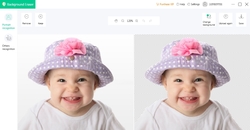
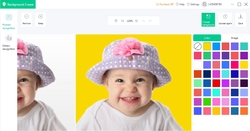

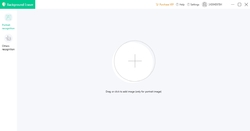


Hello Everyone! :)
On behalf of Apowersoft Customer Service Team, I would like to express our sincere thanks for your support of our product! In order to help you in using this Background Eraser software better, below are the guides for you to learn more about the details of it!
• Activation method:
You only need to log in the software to fully activate it.
Not have an account: Click “Log in & Sign up”> Click “Sign up”> Input “Email”> Click “Get”> Input “Verification Code” and “Password”> Click “Sign up”.
Already have account: Click “Log in & Sign up”> Input “Email and Password”> Click “Log in”.
• User Guide:
https://www.apowersoft.com/faq/background-eraser-guide.html
And if you have any further questions or feedbacks regarding today’s Giveaway, please contact us right away! We are looking forward to hearing your thoughts and are more than happy to provide you with the best service.
Best wishes,
Ivy
support@apowersoft.com
Save | Cancel
https://www.producthunt.com/alternatives/apowersoft-background-eraser
Save | Cancel
All that downloaded was an empty file. I was really looking forward to trying this and am surprised apowersoft messed this one up. Bon Voyage!
Save | Cancel
This giveaway is essentially a trial for 50 photos. I have a friend who commented that if you go on a 7 day tour overseas and return with 1,000 photos, then may as well not go. He typically returns with 30,000 photos or more from a tour. He is just a hobbyist photographer. As you can see, editing background of 50 photos is hardly enough even for an ordinary user. The idea is if you like the software after the 50 photos trial then you can buy it. The software is for home users for quick and dirty unprofessional photo editing output. It is not a professional level software like Photoshop CC.
But to put things in perspective this software is sold at a one time cost of USD$19.95. Whereas Photoshop CC will cost you USD$240 per year. And you have to pay Adobe that amount EVERY year. On top of that, you have to learn how to use the notoriously user unfriendly Photoshop CC software. Some people pay a lot of money just to learn how to use Photoshop CC. But this Apowersoft software says it is easy to use.
If you like to settle for a software that is in the middle ground in terms of cost and professional editing output results then can consider Corel PaintShop Pro 2020.
Save | Cancel
ricohflex, there are many photographic processors beyond Photoshop CC, and they are free. As to the cost you refer to CC cost $10 per month........$120 per year. Personally Affinity Photo is what I use.....$50....even that is much less then what you imply.
Save | Cancel
Regarding "50 free uses, doesn't mean FREE", to be fair please don't blame on this company anymore.
The problem is from giveawayoftheday website. They should not allow posting of such a CHEATING promotion.
Save | Cancel
The developer deserves to leave here with a sore ass from the good kicking it has received.
This is NOT a giveaway. This is NOT a free promotion of the full priced product quoted on this page. It is, as the developer admits, a time-crippled program which will function for no more than 50 image or 50 image openings.
Why it thinks it has done itself any good coming on here behaving in the way it has is a mystery. My take on this is that the developer is deceitful, and not to be trusted. I'll certainly never be a customer / user of any Apowersoft product.
Save | Cancel
Installation failed on both my Windows 10 and Windows 7 machine. Even the 2nd installation option they offered failed. They offer a link to go to if the installation failed, but even that link goes nowhere.
Save | Cancel
David, sorry for that. Can you please contact our technical support (support@apowersoft.com) for help? Our technicians are there for helping you as soon as possible regarding this problem. Thanks and happy new year.
Save | Cancel
Turns out to be a load of BS. Awful program. Limited number of uses. My Anti-Virus continuously tries to intervene at each startup. it also seems to be Internet based which tells me my photos are going somewhere else rather than being processed on my own computer, especially when offline. A previous GAOTD offering, Smarty Uninstaller, removed all traces of it.
Save | Cancel
dmf, sorry about that. Our software is completely clean and safe. We are a 10-year brand and have developed a lot of useful programs and have a large user base.
Save | Cancel
I am getting an "Installing, please wait" message that's been sitting a 0% for 8 minutes now. What's up with that?
Save | Cancel
dmf, terribly sorry about that. Can you please contact our technical support (support@apowersoft.com) to fix the problem as soon as possible? There are technicians there for help. Thanks and happy new year.
Save | Cancel
Uninteresting, only 50 uses :-( Come with a better offer.
Save | Cancel
Ladik, thanks for your suggestion. We will.
Save | Cancel
https:// www. remove. bg/
I tried the trial software offered today (50 pics only). Frankly, it sucks. It doesn't remove background well, images need to be reedited afterwards, and ...50 pics?
Try the above website, it's free and actually does what it's supposed to.
Save | Cancel
Mykul,
It's interesting that this was initially offered shortly after the launch of your suggested "remove.bg" . Perhaps the two are related (Apowersoft and Kaleido AI)?
Save | Cancel
After trying the software you can say that the result is not too bad, but in most cases you have to use photo editing software to finish the job. This is not worth the excellent "cutout pro" in terms of result.
The worst part is the license for 50 photos. It is not a giveaway. It is a trial offer.
Save | Cancel
There are a couple of concerns you might want to be aware of. One is that Apowersoft Background Eraser seems to include an Apache web server – many people do not want to have a web server running on the PC or laptop because of security concerns, and even if you don’t mind, you’re trusting that Apowersoft both implemented Apache code & configured that server in a secure fashion. The 2nd concern is that Apowersoft Background Eraser uses Image Magick, which has unfortunately become infamous for its many security vulnerabilities -- cvedetails[.]com/vulnerability-list/vendor_id-1749/Imagemagick.html .
Otherwise installation isn’t so bad, with the program’s folder holding ~64 MB – the GOTD included setup file is a downloader – and folders added to ProgramData and Users\ [UserName]\ AppData\ Roaming\. Only a couple of keys are added to the registry, one for the app & one for uninstall.
Apowersoft says that Background Eraser uses AI to select objects in a photo – you might ask: “how well does that sort of thing work?” Well, Adobe lets you use AI to select objects in Photoshop, along with tools to fix that automatic selection – it’s more of a quick starting point sort of thing. And Adobe is a huge company [$9+ billion in 2018], with I’d imagine Far more resources to invest in AI than Apowersoft.
That said, mileage will vary, because some photos will have simple backgrounds that make it easier to detect edges [where the object ends & the background begins], because the sharpness of photos can vary considerably [you can zoom in on a photo with lots of noise and not be able to see a well-defined edge, anywhere], and because objects like a coffee cup have hard edges where something like a head shot will not. If you don’t need highest quality, it may be good enough. If you want/need that quality however, you’ll have to use an image editor [e.g. P/Shop, PSP etc.], where you can remove a sort of background colored halo [fringe], and do stuff like reduce a selection by one or a few pixels & add feathering.
Save | Cancel
mike, thanks very much for your objective comment. Photoshop undoubted is No. 1 in this field which is also the best example that we and most software companies should take after.
Save | Cancel
This background remover is a joke. After going through all the BS to finally get it installed and registered, I find out that it can't even do the job as advertised. Gimp is free!!!
Save | Cancel
SpunkyNutSac, sorry that the software lets you down. Can you please give me more details about the problem that you have when using the software? We'd like to offer our help.
Save | Cancel
It performed very marginally on a fairly simple photo to cut out. Not a keeper for me at any rate.
Not to mention that besides finding the limitation on the number of photo projects, the program is strictly non-commercial use.
I will say that there are a number of programs that make the same claims and fail as badly as this one does. Most of them however place no restrictions on their legal usage.
To a certain degree, I feel insulted.
Save | Cancel
Shane Cory Potter, sorry that this software gives you such a bad experience. We'll keep improving the software performance.
Save | Cancel
I'm going to chime in here and agree with the other respondents. If someone is looking for a Background Remover utility that's easy to use and not as time-consuming as Photoshop or Gimp , they must have a need to use it on a lot of photos. No one is going to go through the bother if they are only doing a picture occasionally. The limitation of 50 photos is ABSURD! Like most people, I'll probably waste three or four of the Licenses just learning and fine-tuning the program to my preference. **The limitation of 50 photos is not in the spirit of the Giveawayoftheday program. Programs offered here are generally Full-featured and not Time-limited or Usage-restricted. Come on Apowersoft! Remove the limitation, re-issue the offering, apologize for making a chowder-head marketing move and hope you didn't do too much damage to the company's reputation with this Sham.
Save | Cancel
Terry Thompkins, thanks for your suggestion and sorry for the terrible experience it brings to you. We'll consider your constructive advice. If there is another giveaway for this software someday on GOTD, we'll surely give you a better experience.
Save | Cancel
After jumping through far too many hoop's to register this thing that doesn't even give the option of which drive to put it on it did a terrible job on the picture I tried out. UNINSTALLED!
Save | Cancel
Robert G., after you download the tool, you run it, and on the interface, there is an option to let you choose the folder that you want to install. I cannot paste the pic here. Maybe you can email us at support@apowersoft.com and we can send you the screenshot to refer to. Thanks for your feedback.
Save | Cancel
"Price:
The program is available for $19.95,
but it will be free for our visitors
as a time-limited offer."
Is there a misunderstanding here?
Hello Ivy:)
1.) If someone were to purchase this program on the Apowersoft site, are they or are they not limited to 50 photographs for the above price?
2.) What is the difference with the program Giveaway here and what is being sold on your site?
Best wishes,
Howard
Save | Cancel
Howard,
1). We sell this software at three prices, and each corresponds to different numbers of images (20, 50, and 100).
2). This is a special offer for GOTD users. No time-limit for how long you can use these 50 images. If 50 is run out, it becomes unavailable. 50 images usually are sold at 19.95 USD officially.
Save | Cancel
Limitado a 50 fotos. Uma tapeação. Além do mais, ter de digitar usuário e senha é muito chato. Já desinstalei.
Save | Cancel
Jose Fonseca, desculpe, mas você precisa entrar ou fazer login no software para aproveitar a oferta de 50 vezes para processar suas imagens. Caso contrário, você não poderá usá-lo.
Save | Cancel
You need Internet to send pictures and receive the results and on top of that, what you send to them becomes their property. No thanks.
Save | Cancel
Nathan, in the near future, we'll improve it. Thanks.
Save | Cancel
don't download this. i used it to remove background blue color from one of my game sprite. first showed error about foreground layer..... and i tried again then it saved my sprite as complete transparent.........
ADVICE: better use GIMP it does work in milli sec......
Save | Cancel
ander, sorry that it gives you such a bad experience. We'll keep improving it.
Save | Cancel
It requires an account to use it. No, thanks. I also don't like the 50 images limitation. Remove the "thanks" from my previous "No".
Save | Cancel
I agree with the others, I tried this software out (too much money) and it is best to go with a software that allows unlimited applications. I use Franzis Cutout Pro and it works the way it suppose to. Thank you again.
Save | Cancel
'Ivy' - obviously a staff member or owner of this giveaway software - made comments I saw with my own eyes just moments ago re 50 photos being enough and other comments replying to GOTD user comments below, but when I refreshed this page Ivy's comments are gone?!
Who deletes comments when responding to GOTD users.... unless they somehow have got things very very wrong...or did GOTD delete them?!
Not only am I not interested in a giveaway with such ridiculously limited terms (ie: No 'Ivy' - you may have deleted your comment now but 50 photos is NOT enough for every personal user!), I felt this 'Ivy' person's comments were almost rude when responding to GOTD comments here and was about to respond to that (why I refreshed the page, to see if more comments had been made in the meantime)...
So this is all very weird and doesn't give a good impression of this company - can you explain why the comments were deleted Ivy, was it you and if so why, or GOTD and if so why?
I instead will follow the advice of my respected and trusted fellow GOTD users who have, as always, offered fantastic alternatives to achieve the task this software offers, and that I would love to have on hand to use. Cheers and thank you!
Save | Cancel
TK, thank you for that explanation - it really helps me understand the comments process and I appreciate your time and effort to comment. Cheers and Happy New year! :)
Save | Cancel
Not really that great. The 50 images amount to sorting just 1 photo per week! Better is to learn Gimp and use that to clear the backgrounds to be honest and loads of tutorials on-line how to do that. I also hate on-line subscription services as too easy for these companies to collect money every year with auto-renewal.
Save | Cancel
I tested this software, and great work automatically with a HQ portrait. But need more fine on hair in next versions. See my before-after example here:
https://imghost.eu/image/Rca5
Alternate programs what can use manually selection:
- Franzis Cutout (Pro)
- Picture Cutout Guide
- Affinity Photo
Save | Cancel
Well, it is not a before-after comparison. This is really a bad way to cheat on others for clicks. Anyway, wish you have a fantastic start in 2020.
Save | Cancel
Ivy, I just took a look at what Mykee shared. I thought it was a nice comparison. Not sure if you clicked on the right link or didn't even bother to look.
Save | Cancel
Harry, The link took me to a couple bonking on a floor!!
Fortunately, the EU data-approval message covers most of the photograph! However, the site is suggesting I agree that "...sex between two consenting adults is fine", and God knows what else I'd be agreeing to further down the fine print. Bad link.
Save | Cancel
Clancolin, I do not know what link you clicked on, but when I click on it, I have to agree to a disclaimer that the hosting company does not know or condone what is hosted on it. When I click on that, I see two pictures of a small part of a womans head, clearly showing how her hair has not been cut out proper!y, but more sort of blended away.
The original poster is correct and you are not.
Save | Cancel
Gustaf, I am correcting myself here. I just tried it again and there is something behind the disclaimer. I do not see what you saw, but it is a woman. However whatever photo was chosen is irrelevant, you cannot see what she/they are doing and clicking on the agreement does take you to the close up of the head where you can see the point the original poster is making
Save | Cancel
Mykee, that is a plain background to start off with. More useful would be to see how the program handles a complex background, like an outdoor portrait, or even one just taken in front of a complex backdrop.
Save | Cancel
Harry, thanks for explaining it. Indeed, I click a wrong link. I saw the comparison now. I'm sorry that I made an incorrect answer to mislead other people. I apologize for it sincerely.
Save | Cancel