Every day we offer FREE licensed software you’d have to buy otherwise.
ApowerPDF 5.2.0 was available as a giveaway on December 24, 2019!
ApowerPDF is a powerful PDF program which can help you edit, convert, view, print and manage PDF files.
Whether you are educator or office staff, familiar with PDF software or not, you could easily take the advantage of this program to modify your PDF documents.
Features:
You could use ApowerPDF to view the content of a PDF, add comment or highlight the content, and add bookmarks to some pages. Searching text in a PDF enables you to find the content quickly.
You could add or change the text, images in a PDF, change its background, remove or add watermark to it, add header and footers, and more. Also, it is able to delete, rotate, crop, add pages, reorder PDF, etc.
The program could convert PDF to Office documents and images, and turn these formats to PDF.
Don’t want others to modify your PDF content or open your document? ApowerPDF could add open password as well as permission password to your PDF document.
ApowerPDF can combine different formats documents to a PDF, also it could combine multiple PDF documents into one.
The program could also print, sign, compress PDF, and create PDF forms.
Three Steps to Edit Your PDF:
1. Open a PDF document with the program.
2. Go to the “Edit”, “Sign” or “Forms” tab to modify the content of the file. And you can also click “Pages” to manage the pages of a PDF.
3. Go to the save button, choose “Save” or “Save As” to keep the changes.
NB: 1-year VIP account.
System Requirements:
Windows 10/ 8/ 7
Publisher:
Apowersoft LtdHomepage:
https://www.apowersoft.com/pdf-editorFile Size:
860 KB
Price:
$39.95
Featured titles by Apowersoft Ltd

AirMore empowers you to connect your mobile device to PC wirelessly and transfer data without any hassle. You just need to open it in your web browser on PC and scan the QR code. After that, all data on your mobile phone will be shown on your computer.

Free Online Screenshot is a web based screenshot application, which grants you the ability to capture anything you see on screen as image and make some quick editing by adding text, arrows, lines and many more. Plus, image uploading and sharing are also available with this tool.

Free Online Screen Recorder is a simple yet web-based screen recording tool, which works well on Windows and Mac. It supports recording screen/webcam with system sound, microphone or both. Moreover, it provides making real-time editing to make your video more instructive.

Free audio recorder is a useful tool that supports for both Windows and Mac. With it, you can record any audio from computer sound card and microphone. Even better, it supports to play, manage recorded audio files and add ID3 tags for them.

Free Online Video Converter is a web-based application to convert videos in your local drive to any other formats that are compatible with your digital devices like PSP, iPhone, iPad, DVD player, etc. What’s more? This tool is totally free and does not require installation. You can make use of it right away.
GIVEAWAY download basket
Comments on ApowerPDF 5.2.0
Please add a comment explaining the reason behind your vote.


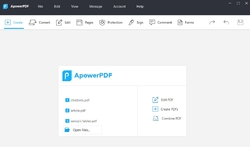

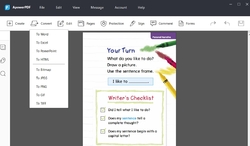



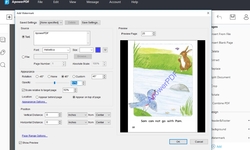
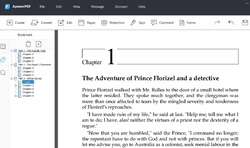




Activation Method:
Follow the 3 steps below to activate our program.
Step 1: Visit the web page (indicated in Readme file)
Step 2: Input your name and email address into the boxes. Click “Get for Free” .
Step 3: Please check your email for the VIP account.
Note:
1.If you already have an Apowersoft account and use it to attend this giveaway promotion, you could directly log in the program with that account after you receive the email.
2.If you don't have an Apowersoft account, you could check your inbox (include spam folder) about your account information and use that email and initial password to log in and then your account will be activated.
3.Please activate the ApowerPDF before the end of December 24th, 2019, otherwise your VIP account will expire.
Apowersoft Support
Thanks for using ApowerPDF. I’m on behalf of the Apowersoft Support. In order to help you in using this PDF editor better, below are the guides for you to learn more about the details of ApowerPDF!
1. Instructions:
ApowerPDF is a simple yet powerful PDF editor, you could use it to modify your PDF documents easily.
2. User Guide:
https://www.apowersoft.com/faq/how-to-use-apowerpdf.html
3. FAQ:
https://www.apowersoft.com/support/product/apowerpdf-support-124
Whatever bugs and shortcomings remain in the program must be laid entirely at our door. You can send feedback to us through “Help” at the upper right corner of our program. Or you may directly send email to us. We’ll try our best to fix them.
Sincerely,
Wendy
support@apowersoft.com
Save | Cancel
Apowersoft, I cannot access my existing account because I don't remember the password. When I use the passwordless login, I cannot find any way to access the part of my account that lets me change my password. Can you please delete my account so that I can sign up again? Thank you.
Save | Cancel
Hasbarat, you could send email to support@apowersoft.com, I will reset your password and send you the new password, after you log in the program successfully, you could change your password on your side.
Save | Cancel
Apowersoft, If I need account does it mean that
Ineed to have always internet connection?
Will my pdf will be send to the internet or your servers ?
all the best
Merry Christmas to all
Save | Cancel
infi, yes, some features need to connect to the network.
Save | Cancel
TK, thank you for your suggestion, we will take this into consideration.
Save | Cancel
Wonder why people do not think much of the activation process. Got an email to try again and had 15 minutes to expire even though GOTD still had over 2 hours. Ggot an email to activate, which said if there are problems then use the supplied code in the email. Only problem is the line is blank, no code. Not the greatest advert to buy their software.
Save | Cancel
Gordon, if you have registered Apowersoft account before, you just need to log in the program with that email, it will be activated and then you could start using the program as VIP member
Save | Cancel
Great, says on GAOD site still 6 hrs 42 minutes, but on apower site it says giveawy has expired. Please co-ordinate your timers. Not impressed.
Save | Cancel
Gordon, sorry for that. Please contact us support@apowersoft.com. we could activate your account for 1 year free VIP.
Save | Cancel
Apowersoft website shows giveaway time as 00 days: 00 hrs : 00 mins : 00 secs and "Get for free" button is not activated. How you are aligned? Or it's not a giveaway?
Save | Cancel
I have checked via login email and it says "your account doesn't exist", so it's not error of already registered account.
Save | Cancel
Ashvin, sorry for that. Please contact us support@apowersoft.com. we could activate your account for 1 year free VIP.
Save | Cancel
If there weren’t so many PDF editing & conversion apps to choose from I’d be more inclined to install & use ApowerPDF, but needing an account is something I like to avoid when possible, I don’t need or want another PDF printer in win10, I don’t want ApowerPDF taking over as the default app for PDFs, and I’m uncertain about why they include Blink.dll, which I believe is a Chromium-based web browser kernel.
Installation adds the program’s folder, a C:\Users\ [UserName]\ AppData\ Roaming\ Apowersoft folder, a C:\Windows\ System32\ config\ systemprofile\ AppData\ Roaming\ ApowerPDF folder, plus 2 copies of the printer drivers. The effects on the registry are minimal, though it does take over the file association for PDFs, and adds printer drivers.
techradar[.]com/best/free-pdf-editor
techradar[.]com/best/free-pdf-to-word
Save | Cancel
First notes
In registration page it has greyed-out "get for free" even after putting all info still stays that way.
During installation it asks for destination. I would like to change only the drive letter not the path. in the field wont let me change drive letter. when click on brows, need to navigate all the way the the drive and path. It could be done in one click but...
Very slow login window. (i7-2.6ghz 32GB RAM )
Try to edit text, it wont let me.
try to change text color , wont do .
I move selected object downwards after let go mouse the object appears above or entirely disappears from screen.
I cant find Java script editor option.
didn't find option for meta data
at least can change document name/title and author , keywords.
I am impressed how the developers invest time into the welcome screens, It would be nice if the functionality would be more advance , that would make it really useful .
I will stay with my acrobat 8, not perfect but has more functionality
removing
Save | Cancel
Maybe I have not understood it well. The program says it is version 5.2.0 so it seems was activated automatically but the member-zone at Apowersoft said nothing about activation.
Save | Cancel
Marketa, you could go to account to check whether your account info shows your account is yearly VIP, if yes, then it means your account has been activated and you could use it as a VIP member. Thanks
Save | Cancel
I am unable to get the licence code. I have already an acount with Apower, log in, give activate VIP and it takes me always to Xmas sale but no activation/licence code in my email box (spam controlled as well). I am doing something wrong ?
Save | Cancel
I do not feel comfortable editing documents online, due to security issues and what happens when you internet is down or their site is down but you need your documents?
What about hacks at the Apowersoft.com, passwords and files can be intercepted by a hacker and those PDF files you sent them there, well, become permanent property of Powersoft, it is not for me.
Save | Cancel
Although I disabled my Windows defender software (windows 10) it does not open at all. What can you advice me before the giveaway time has enden? Thanks, Friedrich
Save | Cancel
Friedrich van der Wart, When I have this happen, I reboot my PC. If that doesn't help, I then power off my computer and then turn it on again. If those don't help then I use command batch tools under Administrator Rights to reset some things in Windows. I really don't want to post instructions on what to do here, but if you are comfortable working on the OS and software, you might look on tenforums for more information. They are an excellent resource.
Save | Cancel
Friedrich van der Wart,
There is no GOTD wrapper for today's offer -- just the regular setup file from the developer. You should not have to disable anything.
Save | Cancel
mike, thanks. I tried everything but my windows 10 is not opening it unfortunately.
Save | Cancel
Friedrich van der Wart, could you please tell some details to support@apowersoft.com, we will check this for you. Thank you!
Save | Cancel
No 64-bit support?
Save | Cancel
Excellent PDF editor!!!
Save | Cancel