Every day we offer FREE licensed software you’d have to buy otherwise.

Giveaway of the day — ApowerEdit 1.2.4
ApowerEdit 1.2.4 was available as a giveaway on May 20, 2018!
ApowerEdit is an easy yet powerful video editor. Videos created with this tool can be used for teaching, presentation, sharing and just plain fun. It takes a pinch of fantasy to trim, cut, split, merge, rotate, mix video clips, apply stylish video effects, accelerate/slow down your video speed, and many more.
Key Features of ApowerEdit:
Four Steps to Edit Your Videos:
1. Import your videos, audios or images to the Media area.
2. Drag your files to the Timeline.
3. Edit your videos on Timeline. You can trim, cut, split, merge and rotate video clips. In order to beautify your work, you can also add some effects to the video, such as mosaic, filters, overlays, transitions, zoom, etc.
4. Click the Export button to save your video on the local disk.
NB: The license is provided for 1 year.
System Requirements:
Windows 7 /8/ 10
Publisher:
Apowersoft LtdHomepage:
https://www.apowersoft.com/video-editor/File Size:
54.3 MB
Price:
$79.95
Featured titles by Apowersoft Ltd
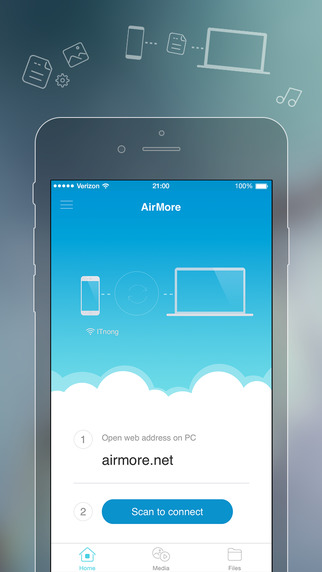
AirMore empowers you to connect your mobile device to PC wirelessly and transfer data without any hassle. You just need to open it in your web browser on PC and scan the QR code. After that, all data on your mobile phone will be shown on your computer.

Free Online Screenshot is a web based screenshot application, which grants you the ability to capture anything you see on screen as image and make some quick editing by adding text, arrows, lines and many more. Plus, image uploading and sharing are also available with this tool.

Free Online Video Converter is a web-based application to convert videos in your local drive to any other formats that are compatible with your digital devices like PSP, iPhone, iPad, DVD player, etc. What’s more? This tool is totally free and does not require installation. You can make use of it right away.

Free Online Screen Recorder is a simple yet web-based screen recording tool, which works well on Windows and Mac. It supports recording screen/webcam with system sound, microphone or both. Moreover, it provides making real-time editing to make your video more instructive.

Free audio recorder is a useful tool that supports for both Windows and Mac. With it, you can record any audio from computer sound card and microphone. Even better, it supports to play, manage recorded audio files and add ID3 tags for them.
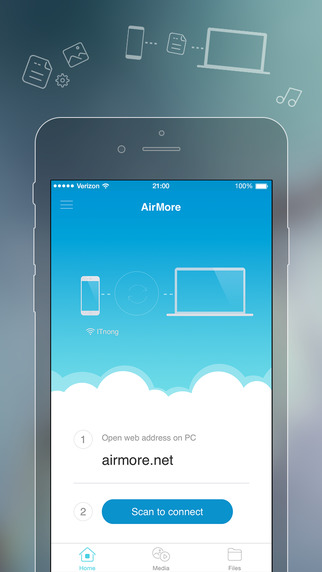
AirMore empowers you to connect your mobile device to PC wirelessly and transfer data without any hassle. You just need to open it in your web browser on PC and scan the QR code. After that, all data on your mobile phone will be shown on your computer.

Free Online Screenshot is a web based screenshot application, which grants you the ability to capture anything you see on screen as image and make some quick editing by adding text, arrows, lines and many more. Plus, image uploading and sharing are also available with this tool.

Free Online Video Converter is a web-based application to convert videos in your local drive to any other formats that are compatible with your digital devices like PSP, iPhone, iPad, DVD player, etc. What’s more? This tool is totally free and does not require installation. You can make use of it right away.

Free Online Screen Recorder is a simple yet web-based screen recording tool, which works well on Windows and Mac. It supports recording screen/webcam with system sound, microphone or both. Moreover, it provides making real-time editing to make your video more instructive.

Free audio recorder is a useful tool that supports for both Windows and Mac. With it, you can record any audio from computer sound card and microphone. Even better, it supports to play, manage recorded audio files and add ID3 tags for them.
Comments on ApowerEdit 1.2.4
Please add a comment explaining the reason behind your vote.






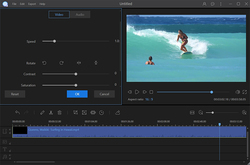
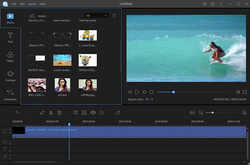

ApowerEdit Support
Thanks for using ApowerEdit (Apowersoft Video Editor). I’m the support of ApowerEdit. Here are some tips about how to use it.
1. Instructions:
ApowerEdit is a simple yet powerful video editor, even green hands can create a wonderful video within minutes. The current version is V1.2.4 which is more stable than old versions.
2. Step-by-step Activation method:
https://www.apowersoft.com/community/topic/activate-apoweredit-vip-giveaway.html
3. Link to the installation file:
https://download.apowersoft.com/video-editor-pro-giveaway.exe
4.Changelog:
https://www.apowersoft.com/community/topic/the-changelog-of-apoweredit.html
Whatever bugs and shortcomings remain in the program must be laid entirely at our door. You can send feedback to us through “Help” at the upper left corner of our program. Or you may directly send email to us. We’ll try our best to fix them.
Sincerely,
Apowersoft
support@apowersoft.com
Save | Cancel
discovered activation codes were being marked as spam , eventually got code activated , was then unable to copy paste the license code and had to manually type in license code after many mistakes with 0 and 0 and and o 0 o OR IS IT O AND 0 OR maybe its a 0o0O annoyed the shxt out of me
Save | Cancel
cathari5,
The Right-Click Paste does do work within their apps
But Ctrl-V does work - so you don't have to type the code
The activation code is in the Readme.txt file to activate the software that you d/l
I use their Streaming Video Recorder as my main YouTube d/ler
I bought the lifetime version
The only thing that I don't like is that if you come across a video on YouTube that it can not d/l for what ever reason they don't fix the issue. I had a video that I could not d/l with their software, but Fast Video Downloader was able to d/l it, but it took hours, the main thing was that i got the file.
I like Streaming Video Recorder over all the YouTube d/ler that I have installed, I would even buy the Fast Video Downloader if they made the license a lifetime instead of a yearly fee. I have 5 or 6 d/leds installed and normally one of them will catch what I want.
Also there is another two good video d/ler PlayOn Desktop lifetime and Replay Media Catcher (Not Lifetime) but you can pick the Suite up at a good price on sale.
PlayOn is the best all around video downloader if you are mainly try to get videos from othe than YouTube
Today giveaway came at a good time, my other install was running out next month, so now I am good for another year.
Just a side note - Most companies the advertise on GOTD give a special discount to GOTD user over just the normal every day price on their website - Fast Video Downloader does not provide any extra discount, just the regular price that everybody gets it for. Maybe in the future they may consider a lifetime version for GOTD users.
I would like to thank GOTD and Apowersoft for today's giveaway
Save | Cancel
Hi cathari5,
Thanks for your feedback. Have you activated it successfully? Could you please send some screenshots to our support email (support@apowersoft.com) so that we can help you fix it? Thank you.
Save | Cancel
Apowersoft, all good , got it activated eventually, codes were being put in spam folder, and the license code wouldnt copy/paste for some reason. i hate typing out long license codes manually .got it right one eventually , thanks
Save | Cancel
Hi Matt,
You're welcome. We're working on improving the activation process. Have a good day!
Save | Cancel
I am surprised that I am having a problem that no one else has mentioned. For files I have tried editing (9-10), the audio is out of sync with the video. The files were screen capture recordings and downloaded media files. Thankfully, I have several other video editors to compare to. None of the other editors have the audio out of sync issue, and Media Players play the files with audio synced. The Screen Recording videos are mp4, all approximately 1720x970, and are all approximately 45 minutes to 1 hour long. The downloaded files vary in dimensions, but all show audio out of sync only with ApowerEdit 1.2.4 only. Since no one else mentioned the same, either no one has tested it as much as I have or there is something unique to my system that is specific to just ApowerEdit 1.2.4. Win7Pro x64 i7 6700k 16G RAM.
Save | Cancel
Hi Gary,
Sorry for that. Could you please send more info to our support email (support@apowersoft.com) ? We'll check it out and fix it. Thank you
Save | Cancel
Spent far too long trying to get this application registered. I tried to follow the instructions given by the developer, but could not open up the correct window to register the product. Only 15 minutes to go before the giveaway ends. Will have to delete the trial version as I'm fed up trying. Got better things to do.
Save | Cancel
Hi Stephen Brown,
sorry for that. Have you activated it? If not, we'll help you activate it free. Our support email (support@apowersoft.com) Thank you.
Save | Cancel
It's easy to use. But we often need 2 or more text tracks and audio tracks. Do you guys will add this feature?
Save | Cancel
What happens to this trial after after the 1 year? It locks? It works but not updating anymore? What?
Save | Cancel
teo, after 1 year, we can still use it just like their screen recorder. It'll update but there'll be a watermark in the exported video.
Save | Cancel
I just uninstalled this editor with revo and found out that it made a firewall rule on my system.
Save | Cancel
Super software
Save | Cancel
it's easy to creat photo movies,thank you.
Save | Cancel
Hi Hasegawa,
Thanks for your kindness. We'll add some features in the future which can help customers create photo movies in minutes.
Save | Cancel
Indeed, ApowerEdit is a very practical application. Especially for me who has to edit videos every week.
Save | Cancel
Hi Annavii,
Thanks for your interesting in our program. You may have some suggestions about our video editor. We hope you can send some to our support email (support@apowersoft.com)so that we can make it better.
Save | Cancel
Making a short video can never be a hard thing anymore! Love it.
Save | Cancel
Hi G,
Thanks for your feedback. This version has a new feature that is you can press Ctrl+B to split your video. In this way, customers can cut their videos more easily. Thank you.
Save | Cancel
I am using Win 10 Home, version 1709. on a HP laptop with a 64 bit os. AMD A10 processor.
Following the directions this prog downloaded quick and clean. Created my Apower account easily. Registerd my version fast and completed the whole process in less that 10 minutes. While I stil have to run the program through some tasks, it seems to be, like several said, a simple and basic + video editing platform. Now for a free program I was not expecting to get one like, Adobe Premiere Pro, Vegas Pro Edit or even Lightworks Pro. This appears like a good platform for beginners and slightly advanced users. With alot of Transitions, Filters and elements. The text portion has some nice templates. But the overlays seem more for kids or beginners.
But remember it is free. I would personally like totally free not licenced for a year progs but hey it is what it is. Still have to test import and export quality and what can be brought in to work on.
So instead of complaining like the spoiled Americans we are. Go shoot some stuff and play with this offer. To the XP users. XP was and is a good OS but you should trade up as there are positives to Win 10. Even laptops are as powerful and solid work machines for many occupations, Even for graphic design work. (I also have a Win XP Machine I use here.) The one thing I will say about modern computing, I personally, hate this concept of online programs. When we as consumers buy a program we should be able to have them on our machines.
This Program is a 2 out of 5 for me. Not bad but more of a beginners program. $79.95 is high for it. Fells more like a $25.00 Program.
~Coal
Save | Cancel
Hi Coal,
Thanks for your sincere comment. It's pretty useful. I guess you're a professional video editor. Maybe you're a great YouTuber~ Could you please send some suggestions to our support email (support@apowersoft.com)? We'll adopt some of them so that we can make this program better and better. And we'll send our Apowersoft Unlimited VIP to you for free. Thanks again.
Save | Cancel
Downloaded and installed. Not getting a “Log in & Sign up” button screen. Just getting a blue soft edge box with the logo, nothing else. Anybody know how to get past it.
Save | Cancel
Hi momof4spoiled1s,
sorry for that. Have you activated it? If not, we'll help you activate it free. Our support email (support@apowersoft.com) Thank you.
Save | Cancel
after numerous attempts they have failed to send the activation code , so program is hanging waiting for a code , seems like a pretty simple thing to do
Save | Cancel
Hi cathari5,
Sorry for that. Have you checked your Spam folder? If you still cannot activate it, please send one email to our support email (support@apowersoft.com). We'll help you activate it immediately. Thank you.
Save | Cancel
I'll give it a go, especially as I was looking for a simple video editor.
The standard price seems high in comparison to other offerings, but it's free here so have a year to evaluate it. After a year I may renew or look elsewhere.
Although some may dislike the year license on this and other offerings, I think it's fairly generous of the developers. After all, they're in it to make money, and software development isn't cheap.
Moreover, a year is a long time to evaluate and see if it meets your needs. After that, there'll probably be other video editors on Giveaway, and already free editors like Shotcut and free versions of Davinci Resolve etc for those who need more power.
Anyway, initial thoughts are it looks clean and simple, and more importantly works well on Win 10.
So thanks to Apowersoft for making it available.
Save | Cancel
Hi Paragon,
Thanks for your understanding. If you have some good suggestions, please send them to our support email (support@apowersoft.com). Once they're adopted, you'll get free license or maybe Lifetime license if the suggestion is pretty important and useful. Thank you~
Save | Cancel
Installed for me but like others, first splash screen was 1/10th normal size, blue with half a circle on the right edge and no commands/menues to enlarge or register or use. (Win 7, 64 bit, ==works for most programs)
Is the glitch from APower or GAOTD?
Save | Cancel
Hi bobbo,
Thanks for your feedback. What's the resolution ratio of your monitor? Please adjust your DPI to 100%. If it cannot be solved, please send some screenshots to our support email (support@apowersoft.com). We'll help you fix it immediately.
Save | Cancel
tried downloading APOWERSOFTEdit1.2.4 . It downloads allright but all I get is a black square on my screen. I cannot open it or do anything with it. Can somebody help me please?
Save | Cancel
Hi LEO,
Sorry for the inconvenience. It can be caused by the small resolution ratio of monitor. Please send some screenshots to our support email (support@apowersoft.com). We'll check the problem and reply to you ASAP. Thank you.
Save | Cancel
Apowersoft, Sorry I am not computor savvy. How do I send screen shots.
Save | Cancel
Hi LEO,
You can send one email to support@apowersoft.com, not here. Thank you
Save | Cancel
This is yet another version of the simple generic video editor that is offered under a dozen different brand names. Who knows what the origin of the code is? It's not a bad video editor for basic editing tasks - I keep a couple of versions on my system and use it occasionally, but it lacks more advanced features and flexibility. I'm sure the Apowersoft version is as good as any, but the free registration codes given out by Apowersoft tend to mysteriously expire after a few months, so a different version might survive longer.
Save | Cancel
Felix Crevat, Thank you, good to know.
I'm so done with companies whose product lic dies soon after you get it.
Save | Cancel
Felix Crevat, I do not have the same exeperience as you.
I have these programs from Apowesoft's giveaways:
Video Converter Studio: 2017/09/12 activation still valid
Screen Recording Suite: 2010, valid
Streaming Audio Recorder: 2013, valid
(I always backup my activation data, so even if i reinstall Windows or change the computer, it's easy to restore it and keep the software activated, even with a fresh installation, except if there is a Machine ID in the activation data)
Save | Cancel
Hi Felix Crevat,
Thanks for your feedback. In fact, the license is valid for a year and it will expire after 1 year (maybe 12 months is not a few?). And if it expires in just a few months, you can contact with us, we'll help you activate it for 12 months. Thank you.
Save | Cancel
Hi Poisson Rouge,
Thanks for your interesting in our programs. If you have some good suggestions, please send them to us. Once they're adopted, you'll get free VIP account~Thank you.
Save | Cancel
I have some of those Apowersoft apps too - all with valid registration codes that no longer work after a few months.
Save | Cancel
I respect those developers that learned, worked hard and finally succeeded alone with a nice piece of software but I prefer those developers spread all over the world and collaborating in the development of a new software. That's why I prefer Shotcut, an open source, cross-platform video editor capable converting and editing video files in a variety of formats.
Shotcut supports a number of audio and video formats and codecs thanks to FFmpeg (or libav as-built) as well as many image formats such as BMP, GIF, JPEG, PNG, SVG, TGA, TIFF as well as image sequences. Shotcut requires no importing - native editing and includes frame-accurate seeking for many formats.
Save | Cancel
Installed and tried out the program. This is a very simple non-linear video editor, including most of what you'd want in in a simple editor and you can use it for a year for free.
However, the lifetime version on their website costs around $80. The one I've been using for a long time is Powerdirector. It's cheapest version is around $60, and does SO much more than this offering (so much more!!), including one of the most dazzling slide show producers built into the program you will find today, in my opinion. If you can find the 'LE' (stripped down) free version of Powerdirector (it comes out from time to time) you can use it forever and it allows you to produce one choice of a slideshow (worth the download by itself).
Sorry, but $80, or even $40 every year is not realistic when you know what else is on the market.
Save | Cancel
Does anybody know what happens to this program after the one year license expires? Does it cease to function? Some others remain viable but not updatable after the license expires.
Save | Cancel
Hi Injeun,
Thanks for your feedback. You can still use this program after one year. While, there'll be a small watermark on the output videos. Thank you.
Save | Cancel
About the 1 year licence: maybe it"s 1 year free updates and support, and lifetime licence. I've installed the software, logged to my account and it automatically registtered (no need to input the key).
Then I closed the program, disconnected my computer from the network, set the system time to 2020, and launched the program again. It runned normally, without asking me to register or login nor telling me that the licence was over.
Also I have another Giveaway from another website, from last year, Apowersoft Video Converter Studio, and it's said about the licence:
"This is a 1-computer 1-year lifetime license
You get free updates for one year
You get free tech support for one year"
So I'm keeping today's Giveway without hesitation, even if there is a lack of informations about the licence.
Save | Cancel
Hi Poisson Rouge,
Thanks for your feedback. Yes, you can use all our programs of free versions for lifetime. Maybe there're some limitation such as watermark but you can still use them.
Save | Cancel
Another NON-XP program........never mind that statistically there are STILL 100 MILLION USERS WORLDWIDE.
Oh Well
Save | Cancel
iwontell, That's right, and considering how many XP machines are out there, I'd say it was downright negligent of Microsoft to discontinue basic support for XP.
Save | Cancel
iwontell, hello grandad you still using a c64 too.
Save | Cancel
iwontell, have fun with all the security vulnerabilities.
Save | Cancel
why will it NOT open? HELP!!
Save | Cancel
Howie, Did you open AND follow the instructions in the README file? I did just that and had absolutely no issues whatsoever.
Save | Cancel
Howie, If you do have an account, then you can login at:
https://www.apowersoft.com/support/user
There are links for your account's program's
Save | Cancel
Hi Howie,
Sorry for that. Can you open it now? If not, please send one email to our support email (support@apowersoft.com). We'll help you fix it. Thank you.
Save | Cancel
I downloaded and could NOT open
Save | Cancel
AVS video editor seems to be a much better option than this. It even costs much less.
Save | Cancel
.
[ Amit Kumar ],
Thanks for suggesting a competitive alternative from your experience.
When you get a chance, could you also provide some particulars as to comparative features and benefits of each program in your experience.
Thanks.
.
Save | Cancel
Peter Blaise,
If you're looking for alternatives, Peter, check out the software listing at videohelp[.]com -- their listing is divided up into several categories of video editors, & there's a bunch to choose from. At the high end, Avid has a free version, & DaVinci Resolve is *I think* Very Popular, though both take learning. HitFilm from FXhome may be the most approachable. I don't know if it's still available, but a day or two ago I read that Roxio had a special going on Amazon, & their NLE is pretty easy to master. VideoStudio Pro is also due to start sale pricing [~$25 & up] for their 2018 version. Nero Ultimate, which has a capable NLE, has been going on sale [~$30] for months now.
RE: Comparative features... ApowerEdit is pretty easy to use, but features are limited -- every feature you add also makes using the software more complicated, requiring more learning. The encoders included used to matter a Lot more -- now most all can encode high quality AVC, which is the most common output format. That said, some software does encoding primarily using CUDA or OpenCL, using the GPU rather than CPU, & while quality suffers a bit, they're the fastest if you've got the right GPU. Better encoders use the GPU only where it doesn't effect quality, though again having the right GPU matters -- Nero is one of the better apps in that respect. Most offer filters & scene transitions, but higher up the food chain things like blue &/or green screen gets better, & you'll find color correction. Stuff like more complex moving overlays, compositing, & tracking objects &/or paths also becomes available. Of course not everyone wants or needs those more advanced capabilities -- for many win10's Movie Maker replacement is good enough.
Save | Cancel
.
[ mike ],
Thank you very much for your insight.
A challenge I see is for programmers to INTELLIGENTLY add features and benefits, such that a simple control for the end user implements sophisticated controls within a program.
For example, an INTELLIGENT video analyzer might scan a video, then make recommendations on how to en-smallen it, to coin a phrase -- via a simple control [ Make Smaller File Size / Screen Size ] -- for instance, INTELLIGENTLY offering fewer scans down and dots across, a less intense bit rate, enhanced compression, and so on.
Because now, when I see a video, and I have to analyze all that myself, sometimes outside of a video editing program, and then try to find ways within a video editing program to select the results I think I want, and hope for the best ... often having to try over and over, fighting the program's counterintuitive behavior of making a larger file anyway after I select a smaller screen.
Why offer me 1080p output from a 480p input WITHOUT COMMENTING that it's unable to actually generate new material to fill the 1080p presentation, and all 1080p players will up-scale anyway on the fly?
So, I appreciate your comment that "... every feature you add also makes using the software more complicated ..." BUT that's only for programmers who are not end users, who instead just dump competitive specifications into the program without INTELLIGENTLY incorporating those features and their benefits into simple but powerful INTELLIGENT controls.
APowerSoft take note.
.
Save | Cancel
Amit Kumar,
AVS has some good programs, but the license model stinks big time - Read the small print
It is license to the current computer only
If you buy s new computer you CAN NOT transfer the license to the new computer
Your computer dies you CAN NOT transfer the license to the new computer - So you are out of luck and money spent on buying the software
This is the main reason that I did not buy their software
Apowersoft, has a better model tied to the user
If you want it installed on your desktop and laptop you can run either or - just one at a time
If you need to get a newer faster computer you don't lose your software
I know that a lot of messages on GOTD are talking about the length of the license
I prefer the lifetime license, but dont have an issue with the one year licenses
I stay away from the ones less then 6 months
The software companies are in business to make money. not just give out free software
I have bought about a dozen software programs that has been offered on GOTD
But I do like getting them on sale
There is another vendor that their software comes up on here and they run a 40% off, but also runs it with a 60% off, the last two time they have had products on GOTD, it has been at 40% off, so I am just running the one year license, when they run the lifetime license at 60% off i will more than likely buy them.
I have had free license stop working before they should have from some companies, and normally i will not buy their software
But getting back to Apowersoft, I like their software, I have bought some of their software
If you have not tried their Streaming Video Recorder for d/ling YouTube videos, I highly recommend it
Save | Cancel
This site should be renamed " Trial a Way for a Year" , as an observer and user for several years ,I'm getting tired of this method of advertising , me thinks that it is time to delete my shortcuts, tabs and markers to this site.
The old grey mare she ain't what she used to be.
Save | Cancel
I like this product i find that it works well and would like to purchase it but i also find the price too high and is not prepared to pay yearly for any program no matter how good it is they are many other programs that with a bit more input can achieve the same results
Save | Cancel
I had problems to understand the bad reception, then I discovered the "The license is provided for one year" line; well, the original price of 80$ is NOT for just 1 year, so the prominent "Price: The program is available for $79.95, but it will be free for our visitors as a time-limited offer." is misleading.
That being said, the key word here for avoiding deception is "Shotcut" - google it, and have a nice Sunday!
Save | Cancel
Perhaps another hint can be useful for some. Most use cases are splitting YT (or other) videos into specific parts (ie (1) cutting out unwanted parts there, then you also need (2) "joining" functionality or just selecting key parts (then you only need the (1) cutting functionality of course).
You would want the "results" stay in the original quality (ie no "automatic conversion" / no "new rendering"); there are lots of paid programs which even split those functionalities (1) and (2) up into 2 different offerings, a "Cutter" (around 20, 25$) and a "Joiner" (ditto, and then a "package of both" for 35 or 40$); also, there is free software to do it, but often, it's from 2003 (no joke!) and cannot handle newer formats, e.g. H.264 = AVC = mpeg4 part 10 which should be your preferred "regular" (ie not 4k) format today whenever possible/available.
And even most of the paid Cutters / Joiners / basic "Editors" only "do it" by so-called "key frames"; you must know that the common video formats are compacted ("compressed") and only have "real" frames every 12th frame or so by the second (ie 2 "real" frames out of 24 in total per second), the intermediate frames (which in the non-compacted DVD format are all there in full) being "calculated" by your processor on run-time, from "what has been changed from the previous frame" info encoded instead. (Let's hope (all?) those compacted formats are smart enough to render a new "key frame" whenever it's a "totally new picture", instead of trying to do just an "intermediate frame info" in such cases.)
And that's why those basic editors cannot cut and join BUT on those "key frames" (you will find that either in their description or in their help file, or you simply discover it when using them), they simply lack the code to calculate those "intermediate frames" for editing purposes.
More elaborate video editors come with the necessary code to do this, of course, and those are the only ones you should buy in case, paid editors / "Cutters" / "Joiners" are simply not worth any of your money, not even when they only cost 20$ - and most of them are more expensive than that, with cutting AND joining combined: they simply live on the fact that most users don't know what I'm explaining here.
Thus, if you just need a basic cutter/joiner, cutting/joining on "key frames" (which indeed is "more than enough" in almost every such case I've ever encountered), processing even H.264 (I don't know about H.265 since I never use it) and with no quality loss, have a look at AVIDEMUX, which is free, and which I have used up to this day for this use case, with perfect results.
And for "more" than just cutting (out) / joining, SHOTCUT is absolutely brilliant; both free programs are in constant development.
Save | Cancel
EDIT: Sorry, with "paid editors / "Cutters" / "Joiners" are simply not worth any of your money" I meant such things which aren't even able to (well! since there will almost certainly be differences in quality then, depending on the original - and to be maintained - file formats) render those "intermediate frames". As for editors which do a lot more, my knowledge of them is partly lacking, so I cannot judge them vs. (free) Shotcut or then (also free but much more specialized) Avid Media Composer First.
Save | Cancel
And I missed the fact that you must distinguish between video container formats and file formats (just google "video container format vs container format"); some developers of basic, paid video editing software seem to play on the common lack of knowing of the utter need of making this distinction... (both "MKV" and "MP4" are NO valid info, naked)!
Save | Cancel
Just saying, Thank you , wow :)
Save | Cancel
Thank YOU! And English being a foreign language for me, please excuse my mistake above, I wanted to say, download Shotcut (and then, for the simple things, Avidemux), in order to avoid disappointment / disenchantment / frustration, not for "deception" (in french: "déception": that had been a "false friend", linguistically: sorry again!).
Save | Cancel
Download, install, and account registration are easy enough. When going to activate the program one must use the drop down menu by your account name in the pop up window. This took me a bit of time to figure out before getting the program activated. After activation I was able to import a file, add it to the storyboard/timeline and then start looking at the features the program gives one. Thanks.
Save | Cancel
Hi elvy,
Thanks for your feedback. We're working on improving the process of activation. Thank you.
Save | Cancel
As far as I tried, it does not support MTS files import.
I don't see any use for it as such.
It does support RTL text.
Save | Cancel
Hi adid,
Thanks for your feedback. It's pretty useful. We'll support MTS format in ApowerEdit 1.2.6 version. Thank you.
Save | Cancel
I like the timeline design. That's so easy to edit video with ApowerEdit. Thanks a lot to the developers!
Save | Cancel