Every day we offer FREE licensed software you’d have to buy otherwise.

Giveaway of the day — Apeaksoft Data Recovery 1.1.16
Apeaksoft Data Recovery 1.1.16 was available as a giveaway on June 12, 2019!
Apeaksoft Data Recovery is the best data recovery software which offers professional solutions to handle various data loss issues. It has the capability to scan the deleted files with faster speed and 100% guarantee your privacy safety. All types of data like pictures, songs, videos, documents (Word, Excel, PowerPoint, PDF, TXT, RTF), emails and other files can be easily recovered. It highly supports any popular PC, Mac, hard drive, flash drive like Apple, Samsung, Dell, HP, IBM, HITACHI, TOSHIBA, Sony, Seagate, Kingston, SanDisk, and more.
Apeaksoft provides 50% off coupon code: APKEGNK (apply to recommended products and other products) for all GOTD users.
Please note: the license is provided for one year.
System Requirements:
Windows XP / Vista / 7 /8 / 8.1 / 10
Publisher:
ApeaksoftHomepage:
https://www.apeaksoft.com/data-recovery/File Size:
9.7 MB
Price:
$49.95
Featured titles by Apeaksoft

Apeaksoft iPhone Data Recovery is specially designed to recover various deleted/lost iOS files on iPhone, iPad and iPod. It has the capability to retrieve the deleted text files (contacts, text messages, call logs, notes, WhatsApp/Kik/Line/Viber/Facebook Messenger data, etc.) and lost media contents (photos, music, videos, etc.) from iOS devices directly, iTunes backup and iCloud backup.

Apeaksoft Screen Recorder, the powerful screen capture software which enables you to record video and audio on your computer in high quality. It lets you record streaming videos, live songs, online meeting, online game video, video tutorial, and more on your computer for sharing easily. Now get Screen Recorder with 50% OFF Coupon: APKEGNK
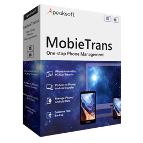
Apeaksoft MobieTrans is the professional mobile phone data transfer and manager tool which enables you to transfer various data on your phone, create ringtones, and convert HEIC images with ease. As a professional data transfer (photos, videos, music, contacts, SMS), it allows you to copy any frequently-used mobile phone data between iPhone/iPad/iPod devices and computer without iTunes, iOS devices and Android phone, even Android devices/iOS devices. Now get MobieTrans with 50% OFF Coupon: APKEGNK

Apeaksoft Video Converter Ultimate is the all-in-one video converter, editor and enhancer. As a powerful video converter, it supports over 300 video and audio formats (4K supported), like MP4, MOV, AVI, MTS, M2TS, WMV, 3GP, MP3, FLAC, WMA, AAC, AIFF, OGG, homemade DVD, and more. Now get Video Converter Ultimate with 50% OFF Coupon: APKEGNK

Apeaksoft Android Data Recovery is the best data recovery software for Android phone, tablets and SD cards. It enables you to recover data lost in different scenarios: System Crash, Rooting Error, Accidental Deletion, Forgotten Password, SD Card Issue and more. It allows you to recover deleted or lost photos, videos, contacts, messages, call logs, apps and documents from your Android phones, tablets and SD cards. Now get Android Data Recovery with 50% OFF Coupon: APKEGNK
GIVEAWAY download basket
Comments on Apeaksoft Data Recovery 1.1.16
Please add a comment explaining the reason behind your vote.


thenks for the program Apeaksoft Data Recovery 1.1.16, and I wanted to return
the program 7thshareAndroid for free.
Save | Cancel
I can't comment on how well Apeaksoft Data Recovery might work... When I lost the contents on a drive I tried several recovery apps, and found that the limited amount of testing I'd done when I installed & saved those recovery apps meant nothing for the most part -- some met my expectations, some didn't, & EaseUS worked best by far. None of them were hassle free, e.g. the recovered folder structure was messed up big time, so search was indispensable, and then I had to check through dozens of search results to find the files I was after.
Installing Apeaksoft Data Recovery isn't bad -- you get the program's folder, plus folders in ProgramData, My Documents, and [UserName]\ AppData\ Local\. There are about 175 new registry entries. Requesting & getting an activation key seemed instant -- I closed the browser, fired up my email app, & when I clicked to get new mail the key was there. A couple of the new registry entries indicate that the app will notify you if/when it's close to the license expiration. Apeaksoft Data Recovery isn't portable, but given Apeaksoft's posted comment/reply to XOXO, figure I can save the setup file & key, installing it if needed where I need it within the year's license.
There are lots of useful strategies, ways to save, manage, and protect your stuff. Two of the things I do, purely FWIW, is never store my stuff on the system drive(s) with Windows, and for larger amounts of data, e.g. large image files, I don't backup or copy every slightest change, because backing up takes time & storage that could be better spent, e.g. editing those image files. So when I lost that drive it was easy enough to run recovery apps in the background, while I was doing other things. My goal was to see if I could recover those files with less time & work than I'd spend redoing changes since the last backup. It worked out pretty well, but I found that some apps, notably Recuva, did not work well running in the background.
Save | Cancel
Dear mike, thanks for your support.
Your feedback is important to us, we will work hard to develop better software.
Thanks again for your feedback.
Save | Cancel
mike,
If you'd had Recuva PRO, the program has a setting option to allow you TO SAVE AN iMAGE OF THE PARTiTiON or HARDDRIVE, BEFORE You Try to RECOVER any deleted or missing items.
To my knowledge NO OTHER PROGRAM has such a feature and I have tested MANY Data Recovery Programs
Save | Cancel
Ok something isn't sitting right for me. It states: The program is available for $49.95, (on discount right now for $34.96)but it will be free for our visitors as a time-limited offer. When looking that offer up, it is lifetime with upgrades and support.
Along comes this version, appreciated to a point BTW, suppose to be same version, but no tech support and no upgrade. Fine, as a giveaway I can appreciate that also. BUT the kicker is "Please note: the license is provided for one year." Usually software that has no upgrade or tech support has a lifetime license (with some having ability to re-install, but the version that was originally downloaded).
So I am hoping someone @ Apeaksoft can answer why only a 1 yr license on a non supported/non updateable product?
Save | Cancel
DJ, I don't work for Apeaksoft or have any relationship with them, but I have been using this web site for many years. This is the typical way that software is provided here, it is given away by the company to help promote purchase of their software and get feedback. The purchase price version is the fully supported version, the giveaway is not because they need to make a profit, not just give away software it cost them to develop. The software would continue to work after the year, there would just be no updates available in almost all cases
Save | Cancel
Larry, I too have used this site for many years. BUT as I stated "Please note: the license is provided for one year." is usually stated on a piece of software that will allow update and limited support for a year, especially on a piece of software that has a lifetime license, should it be purchased. At the end of the year, you could purchase a license or it would revert to a free, thou downgraded ability wise, edition.
So again I am asking Apeaksoft, why the limitation on a non upgradeable/non tech supported piece of software.
Save | Cancel
Dear DJ, our support will look forward for your suggestions and advice all the time, so this software isn't a non supported product.
As Larry said, we need to give away our software to help promote purchase of our software and get feedback, your feedback is important to us.
Once we receive the feedback, and we will develop better software for the customers like you.
After 1 year, we would like to provide a 50% discount for you to get the lifetime license.
You can use this opportunity to try our software to see if our product meets your need, and we can get feedback from you, which is a win-win situation.
Good product is worth paying , right?
Save | Cancel
Apeaksoft Studio, The product is stated as being non supported, by your company. "No tech support and no upgrades" What is the use of trying a product and giving advice if the 2 cannot collaborate and new editions collaborated on. I can see a licence limitation on a fully supported product such as tech support and upgrades, but this is not it.
"1) No free technical support
2) No free upgrades to future versions
3) Strictly non-commercial usage
4) One year licence"
Save | Cancel
Installed and register no problem.
This offering found 55 files on an SD card and free Recuva found 116.
Will keep to check a few more times but not looking good, is it.
Save | Cancel
Dear Terry E, many thanks for your support.
We are so appreciate your try and feedback.
Apeaksoft Studio will still work hard to bring you better products.
Save | Cancel
Thanks. this is free software, and I appreciate the effort .
Tip: With data recovery software offered here weekly, there is no point in limiting to one year
Save | Cancel
Such applications are the most advantageous
Save | Cancel
Their English needs tidying up and their claims need qualifying.
1 "with faster speed" - faster than what?
2 "100% guarantee your privacy safety. " - privacy safety?
3 "helped me find them back" - clearly an endorsement writen by the company.
4 "offers professional solutions" - these GOTD's are supposed to be for Joe public?
I have never needed a data recovery program as I am careful and backup my backup!
The go to product for such data recovery is Recuva as just about every person here will confirm.
Save | Cancel
peter, backup is gooding for those who do not care about anything decent
Save | Cancel
peter, Recuva is utterly limited.
Save | Cancel
peter, in you comment no wise words
Save | Cancel
VERY VERY LIKE SUCH APPLICATIONS! ESPECIALLY THAT FITS FOR WinXP! VERY VERY THANKS IF THIS LICENSE IS LIFETIME OR NOT ONE YEAR FRAUDING
Save | Cancel
Dear XOXO, many thanks for your support.
This is a lifetime license for one device.
Please note that the code you got from the GOTD has the time limitation. You have to register the program on the day you got the registration code, or registration after that day will be invalid.
And we need to explain that as for the Reg code got from GOTD, it would have some limitation.
The Reg code will be invalid if you uninstall and install again, also it cannot update.
Save | Cancel
Dear XOXO, we are sorry about the incorrect info we replied you before.
Actually this is a one-year license, and you can register it anytime you want. But you need to retrive the registration code in 24 hours.
Save | Cancel
Please follow the guide to register Apeaksoft Data Recovery:
Step 1. Download Zip package from GOTD.
Step 2. Unzip the Package and run setup.exe to install it.
Step 3. Click "Get Free Registration Code" button to visit the registration page, where input your username and email address to receive the registration code for free.
Step 4. Back to the software interface, paste email address and received registration code under “User name” and “Registration code” separately to register it successfully.
Note: Check Junk or Spam email if you can't find the free registration code.
To learn more information, you can visit the page: https://www.apeaksoft.com/data-recovery/
A 50% off coupon code (APKEGNK) is for GOTD Users. You can use it to buy all products at:https://www.apeaksoft.com/
Save | Cancel
Apeaksoft studio, Excuse me, but can i download the activation code a beforehand in order, to install this application a bit later??
Save | Cancel
Dear XOXO, you can register it anytime you want.
Save | Cancel