Every day we offer FREE licensed software you’d have to buy otherwise.
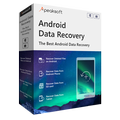
Giveaway of the day — Apeaksoft Android Data Recovery 2.0.26
Apeaksoft Android Data Recovery 2.0.26 was available as a giveaway on September 24, 2019!
Apeaksoft Android Data Recovery toolkit is the best data recovery software for Android phone, tablets and SD cards. It enables you to recover data lost in different scenarios: System Crash, Rooting Error, Accidental Deletion, Forgotten Password, SD Card Issue and more. It allows you to recover deleted or lost photos, videos, contacts, messages, call logs, apps and documents from your Android phones, tablets and SD cards. It is compatible with 5000+ Android portable devices, including Samsung, HTC, HUAWEI, LG, GOOGLE Phone, XiaoMi, ZTE, etc.
Apeaksoft provides 50% off coupon code: APKEGNK (apply to recommended products and other products) for all GOTD users.
System Requirements:
Windows XP/ Vista/ 7/ 8/ 8.1/ 10
Publisher:
ApeaksoftHomepage:
https://www.apeaksoft.com/android-data-recovery/File Size:
Price:
$39.16
Featured titles by Apeaksoft

Apeaksoft iPhone Data Recovery is specially designed to recover various deleted/lost iOS files on iPhone, iPad and iPod. It has the capability to retrieve the deleted text files (contacts, text messages, call logs, notes, WhatsApp/Kik/Line/Viber/Facebook Messenger data, etc.) and lost media contents (photos, music, videos, etc.) from iOS devices directly, iTunes backup and iCloud backup. Compatible with the latest iOS 13, it enables you to preview and recover data from iPhone XS/XR/X, iPhone 8/7/SE/6s/6s Plus, iPad Pro/Air/mini 4, and more on your computer.
Now get iPhone Data Recovery with 50% OFF Coupon: APKEGNK

Apeaksoft Data Recovery is the best data recovery software which offers professional solutions to handle various data loss issues. It has the capability to scan the deleted files with faster speed and 100% guarantee your privacy safety. All types of data like pictures, songs, videos, documents (Word, Excel, PowerPoint, PDF, TXT, RTF), emails and other files can be easily recovered. It highly supports any popular PC, Mac, hard drive, flash drive like Apple, Samsung, Dell, HP, IBM, HITACHI, TOSHIBA, Sony, Seagate, Kingston, SanDisk, and more.
Now get Data Recovery with 50% OFF Coupon: APKEGNK

Apeaksoft MobieTrans is the professional mobile phone data transfer and manager tool which enables you to transfer various data on your phone, create ringtones, and convert HEIC images with ease. As a professional data transfer (photos, videos, music, contacts, SMS), it allows you to copy any frequently-used mobile phone data between iPhone/iPad/iPod devices and computer without iTunes, iOS devices and Android phone, even Android devices/iOS devices. For ringtones, you are able to create, add and delete ringtones easily. Moreover, you can convert HEIC images to JPG or PNG for easy viewing on your devices.
Now get MobieTrans with 50% OFF Coupon: APKEGNK

Apeaksoft Video Converter Ultimate is an all-in-one video converter, editor and enhancer. This excellent video converter converts over 300 media formats for video (4K supported) and audio files, like MP4, MOV, MTS, M2TS, WMV, AVI, 3GP, MP3, FLAC, WMA, AAC, AIFF, OGG, homemade DVDs, etc. Its powerful editing features, rotate, flip, crop, clip, watermark, adjust effect, merge, etc. will help you customize your videos in minutes. Supports external subtitle adding and editing, plus external audio track adding.
Now get Video Converter Ultimate with 50% OFF Coupon: APKEGNK

Apeaksoft DVD Creator is specially designed to edit video and burn it to DVD disc, DVD folder or ISO file. When you want to burn MP4 to DVD, this DVD Creator can be your great helper. Video in any popular video format like MP4, MOV, AVI, MKV, FLV, etc. can be used to create DVD. What's more, many key editing functions are offered in this DVD creating tool. You can handily crop/clip/rotate video, adjust image/sound quality, edit DVD menu, add new audio track or subtitle and more. Actually, it also can work as a powerful Blu-ray creator to help you burn video to Blu-ray disc/folder or ISO file in high quality.
Now get DVD Creator with 50% OFF Coupon: APKEGNK
GIVEAWAY download basket
Comments on Apeaksoft Android Data Recovery 2.0.26
Please add a comment explaining the reason behind your vote.


In my installation maximum Android version that is selectable is 5.1 my phone is 8.0.0.
My phone model is not found, even though its a Samsung one of the flags ships phone.
It started to download samsung usb drivers even though it was already installed. ...and it failed
So what wrong with the so expected software
BTW windows 10pro
Save | Cancel
Dear any,
Thank you for your feedback.
We need to reminf that the Apeaksoft Android Data Recovery could support almost all the Android version, here is the detailed information: https://www.apeaksoft.com/android-data-recovery/
What is the model number of your phone?
What's the state of your device? Can you use it normally before using our software?
What do you want to do with our software?
Which part you are using, the Android Data Recovery or the Broken Android Data Extraction?
You mentioned that you fails to download the usb driver, please send us a screen shot of the page for a check via e-mail.
Once we confirm your problem, we will try our best to help you.
Thank you for your understanding and cooperation in advance.
Best Regards!
Save | Cancel
Apeaksoft Studio,
Galaxy S7 edge SM-G935FD
Android 8.0.0
I wanted to do backup/recovery.
What screen shot of what page. The failed page is all gone.
I just started the software again , it showed me it is unregistered in spite of that I have registered it yesterday few times, bwecause it always shows unregistered. Each time ti has messaged showing green check mark and written that is registered, today I tried to register it shows that succeeded. But it displays try version and unregistered.
Sorry , I am not interested to put any more time to such .. software.
Save | Cancel
Apeaksoft Studio,
....and no reply?! does it mean that the software is really not ....
Save | Cancel
It says it is suitable for XP but it seems this doesn't include XP64 since although it appeared to install OK it wouldn't open at all.
Save | Cancel
Dear bungalow-build,
Thank you for your feedback.
Did you receive any error message when you open your software?
If yes, please send us a screen shot of the error page for a check via e-mail support@apeaksoft.com.
Please also send us the log file for a check via e-mail.
You can find below path on your computer. (To use this method, you should firstly set show hidden files on your computer.)
C:\Users\User Name\AppData\Local\Apeaksoft Studio\Android Data Recovery
The User Name is your computer name. Please send the log file to us.
Once we confirm your problem, we will try our best to help you.
Thank you for your understanding and cooperation in advance.
Best Regards!
Save | Cancel
Does this program require rooting of the phone?
Tnx
Save | Cancel
Dear Rich,
Thank you for your feedback.
If you don't root your phone successfully , the recover software cannot find the deleted data. And you will only find the existed data on your device. If you don't want to root your phone, you could use it to back up your existing data to computer.
Hope this will help you. If there is any problem, please feel free to contact us via e-mail support@apeaksoft.com.
Thank you for your understanding and cooperation in advance.
Best Regards!
Save | Cancel
Being that this comes with a one year license, does this mean that the application stops functioning after one year and that the data currently backed up is no longer restorable?
Save | Cancel
Dear casperimproved,
Thank you for feedback.
We need to remind that the product we offered this time is the Apeaksoft Android Data Recovery which is mainly used to recover lost data from Android phone, tablets and SD cards, here is the detailed information: https://www.apeaksoft.com/android-data-recovery/
Please confirm with us if you mean the Android Data Backup & Restore part. If so, we are sorry that we did't offer this part for activity, hope you could understand.
If you have recovered your data to computer, after our product stops functioning, the data is still on your computer and you have access to it.
If there is any problem, please feel free to contact us via e-mail support@apeaksoft.com.
Thank you for your understanding and cooperation in advance.
Best Regards!
Save | Cancel
The same as below...
Save | Cancel
When I try to register I get confirmation but the program (even when restarted) continues to say "unregistered".
Worse, the promotional info doesn't mention that most of the program only works with specific Samsung phones !!
The word "Android" is highly misleading.
Save | Cancel
I did figure out my error in the registration process (needed to use my e-mail address in the "name" field), but the program is still useless with my broken-screen phone because it is not a Samsung.
Save | Cancel
Dear Craig,
Thank you for your feedback.
We need to remind that the Fonelab for Android concludes three parts: Android Data Recovery、Broken Android Data Extraction、Android Data Backup & Restore.
And the product we offered is Android Data Recovery and it could support almost Android phones, here is the detailed information: https://www.apeaksoft.com/android-data-recovery/
Please confirn with us if you are using the Broken Android Data Extraction, if so, we need to remind that this part only support some Samsung phones, here is the detailed information: https://www.apeaksoft.com/android-data-extraction/
Hope you could understand this.
If the USB debugging is open before your phone is broken, then you can use the function Android Data Recovery to extract the existed data in your phone;
If the USB Debugging is closed, we are sorry this function cannot do you a favor, cause this function is originally designed to help users recover deleted data from phone in the premise that their devices can work normally.
Thank you for your understanding and cooperation in advance.
Best Regards!
Save | Cancel
Apeaksoft Studio,
Thank you for your response. I do understand now. I wish the offer were a little clearer about what the program does and doesn't do but I see how it can be useful for a lot of people.
Please accept my apology for unjustly condemning the program.
Craig
Save | Cancel
Apeaksoft Studio, it is good that you clarified what this program can and cannot do, but the description for this program given at the top has nothing about what you have said:
"Apeaksoft Android Data Recovery toolkit is the best data recovery software for Android phone, tablets and SD cards. It enables you to recover data lost in different scenarios: System Crash, Rooting Error, Accidental Deletion, Forgotten Password, SD Card Issue and more. It allows you to recover deleted or lost photos, videos, contacts, messages, call logs, apps and documents from your Android phones, tablets and SD cards. It is compatible with 5000+ Android portable devices, including Samsung, HTC, HUAWEI, LG, GOOGLE Phone, XiaoMi, ZTE, etc."
"It is compatible with 5000+ Android portable devices, including Samsung, HTC, HUAWEI, LG, GOOGLE Phone, XiaoMi, ZTE, etc." is the key information above which states works with many devices.
Nowhere does the description state any restrictions of what phones this works with, so this is what the other poster was referring to.
Please update the page information so that GotD can update it above, otherwise you will get more negative reviews.
Thank you.
Save | Cancel
Rapier216 (& others),
It seems that the problem is simple. Many people might easily miss the difference between "Data Recovery" (which applies to thousands of phones) and "Data Extraction" that only works for Samsung. It fooled me, I admit.
Save | Cancel
Dear TK,
Thank you for your feeback.
We need to remind that the Apeaksoft Android Data Recovery we offered this time is mainly used to recover lost data from Android phone, tablets and SD cards, here is the detialed information: https://www.apeaksoft.com/android-data-backup-and-restore/
If the USB debugging is open before your phone is broken, then you can use the function Android Data Recovery to extract the existed data in your phone;
If the USB Debugging is closed, we are sorry this function cannot do you a favor, cause this function is originally designed to help users recover deleted data from phone in the premise that their devices can work normally.
Thank you for your understanding and cooperation in advance.
Best Regards!
Save | Cancel
Please follow the guide to register Apeaksoft Android Data Recovery:
Step 1. Download Zip package from GOTD.
Step 2. Unzip the Package and run setup.exe to install it.
Step 3. Click "Get Free Registration Code" button on the pop-up-window to visit the registration page, where input your username and email address to receive the registration code for free.
Step 4. Back to the software interface, paste received registration code under “Registration code” to register it successfully.
Note: Check Junk or Spam email if you can't find the free registration code.
To learn more information, you can visit the page: https://www.apeaksoft.com/android-data-recovery/
A 50% off coupon code (APKEGNK) is for GOTD Users. You can use it to buy all products at:https://www.apeaksoft.com/
Save | Cancel
Apeaksoft studio , This is not specifically directed at you, but personally, I am getting a bit fed up with highly complicated steps to register a GOTD offering -- yesterday's, which also required me to turn off my AV programmes, was quite the worst, so I had to give up on it.
When will developers realise that, if you make the installation "complicated", with many steps, and then the resulting installed programme doesn't even do half the things it claims, it is worse than useless for free publicity. It actually warns the user, and many others who read their comments, right OFF trying to use (or even PAYING to use) their products!
I hope this is not too strong. But what with AV programmes preventing some GOTD offerings being installed without having to "jump through hoops", it seems to be getting less and less useful to come here....
Just my tuppence-worth....
Save | Cancel
Tranmontane,
I can do nothing but agree with you 100%, I'm not happy about having to disable my AV software Evan for 10 mins and it is becoming more and more with recent offers that they are behind wrappers, I don't have the patience or inclination to muck around with settings in order to try a piece of software which I may not even like but which doesn't tell you about any wrappers until you've downloaded the app and unzipped the readme file only to be told that it will appear to be installed but isn't unless you disable your AV. I don't see any good reason for this approach but as a result my visits to GOTD are becoming fewer and fewer.
Save | Cancel