Every day we offer FREE licensed software you’d have to buy otherwise.
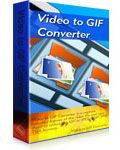
Giveaway of the day — Aoao Video to GIF Converter 3.3
Aoao Video to GIF Converter 3.3 was available as a giveaway on July 19, 2014!
Aoao Video to GIF Converter is a simple and quick software for Windows, capable of converting all popular formats of video to animated GIF. Supported video formats include AVI, MPEG, MP4, MKV, WMV, MOV, 3GP, etc.
What's more, you can also control the frame rate and make effects during the process. Save those wonderful moments in life and have fun creating your GIF animations!
System Requirements:
Windows XP, Vista, 7, 8, 8.1; CPU: 1G or higher; 512MB RAM or more; Hard Disk 10 GB or more
Publisher:
AoaoPhotoHomepage:
http://www.aoaophoto.com/video-to-gif-converter/video-to-gif.htmFile Size:
14.5 MB
Price:
$29.90
Featured titles by AoaoPhoto

Aoao Watermark for Photo is an easy-to-use photo watermark software program which provides professional photo protection solutions for your digital photos. It's the best effective way to protect your photo's copyright and avoid from unauthorized using. Now purchase Aoao Photo Watermark for only $7.99

Aoao Video to Picture Converter lets you easily to convert video files like AVI, MPG, WMV, MKV, MOV, MP4, 3GP, RMVB to picture files like JPG, GIF, BMP, TGA, TIF, PCX, ICO, etc. You can also capture single picture from video. This process just need 3 steps: Load video, Select the output period, Run. Now purchase Aoao Video to Picture Converter for only $7.99
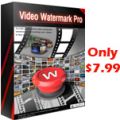
Aoao Video Watermark Pro enables user to embed text, image, logo, sign (includes animated sign to your videos in batches). Up to 10X faster conversion speed makes you avoid waiting for a long time. Just with a few clicks, you can watermark a batch of videos. All in all, Aoao Video Watermark Pro provides the excellent solution to protect your original work. Now purchase Aoao Video Watermark Pro for only $7.99
GIVEAWAY download basket
Comments on Aoao Video to GIF Converter 3.3
Please add a comment explaining the reason behind your vote.


GOTD installation error on XP3 same issue as 5, 7 and 19. The standard site download worked OK previously. Agree with #12 restriction to 256 colours an issue however the file sizes are good. Useful for some applications though not people.
Save | Cancel
Installed and ran without fuss. Will do me very nicely, thank you very much.
Save | Cancel
To #12 and #18: GIFs were originally designed as a method of providing animation on websites - which is still their primary function, so far as I know. They may be low quality as compared some other video formats, but they have one huge advantage: they will play on almost any browser, without any special software or plug-in, and using absolutely minimal computer resources. No other video format comes even close to this.
If the name of your personal game is delivering highest quality video, then stick with video; if it is delivering moving pictures to the greatest numbers of people, then GIFs are usually the best option.
Save | Cancel
@19 ZP
I just have installed the program on a WinXp-sp3 pro.
With the original settings.
The number is in the Readme and the name: a letter "Z"
It just works fine, but it takes time to finish the second part of the job: 2 min.
Ootje
Save | Cancel
@ototo There are hundreds (thousands?) of teen girls around the world who convert video clips to gif animations every day to use in the fan videos they make and to post to the social media sites that accept gifs. Video to gif is a huge thing in teen girl world.
Save | Cancel
This program seems pretty well done. I wasn't crazy about all the effects options being in a slide-out pane on the right though - every time you pick one the drawer closes. Not a very good way to explore the effects. It's also a shame that you can only pick one effect per video/GIF operation. But overall the program's well laid out and gives you a lot of control over the output.
One minor bit of sloppiness: the installer puts a shortcut to "Aoao Video to GIF Converter Help" in the Start Menu's Programs, but if you use it the file's not found because it's actually named "Aoao Video to GIF Help" (.chm) in the program's folder. Easily fixed though; just click it and browse to the correct file when you're prompted.
Thanks for the software, AoaoPhoto!
GOTD, the security wrapper is completely blocking installations again. For awhile after you switched to the new wrapper you or the developers were using security certificates with the executable, but now I have to jump through hoops to force my anti-malware to let me install giveaways. Please take another look at that issue and I thank you for all you guys do!
Save | Cancel
I just tried to install this and it says that the Giveaway period has expired when I try to run the setup. (I extracted the files first)
It's 7/19/2014 at 4:10 p.m. cst. My computer date and time is correct. I'm on Windows 8.
Please advise.
Save | Cancel
Same problem as 5 and 7 above. Will not install on XP3
Save | Cancel
What's the point to convert video to gif animation?
Save | Cancel
Works OK for low quality GIFs (1 fps). Creating high quality ones crashes the program.
Save | Cancel
@7 BAW30s / @5 Ivan
I have placed a copy of the file on Dropbox:
https://dl.dropboxusercontent.com/u/10366431/_GOTD/AoaoVideotoGIFConverter33_20140719/swscale-0.dll
This download is at your own risk !
I often try to install in a map with a shorter name.
The name is quite long:
C:\Program Files\AoaoPhoto Digital Studio\Aoao Video to GIF Converter\”
Try to install in:
"C:\Program Files\Aoao Video to GIF Converter\”
or even shorter:
"C:\Program Files\AoaoVideo2GIFConvert\”
And try to install with administrator rights.
Ootje
PS: i have installed the program in Win7-64 in the normal map.
And sometimes the programma stops working.
Save | Cancel
I've been looking for something like this for for demo purposes.
It works great ! I love it and it does what it says.
Installed on Windows XP 64 bit, without problem.
Thanks so much for this, I just wish I would have had it 4 days ago !
Save | Cancel
Presumably this is a dinosauric left-over from the caveman days of early computing.
It seems GIF is restricted to 256 colours.
Not exactly wonderful for correct skin tone.
The big question is: Why would a person want to have a video in GIF?
When there are so many other superior video formats.
What is this software's reason for existence?
Not much use for normal people.
Save | Cancel
To Jim: I tried to use a VOB file, and it worked any problems at all.
There is also a freeware program Free Video to GIF Converter that do fixes VOB too. The latter doesn't have any effects with the colours however.
Save | Cancel
I can't seem to get it set so it's the same speed as the original video clip, it's either too fast or too slow
any ideas
thanks
Save | Cancel
Would really like a good Video to Gif generator that handles VOB video files. Will this do it? Not going to try to install again as 2 times with reboot is enough for me. Any suggestions?
Save | Cancel
Does this animate clipart also?
Save | Cancel
I tried to install this on XPsp3, but the installation fails just before completing at:
"Extracting files...
C:\Program Files\AoaoPhoto Digital Studio\Aoao Video to GIF Converter\LibAV\swscale-0.dll"
with a "The system cannot find the file specified" error.
I have tried using the setup version on the program's home page, but get the same result. I have also tried downloading the dll from an external source and placing it in the installation and System 32 folders, but to no avail.
Any suggestions?
Save | Cancel
Many supported video formats are mentioned, but not FLV which is popular on many video sites such as Youtube. Is FLV supported? If not, the converter's usefulness is severely restricted.
Save | Cancel
Would love to have the software but when I install it. The box comes up can not find system file needed.
Save | Cancel
The same and with more flexibility can be done with free ffmpeg. Google "video to gif", i.e. http://blog.room208.org/post/48793543478
Save | Cancel
Installed and registered without problems on a Win 8.1 Pro 64 bit system.
A (Chinese? - digitally signed e-mig technology, inc) company without name and address.
AoaoPhoto established in 2008, consistently dedicated to satisfy customers with diversified consumer software products and services.
This software looks like the WonderFox Video to Picture Converter from Januar 18, 2014 or the Video to Picture Converter 4.0 from March 15, 2014.
A small non resizable window opens, you select your video, the output parameters, you can add GIF effects from emboss over black&white to invert and blur - and run.
Does what it claims, if you ever wanted to convert your video to moving GIF - you can do it with this software. Simple to use.
I have made a small presentation. A small avalanche becoming REALLY big. LOL!
http://www1.xup.to/exec/ximg.php?fid=32221642
Uninstalled via reboot. I have no real use for this kind of software.
Have a nice weekend.
Save | Cancel
This nice software really works, that's a "pro" right there. It is a winner, in my humble estimation. It not only reliably extracted frames but it also reliably made gifs, that's what I need.
The tool offers support for a built-in player that allows you to play, pause, or stop the current video selection, jump to the previous or next frame, as well as seek for a position in the video stream.
You can view information about each video, such as duration, size, aspect, and total number of detected frames, and take screenshots with the desired frame which can be saved to JPG, PNG, ICO, PSD, DCX, BMP, PCX, or other file format.
To sum things up, Aoao Video to GIF Converter proves to be a reliable application that comes bundled with a handy suite of features for helping you extract frames and control the output time, size, and frame rate.
Thanks to GOTD and AoaoPhoto Digital Studio.
Save | Cancel
Dear GOTD users,
Thanks for using Aoao video to GIF Converter. To get a better user experience, here’s the guide for you:
1. Download Aoao Video to GIF Converter from GOTD
2. Unzip and install
3. Launch, and enter registration window.
4. Copy the license code to register it.
Note: This free license code can only be used for giveaway version. No update & technical support. If you are interested in this program, here’s our special offer for GOTD users ONLY.
Bonus option: $7.99 to Get Aoao Video to GIF Converter Life-Time License: https://secure.avangate.com/order/checkout.php?PRODS=4594058&QTY=1&CART=1&CARD=1&COUPON=GIF-7
All software with additional 30 days refundable money-back guarantee.
Best Regards,
AoaoPhoto Digital Studio
Save | Cancel