English
Every day we offer FREE licensed software you’d have to buy otherwise.

$29.90
EXPIRED
Giveaway of the day — AnyPic Image Converter
AnyPic Image Converter is an efficient and convenient tool for batch converting and processing images.
$29.90
EXPIRED
User rating:
321
49 comments
AnyPic Image Converter was available as a giveaway on July 3, 2011!
Today Giveaway of the Day
Record your computer screen activities easily.
AnyPic Image Converter is an efficient and convenient tool for batch converting and processing images. It allows you to convert images to other formats, resize, rotate, crop, add watermark, apply effects and add border to thousands of images at a time. With one click your digital photos will be just right for the Web, blog, e-mail, photo printing, Facebook, MySpace, mobile phone, etc.
AnyPic Image Converter supports 60+ image formats, including the most popular ones: JPEG, BMP, TIFF, PNG, PSD, GIF, TGA, ICO, PDF, RAW and many others.
System Requirements:
Windows 2000/ 2003/ XP/ Vista (x32/x64)/ 7 (x32/x64)
Publisher:
AnyPic SoftHomepage:
http://www.batchimageconverter.com/image-converter/File Size:
5.92 MB
Price:
$29.90
How would you improve AnyPic Image Converter ?
GIVEAWAY download basket
Developed by Corel Corporation
Developed by The GIMP Team
Developed by Adobe Systems Incorporated
Create 3D models of buildings, garages, roofs, etc.
Comments on AnyPic Image Converter
Thank you for voting!
Please add a comment explaining the reason behind your vote.
Please add a comment explaining the reason behind your vote.
You can also add comment viaFacebook
iPhone app giveaways »
$0.99 ➞ free today
$0.99 ➞ free today
$4.99 ➞ free today
Listen music from your favourite cloud storage service, download tracks for offline access.
$0.99 ➞ free today
$0.29 ➞ free today
Android app giveaways »
Whether you're a fan of io games, survival games, or just looking for a fun new game to play, this one is for you!
$0.99 ➞ free today
$2.99 ➞ free today
Prepare for an exciting word puzzle adventure with Word Slice: 1 Hint 5 Words!
$1.49 ➞ free today
$6.99 ➞ free today
$1.49 ➞ free today


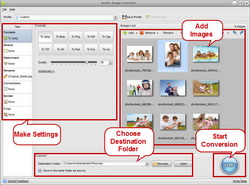


Installed OK but after adding an image then pressing any of 'Tasks' keys the screen rolls up and goes blank. Have uninstalled and reinstalled but same effect (Windows 7, 64 bit).
Save | Cancel
drvajra, Chromatic aberration is seen as an "outline" ("fringes") around a subject. This outline is not something sized in a standard dimension or a standard depth of tone and cannot be thought of in a batch concept and come away with a good result. As such it must be done one-by-one.
Save | Cancel
#31, Archimede, many people here aren't aware of the features of the version of Windows which they're using. I have mixed image types, but I can't think of any reason why I would want to batch-process them, and if I did, I can't think of a reason why I wouldn't want them to be output in a common format. Just how often do you batch-process mixed types, and how many types? Everyone has different uses for software. Using AnyPic is much easier than the method which I mentioned. While I never like non-standard file open dialog boxes, which in this case loses functionality due to the lack of the Search box, it still has features. You can select a type from the drop-down list, but it can be hard to find what you want. You can simply enter a wildcard with the type which you want, for example *.png or *.jpg. There are bugs in AnyPic, in this case it may or may not change the type selection dropdown to the type which you want, but it will accept the photos after you select them in either case. You can also use filtering within the dialog box. In Windows 7, you have to switch to details view, then you can add/move/select/sort/filter columns.
Save | Cancel
At the home page (http://www.batchimageconverter.com/resource/make-animated-gif.html): "There is a powerful tool for creating animated GIF images which doesn’t cost a dime, AnyPic Image Resizer, the popular free image converting software"
Save | Cancel
#33 Mike - Why do you always put all those extra words into your comments ? I seems like you don´t have a dog to talk to... :-(
You end the comment with "there’s no reason not to have both". Why didn´t you just say you was comparing IrfanView & AnyPic Image Converter ?
Could you please be more specific when you run over the GOTD software ?
#34 Reza - As I wrote then is today´s GOTD the same as AnyPic Image Resizer Pro, but it has some extra features which I listed too.
Save | Cancel
There are alternatives, but for what this does it is very simple and intuitive. It just so happens I have a home page that does that annoying zoom/crop unless I upload a picture that is the perfect size and aspect ratio. This program makes it easy to pre-format those pictures in advance to keep this from happening. For that, I thank the developer and GOTD.
Save | Cancel
Does what it's supposed to do.
IT IS A IMAGE CONVERTER not an editor, just for those complaining about what it should do and don't know what a converter is. Maybe you should complain that it doesn't have brushes or layers.
Anyways it's a simple program which aims to be simple to use. I'm sure many people will find this very useful. Yes there's freeware out there, but $30 for quick and easy isn't that bad.
One thing I would be careful with is rotating your photos with this, there will be quality loss. May not matter to you.
Thanks AnyPic and GAOTD.
Save | Cancel
An apparently needed comment here... from what I can see.. this is NOT for the CG pro,, it doesn't look as if it was intended to be. But it IS for the non-professional, as far as I can see, to do a few of the things a pro can do.
A comparison, here.. if I wanted to orbit the Earth, the space shuttle would be the thing.. but, if I want to hang glide, I do NOT want the cockpit of a 757 along... simple is good.. especially for the novice or casual user. Guys, please do try to stay within the framework, here.
Save | Cancel
Well I'm very happy, who wants do drag out Photoshop to do a simple coversion, crop etc, I would not pay 30 dollars but I like it Thanks! Donna
Save | Cancel
useless on windows 7 starter, and a small 10 inch screen netbook as it does not display the whole page but crops off the lower part,which cannot be lifted up or anything else to be viewed
Now uninstalled it.
Shame that the 'anypic' people did not show up and help out with any problems-it's just a small gesture -but speaks volumes for the companies that bother;
perhaps its because it's the weekend .
looked like a nice simple program for those of us who don't have the time to study some other more advanced but less intuitive options.
Save | Cancel
It's decent... but as others have said, I can save $30 with any number of freeware converters/editors that do the same thing, and do it just as well if not better.
Save | Cancel
This might be a good time to ask this question from the GAOTD forum: is there a handy program to remove "fringes" (Chromatic Aberration - CA)from photographs (the bluish, purplish, greenish shadows)? If this can be done by batch processing, that would be great, as it takes a lot of time to do one by one.
Save | Cancel
For those missing their weekend gamegiveaway check out the following post in the forums, posted by Terri and which links to a free copy of Hidden Wonders of the Depths 3: Atlantis Adventures from Big fish games.
http://www.giveawayoftheday.com/forums/topic/10090
Follow the link to free stuff times where you'll find a link that auto loads the purchase page. you'll require a Big fish games account, which is free.
Save | Cancel
Well I like it. Win 7 x64 Ultimate. 4 core, 12GB. Easy install, no code. For using on a bunch of digital shots right off camera, the set of tools is right there for you that are most common. Rotate, brightness, rename, etc.
Original images might appear a tad darker than in say ACDSee Pro (current fave). But there is less hassle when comes to doing the First Pass of images, mainly rotate & brightness, bit of sharpness too. All right there to left of the thumbnails. Exit & return and will open to last folder when selected. Hate prgs that insist on their own folder (usually User or their folder).
Bunch of other options I've gotten too, mostly the batch ones.
Thanks GOTD and comments that stood in face of all the no & fails.
Save | Cancel
I run Windows 7, 64-bit, and I got the dreaded "White Screen of Worthlessness" when I went to resize a bunch of images. As much as I hate to say it, I'm uninstalling. This would have been a decent enough program for my needs - I've got a huge photo gallery that I wanted to resize to fit my desktop. I guess I'll have to do it the old fashioned way, using Photoshop or Gimp.
Save | Cancel
i got the “AnyPic Image Resizer Pro” when it was offered here and it works great but, todays offer “AnyPic Image Converter” will not work.
ave the same probem as#6,7,8. it has a black screen in the bottom page andafter load a pic., the whole page becomes back. any suggestion?
Save | Cancel
AnyPic Image Converter is a nice ImageMagick-based app [imagemagick.org] that I think fits in between more production oriented tools & consumer camera apps like maybe Kodak's Easyshare. It doesn't offer as many settings/controls as the IrfanView software others have mentioned, but it's friendlier & easier to use -- OTOH AnyPic Image Converter doesn't go all out in that regard either, with no wizards or automatic adjustments/fixes. Today's GOTD also fits in between when it comes to installation & size -- it's not tiny like IrfanView, but nowhere near the EasyShare I mentioned. I was a bit anxious to try AnyPic Image Converter out since ImageMagick supports GPU acceleration, & I wondered if the AnyPic devs had included that in their app... alas it doesn't appear so for me with my AMD/ATI hardware. What it does is let you import images individually, by the folder, or "Add form URL", set the output format [including multi-size Ico (Icons)], Resize [including device profiles], add Watermark images, Rename, make minor Corrections [Brightness, Contrast, Saturation, Sharpen/Blur], add a plain Border, & Crop [including to preset sizes like 5 x 7]. Once you put together all of your settings you can also save that profile for re-use.
Installation adds an uninstall key + an empty key for the app itself, with the "AnyPic Image Converter" program folder holding 15 files, 2 folders, ~16 MB, with profiles stored in a new folder under User Application Data or User AppData Roaming. The ImageMagick site says that you'll need the Microsoft C++ runtimes installed, but per Process Explorer [SysInternals at Microsoft], AnyPic Image Converter doesn't use them -- it does use Internet Explorer, GdiPlus, Video for Windows (?), & the Embarcadero Memory Manager [borlndmm.dll], which *may* have some issues [Wikipedia on Embarcadero Delphi -> http://goo.gl/gC69d ]. While I ran Setup.exe as admin in win7 ult 64 SP1, it didn't make any difference whether I ran the app that way or not.
There are a lot of apps that can batch process images, but there are a lot of brands, makes, models etc. of most anything, whether you're talking frying pans or vacuum cleaners or cell phones or cars... maybe saying one app works, so why bother with anything else, doesn't work or apply any better with software than it does to any of the other products you use? If you use or could use a stand-alone batch image converter, give AnyPic Image Converter a look. If you want to very easily compare it to IrfanView, portableapps.com has a version that setup unpacks wherever you like -- no installation needed, delete the folder to remove, & if you like it optionally download/install the regular version, bearing in mind both have pros/cons, batch processing is only part of what IrfanView can do, & there's no reason not to have both.
Save | Cancel
Works fine on my Win 7 32bit
Save | Cancel
@ Fubar # 21
Gee man, thanks for explaining me how to use Win Explorer/Search filters!
In (almost) every application there is something that can be done in another (more cumbersome) way: You seem to have just pointed me in that direction.
Obviously my suggestion to the developer to add the “Keep original format" option still stands.
Save | Cancel
Just an FYI - the install finishes with opening your browser to a help website page, then activation displays and you close that box and a webpage displays for GOTD; close it and your browser closes, and you lose the reference page from the install. No biggie, but shouldn't you open a seperate browser instead of a separate page?
Looks very nice and I go along with the 'similarity' comments. Thanks GOTD.
Save | Cancel
Vista here and I get the white screen. Tried a couple of times and now uninstalling... too bad, looked like a nice UI.
Save | Cancel
Irfan View has a "Windows 95" look to it, plus the icon for Irfan View is dumb. Sorry, AnyPic looks more "professional".
Save | Cancel
Win7X32: Clean install without issues, all functions work as listed, EASY to use, not loaded with a lot of options; but very useful for quick edits and conversions.
Save | Cancel
For the graphically challenged like me, who've not investigated the true power of Irfanview, etc., the friendly GUI on this makes it a pleasant addition to the other conversion software. The no hassle installation on XP Pro SP3 and Win7 Ult. (both 32 bit), was an added bonus. Thanks AnyPic and GOTD
Save | Cancel
This product is not a Photoshop contender, nor is it a "viewer" or anything but as it claims to be. What it is is a very simple to use resizing program that offers just a bit more than most of it's kind.
I am a Photoshop user and find this product great at the simple task of changing size or format. The UI is a simple to use visually based system that makes the job simple. Those who compare it to Photoshop, Ifranview, Zoner, or any other dissimilar product is like attempting to compare a bowl of rice to a three or five course meal - they are two different things. As for installation on Win7, I am running Win7 Pro, 64bit and it installed without any problems.
Save | Cancel
Comparing programs:
AnyPic Image Resizer Pro
Formats - Less Format Options
Resize - Original Size (Checked = Enable)
Watermark - Limited Rotate (0, 90, 180, 270)
Rename - Standard
Crop - Option Doesn´t Exist Here
AnyPic Image Converter
Formats - PCX, ICO
Resize - Enable (UnChecked = Original Size)
Watermark - Rotate (0 - 359)
Rename - Advanced
Crop - The Best Version On The Market !
Conclusion:
"AnyPic Image Converter" and "AnyPic Image Resizer Pro" do the same job, BUT "AnyPic Image Converter" has CROP+Some Advanced feature.
So save your money and buy "AnyPic Image Converter" or go back-in-time and get "AnyPic Image Resizer Pro" for free too on GOTD.
Save | Cancel
Photoshop is a bit like Linux used to be, its users did not think anything was any good unless it was really complicated and took hours to learn.
Yes there are other free progs out there that does what any pic does , but my first impressions are this is easy to use and anyone should be able use it without having to delve into the help file ( or in the case of CS 5 necessary equally large tutorial videos), so I am giving it the thumbs up.
Save | Cancel
i hav the same robem wth #6, 7, and 8 on Xp 32 bit. it seems useess ith blank darkscreen. i dont even see the conversion botton.
Save | Cancel
#13, Archimede, on Vista+, use Windows Explorer with filtering and drag-and-drop one format (Type) at a time. You can also use Windows Search, but it will include subfolders. Win7 gives you the option to include subfolders when filtering.
#15, aswegohomestead, AnyPic Image Converter isn't an image editor, it's in the watermarking/resizing category.
Save | Cancel
this seems to be a very basic "quick fix" program. The program it self looks all most exactly like ANYPIC RESIZER PRO(from same company) that was given away a little while ago and that has worked very well for me so far.
Quick install, works very well on Windows XP/SP3. It is still early so I havent used this much so far but what I see I like.
If you dont want to be over come with options for editing photos this would be good for you.
I mainly use Zoner, but this may come in handy for quick fixes.
Thanks GOTD & Anypic Soft
Wishing everyone From The United States a safe and happy July 4th weekend!
Save | Cancel
A breeze to install and register. It has a very well-designed and attractive interface that even your old Granny could use. In fact the whole concept of the design appears to have been for simplicity and functionality, such that, even the least savvy computer user would feel happy with. Simple things such as the preview of changes make a huge difference to the inexperienced user. In this respect it is a very impressive piece of software, and I wish it well.
Save | Cancel
When leaving comment on Website (http://www.batchimageconverter.com/image-converter/feedback.html): Capcha never accepts code.
Save | Cancel
After choosing pics and tasks, clicking "START" returns :
Access violation at address 0061329A in module 'AnyPicImageConverter.exe'. Read of address 00000000
WIN XP
Save | Cancel
I have AnyPic Image Resizer Pro that I got from GOTD not to long ago, Is this the same program?
Save | Cancel
Looks like nice basic image editor but does lack a few essential features. Recent GAOTD Zoner Photo Studio 13 is much better, especially the Pro edition. Cloning and masking tools would definitely make this GAOTD more attractive and competitive in the image editing software market. These are two editing tools I consider essential even in an entry level type image editor.
Thanks GAOTD and AnyPic! It is always nice to be able to evalutate new image editors.
Save | Cancel
Well, I for one will be trying it out! Thank you GOTD and Anypic!
Save | Cancel
Suggestion to the developer: In the "Formats" section add the "Keep original format option".
Assume I have 100 pictures (in several formats) and I only want to rotate them (or rename, resize etc.) I am also forced to change their formats to one of the below listed formats:
To Jpeg
To Bmp
To Png
To Pdf
To Tga
To Tiff
To Gif
To Psd
To Pcx
To Ico
Beside that (for me very important) missing feature the program seems to perform just fine.
Save | Cancel
I can't understand why anybody would compare this software with Photoshop. They operate on two entirely separate spheres and cannot be compared.
According to the site RAW formats are supported:
Canon photo RAW CRW crw
Canon photo RAW CR2 cr2
Nikon Electronic Format nef
Panasonic RAW File raw
Pentax Electronic File pef
FUJI photo RAW File raf
Sigma Camera RAW File x3f
Olympus Raw File orf
Sony RAW File srf
Minolta RAW File mrw
Kodak Digital Camera Raw dcr
Sony RAW File sr2
It does a good job for what it states that it offers.
Save | Cancel
easy install,no messing about with registration numbers
looks simple and easy to use,
however the lower 10% of the window, ie the convert button + the destination folder etc is hidden off the screen on my netbook.....
so its useless to me.
Save | Cancel
It installs (and removes) smoothly. It looks like it would be useful to some but, since it does not support any RAW formats, it is useless to me. I will stick with PhotoShop.
Save | Cancel
#6, Robbo, I use Win7x64. At a guess, perhaps your security software is interfering with screen buffer access, or there's a problem with your video drivers or perhaps DirectX End-User Runtime (I didn't check, but it may be using it). Unlike most giveaways, AnyPic is fully compliant with Vista+ (it doesn't use Aero but it doesn't have that dated look which many non-Aero apps have).
Save | Cancel
this is worst a blank page covers the whole interface and nothing can be done after that.all u need is to close it
Save | Cancel
when i hit resize it just rolls to a blank white screen. dont work with win 7 32bit. thx anyway
Save | Cancel
It doesn't work on Windows 7. Selecting any option in the Task pane (such as Rename, Resize, Border or Corrections) just causes a blank screen to appear, and there is no way to even navigate back. Maybe it works on Win98.
Save | Cancel
Very clean install. Sure, it's going up against more fully-featured freeware, but people like AnyPic products because of the clean and simple UI and ease-of-use. I think that a lot of people will be very happy with this, you get a good set of basic options and a very easy-to-use UI. This isn't for the PhotoShop crowd.
Save | Cancel
IrFan View seems to do all this, and much more, and surely everyone's got IrFan View already, so what on earth are this lot doing trying to charge money for a vastly inferior product. By the way Version 4.30 is now out.Free.
Save | Cancel
AnyPic Image Converter is awesome I make post cards for people and I always have to fight with the picture so it will fit properly, I been playing with the program for 30 minutes now and every Picture came out great.I also like how you can crop, add borders and a watermark around the pictures
THANKS GAOTD
Save | Cancel
I'm looking this over closely but so far I don't see anything it can do that I don't already have with the great always free Irfanview.
Save | Cancel
Looks like a good one for the non-professional...
As I DO have CS5, I will not be keeping it.
Free is, of course, The Gimp.
Save | Cancel