Every day we offer FREE licensed software you’d have to buy otherwise.

Giveaway of the day — AnyMP4 Screen Recorder Professional 1.3.8
AnyMP4 Screen Recorder Professional 1.3.8 was available as a giveaway on July 22, 2020!
AnyMP4 Screen Recorder is a full-featured screen recording program that lets you record screen activities to HD video, as well as capture the audio from computer system and microphone simultaneously. No matter what kind of your computer screen activity is, like streaming videos, live game video, online conference, video tutorial, skype chat, demonstrations, and more, you can use AnyMP4 Screen Recorder to record them to a video. Moreover, you are able to select the area for recording and choose output video/audio format for recording file. It also has an independent audio recorder that allows you to record all types of streaming music, or online radio and save to high-quality MP3, AAC, WMA, etc. Equipped with the built-in video editor, you can edit the video while recording. Additionally, you can take snapshots of particular screen areas on Windows or Mac effortlessly.
Key functions and features:
1. Record anything on computer screen including desktop activities, live streaming videos, web meetings, podcasts, webcam videos and so on. Capture activity on the full screen or within a specifically set.
2. Capture webcam video when you chat with friends on Skype, or attend a conference on AnyMeeting.
3. Record any audio source from the system audio, or record your own voice by enabling microphone.
4. Preview the recorded or captured video and audio files and convert the videos into different formats like MP4, AVI, WMV, MOV, TS, GIF, PNG, etc.
Only for Giveaway of the Day users, AnyMP4 specially provides a 50% off coupon: ANYGOTD (can be applied to all AnyMP4 software)
System Requirements:
Windows 7/ 8/ 8.1/ 10 (64 bit)
Publisher:
AnyMP4 StudioHomepage:
https://www.anymp4.com/screen-recorder/File Size:
19.7 MB
Licence details:
1 year
Price:
$19.95
Featured titles by AnyMP4 Studio

Special 50% OFF coupon code for GOTD users: ANYGOTD AnyMP4 Video Converter Ultimate helps you convert DVD disc/movie to any HD and common videos like MP4, MOV, M4V, AVI, MKV, FLV, WMV, TS, etc. It also convert any video to your needed formats for playback on any mobile device like iPhone XS/XS Max/XR/X/8/8 Plus/7/7 Plus/6s/6s Plus/6/6 Plus/SE/5s/5c, iPad Pro/mini 4, iPod, HTC, Google Nexus, Samsung Galaxy, Huawei, and others. With this software, you are allowed to enhance video quality, such as upscale resolution, optimize brightness and contract in the most suitable ratio, remove video noise and reduce video shaking. More editing features like cropping, clipping, trimming, adding watermark, rotating video position for you to edit the video more attractive.
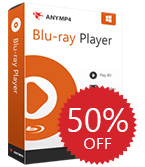
Special 50% OFF coupon code for GOTD users: ANYGOTD AnyMP4 Blu-ray Player provides you a gorgeous user experience to enjoy movies with your family. Whether you want to play Blu-ray with Blu-ray disc, Blu-ray folder or Blu-ray ISO image file, you can enjoy them smoothly. You can enjoy the newest Blu-ray in super high quality without limitation. Besides, this Blu-ray Player is also professional DVD Player, which help you play any DVD disc, DVD movie, DVD folder on computer. Moreover, you can use it to play any media file like videos and audios including H.265/HEVC 4K video, 1080p HD video, MKV, MP4, MOV, AVI, WMV, and HD video formats like MTS, TS, M2TS, QuickTime HD MOV.
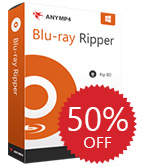
Special 50% OFF coupon code for GOTD users: ANYGOTD AnyMP4 Blu-ray Ripper can convert Blu-ray to 4K UHD and 1080p HD video with video formats like MP4, MKV, AVI, WMV, MOV, M4V, TS and more with super high quality and fast speed. It can also extract audios from Blu-ray and convert them to audio formats including MP3, FLAC, WAV, WMA, AAC, ALAC, AC3,etc. Apart from that, you can personalize the video effect by adjusting, clipping, cropping, rotating, adding watermark and so on. Meanwhile, you can merge two or more videos into a larger one. Therefore, you can play your video on iPhone XS/XS Max/XR/X/8/8 Plus/7/7 Plus/6s/6s Plus/6/6 Plus/SE/5s/5c, iPad pro, iPad mini 4, Samsung Galaxy Note S7, Samsung Galaxy Tab, Surface Pro, Google Nexus, HTC M9, Lumia 930 and more digital devices.
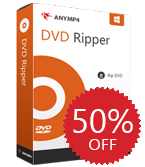
Special 50% OFF coupon code for GOTD users: ANYGOTD AnyMP4 is the best DVD ripping software on the market that enables you to rip DVD Disc into digital video format with super-fast speed. With 160+ video and audio formats supported, you can convert DVD to MP4, MKV, AVI, MOV, WMV, FLV, M4V, TS and other 4K/1080p/720p video formats, as well as to extract the audio from DVD to MP3, WAV, WMA, AAC, M4A, ALAC, and more. What’s more, it empowers you to rip DVD disc for playback on iPhone, iPad, Android, Xbox One S, PS4, etc. And you can edit your DVD movie with the build-in video editor including these basic editing features: cut, crop, rotate, merge, adjust effect, add filter, add watermark, and more.

Special 50% OFF coupon code for GOTD users: ANYGOTD AnyMP4 iPhone Transfer Pro is powerful and easy-to-use iPod, iPad and iPhone Transfer software. You can transfer various files like music, movies, TV shows, ringtones, ebooks, photos, Camera Roll, iTunes U, camera shot and more files among iOS devices, iTunes and PCs. It assists users to get rid of the sync of iTunes, and makes the files transfers of iPhone, iPad and iPod easy to be done.
GIVEAWAY download basket
Comments on AnyMP4 Screen Recorder Professional 1.3.8
Please add a comment explaining the reason behind your vote.


Please read this guide if you are not sure how to register the software.
Installation Guide:
Step 1. Download Zip package from GOTD page.
Step 2. Unzip the Package and double click “setup.exe” file to install the software.
Step 3. Click "Register" to enter the register window. Then click the "Get Free Registration Code" button in the “Register” window to go to the “Register” page: https://www.anymp4.com/special/gotd/screen-recorder/. Here you can get the registration code.
Step 4. On the “Register” page, please enter your “Name” and “E-mail Address”. Then click the "Register" button to get the registration code for free.
Step 5. In a few minutes, you will receive an email with an annual license in your mailbox.
Step 6. Go back to the “Register” window, and enter your “Name” and the “Registration Code” you received, and then click “Register” button to finish the registering.
To learn more information about the software, please visit the page: https://www.anymp4.com/screen-recorder/
A 50% off coupon code (ANYGOTD) is for GOTD Users. You could use it to buy all the products at:https://www.anymp4.com/
Save | Cancel
This software came in handy just as my ZD soft screen recorder has passed the trial version. Made an MP4 file easily, very easy to use also as compared to the quirky OBS studio that you cant even set to highlight your mouse pointer. This is a keeper even for just a year. Guys, if you're on windows 10 you can just use the built in Xbox app (press keyboard windows logo + G) to record your screen.
Save | Cancel
First screen capture program that really did what it claimed to do. Quick install and capturing both video and audio in Win 10. No loop-back stereo or aux in / aux out loops to deal with. Just install and record.
Save | Cancel
R., thank you for your appreciation of AnyMP4 Screen Recorder.
Save | Cancel
I have not tried this software yet. I noticed that we are getting at lot of feedback on installing software rather than feedback on how the software preforms which is on more interest.
Save | Cancel
Brian, you can have a try of AnyMP4 Screen Recorder. If you have any problems installing or using it, please freely contact us via support@anymp4.com.
Save | Cancel
Well, i install it, get the code, i activated, but...
1)in main window there was no word PRO, that indicates it is a PRO version.
2)i took a desktop photo, but when i try to record (i change some settings), program chash.
So, i unistall it.
Save | Cancel
SergioGR, when you register successfully, you can use the software fully and has no free trial limitations. There is no word Pro.
For the crash problem, we have consulted the R&D Department. According to their feedback, they need the log file to check this issue. You can contact us via e-mail support@anymp4.com. The customer service will help you find the log file to check.
We are so sorry for the inconvenience caused to you.
Save | Cancel
How does this differ from Loom?
Save | Cancel
Was able to install. It would only record WMV format, not any of the others. When I tried to play the wmv file by double-clicking it, I received the error message "Invalid Value for Registry" and it wouldn't play. Uninstalled it.
Save | Cancel
Daniel S, have you registered the software successfully? If you still have such problems after registering, please contact us via e-mail support@anymp4.com. The customer service will check it for you.
Save | Cancel
AnyMP4, yes the registration seemed to be successful. I didn't think to contact support since GOTD offerings are explicitly no support. Since I uninstalled it and it is now past the 24 hours, I assume it is too late to reinstall and work with your support team. The problem seems to be with the saved file. I still get the error message from that .wmv, but other .wmv files play properly.
Save | Cancel
Does not install on Windows 7 32 bits :-(
It is only for systems with 64 bits
Save | Cancel
Graciela, we are so sorry that AnyMP4 Screen Recorder only supports
Windows 7/ 8/ 8.1/ 10 (64 bit).
Save | Cancel
Graciela, Hey, Thanks! That's the OS I have. You saved me a lot of time checking it out.
Save | Cancel
This program is similar to RecMaster Pro which was recently given away, and Apeaksoft Video Recorder (which is also on v1.3.8 ... spooooky). They all have the same interface, so they're either all copying each other, or one of them got there first. Don't know. Seems wrong though.
As for options, I don't know if I've had this before (it didn't mention it when I installed it) but it was already registered, and I can't see any editor after you've created a recording.
Additionally, RecMaster pro works fine, but this can't save to MP4 format - only WMV.
Save | Cancel
E-mail:
support@anymp4.com
Save | Cancel
David Wellman, This Reads DIRECTLY FROM THE LINK GIVEN HERE:
https://www.anymp4.com/screen-recorder/
(NOTE THE LAST TWO WORDS!)
AnyMP4 Screen Recorder is the best choice for you to record screen movements and actions. With its intuitive and terse interface, you can master it quickly. It is powerful software for video recording, and can record all video files and sound that are played on the computer screen. Whether you want to record a streaming video or a Blu-ray movie as a video file, record Skype calls or webinars, this software can help you. After recording, it saves the video files in WMV or MP4 format.
Save | Cancel
Not inspiring a lot of confidence when I attempt to access the Registration page:
Attention!
Sorry, this site cannot be reached at the moment.
You may try to access it directly.
Save | Cancel
Rick, it works OK if you do it from the program instead of the link in comment above
Save | Cancel
Rick, have you received the registration code? If you haven't received the code from AnyMP4 yet, please contact us via e-mail support@anymp4.com. AnyMP4 Support Team will check it for you. Thank you for your understanding in advance.
Save | Cancel
Downloaded on windows 10x64. Install seemed clean. Did the registration via the included information. Recorded a couple of simple screencaps, one of youtube, and one of the desktop. Unfortunately, when I tried to save the resulting mp4 file, it said the disk was write protected. (???) So tried a couple of other directories, got the same result. Not sure what's going on. Will try to reinstall and see what happens
Save | Cancel
Yeah, no, tried reinstalling, including as an administrator, and I can't save the resulting MP4 - not even to the desktop. Was able to save a snapshot, which is weird - but no ability to save the resulting mp4 capture.
Save | Cancel
Rollie, Exactly the same thing is happening to me but after reading your comment did not reinstall, etc. Can't save to Documents or even Download folders
Save | Cancel
Rollie, Well, I installed on a second desktop machine and the only change I made was run the setup as an administrator and it will allow me to save the capture. Of course, different hardware entirely so that may not have made a difference.
Save | Cancel
Rollie, you need to install anymp4 as administrator. That should clear up that problem
Save | Cancel
I have uninstalled it, since there was no "fix" provided.
Can't record = Can't do what it advertises.
Save | Cancel
Rollie, have you received any error screenshots when you save to MP4? If yes, could you send that error screenshot to support@anymp4.com? The R&D Department will check it for you. Thank you for your cooperation in advance.
Save | Cancel
Rollie, once again, all you have to do is "run as administrator" on the installer. Poof! program does exactly what it iis supposed to
Save | Cancel
Tim,
Being an Administrator did not solve the problem.
Save | Cancel