Every day we offer FREE licensed software you’d have to buy otherwise.
AnyMP4 DVD Copy 3.1.60 was available as a giveaway on May 17, 2021!
AnyMP4 DVD Copy is the excellent DVD burning software. As you need, you can back up your DVD to the hard drive on computer. You can copy and save the DVD as DVD ISO file or DVD folder at super fast speed. Moreover, you can clone your DVD, ISO image file or a DVD folder to a blank DVD disc, such as DVD-5 to DVD-5 discs, DVD-9 to DVD-9 discs with 1:1 ratio copy. DVD Copy offers three copy modes, and you can choose a legal mode from “Full Copy”, “Main Movie” and “Custom”.
Key functions and features:
1. Copy DVD as DVD ISO file or DVD folder at super fast speed.
2. Clone DVD/ISO image file/DVD folder to a blank DVD disc.
3. It offers 3 copy modes, including “Full Copy”, “Main Movie”and “Custom”.
4. Preview the output video, take a screenshot, remove menu, select audio track and subtitles.
AnyMP4 provides 50% off coupon code: ANYGOTD (apply to recommended products and other products) for all GOTD users.
System Requirements:
Windows XP (SP2 or later)/ Vista/ 7/ 8; 1.2GHz Intel or AMD CPU, or above; 1G RAM or more
Publisher:
AnyMP4 StudioHomepage:
https://www.anymp4.com/dvd-copy/File Size:
19.8 MB
Licence details:
1 year
Price:
$26.25
Featured titles by AnyMP4 Studio
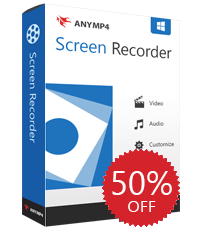
Special 50% OFF coupon code for GOTD users: ANYGOTD AnyMP4 Screen Recorder is a full-featured screen recording program that lets you record screen activities (streaming videos, live game video, online conference, video tutorial, skype chat, demonstrations, and more) as a video, image, and audio file.

Special 50% OFF coupon code for GOTD users: ANYGOTD AnyMP4 Video Converter Ultimate helps you convert videos and DVD to any HD (8K/5K/4K) and common videos like MP4, MOV, M4V, AVI, MKV, FLV, WMV, TS, etc. Its toolbox can compress video files, create GIFs, edit metadata info, and more. It lets you create MVs with videos, photos, and audio for any presentation. Note: In its latest upgrade, Video Converter Ultimate can split screens with videos and photos into more screens to create multiple activities at the same time.
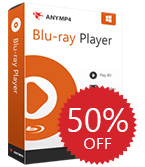
Special 50% OFF coupon code for GOTD users: ANYGOTD AnyMP4 Blu-ray Player provides you a gorgeous user experience to enjoy movies with your family. Whether you want to play Blu-ray with Blu-ray disc, Blu-ray folder or Blu-ray ISO image file, you can enjoy them smoothly. You can enjoy the newest Blu-ray in super high quality without limitation. Besides, this Blu-ray Player is also professional DVD Player, which help you play any DVD disc, DVD movie, DVD folder on computer.
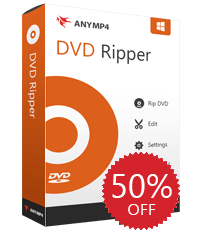
Special 50% OFF coupon code for GOTD users: ANYGOTD AnyMP4 DVD Ripper is the best DVD ripping software on the market that enables you to rip DVD Disc into digital video format with super-fast speed. With 160+ video and audio formats supported, you can convert DVD to MP4, MKV, AVI, MOV, WMV, FLV, M4V, MP3, WAV, WMA, AAC, etc., with the built-in video editor.
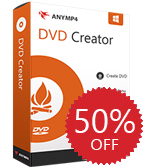
Special 50% OFF coupon code for GOTD users: ANYGOTD AnyMP4 DVD Creator is the professional video to DVD Maker, which enables you to convert multiple videos like AVI, MOV, MXF, VOB, FLV, MKV, MTS, M2TS, MP4 and more to DVD disc/folder/ISO file with high quality. Besides, it acts as the Video to Blu-ray Creator to convert any videos like MP4, MOV, AVI, MKV, FLV and more to Blu-ray disc/movie with the excellent video quality. Apart from that, this Bly-ray & DVD Maker can help you add the audio track, subtitle, background music and pictures, and it also allows you to download and choose preferred menu templates, frames and button styles. With this Blu-ray + DVD Maker, you can create Blu-ray/DVD with various menus by downloading online Blu-ray/DVD menu templates, and choosing Blu-ray/DVD menu frame, button and text style.
GIVEAWAY download basket
Comments on AnyMP4 DVD Copy 3.1.60
Please add a comment explaining the reason behind your vote.



Please read this guide if you are not sure how to register the software.
Installation Guide:
Step 1. Download Zip package from GOTD page.
Step 2. Unzip the Package and double click “setup.exe” file to install the software.
Step 3. Click "Register" to enter the register window. Then click the "Get Free Registration Code" button in the “Register” window to go to the “Register” page, here you can get the registration code.
Step 4. On the “Register” page, please enter your “Name” and “E-mail Address”. Then click the "Register" button to get the registration code for free.
Step 5. In a few minutes, you will receive an email with an annual license in your mailbox.
Step 6. Go back to the “Register” window, and enter your “Name” and the “Registration Code” you received, and then click “Register” button to finish the registering.
To learn more information about the software, please visit the page:
https://www.anymp4.com/dvd-copy/
A 50% off coupon code (ANYGOTD) is for GOTD Users. You could use it to buy all the products at:https://www.anymp4.com/
Save | Cancel
I have download and run the aforesaid software. I clicked the register button together with the "Get Free Registration Code" button too. Sorry to learn that there is no reaction on the "Get Free Registration Code" button as well as the "support" button also.
Save | Cancel
Hi, aicanlogs, could you please contact the support team(support@anymp4.com) and send us the interface of the product for reference?
We will offer solutions after confirmation.
Thank you in advance.
Save | Cancel
Is this like DVDShrink but without the shrink function? What's the purpose?
Save | Cancel
Shrink reduces the space needed to store a DVD's files, either by removing some of the frames between key frames, or increasing video compression, depending on the amount of size reduction needed. It copies all or part of a DVD in a folder on your hard disk. AnyMP4 DVD Copy is how you get the DVD on your hard disk to begin with.
You can of course leave the DVD files as-is, which was popular using Win7's Media Center, or re-encode the video to something like AVC, e.g. with one of the converters that are somewhat regularly on GOTD.
Save | Cancel
mike,
I've been using DVD Shrink (permanently open source freeware by the developers btw) ever since it was first made available back in 1997 or 1998.
I can definitely confirm that it does read a DVD directly from the DVD drive and can output a 'region free' 1:1 duplicate (without any compression) of the DVD onto the hard drive if you don't wish to compress the DVD.
It also has a custom mode that lets you remove unwanted foreign subtitles and soundtracks from the DVD to reduce the output size without using any compression if desired.
Plus, of course, yes it will compress a DVD to either a manually user selected amount... or automatically reduce a DVD9 disc to fit EXACTLY to the size of a DVD5 blank disc ready to be burned.
So DVD Shrink (permanently freeware) does indeed do basically everything that this program does PLUS more... by intelligently compressing a dual layer DVD9 disc by removing colour information from the scenes that will produce the least amount of, or no noticeable artifacts by doing so allowing it to be backed up on to a blank single layer DVD5 disc!
Really, the only edge this program has over DVD shrink is the ability to remove the more recent types of copy protection from newer DVDs from after the time when DVD Shrink was last updated... which was quite some time ago now!
Warm regards,
Drew.
Save | Cancel
@Drew: "... the ability to remove the more recent types of copy protection from newer DVDs"
See, if I'd known that I would have bothered to try it out. I just couldn't see any point based on their description. Same with too many of these offerings, they don't seem able to explain why they're better than the freeware.
Save | Cancel