Every day we offer FREE licensed software you’d have to buy otherwise.

Giveaway of the day — AnyMP4 Blu-ray Player 6.2.12
AnyMP4 Blu-ray Player 6.2.12 was available as a giveaway on November 14, 2016!
As the best Blu-ray playing software, AnyMP4 Blu-ray player can give you wonderful home theater experience. This powerful Blu-ray player for PC allows you to play Blu-ray disc, Blu-ray folders and ISO image files on windows 10/8/7/XP/Vista without any limitation. Apart from that, AnyMP4 Blu-ray player supports to play 4K video with encoding H.265, 1080p HD video and media file with high video quality and lossless audio effect. Of course, this Blu-ray player can also be used as multimedia player software, enabling you to play most popular video formats including MTS, M2TS, TS, MXF, FLV, MPEG, RMVB, MOV, AVI, MOV, WMV, etc.
Only for Giveaway of the Day users, AnyMP4 specially provides a 50% off coupon: ANYGOTD (can be applied to all AnyMP4 software)
System Requirements:
Windows XP (SP2 or later)/ Vista/ 7/ 8/ 10; CPU: Intel Core2 Duo 2.4GHz processor or equivalent AMD Athlon processor or higher recommended; RAM: 1G RAM or higher recommended; Drive: A internal or external Blu-ray drive
Publisher:
AnyMP4 StudioHomepage:
http://www.anymp4.com/blu-ray-player/File Size:
40.3 MB
Price:
$69.00
Featured titles by AnyMP4 Studio
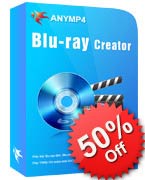
AnyMP4 Blu-ray Creator is the powerful Blu-ray disc/folder and ISO image file creating software. It can create Blu-ray disc with AVCHD videos, QuickTime videos and other HD and SD videos. In addition, it highly supports any popular Blu-ray player like Sony BDP-S5, Samsung BD-F, LG Electronics BP, PS3, and other Blu-ray Players. It enables you to burn Blu-ray folders/ISO image files out of video in any format like MP4, MKV, FLV, AVI, MOV, WMV, M2TS, TS, M4V and more. Special 50% OFF coupon code for GOTD users: ANYGOTD
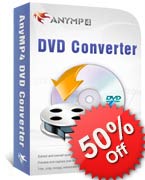
AnyMP4 DVD Converter is one of the frequently-used DVD conversion programs. You can handily convert DVD or local videos to any preferred video or audio format, such as MP4, MOV, AVI, M4V, FLV, WMV, MP3, AAC, etc. Besides, it supports HD video files like HD MP4/MKV/WMV/FLV, etc. You can also use the program to convert DVD video file to MP3, MP2, WMA, AAC and other widely-used audio formats. Special 50% OFF coupon code for GOTD users: ANYGOTD

AnyMP4 Video Converter Ultimate is the most comprehensive video converting program. It has the capability to convert 4K/1080p HD/SD video to MP4, AVI, WebM, MKV, MOV, M4V, MPEG, FLV, WMV, MP3, WMA and other popular video/audio formats for media player and iOS/Android device like iPhone SE/6s Plus, iPad, iPod, Samsung Galaxy S7 edge/Note5, HTC M10, LG, Sony, HUAWEI, etc. Moreover, it can help you to rip DVD and convert DVD folder and IFO files. Special 50% OFF coupon code for GOTD users: ANYGOTD

As the professional online video downloading software, AnyMP4 Video Downloader enables you to download online videos from most of well-known video-sharing websites, such as Facebook, Dailymotion, TED, Vevo, Vimeo, Metacafe and more. Besides you can handily convert any downloaded video like FLV or SWF to any preferred video/audio format like MP4, AVI, MOV, WMV, MKV, 3GP, MP3, FLAC, WAV, AAC, MP2, M4A, OGG, AIFF, etc. Special 50% OFF coupon code for GOTD users: ANYGOTD
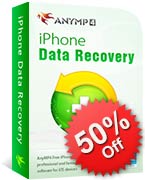
AnyMP4 iPhone Data Recovery is the best iPhone manager you can get. With this powerful iPhone recovery tool, you can directly recover any lost or deleted data, such as photos, text messages, contacts, video, notes, pictures and more. AnyMP4 iPhone Data Recovery supports you to restore data from all iOS devices, including iPhone 7/6s Plus/6s/6 Plus/5s/5c/5/4s/4, iPod Pro/Air 2/mini 4/mini 3/mini 2, iPod touch, etc. Special 50% OFF coupon code for GOTD users: ANYGOTD
GIVEAWAY download basket
Comments on AnyMP4 Blu-ray Player 6.2.12
Please add a comment explaining the reason behind your vote.


Please read this guide if you are not sure how to register the software.
Installation Guide:
Step 1. Download Zip package from GOTD.
Step 2. Unzip the Package and run setup.exe to install the software.
Step 3. Click the "Register" button in the resigister window.
Learn more information about the software, please visit this page: http://www.anymp4.com/blu-ray-player/
A 50% off coupon code (ANYGOTD) is for GOTD Users. You could use it to buy all the products at:http://www.anymp4.com/
Save | Cancel
I use it to convert video formats! This software runs well, and I don't see any quality loss. It's really convenient. Like it.
Save | Cancel
Installed just fine on widows 10 new Asus i3 laptop. The sound is good but the picture sucks. It'll go for a second or so just fine then the picture freezes and resumes a second or two later. It's more like watching a slide show. So I tried it on an older XP sp3 with a first generation i7 CPU and some really mean graphics hardware. Same problem except the sound stops when the picture does making for an exceedingly unpleasant experience.
Hardware is brand new i/oMagic external 6x blu-ray drive on USB 3 port. The device works fine on both machines with DVD disks.
Tried 2 different Blu-ray movie discs, the only two I have. Exactly the same performance issues appear with both.
That kind of stop and go video problem can occur when the CPU hits 100% utilization and there just aren't enough CPU cycles to process all the images such that frames get skipped. Both these machines have very powerful CPUs and task manager reveals much less than 50% CUP utilization on each while playing the movies. Both machines do just fine displaying HD (1080p) video files so it is not lack of CPU power in the computers. Given that DVDs play just fine I doubt the disk drive is the problem.
So, it does actually work, it just works very badly.
DT
Save | Cancel
Does this support DXVA, NVIDIA CUVID, or similar GPU video decoding acceleration? If not, don't bother with this software. I'd rather not download until I know for sure.
Save | Cancel
Downloads and Installs without any problems. Registration is easy. Player plays Video files with no problems.
Thank You Giveaway of the Day. It's a keeper.
Save | Cancel
Does this player have any distinct benefit over VLC player which plays Blu-ray discs quite well?
Save | Cancel
At the end of the GOTD readme.txt file included in today's downloaded "AnyMP4BlurayPlayer6212-rt84sc.zip" it talks about Tipard, & the player does appear to be an updated version of the Tipard Blu-ray player with new branding. The folders for the copy of the Tipard player I have installed are dated 4/6/2016 -- most likely the date of an earlier GOTD, though since I install these in VMs 1st, it could be off a day or a few days.
Installation is straightforward, though as others have mentioned it associates itself with several media types -- it also sets itself up for Autoplay. It would be nice if they gave you a choice during setup. None of the 834 new registry entries I recorded [using a win7 32 bit VM] looked to be critical, but were mainly for Windows compatibility, uninstall, & those file-type associations. For those using some sort of virtualization, e.g. Time Freeze, VMs etc., you might avoid most installation effects by copying the program folder + the new folder added to ProgramData somewhere else, & then using those... when I did it that way the player started up & registered just fine.
Now the main reason for Blu-ray players is DRM -- if you take a retail Blu-ray movie disc & stick it in your PC/laptop Blu-ray drive, you're Not going to play it in VLC or anything similar. You're Not going to play it with Kodi. The Blu-ray player software is either going to directly decode &/or decrypt it, or phone home for directions on how to decode &/or decrypt it. So how does AnyMP4 Blu-ray Player do?...
I stuck a copy of "The Legend of Tarzan" that I just got from Netflix in my Blu-ray drive... PowerDVD 16 Ultra showed the disc's intro, then started to show several trailers & promos that I skipped by clicking on the Next button. It showed the full menu, but likely because it was a rental disc, there were no special features or scene pop-ups etc. Playing the movie it showed the standard warning screens, followed by the picture's rating, then played the movie pretty much flawlessly.
The free Leawo Blu-ray player [videohelp[.]com] showed the same things, but there was quite a bit of video breaking up, and the Next button didn't work to skip the trailers & promos [I clicked the end of the timeline or progress bar instead]. The menu looked the same, and I got the same warning & rating screens before the movie started playing. For the 1st 15-20 seconds or so the video started breaking up, but seemed to be doing OK after that.
The AnyMp4 Blu-ray Player skipped the trailers & such, instead showing a somewhat pixelated version of the menu background image, with an overlay holding the buttons to play the movie etc. One of the buttons brought up a menu showing the other available video files, but without any descriptions other than their playback duration. Once I clicked the Play button the movie started right up -- no warnings or rating screens.
That doesn't mean that Any of the 3 players would play the complete movie, on this or any other disc, perfectly & without any glitches -- the DRM can be pretty intense, & there are no guarantees that Any software will manage it every time. If you backup the Blu-ray discs you buy, some of those discs might have Cinavia protection. Part of the Blu-ray licensing is a requirement to support Cinavia [to prevent you from watching a copied disc], so the AnyMp4 Blu-ray Player [&/or the one from Leawo] *might* work better for you.
Save | Cancel
mike,
Well composed post. To sum up the subject, one name says it all:
Slysoft https://www.redfox.bz/en/about.html
https://www.redfox.bz/en/anydvdhd.html
Save | Cancel
This appears to be a repackaged version of VLC player with a different skin and some issues with installation.
Stick the original VLC player - there is no need to use (or especially pay) for this version.
Save | Cancel
Mark Ralf,
"This appears to be a repackaged version of VLC player"
The Only similarity I see comparing the files/folders is that the AnyMP4 player includes a single VLC Active X file.
"Stick the original VLC player - there is no need to use (or especially pay) for this version."
If you're playing single video files without any DRM, feel free to use whatever player you want, including VLC. VLC [or Kodi] however cannot handle DRM itself, and pretty much every Blu-ray movie disc you can buy/rent has DRM.
Save | Cancel
Installed, I also got the app error default tray notification and all was changed from VLC to Film and Tv app, I changed then back.
The program is installed and works, but obviously there is a bug, so my improvement suggestion would be to fix the bug.
Save | Cancel
After installing and registering on Win 10 I got the "An app default was reset..An app caused a problem with the default app" tray notification.
Now all my video files are associated Win 10 default "Movies & TV" player, instead of PotPlayer as it was before the installation, and in the "Open with" drop down i don't see the anyMP4...and even choosing "Choose another app" -- "More apps" I still don't see it.
Thanks for messing up my file associations, I installed it in Shadow Defender Shadow mode so everything will be undone after reboot.
Save | Cancel