Every day we offer FREE licensed software you’d have to buy otherwise.
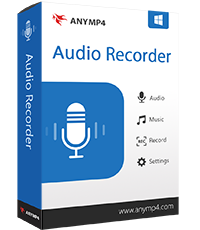
Giveaway of the day — AnyMP4 Audio Recorder 1.0.12
AnyMP4 Audio Recorder 1.0.12 was available as a giveaway on January 18, 2021!
AnyMP4 Audio Recorder is an easy-to-use audio recording program for computer. It records system sound from computer to save music from SoundCloud, Pandora, Spotify, and more for offline loop playback. Moreover, it can record your voice via microphone to create a narration for your presentation. Both the system sound and microphone audio recording are controlled separately. You can record either of them or both as you like.
Key functions and features:
1. Record any audio on computer including live streaming music, web audio meetings, podcasts, and so on.
2. Record audio from computer system sound and microphone separately.
3. Record audio as long as your hard drive is running up.
4. Clip audio recording to save the part you want.
5. Save audio recording as MP3, WMA, AAC, and M4A.
Only for Giveaway of the Day users, AnyMP4 specially provides a 50% off coupon: ANYGOTD (can be applied to all AnyMP4 software)
System Requirements:
Windows 7/ 8/ 8.1/ 10 (64 bit)
Publisher:
AnyMP4 StudioHomepage:
https://www.anymp4.com/audio-recorder/File Size:
23 MB
Licence details:
1 year license
Price:
$19.95
Featured titles by AnyMP4 Studio
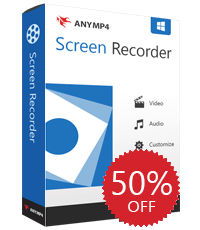
Special 50% OFF coupon code for GOTD users: ANYGOTD AnyMP4 Screen Recorder is a full-featured screen recording program that lets you record screen activities to HD video, as well as capture the audio from computer system and microphone simultaneously. No matter what kinds of screen activities on your computer, like streaming videos, live game video, online conference, video tutorial, skype chat, demonstrations, and more, you can use AnyMP4 Screen Recorder to record them to a video.

Special 50% OFF coupon code for GOTD users: ANYGOTD AnyMP4 Video Converter Ultimate helps you convert videos and DVD movie to any HD/4K UHD and common videos like MP4, MOV, M4V, AVI, MKV, FLV, WMV, TS, etc. With this software, you are allowed to enhance video quality, create MVs, and edit video like a pro (crop, split, filters, rotate, watermark, subtitle, audio track, compress, GIF creation, ID3 tag editor, and more).

Special 50% OFF coupon code for GOTD users: ANYGOTD AnyMP4 Blu-ray Player provides you a gorgeous user experience to enjoy movies with your family. Whether you want to play Blu-ray/DVD with Blu-ray/DVD disc, Blu-ray/DVD folder, or Blu-ray/DVD ISO image file, you can enjoy them smoothly. Moreover, you can use it to play any media file like videos and audios including H.265/HEVC 4K videos and 1080p HD videos.
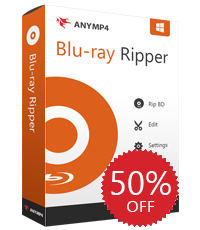
Special 50% OFF coupon code for GOTD users: ANYGOTD AnyMP4 Blu-ray Ripper can convert Blu-ray to 4K UHD and 1080p HD video with video formats like MP4, MKV, AVI, WMV, MOV, M4V, TS, and more with super high quality and fast speed. Apart from that, you can personalize the video effect by adjusting, clipping, cropping, rotating, adding watermark, and so on.
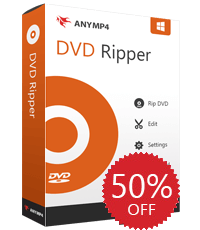
Special 50% OFF coupon code for GOTD users: ANYGOTD AnyMP4 is the best DVD ripping software on the market that enables you to rip DVD Disc into digital video format with super-fast speed. With 160+ video and audio formats supported, you can convert DVD to MP4, MKV, AVI, MOV, WMV, FLV, M4V, MP3, WAV, WMA, AAC, M4A, ALAC, and more.
GIVEAWAY download basket
Comments on AnyMP4 Audio Recorder 1.0.12
Please add a comment explaining the reason behind your vote.


Please read this guide if you are not sure how to register the software.
Installation Guide:
Step 1. Download Zip package from GOTD page.
Step 2. Unzip the Package and double click “setup.exe” file to install the software.
Step 3. Click "Register" to enter the register window. Then click the "Get Free Registration Code" button to go to the “Register” page: https://www.anymp4.com/special/gotd/audio-recorder/. Here you can get the registration code.
Step 4. On the “Register” page, please enter your “Name” and “E-mail Address”. Then click the "Get Free Registration Code" button to get the registration code for free.
Step 5. In a few minutes, you will receive an email with an annual license in your mailbox.
Step 6. Go back to the “Register” window, and enter the “Registration Code” you received, and then click “Activate” button to finish the registering.
To learn more information about the software, please visit the page: https://www.anymp4.com/audio-recorder/
A 50% off coupon code (ANYGOTD) is for GOTD Users. You could use it to buy all the products at:https://www.anymp4.com/
Save | Cancel
I've given up trying to register it on my Macbook, got the code but can't find the Registration Page. I tried Help - Opened "Register WavePad" - but it won't accept the code I received in the box. Seems I'll have to give it a miss.
Save | Cancel
Installed win 7 64 bit, registration ok, code returned via email.
Makes no sense to have this called an mp4 recorder as it records to mp3.
Recorded audio for a youtube video source as a test 5 min.
Result has an unfortunate audio echo like your in a big stadium.
Which makes it rather useless.
Save | Cancel
Ker, To play devil's advocate, the company's name is AnyMP4 which has nothing to do with what this offered program does. Nowhere in the description does it say that it records in in MP4. Hence, it is correct to call this program AnyMP4 Audio Recorder. So your argument is a little or quite a bit redundant, depending on your view or lack thereof.
Save | Cancel
Hi, Ker, AnyMP4 Audio Recorder is to record audio files. The output format is MP3. We have edited the description as below.
AnyMP4 Audio Recorder 1.0.12
Record Any Audio from Microphone and System Sound.
As for the audio echo you have mention, please contact the customer service via support@anymp4.com.They will collect related information and forward to the R&D Department to analyze and solve it for you.
Thank you for your understanding in advance.
Save | Cancel
Easily installed and using the register from the program was routed to the website, entered my email and received my unlock code within seconds. Nice and easy.
Save | Cancel
If, like me, you have an older PC, note that this is 64 bit and so won't run on 32 bit systems.
Save | Cancel
Hi, Tinks, System Requirements for Giveaway of the day — AnyMP4 Audio Recorder 1.0.12 is Windows 7/ 8/ 8.1/ 10 (64 bit).
This version is 64 bit.
If you need to use on 32-bit PC, please contact the support@anymp4.com.
The customer service will send you related download link. Thank you for your understanding in advance.
Save | Cancel
Giveaway of the day — AnyMP4 Audio Recorder 1.0.12
Then says:- Record Any Screen Activity from Your Desktop.
MP4 is Video as far as I am aware and Mp3 is Audio but this AUDIO recorder will record ANY screen activity?
So that is VIDEO surely?
Can someone clarify the description please?
Save | Cancel
Terry E., MP4 file extensions are both video & audio. All you have to do is drop any mp4 file into a program such as MediaInfo and it will show you everything about that mp4. Say, for instance you wanted to record the audio from your mp4 file. Quite simply, just queue up the file and play it. Whatever you hear through your speakers can be recorded by your AnyMP4 Audio Recorder. I think too many people are getting mixed up that the company name, AnyMP4, has something to do with the program does. Any program that this company makes will be called AnyMP4 blah blah blah. So if you just take away the AnyMP4 company name, this program can be simply called Audio Recorder 1.0.12 and that's how all people should look at it.
Save | Cancel
Terry E., AnyMP4 is a company name which is in front of all there software
Save | Cancel
Hi, Terry E., we are so sorry for this mistake. AnyMP4 Audio Recorder is to record audio files. The output format is MP3. We have edited the description. Thank you for your understanding in advance.
AnyMP4 Audio Recorder 1.0.12
Record Any Audio from Microphone and System Sound.
Save | Cancel
Terry E., This just records audio, has nothing to do with video or mp4s. The website is misleading since they also have software which does to audio and video.
Save | Cancel
Audio Recorder that Records Any Screen Activity ???
Save | Cancel
F Thomsen, Any screen activity that plays audio such as watching youtube videos, audio files, etc.
Save | Cancel
Hi, F Thomsen, thank you for your comment. We are so sorry for this. We have modified the description. Thank you for your understanding in advance.
AnyMP4 Audio Recorder 1.0.12
Record Any Audio from Microphone and System Sound.
Save | Cancel
Registration was a little hinky until I closed my browser and ONLY used the "get registration code" link directly from the program. Once I did that, it was smooth sailing, and it registered right away.
Does anyone know if programs like this one do a good job of saving Audible recordings that we're playing back on our PC?
Save | Cancel
M. Aronson, you can use Audible Downloader for offline playback. There are many Audible converters available in case you want to convert the files to mp3
Save | Cancel
Hi, M. Aronson, AnyMP4 Audio Recorder can record the system sound and microphone audio. You can have a try of it. If you have any problems with it, please contact us via support@anymp4.com.
Save | Cancel
Pradip, Thanks very much!
Save | Cancel
AnyMP4 Studio, Thanks very much! It's great to know that you're willing to help, if needed!
Save | Cancel