English
Every day we offer FREE licensed software you’d have to buy otherwise.

$39.95
EXPIRED
Giveaway of the day — AnVir Task Manager 6.2
AnVir Task Manager is the best tool to control everything running on PC, speed up and enhance Windows!
$39.95
EXPIRED
User rating:
381
91 comments
AnVir Task Manager 6.2 was available as a giveaway on January 13, 2010!
Today Giveaway of the Day
Record your computer screen activities easily.
AnVir Task Manager controls everything running on computer, removes Trojans, increases performance and tweaks Windows.
AnVir Task Manager provides convenience by offering all of its features in a single interface. It saves money because users won't have to buy multiple packages to perform a family of related tasks.
Monitor your system and replace Windows Task Manager:
- Information about processes, startup programs, services, internet connections, drivers
- Integrated database with Descriptions for 70 000+ startup programs, Internet Explorer toolbars and services
- Icons in the tray that indicate CPU, disk, network, memory and battery
Get rid of viruses, Trojans and spyware that your antivirus missed:
- Security risk rating for each active process and startup program
- Get notification when any program tries to add itself to startup
- Right click on any suspicious process or file and check it on virustotal.com with 30+ antiviruses
Enhance and tune up XP, Vista or Windows 7:
- Tweaker that gives access to hundreds of XP / Vista settings
- Click on the title of any application to minimize window to system tray
- List of recently used folders in Open / Save dialogs
- Drive's free space as a colored horizontal bar in Windows 'My Computer'
- Last launched and favorites programs and folders in tray menu
Speed up your PC and Windows startup:
- "Delayed Startup" lets you set up any startup program to run few minutes later after Windows startup
- Run startup programs minimized to system tray, or as a floating icon
- Balance CPU usage
System Requirements:
Windows XP, 2003, Vista, 7 (x32, x64)
Publisher:
AnVir SoftwareHomepage:
http://www.anvir.com/File Size:
6.69 MB
Price:
$39.95
Featured titles by AnVir Software
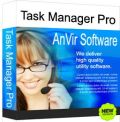
All the features of AnVir Task Manager with the additional benefits of advanced information about the processes: threads, open files, handles. Block processes. Save changed priority of processes.
GIVEAWAY download basket
Developed by Informer Technologies, Inc.
Developed by IObit
Developed by Garmin Ltd or its subsidiaries
Developed by ArcSoft
Comments on AnVir Task Manager 6.2
Thank you for voting!
Please add a comment explaining the reason behind your vote.
Please add a comment explaining the reason behind your vote.
You can also add comment viaFacebook
iPhone app giveaways »
$0.99 ➞ free today
$0.99 ➞ free today
$4.99 ➞ free today
Listen music from your favourite cloud storage service, download tracks for offline access.
$0.99 ➞ free today
$0.29 ➞ free today
Android app giveaways »
Whether you're a fan of io games, survival games, or just looking for a fun new game to play, this one is for you!
$0.99 ➞ free today
A collection of icons based on the well-known candy bar.
$0.99 ➞ free today
$5.99 ➞ free today
$0.99 ➞ free today
A nice-looking and beautiful battery charging animation app.
$1.49 ➞ free today




My laptop is not even 3 months old yet - I bought it with XP Pro so that I would be able to continue my hobby of outlook express stationary. It has taken me a lot of work to set it up with my graphics programs, filters and all the tweaks needed for scripted stationery.
This giveaway was a BIG mistake for me and I truly regret installing it.
My mail started messing up shortly after installing so I tried to do a system restore and it wouldn't work until I shut down the program. The restore point didn't help and none of my older ones would work so today I removed AnVir TM and system restore still will not work at all not even for just a few minutes ago.
So be warned people if you depend on your system restore.
Now I am going to have to reload the OS and start from scratch setting this up again.
Save | Cancel
Please open "Tools-Options-Windows Enhancement-Exclusions for buttons in the titles" and add your applications to exclusions for title buttons.
Save | Cancel
I have used the free version of this, as well as a previous GAOTD version - for a tech user/professional, I highly recommend it. It may be a little overwhelming for the average 'I install everything I see and now I wonder why I have a different homepage/search engine with IE/FF/Google' user. I'm glad to know about that tcpip issue, its noted in the options, but I don't think I'll need it. I find its great to have an integrated way to make startups to fire at a specific delay. The virustotal submission button is useful, too.
In short, this is definitely a suite (I hesitate to simply call it a utility) that is worth purchasing.
Save | Cancel
For everyone who's missed this or had trouble registering, pop over to Ashraf's page (http://dottech.org/freebies/7292) and click on the link "click here" which is a little way down the page and you'll get v.6.2. Install it and just use the registration details he has provided and you'll be good to go. (Once prog is installed go to Help>Enter Registration Key). Worked like a charm for me. You'll then always be able to re-install the anvir task manager if your pc crashes or whatever.
Save | Cancel
BTW i didn't run the registry pro option..i disabled before installing..could this be a reason?
Save | Cancel
I installed aniviris taskmanager to a usb drive and upon opening the anivir.exe..it opened and closed right away..i extracted the install so i'm opening from my destination..only part of the program that seems to be working is the tweaker..
I ran my scans and it checked out clean...could it be cus i didn't download it to my master drive which is C drive? Please advice if anyone out there knows if they can help me...if not i will have to uninstall what seems to be a good program, can't keep something that wont work for me...
BTW i tried the "portable route" and same thing..the anivir exe just opens and closes right away..and even if i can't get this going..thank u GOTD and AnVir
Save | Cancel
Just want to say thank you to AnVir and GOTD
Save | Cancel
For some reason this turned on a pop up when I want to shutdown asking me why I want to do so. But I have managed to fix it with Google.
Save | Cancel
It keeps saying the reg. key number is invalid. What now? I've uninstalled and reinstalled and it keeps saying the code in there is wrong.
Save | Cancel
Couldn't install this, every time I tried, after I unchecked the registry cleaner option & clicked it to finish, it would start copying files then give an error copying files error message with no details beyond that (laptop running vista home premium)
Save | Cancel
No 57 Try Installing Revo Uninstaller and use it to Uninstall Programs.
Save | Cancel
After playing with it more, I have some other suggestions.
1) Please remove menus/functions not related to the current OS. It says it support XP, Vista, Windows 7. So, if running in Windows 7, please disable XP stuff.
2) Provide option to hide/disable specific menu items that uses online services. For example, I might like driver update service, but I don't want someone using the PC to upload a file to scan for virus online (it might be an office file where I have agreement to never send to anyone - privacy concern or not).
3) Provide a way to disable/hide the upgrade promotion. Or at least, let us hide it after a few days (well... I don't know. haven't tried more than a few hours). Sure, it's nice to know there's a pro version. But if I have all I need with this version, I don't want to hear about the pro version.
4) Allow user to hide/disable functions/menu items that are meant for the pro version. It's good for marketing, but after a while, it gets my nerve. I like the way in Foxit Reader. You can hide the pro version options if you want.
All in all, this is good software. I just hope it looks better (less icons, Glass skin for supported systems).
Save | Cancel
Thank you. I lost this in a hard drive crash. Glad to have it back.
Save | Cancel
Software will not nstall. When I click the setup, it just take me to the activated web page without installing the program.
Save | Cancel
I have been reading the comments and it seems like this is a software not to be missed. My only question is: If I install the program and I have also avast running in my computer , will there be no conflict? PLEASE LET ME KNOW BEFORE THIS PROMO OF GAOTD ENDS. MY email is lrams@ramsmail.com.
Save | Cancel
Greetings to all. I am currently using Anvir Task Mgr v.5.6.0 with much satisfaction, though free update expired on 10/10/09 i did not update.
My question is to whether today's version offers any further advantage to XP sp2 users as today's version includes win 7 support. I haven't time to research further, when i return tonight i will have less than an hour to decide if i need this, and would be greatly appreciative for experienced comments on this.
The version I installed previously has worked great for me, especially compared to Process Explorer, widely popular freeware alternative which for some reason caused instability when used on my system. Also, to previous posters who have installed today's version over past versions without malfunction issues, have any changed their mind? as i would of course prefer to retain my config as well as install sans registration issues.
I thank you for your input, I'm not lazy, just rushed at work today. Thanks as always to GOTD team, keep the good stuff coming.
Cheers, S.H.
Save | Cancel
Although I do not use it as my main AV, I do like this program, and left it installed after the last giveaway. I'll be happy to update it today. I find that it has plenty of very useful features and can be used manually or automatically, as your full time computer protection or just as a diagnostic tool. I am very much a power user and sometimes forget to use programs like this, but I do like having everything there in one place like this. It can be very useful at times. I like it more for the information it provides than its ablity to manage. I love that it shows startup items that you normally may not see in any other startup manager. It is very thorough. I give it a thumbs up. Nice program!
Save | Cancel
I installed this the last time it was part of GAOTD. I used it only as a Task Manager replacement. It slowed my computer down noticeably. When I uninstalled it my computer ran faster. Thumbs down from me.
Save | Cancel
I installed the Registry Cleaner out of curiosity. It's a complete rip-off! It scans the registry and finds hundreds of errors, but then when you try to fix them you have to register - and pay!
Worse yet, if you don't let the program install itself to run at boot time, it just exits the program! Really sneaky if you ask me!
AnVir Task Manager seems to be a great and useful program, but watch out for the hitch-hiker!
Save | Cancel
Another question if I may.
Is it possible to download and install this to a flash drive, bypassing the hard drive completely?
I know once it is installed on the hard drive, there is a file in the folder that allows portability. I just didn't know if you could bypass the first step.
Thank you
Save | Cancel
Sorry if this has already been addressed and I might have missed it.
I have a previous version that is listed as AnVir Task Manager PRO.
Are all versions the PRO version?
Also, I can't check this at their web site, because it tries to redirect me to some site that won't load. Anyone else having the redirect problem.
Thank You
Joe
Save | Cancel
People, if you BOTHER READING the text doc in the unzipped package, it tells you how to register! I can't believe how many people are asking how to register. Do you people just click buttons with complete disregard and don't bother reading instructions/documentation? Then when your computers go haywire, you'll probably blame GGOTD for giving you bad software.
Come on, get it together!
Save | Cancel
Like #52 I have tried multiple times to run the setup file and even downloaded it again and turned off my firewall (ZoneAlarm) and antivirus (Avast). But every time I get the message "Failed to connect. Please try again later." I would really love to install this software; any advice would be gratefully appreciated.
Save | Cancel
#16 -- you missed a check box at step one of the install wizard, for those three extra icons at top right of windows... it's there, but needs to be checked. Not sure how you change that after the install.
Save | Cancel
I have the previous version offered. I found it very useful, but it used up too much system resources at times on my old laptop with a 1.6 dual core and 2 GB memory to keep it on at all time. Some of my very safe software was labeled as suspicious.
Save | Cancel
Just installed this based on all the positive recommendations here. Looks good so far. Removed many items from the startup list, changed other services to OnDemand start. Really appreciate all the functionality in one place. Much better than TaskManager! So far, a real keeper.
Save | Cancel
Great software - highly recommended. Anvir website (www.anvir.com) is inaccessible right now, as is the GAOTD upgrade coupon page http://platinum.nocdirect.com/suspended.page2/?url=https://secure.avangate.com/order/cart.php?PRODS=2301545,2301540[anvir_amp]QTY=1,1[anvir_amp]COUPON=HT9Z1
Probably overwhelmed with people going there to watch the tutorial or read about the program (or to upgrade to Pro).
I'm going to advise all of my facebook friends, at least those with any computer savvy, to get over here to GAOTD asap & get this program.
Save | Cancel
Note for Anvir Developers:
The 'On Top', 'Hide To Tray' and 'Create Floating Icon' buttons are fine for use in programs that do not already use the title bar as part of their UI, but for those that do, these additional buttons can cover and/or obscure existing functionality. An obvious and very common case in point is the Google Chrome browser. Each tabbed page has it's title tab in the area traditionally reserved as the title bar. Open open up several tabs and eventually you'll have a tab that you can't close as the circular red cross 'close' button is under one of your aforementioned three buttons.
Not a big deal I know but maybe something to look at for future versions.
Save | Cancel
AnVir is a great program. It's a shame they try to scam you into installing this Registry Cleaner nonsense.
Developers: don't try to sneak programs in! If your program is any good, we'll be happy to download and try it ourselves. If your program is so useless that you have to bundle it in with another, unrelated program, then maybe you shouldn't be trying to sell it in the first place.
Save | Cancel
After installing, look in the program folder for a file named portable.txt which gives instructions on how to place AnVir Task Manager on a USB drive as a portable program.
Save | Cancel
Fubar (#24) and Computersexplore (#47): You can get the "resize window" function in Hyperionics Filebox eXtender, whose main function is to provide "favorite" and "recently used" folder lists in title bar buttons. It's another of my best-loved free utilities, despite its confusing interface. I briefly reviewed it in post #16 of my utilities blog. It also now works with Windows Vista and 7, but is no longer supported.
Another free utility designed just for resizing fixed-sized dialogs is OpenWide, reviewed in my post #42. However, it did not work perfectly for me, and hadn't been updated since at least 2005.
Fubar, I'll take this opportunity also to thank you for your frequent and very helpful comments here at GOTD. Keep up the good work!
Save | Cancel
If it helps anyone having problems with registering Anvir Task Mgr... The GOTD version has been modded, so when you click whatever buttons, just as if you had the key in the GOTD Readme.txt file, you don't have to bother with copy & paste -- IMHO a cool touch added by the developer. The key data is stored in the registry for a normal install, or in the program's folder if you went for the portable option (following the directions in the Portable.txt file in the program's folder). As usual, in Vista & 7 access to write to the registry might be restricted if you don't run as admin, but even then, setting Anvir Task Mgr. to use an .ini file, as in the directions to make it portable, should be pretty much fool proof.
Save | Cancel
excelent program. I've used this software for ages; i got an older version. Just downloaded this one and installs great on xp home sp3. It shows you useful icons in your tray, and works very well with screenreaders if you have a visual impairment. Definately worth the download!
Save | Cancel
Anvir Task Mgr is a useful utility I like having around for the occasional times I want to poke around my system or an app etc... I'm not one for actively monitoring everything -- IMHO usually the only thing you can effect is overheating temps by shutting the PC/laptop down -- & I think the Sysinternals & Nirsoft utilities are more powerful. For me it made more sense to go for the portable option, doing without any system integration, context menus & so on. Directions on how to go Portable are included in a text file in the program's folder, though to go fully portable [i.e. without leaving traces], you'll need to do something like set it up as a portable app [see portableapps.com]. I use a portable app called "Portable App Creator" you can find in their forums. The advantage in this case is it virtualizes the HKCU\Software\Anvir key, which will be created when you run Anvir Task Mgr Portable. Most users won't bother, or need to.
I started out by un-installing the previous version of Anvir Task Mgr, also from GOTD. From what I can tell you shouldn't have to, but I wanted a clean slate so I could monitor changes before/after the install. Note that un-installing Anvir Task Mgr. did not remove the HKR CLSID key: "a203B11e-Ef@5-1@52-0364-c151f`6`85dA" [same key as today's version], nor the HKCU\Anvir key, nor the uninstall key -- search in Regedit for that CLSID key & then Anvir Task Manager if you want to delete them manually. There's also a folder [Application Data\AnVir] located in XP Pro [Vista & 7 will be slightly different] under Documents and Settings\ {User Name} \ Local Settings, & it's not removed.
Also note that going portable, when you set Anvir Task Mgr. to use an ".ini" file to store it's settings, that doesn't remove those registry keys either. After backing up the registry in XP Pro SP3 32 using ERUNT, I installed Anvir Task Mgr., then following the directions in the "Portable.txt" file, I moved the .dat files from the Application Data\Anvir folder into a new folder I created, called Anvir_Port, then deleted that folder now that it was empty. Still following those directions I moved the 4 program files listed into this new folder, ran Anvir Task Mgr. by double clicking the Anvir.exe file, & set it to store settings in an .ini file in Tools -> Options -> Advanced... Note that I didn't see the radio button to use the .ini file at 1st -- it's bottom center & for me at least, easy to overlook. Then I shut Anvir Task Mgr. down, & restored that ERUNT backup (so I didn't have to search out the keys to delete). Without the registry storing the license key, I had to re-register the app (enter the key) 1st time it was run. [Since the key info is already filled out, you just click the same buttons as if you had been given a key in the GOTD readme.txt file.]
Installing Anvir Task Mgr. you also have the option to perform a 2nd install, this time for Registry Cleaner Pro. I installed what seems a totally separate app out of curiosity, didn't like it, & promptly put things back the way they were. Note that un-install did not remove the program folder, a folder called "{5DC53E13-E865-430F-97A7-98ACA32FC3D8}" under All Users\ Application Data, nor registry additions.
Alternatives... With sincere apologies for maybe not being Politically Correct, to the average, casual user, the best software for tweaking, monitoring, &/or anything having to do with setting up a system or systems can look pretty cryptic, confusing, & seem hard to use. Apps that make that stuff seem friendly, are also written to minimize the chances that someone with less skill, experience, & knowledge will muck something up -- that could be bad for sales. If you want to use the best system utilities, usually in my experience it means individual tools (often from the likes of Sysinternals & Nirsoft), as well as often researching & applying individual tweaks manually. An exception to that I use for some tweaks is the free FreshUI, but ***CAUTION***, using it you can easily put a Windows install into a coma -- BACK UP 1st.
Save | Cancel
Is there a way to uninstall registry cleaner???
Thanks
Vajra
Save | Cancel
Process Explorer from Microsoft is free and shows you what is running on your computer, at any given time you wish to know it. You don't even have to download it permanently to your computer.. they offer the option to run it immediately from this site. I use this whenever my computer continues to start up processes long after I have started the days work.
It will show you what is running, where it comes from and where it is going and offers the shut down the process options just like task manager.
It is written for Windows and is on the Microsoft website.
Experience tells me that programs like this one offered today cause more blue screens of death than they speed up anyone's PC.
http://technet.microsoft.com/en-us/sysinternals/bb896653.aspx
Save | Cancel
To register the trial version of the program, go to Help->Enter Registration Key. Enter name and key into the registration dialog.
Save | Cancel
quick follow-up: version 6.1 at dottech.org still has the feature to be able to resize windows, so I'm going to go with that instead of 6.2. Thanks everyone for the info and especially for the choices.
Save | Cancel
different from all of u, im not really into this program. after a couple hours of the instalation, i haven't changed any single thing on my anvir task manager, but then suddenly my windows task manager kept coming and even when i closed it,it didn't stop coming. so i decided to uninstal this program n restart it. thank God my comp is fine now! I also think that this program doesn't help me that much, i have ccleaner, comodo internet security, and avira antivir personal to handle stuff that anvir task manager can do, and they all free and can be upgraded anytime with no charge as well. but thx anyhow for the free offer GAOTD,i'll just skip this one :D
Save | Cancel
Hi pls could help me as when I click the setup icon it starts connecting to the net.Then it give me a message saying that connection failed and then I have to click ok.Then the software will end its process.Pls could any one please help me.
Save | Cancel
#36 Brian - read the readme.txt that is included in the zip file you downloaded...
Save | Cancel
You can go and have a look at their website. A demo is available there;
http://www.anvir.com/
Save | Cancel
New software to me but looks really good, especially after reading your comments !
But after installing it on XP I have problems with the WINDOW ENHANCEMENTS :
- the extra buttons come and go (I guess the software must be reduced to tray but not shut down, else the extra buttons on the title of the windows just vanish ??)
- and I just do not get the extra commands with a right click on any file or folder, though the "stay on top" would really please me...
Any suggestion as to what's wrong anybody ? I did try a restart... Did not help !
Save | Cancel
#36. Mine says that too. I only have 20 days left.
Any clues?
Save | Cancel
I just dl this software I did the registration all appeared fine. After the scan it asked for the registration again. I had closed the folder with the reg key in it soooooooooooo.. I am going to re-dl and see if the key I dl will work I doubt it but that was an unexpected incident. I have not had 2 places where I had to do the key prior to this!
Save | Cancel
Fubar #24--I agree with you about the resizing of hard-coded windows and would like to know if you are aware of any other software that can. I also agree with your other comments, BTW. I hope you keep on putting your comments in which are always helpful.
Save | Cancel
I really like this software , but the key registry doesn't work?
Thank you anyhow :)
Save | Cancel
Ref my earlier plea for help in registering (item 38), the problem is now solved thanks to the AnVir Task Manager folk. On pressing "Enter Registration Key" the code automatically appears.
Save | Cancel
This is a terrific givaway, and one software my computer can't do without.
Just for the record, though, it is still a working freebie on Dottech.org. Head over there if you miss this one!
Save | Cancel
Hi Friends. I agree that this software is top drawer & worthy of being installed. However, if it is that good, why not reward publisher by actually BUYING the product? We need to reward GAOTD software. And recommend good software to our friends. (Not the junk!)
Or, upgrade to their PRO version? Last time they offered special price for GAOTD upgraders. Would be curious to know how many took advantage of the offer?
Save | Cancel