English
Every day we offer FREE licensed software you’d have to buy otherwise.

$26.95
EXPIRED
Giveaway of the day — Ant Download Manager Pro 2.2.0
The quick downloader of internet content with video download support!
$26.95
EXPIRED
User rating:
128
63 comments
Ant Download Manager Pro 2.2.0 was available as a giveaway on February 12, 2021!
Today Giveaway of the Day
Record your computer screen activities easily.
Ant Download Manager (AntDM) is a tool that allows you to repeatedly increase the speed of file downloads due to multiple download streams, resume, schedule downloads, capture and download audio and video streams.
- Automatically processes download errors, recovers from temporary network errors, reconnects in case of server response delays, has the ability to resume interrupted downloads due to loss of connection, network problems, computer shutdown, or unexpected power outages.
- The standard GUI for softwares of this class makes AntDM friendly and easy to use. It has two screens – the first is more common for regular downloads and the second is using video preview for easy tracking of video downloads.
- Has download queues, which allows you to accumulate download links at a convenient or scheduled time for the user.
- Supports proxy-servers, HTTP and FTP file protocols and their protected versions of HTTPS and FTPS, as well as the main streaming protocols for audio and video content M3U8, MPEG-DASH, VIMEO-STREAM, firewalls, redirects, cookies, authorization, processing of audio and video content.
- Supports BitTottrent a P2P (peer-to-peer) file sharing protocol.
- Сan be easily integrated into the main popular browsers Microsoft EDGE (Chromium-based), Google Chrome, Mozilla Firefox and their numerous clones: CocCoc, Comodo Dragon, Comodo IceDragon, 360Chrome, Chedot, Brave, Opera, Slimjet, SRWare Iron, Torch, UC Browser, Vivaldi, Yandex, Waterfox, etc. The integration of extension into browsers is used to automatically capture file or media links and download them. Also you can not integrate AntDM extensions into your browsers, but use AntDM autonomously. For example, drag and drop download links from a browser into AntDM, download any single links manually, in a list or in batch mode from a file.
- Allows not only downloading audio files, but also extracting audio tracks from video files, converting them to the popular MP3 format and adding basic accompanying information to them.
- Supports most popular Generators Premium Links (Debrids): alldebrid.com, cocoleech.com, debrid-link.fr, ffdownloader.com, linksnappy.com, mega-debrid.eu, real-debrid.com, premium.rpnet.biz, simply-debrid.com, premiumize.me, etc.
- Other features include multilingual support, download categories, download log, priorities and changes of download speed, task scheduler, sounds of various events, CHM User Guide, virus protection when download completion and many more.
Typical AntDM installation and integration with Chrome and Firefox.
Download free video with help AntDM Video Button.
Download free video with help AntDM Video Box.
System Requirements:
Windows Vista/ 7/ 8/ 10 (x32/x64)
Publisher:
AntGROUP IncHomepage:
http://antdownloadmanager.comFile Size:
36.8 MB
Licence details:
Lifetime with no free updates
Price:
$26.95
How would you improve Ant Download Manager Pro 2.2.0?
GIVEAWAY download basket
Organize, share, and store your data in the cloud.
A standalone client for accessing Apple cloud storage.
Developed by BitTorrent, Inc.
Sync your photos and other files in this cloud storage service.
Comments on Ant Download Manager Pro 2.2.0
Thank you for voting!
Please add a comment explaining the reason behind your vote.
Please add a comment explaining the reason behind your vote.
You can also add comment viaFacebook
iPhone app giveaways »
$0.99 ➞ free today
$0.99 ➞ free today
$4.99 ➞ free today
Listen music from your favourite cloud storage service, download tracks for offline access.
$0.99 ➞ free today
$0.29 ➞ free today
Android app giveaways »
Whether you're a fan of io games, survival games, or just looking for a fun new game to play, this one is for you!
$0.99 ➞ free today
A collection of icons based on the well-known candy bar.
$0.99 ➞ free today
$5.99 ➞ free today
$0.99 ➞ free today
A nice-looking and beautiful battery charging animation app.
$1.49 ➞ free today

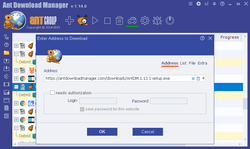

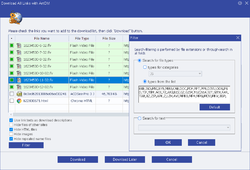

If you run this program in Safe Mode, your Anti-Virus program will be temporarily disabled, allowing the program to run OK.
Save | Cancel
I tried to install the program, using the downloaded Setup.exe.
After that program stopped wworking several times, I whitelisted it in AVG, and disabled the Windows 7 firewWll. Those 2 are the only firewalls I have.
That did not solve the problem.
Because I am both software-savvy and stubborn, I worked on this all night, and am going to bed now, not happy about this mess.
William W. Geertsema
Save | Cancel
William W. Geertsema,
Try disabling your antivirus first and then installing AntDM.
If AntDM is successfully installed, then add it to the antivirus white list and enable your antivirus.
(It is not clear from your message exactly what the problem was.)
Save | Cancel
Had a previous version and uninstalled. Download and install of this version seemed to go well until I clicked to Run Ant Download Manager. Up popped a Setup failure box -
Unable to execute file:
C:\Program Files (x86)\Ant Download Manager\AntDM.exe
CreateProcess failed; code 5.
Access is denied.
Had antivirus disabled, and protection on Chrome. Any ideas??
Save | Cancel
John Campbell,
Disregard. Rebooted my computer and it seems to be working fine. Thanks!
Save | Cancel
I really like this software. I've been using it for a couple of years now.I only use it for video downloads. To stop getting along list of files you don't want. If you go into the apps config (that's the little cog picture on the app) Hit Categories on the left side of the menu you can change the location where you all the downloads go. Below it that, is what type of files you want Ant Download to download for you. Uncheck, In the box below, highlight the category you want to change, then hit edit. You'll get a popup, you can add or remove the extension from that category. When your done, click done and do each category one at a time. Go back and click Check, All downloads to one folder. Your done!
Save | Cancel
Jim C, What I meant to say is; Uncheck, In the box below All downloads to one folder. Then highlight the category. Sorry about that.
Save | Cancel
I have been using an older version of Ant and love it. I uninstalled my old version and easily installed the new one. This is a great software. It can really speed up downloading files.
Save | Cancel
I downloaded and attempted to install. Install complained about two Checkpoint (ZoneAlarm firewall) files, but seemed to complete. Attempt to star program failed, even after notification of registration, so I deleted the program, turned off firewall, rebooted machine and attempted to install again. Same result, but this time install only complained about one Checkpoint file. I don't know squat about ZoneAlarm, but after turning it OFF and still not being able to properly install this program, I'm done.
Save | Cancel
This is one of the very best programs I use. Near the top. Enables me to download all sorts of videos from many sites, even obscure ones. I bought a one year license last year to give it a thorough try out, but it expired. At some point soon I'll maybe buy the lifetime license. Thanks!
Save | Cancel
I assume that we have to uncheck "updates" in the settings?
(I assume updates are not included in this gaotd)?
Looking forward to trying this. I found a good d/l manager years and years ago and to this day still have not found anything that works as well. That program is literally 12-15 years old yet nothing I've found beats it.
Save | Cancel
I tried to leave feedback as indicated above but was allowed inadequate space. So I give it here. The instructional videos are very poor: blurry, tiny print, too fast and with poor explanations of what is being demonstrated. Since I consider myself relatively normal I'm guessing that other people may have the same difficulties as me....former downloads of ADM have initially worked well for me; but, over time, became very confusing and finally unworkable. Clear and simple instructions would be extremely useful.
Save | Cancel
MAJ,
Please rewatch YouTube video, select 1080p in YouTube player - you will see elements of images evenly.
Not everyone speaks and understands English in order to record audio commentary.
Thank you for understanding!
Save | Cancel
I downloaded and installed the program and I get the message that the program was installed, but I can't find it on my PC. I installed with AVG both active disabled.
Save | Cancel
John Di Prima,
the default installation is here "C:\Program Files (x86)\Ant Download Manager\AntDM.exe"
Save | Cancel
Downloads Youtube videos very easily through a Firefox addon extension. This is just what I've been needing to supplement DownloadHelper (that program used to be amazing many many years ago)
Save | Cancel
Mine says registered, but I can't find it, except the install folder. Tried to reinstall & it just pops up registered. But no program icon.
Save | Cancel
Hilda, Never mind, got it. I had allowed it in my anti-virus, but had to turn it off to install it.
Save | Cancel
I am a happy GAOD user for many years. Tested and used many programs.
I have a policy to ignore all that want me to deactivate the virus/security defenses in order to install it . I found that this problem is created by the .god packaging; therefore I search for the mfr's installation package whenever it is possible.
Save | Cancel
Robert,
There is a reason for the .gcd file (not .god) Many GOTD offers have a stipulation that you must install it within a 24 hour period from the time the offer was posted on GOTD, usually at 4AM EST which is my time zone. So you have 4 AM to 3:59 AM the next day to install said offer. After the 24 hours is up, the .gcd file will now longer function to install the program. It's that simple. In conclusion, the .gcd file is a 24 hour working file. Make a mental note of that.
Save | Cancel
Robert, I like how you think.
Save | Cancel
Robert,
Good luck with that. There is no registration code as the package is pre-registered, so the version from the vendors sight will do you no good in this instance.
Save | Cancel
Download and install with no issues. For those that have issues with this, the readme file is accurate but also you might try right clicking on the setup file and click "Run as Administrator". "your installation might be blocked by your antivirus (AVG, Avast or Kaspersky)!
This will result in no program installed on your PC even if your antivirus reports no files are blocked.
In order to install the program, you'll have to temporally disable your antivirus.
If you have Kaspersky antivirus, disable it and restart the computer." just that simple.
Save | Cancel
D_Ram,
Ever simpler would just be for people to change to an anti-virus that doesn't create havoc with GOTD install files. All three AVs that are listed in the readme are huge data miners anyway. I'd never have a single one of them installed on my system, ever.
Save | Cancel
FeMaster, I agree. I do not use any of those, I use McAfee and although it also does some things I wish I could control it at at least lets me control these program installs.
Save | Cancel
Hello antDM
I have version 1.19.3 installed. Just install the 2.2.0 on top of it?
Thanks
Save | Cancel
Mario, Yes, it will ask you to close the current running version.
Save | Cancel
D_Ram,
If the previous version worked well for you, install the new version over it. Otherwise, do an completely
uninstall of the previous ("C:\Program Files (x86)\Ant Download Manager\unins000.exe) and then install the new one.
Save | Cancel
Is this program will support Utorrent as well?
Save | Cancel
Borish, yes, it supports BitTottent protocol from 2.0.0 version.
Save | Cancel
TK, If you have specific examples of torrent links, then send them as an example in order to answer you.
Better if you send them to our support email box: support@antdownloadmanager.com.
If you want a short answer, then magnet torrent links are supported.
Save | Cancel
TK, you should add "torrent" extension to File Types sa shown here
https://antdownloadmanager.com/uguide/module_5.htm
This option adds full automation of torrent file capture management.
Save | Cancel
Now, this copy does not need any effort from us (whatsoever) to register it, does it?
Save | Cancel
Wanderer, no, just install it, it is pre-registered with the .gcd file.
Save | Cancel
Thanks sooooooo much.
Love it.
Downloaded today's game (Park your car) in no time, usually give me speed of 2-3 MB/s, with this sw, it gave me about 50 MB/s. just a few secs to download the game.
Grrrrrreat. Love it.
Save | Cancel
Hello
Program does not install (antivirus and firewall turned off - all according to instructions)
link provided files are not working (succesfully activated screen shows up, but no installation )
Can you pls repair that and give us working link/ install files
Thanks in advance , kind regards !
Save | Cancel
dr. inspector,
Delete what you downloaded. With your antivirus software temp disabled, re-download this offer again to your desktop. Extract contents of the downloaded zip file to your desktop then run Setup.exe. Make sure your setup.gcd file is next to your Setup.exe otherwise it won't install. After install is done, delete both setup files then re-enable your antivirus software. Done!
Save | Cancel
The installer works fine here. Maybe time to think about a different anti-virus. Eset works great and NEVER causes a problem GOTD installation files.
Save | Cancel
Have used this now for 3 years. It is one of the best out there. It links to every video you may have in your browser and waits to see if you want to download. No problem with 'Brave' browser and installed virus guard.
Save | Cancel
I always have great difficulty installing these giveaways with the .gcd files. Why? I usually have to download the program from the program's website & then register with the activation code provided, but with programs like today's the key is included in the program so I can't install it at all. Please help
Save | Cancel
Carolyn, Have you tried disabling your Anti Virus program AND your firewall for 10 mins?
Save | Cancel
Terry I., It's not the anti virus program or firewall that I have a problem with, it's any program that is packaged with a .gcd file
Save | Cancel
Carolyn, the readme file is correct
"your installation might be blocked by your antivirus (AVG, Avast or Kaspersky)!
This will result in no program installed on your PC EVEN IF YOUR ANTIVIRUS REPORTS NO FILES ARE BLOCKED.
In order to install the program, you'll have to temporally disable your antivirus.
If you have Kaspersky antivirus, disable it and restart the computer.
Save | Cancel
Carolyn, It could be your firewall causing that.
Windows blocking install of a certain type of file:
Click on the "Windows Firewall" link in the All Control Panel Items window. Click on the "Turn Windows Firewall On or Off" link in the left sidebar. Uncheck the box next to "Block All Incoming Connections, Including Those in the List of Allowed Apps" under Private Network Settings and Public Network Settings.
Save | Cancel
Carolyn,
or this:
In the top-right corner of the browser window, click the Chrome menu Chrome menu.
Select Settings.
Click Show advanced settings.
Under "Privacy," uncheck the box "Protect you and your device from dangerous sites"
also check this:
Files you download from the Internet may be blocked due to your computer system's current security settings. In Microsoft Windows, you can manage advanced security settings using the items available in the Control Panel.
Save | Cancel
D_Ram, I am puzzled since the first time I used setup.god what is the need for such packaging. Why is it not enough to provide the mfr setup.exe file to be used in junction with the registration process? After all these are not secret files, just simple give away promotional ones by the software maker to bring their product to the focus of user.
Save | Cancel
Robert, Its a check to make sure that you are only installing that day.
Save | Cancel
Carolyn, DRAG the gcd file to the folder where you put the Ant Download Manager Pro or copy it and paste it there.
Save | Cancel
Robert, I don't disagree with you on that, best I can tell it is just a way to insure it came from GOTD.
Save | Cancel
Carolyn, the gcd file includes registration information. Simply downloading the mfgr installer won't give you a registered copy.
The problem you are likely having is not extracting the files including the .gcd file in the .zip archive. The installer cannot read the .gcd file from the .zip archive.
Save | Cancel
Carolyn,
One of the reasons you may be having issues installing GOTD offers with the .gcd file is because you downloaded the offer while your antivirus was still on. Depending on how aggressive your antivirus is, it may go inside that .zip file and corrupt the .gcd file making it impossible to install these types of offers. In the future, temp disable antivirus before downloading any offer from GOTD. That way, your .gcd file (if it is in the zip file) won't be corrupted by your antivirus software. After download, extract contents to the desktop then install. After that, delete both setup files from your desktop before re-enabling your antivirus software. This is what I do and I have never had an issue installing GOTD software offers. Good luck.
Save | Cancel
Yes, if you have Kaspersky, you need to restart the computer, but first make sure the setting is disabled that runs Kasperky on startup. Just pausing protection still leaves things running in the background, but if you restart the computer AND KASPERSKY DOESN'T START UP, you should be able to install the software.
Just be sure to run Kasperksky when you're done with the install.
This drove me crazy for a long time before I realized that I had to do this.
Save | Cancel
I hadn't read the readme and didn't realize that this information is included in the readme file now.
Anyway, Carolyn, I hope you got it working.
Save | Cancel
I have this also but the chrome browser app conflicts with malwarebytes browser guard
Save | Cancel
Angus Stradamus, I too have tried figuring out why it did this. I thot was in settings, but it isn't. So I uninstalled the previous version. It won't work properly with Edge either, probably due to it's close Chrome relationship.
And no, I won't disable my browser guard. There has to be a workaround.
Save | Cancel
I've had this before and it is very slow compared to others.
There are a few things it cant download.
Save | Cancel
TAYLOR,
Please provide us (support@antdownloadmanager.com) with the link that you cannot download, we will definitely test it.
Thank you!
Save | Cancel