Every day we offer FREE licensed software you’d have to buy otherwise.

Giveaway of the day — Animated Screensaver Maker 4.4.1
Animated Screensaver Maker 4.4.1 was available as a giveaway on January 19, 2018!
DesktopPaints Animated Screensaver Maker is a powerful desktop solution that gives you a rich toolset for animation design and screensaver building. Flexible and easy-to-use tools now let you create animated screensavers in an entirely new way. As opposed to old-fashioned slideshow screensaver builders, with Animated Screensaver Maker you are able to turn your photos into live animated scenes with fire, water, or optical effects and then enliven them with flaring lightings, pouring rain, falling leaves and may other options. You can also import your own animated gif files. Then you can save the result as a screensaver in one click and easily share it with your friends and family.
System Requirements:
Windows XP/ Vista/ 7 /8/ 10 (x32/x64)
Publisher:
DesktopPaints.comHomepage:
http://www.desktoppaints.com/File Size:
27.5 MB
Price:
$34.77
Featured titles by DesktopPaints.com

The DP Extension Pack add-on adds more than a hundred variants of the existing animated objects and brushes in Animated Screensaver Maker. Order DP Extension Pack now and get a free permanent key for Animated Screensaver Maker. This key allows you to reinstall and upgrade the program without any limitations.
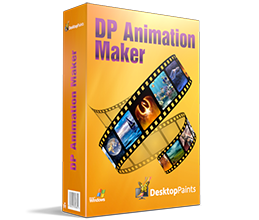
DP Animation Maker is powerful, easy-to-use animation software that lets you create animated backgrounds, animated gifs for websites, and other content within minutes. A unique toolset with a wide range of animations allows you to turn almost every picture into a professional-looking video.
GIVEAWAY download basket
Comments on Animated Screensaver Maker 4.4.1
Please add a comment explaining the reason behind your vote.


No problems at all installing on my Win7 (after temporarily disabling my antivirus first.) The interface seems clean and easy to use. I'm looking forward to playing around with this program, especially with using family pictures. Thanks very much, GAOTD and Desktop Paints.
Save | Cancel
I cannot install this program and this is the 2nd failure this week on Windows 10 home 1709.
The Activated window appears but the setup screen doesn't.
I have never experienced this before in all my years of using GOTD programs.
Is anyone else having this problem?
Save | Cancel
TK, Thanks for that. I always read the GOTD text files Yes I did turn off Defender and my antivirus, even checking Task Manager and they were not listed in running processes. I will put this one down to one of those inexplicable computer mysteries.
Save | Cancel
Only single screen support or do I do something wrong?
Save | Cancel
If it helps at all...
A couple of comments mentioned XP compatibility. Animated Screensaver Maker will not run in a VBox XP VM -- it gives a non-specific error -- Event Viewer indicates Windows cannot find the files with the error codes. The screensavers themselves would likewise not run. An earlier version [3.2.5.0] will run in XP -- if you're running XP you might contact DesktopPaints regarding the most recent version that will work in XP, as well as its availability.
Note re: the XP VM used: for the last several years most [all?] mainboards have shipped with a bios incompatible with XP, which is why I run it in a VM. While no VM represents 100% the same OS installed on hardware, I believe the results in this case are very likely representative of what's to be expected running XP on hardware. [FWIW, I use win7's XP Mode VM because it runs better as a VM than just installing XP in a VM normally. I use VirtualBox [vs. win7's Virtual PC] because it has better graphics support [e.g. Direct X], is faster starting up, and I believe is more secure because VMs are more isolated -- the stock XP Mode uses remoting. This XP VM has the POSReady 2009 registry key & has continued to be updated.]
Save | Cancel
Just an example without any sound[3,5Mb]:
https://ootjegotd.stackstorage.com/s/eAxPe2y9gC7NpmK
After downloading a test can be performed with a rightclick
Ootje
Save | Cancel
Unable to run the program due to "C:\Program Files\Animated Screensaver Maker\Editor_S,exe is not a valid Win32 application." PLEASE HELP
Save | Cancel
PKHazarika,
I think you'll have to contact DesktopPaints to see if an earlier version that's XP compatible is available. My testing shows 3.2.5.0 works, but I've no idea if that's the latest version that will work.
Save | Cancel
Can't activate: "Product activation has failed. Check your internet connection settings and activation code"
I'm behind a proxy.
Maybe this the problem? How to fix this?
Save | Cancel
andy, to fix being behind proxy go to control panel then internet connections. It should show your connection type (Wi-Fi, Ethernet) right click properties. Internet options tab. There should be your proxy settings. Othwise on Windows 10 it's simple internet network condition via icon bottom right. Brings up settings tab at bottom is proxy.
Save | Cancel
Stephen MacIntyre, internet network conection*
Save | Cancel
Stephen MacIntyre,
I know where to see or configure my proxy settings. But the program does not support proxy as it seems.
Save | Cancel
It's a great program, I can do it with my creative side :) Thanks for the opportunity!
I only found one mistake: If I later modify a project and say, I try a variety of things, but then I just drop it and leave only a definite object, all of which will temporarily increase the size of the file. (kbytes) So I get a large file at the end. While rebuilding a new project with the components you've tried before, taking the same object and other effects as I've experimented with in the past, the final project will be much smaller. So somehow - if invisible, but the ones that I have once put into the project, and the actions that I have just put in, I still have the same project size as if they were still there. I'm talking about a small difference, because it could be explained by the revocation process, but it also increases the file size multiple times as if I put the same in the file first, and no modification or retraction operation saved the first version only.
That would be good if you could change it somehow!
Sincerely, Piroska Lantos from Hungary
Save | Cancel
Not sure where GOTD got the specs from but this is not XP compatible ("is not a valid Win32 application")
Save | Cancel
Trying 2 b Helpful, That is not the program but your system having issues. The program runs fine on any Windows OS. WinXP? you know this is 2018 right, support for XP has stopped several years ago. One would think 17 years should be enough to save for an upgrade even in the lowest income households
Save | Cancel
Mavadelo,
It is not Trying 2 b Helpful's system that is having issues. You cannot judge any other user based on how little you understand about the rest of the world. Trying 2 b Helpful made an excellent point, and you wanted to bash that user. The System Requirements section states that this program supports XP; it has been offered here several times in the past, and each time, XP has been listed as an operating system that this programs runs on, but for several of the last few offerings, it has not worked on 32-bit XP. Probably at some point in the past, it did work on XP 32-bit.
Some people use their computer to check e-mail, maybe even do a little browsing, then they are off to other things. There are plenty others that work in front of a computer screen for many hours, even as much as 12-14 hours a day (especially when you get paid for the hours worked). What Operating System those users are using depends on the software they need and on what OS it is installed on. As a consulting programmer, most of the applications I use during my work day are installed on an XP Pro OS. Yes, I have saved for a later OS; bought Vista, bought 7, bought 8/8.1, and 10, plus I have saved up enough to purchase whatever comes next. Still, most of my work is on XP. I use all of these OSes a little, Win 7 more than 8 and 10. Most of my day is on XP though, and I have no quarrels with what is underneath, because most of my work is inside an editor, or applications I am testing. It doesn't matter what OS is underneath. My XP is the most stable of all the other MS OSes. Many of the programs license do not allow transfer to another OS, and I intend to honor those licenses. Don't try to judge or bash people still using XP. They probably have good reasons to be doing so that you are not aware of.
Save | Cancel
Gary,
You're right. For me too Windows XP is the best, I wish I could install it on my new computers, but everytime I tried the installation didn't succeed. Now, I'm using Windows 7 and don't want to change to another OS.
Save | Cancel
Reussite Oisillon,
Try vmware workstation, even running ms dos6 on them
Save | Cancel
Gary, yes it is his/her system, I just installed and ran it fine on an old XP. In fact 99% of the cases the error pops up as mentioned it is a system issue If he/she likes to use windows XP that is fine but don't start blaming GOTD if a program doesn't run on your outdated any longer supported wide open system
Save | Cancel
lidl1,
Thanks a lot my dear friend, I'll try.
Save | Cancel
не хочет устанавливаться,сразу пишет ошибку
Save | Cancel
gennady, Прочитайте файл Readme, в нем говорится, что программа безопасности может блокировать установку. цитирую: "ВАЖНО: обратите внимание, что из-за использования оболочки Themida ваша установка может быть заблокирована вашим антивирусом (AVG, Avast или Kaspersky)!
Это приведет к тому, что на вашем ПК не будет установлена программа, даже если ваши антивирусные отчеты не заблокируют файлы.
Чтобы установить программу, вам придется временно отключить антивирус.
Если у вас есть антивирус Касперского, отключите его и перезапустите компьютер.
Убедитесь, что он не запускается автоматически с компьютера.
Теперь загрузите архив программы еще раз и попробуйте установить его."
Save | Cancel