Every day we offer FREE licensed software you’d have to buy otherwise.

Giveaway of the day — Aneesoft Video Converter Pro 3.6.0
Aneesoft Video Converter Pro 3.6.0 was available as a giveaway on November 2, 2013!
Aneesoft Video Converter is capable of converting videos of various formats (including AVCHD, 1080P/720P videos and DVD ISO files) to play on portable devices. Also you can edit your videos with merge multiple videos, trim segments, crop video screen size, change aspect ratio, add watermark and apply special effects to your video files.
Key features:
- Now fully supports iPhone 5S, iPhone 5C;
- Convert videos to all the popular digital devices such as: iPhone, iPad, Samsung Galaxy, Kindle Fire, Google Nexus, Lumia, iPod Touch , Apple TV, HP TouchPad, PSP, PS3, BlackBerry, Wii, NDS, Creative ZEN, Xbox 360, iRiver and etc for enjoyment on the go;
- Edit video: merge multiple videos, trim segments, crop video screen size, change aspect ratio, add watermark and apply special effects to your video files.
System Requirements:
Windows XP, Vista, 7, 8; 512MB RAM (1G or above recommended); 20MB space for installation; Super VGA (1024×768) resolution, 32-bit graphics card or higher; 2.4GHz Intel/AMD processor or above
Publisher:
Aneesoft.comHomepage:
http://www.aneesoft.com/win-video-converter.htmlFile Size:
15.1 MB
Price:
$29.95
Featured titles by Aneesoft.com

Aneesoft Total Media Converter is a fast, easy-to-use application that converts video, audio, and DVD into any formats you want. Crop video, set video brightness& contrast& effect, add text & image watermark, and turn the interlaced video to non interlaced video.
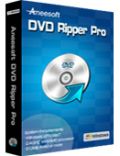
Aneesoft DVD Ripper Pro is the DVD ripper which helps you to rip and convert DVDs to AVI, MOV, MP4, WMV, XviD, DivX, FLV, RM, MKV, MPEG and more. Also it can edit DVD movies before conversion with merge, trim, crop, add watermark, deinterlace, apply effect, adjust contrast and brightness.

Aneesoft YouTube Converter comes up with YouTube downloader and converter designed for Windows PC. It allows you to batch download online videos from YouTube, Metacafe, Blip, Break, Bing video sites. After downloaded, you can batch convert downloaded videos or local video files to various format and popular devices.

Movie making software, Aneesoft DVD Show, makes it easier and faster to create and produce DVD photo slideshow & home movies DVD instantly with your photos, videos and music. Try Aneesoft DVD Show to turn your home videos into your all-time favorite films and share them with everyone on websites and DVDs.
GIVEAWAY download basket
Comments on Aneesoft Video Converter Pro 3.6.0
Please add a comment explaining the reason behind your vote.


#11 Mario: I like Giovanni too, but to be fair his recommendations do sometimes lead to malware and undesirables too - witness comment #17 from Bruce.
Save | Cancel
I don't know why you guys always crush. My video converter is nice and it's useful! The operation is simple.
Save | Cancel
Do they just repackage this software and give it different names? I have seen two other converter programs (I think here at GOTD) called Aiseesoft Total Media Converter Platinum and Aiseesoft Media Converter Ultimate. And then there's Tipard Video Converter Platinum which has an almost identical interface, is it related to the Aiseesoft line? All these programs feel like an interbreeding Alabama family.
Save | Cancel
On my Windows 8.1, the program said "succeed" in a micro-second, when I tried to convert an MKV file. Of course the file won't play.
Maybe this is some kind of Halloween joke.
Save | Cancel
How can the "experts" (Giovanni??) recommend WinX? It puts a huge watermark on the first minute or so of any rip/conversion.
Save | Cancel
Very nice and easy to use.
I think I would even be able to teach my dad how to use this one.
Save | Cancel
Having not yet installed and tested the GAoTD this time because of some complaints on bugs, but I remember I got an older version of this video editor as a give-away sometime ago. It was not so bad indeed, but it did not show any features better than other free competitors'.
One of my favourite video editors is "Shotcut" (http://www.shotcut.org). It contains most features for a basic video editor (strim, cropp, resize, adjust audio, rotate, flip...) and many advanced options. The software can also convert your video to many other formats, with high quality in outputs. Also, you do not need a "high-end" computer to work with this programme (It even works well with my Pentium laptop with a modest Intel graphic card!!!).
Best of all, "Shotcut" is free and works with Windows, Linux and MacOS. See tutorials here before you get started and see how it would not be so complicated.
http://www.shotcut.org/bin/view/Shotcut/Tutorials
Save | Cancel
Can some one tell whether this can remove the portion of the video which we do not require or it can only trim.
Save | Cancel
Mine crashes on my very old, updated Windows XP Pro. SP3 machine with 512 MB of RAM. :(
Save | Cancel
to #3: The cost is not $50.00 bucks it is $30.00, however you can get this good program for free today. your alternatives leave to viruses and stop trying to be like Giovanni. I have great respect for this man and his knowledge on gadgets, etc. so I will be taking Giovanni's advice and download this program and use it quite often. you should take his advice as well. to say this program cost $50.00 bucks tell me you didn't pay attention nor tried it out. if I was you I would try before commenting on something.
Save | Cancel
But if download the trial version of Aneesoft Video Converter Pro 3.6.0 from Aneesoft website and use the GOTD key the program install and register... I think it as to do with the GOTD set up that it gives error to me.
Save | Cancel
As others have already pointed out, there are many paid and free video converters on the market today. One feature that seems to be missing from nearly all of them is the ability to shrink/compress DVD-9 to DVD-5. DVD Shrink 3.2 is still available for free if you look hard enough, but it is getting pretty darned old (free version was last updated in 2004). Any references for good converters that can easily shrink/compress DVD-9 to DVD-5 for burning on to a standard disc?
Save | Cancel
Oh thank God, another video converter. And why do we need these??? Because ilder Ipads and older smartphones and youtube and countless others are fully incapable of efficiently utilizing any of the industry standard video formats. Unlike text editors, file explorers or photo editors, these programs seem to appeal to a very small segment of the user population. When was the last time you delighted in watching your coworkers dog run around, or watch their 10 year old sing in a school play while viewing in 3Gp or 480x320 on an older iphone? Fortunately *MOST* newer devices can display standard formats like mpeg and avi.
For basic info on common video formats check here:
http://www.geeks.com/techtips/2009/techtips-15MAR09.htm
Save | Cancel
Very buggy.
on windows 7.
eg , the 'output format'
the pop up window was half ? hidden off the screen with no way to bring it back in and when I select 'tablet' the 'youtube' options show instead.
To see 'tablet' I have to select 'games console '.
unistalled
Save | Cancel
#3 - "50 bucks for this?? Come on….you must be joking dude!!"
The program is available for $29.95, but it will be free for our visitors as a time-limited offer.
Save | Cancel
Downloaded Aneesoft Video Converter Pro 3.6.0 installed & registered.
Tested it with one typical MP4 video file to convert.
An error dialogue box pooped up with a warning alarm sound.
It read:
-----------------------------------------------------------------------
Access violation at address 008C2762 in module'ASPlayerLib.dll'. Read of address 00000000.
-----------------------------------------------------------------------
In view of massive failure, uninstalled the software.
Save | Cancel
Got further than Ashraf on my XP machine in that I did a conversion without any problems after registering.
Having said that the program froze everytime I clicked on the destination folder icon and I had to use a task manager to close it.
It would do this before a conversion, after a conversion, in fact any time this icon was clicked, uninstalled.
Save | Cancel
Very easy to use, good speed conversion (supports multithreading and batch conversion) and excellent output quality: in my view this tool is far above average and deserves being installed in your system if you love convert HD movies to your portable devices with no hassle (supports iPhone, iPad, Samsung Galaxy.Kindle Fire, Google Nexus, Lumia, iPod Touch , Apple TV, HP TouchPad, PSP, PS3, BlackBerry, Wii, NDS, Creative ZEN, Xbox 360, iRiver etc...).
Can also extract audio from videos, enabling you to personalize your videos with special effects like 3D grid, pictures or text watermark with customized transparency.
And it sports pretty much advanced VIDEO EDITING features as well, such as the ability to cut off unwanted borders from a video frame, change video size to fit your screen, deinterlace video, trim video file into several clips or join multiple video files into one single file, giving users the possibility to compare the edited video with the original one.
You can also set the codec, bit rate, resolution, frame rate, sample rate and channel of the output video, as well as take snapshot of video still images (PC gamers will be happy for that) and select your favorite audio track and subtitle in case of multiple subtitles and audio tracks.
THUMBS UP from me!!
BEST FREE (& some even PORTABLE) ALTERNATIVES
http://www.winxdvd.com/video-converter (==> Great FREE app by Digiarty)
http://www.softpedia.com/get/PORTABLE-SOFTWARE/Multimedia/Video/Portable-XMedia-Recode.shtml
http://www.videotovideo.org
http://www.cuda-soft.com/video-converter/index.htm
Giovanni's cool new entries:
http://www.naturpic.com/video-converter/index.html
http://www.leapic.com/media-converter.htm
http://www.softpedia.com/get/Multimedia/Video/Encoders-Converter-DIVX-Related/deTizzyer.shtml
Enjoy!!
Save | Cancel
50 bucks for this?? Come on….you must be joking dude!!
http://www.freedvd4you.com/index.htm
http://www.softpedia.com/get/PORTABLE-SOFTWARE/Multimedia/Video/Portable-XMedia-Recode.shtml (it gives you even the option to pick your iPhone model)
http://www.cuda-soft.com/video-converter/index.htm
http://code.google.com/p/vemode
==> FREE & ALWAYS UPDATABLE APPS <== ENJOY!!
Save | Cancel
Very saturated field.
This one is freeware, portable and most likely better than any commercial video converter:
http://www.videotovideo.org/
Save | Cancel
Hi friends,
I did not review Aneesoft Video Converter Pro because the program kept crashing on my test system (Windows XP). That either means the program is buggy or it just doesn't like my computer.
Regardless, I took a look at the program's website and I can say confidently, even if the program is 100% bug-free, there really is no major reason to get it: it is just another video converter with the same features as all other video converters.
My recommendation would be to skip out on this one and instead look at freeware video converters -- read our review on Best Free Video Converters to learn more.
Save | Cancel