Every day we offer FREE licensed software you’d have to buy otherwise.

Giveaway of the day — Aneesoft 3D Flash Gallery 2.4
Aneesoft 3D Flash Gallery 2.4 was available as a giveaway on January 4, 2011!
Aneesoft 3D Flash Gallery 2.4 is an easy to use yet powerful flash gallery making software that displays your digital photos in an interactive and elegant 3D photo gallery for MySpace, Blogger and your personal websites easy and fast. You won't need any flash programming skills to start making your first 3D photo gallery.
Add Photos and music and choose from a variety of preset 3D flash gallery templates to create personalized flash galleries for sharing with friends and family.
Key features:
- Add up to 500 photos in one flash gallery project;
- Import multiple soundtracks as background music;
- Set caption and hyperlink for the photos;
- Choose from 21 ready-to-use 3D Flash gallery templates;
- Customize 3D gallery template by setting thumbnail effects & scrolling actions;
- Set photo transition delay time for displaying photos automatically;
- Publish and share it on any websites with your friends & family.
System Requirements:
Windows 7/ Vista/ XP/ 2000
Publisher:
Aneesoft.comHomepage:
http://aneesoft.com/win-3d-flash-gallery.htmlFile Size:
17 MB
Price:
$39.95
Featured titles by Aneesoft.com
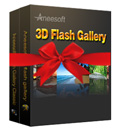
It’s the first ‘big sale’ of the new year 2011 from Aneesoft. Besides 21 gallery templates built-in with 3D Flash Gallery GOTD edition, you may find 17 additional 3D gallery templates to let your creativity flow. And you’ll get another program Flash Gallery Classic which comes with 35 stunning flash gallery templates to make your own style flash photo galleries & digital photo albums. Limited-Time Offers. Shop Now.

3D Flash Gallery is perfect for photographers to display their photos in an interactive flash photo gallery and also is the best choice for making flash presentation for business. You’re able to customize the gallery templates to fit your website styles.

Flash Gallery Classic is an easy-to-use yet powerful program for users to make elegant flash photo galleries, flash photo slideshows and digital photo albums with photos and music. It comes with 27 stylish flash templates for any occasions and holidays.
GIVEAWAY download basket
Comments on Aneesoft 3D Flash Gallery 2.4
Please add a comment explaining the reason behind your vote.



Saved like a favourite, terrific web page!
Save | Cancel
installed it yesterday and activated ok. Tried to run today and it would not run. Said the give away was over. Very disapointed
Save | Cancel
Another update, I emailed ANEESOFT support about the "bug" of the link not working on the captions, they replied twice in about 2 hours. Turns out it is a "security" "feature" of FLASH that prevents it from working locally, but put the thing on a real web server and the links work fine. THANKS ANEESOFT, the product works right and so does their tech support.
Save | Cancel
I could not get the text animation for animating the text typed...
-It only has the image animation as 3D etc!
-How can we add any background music?
Save | Cancel
I do like this software and found it very easy to use.
The interface was simple and only needed three separate steps.
The output was impressive for what this program does.
Since this is not an editor, I have to say this software does exactly what it claims to do.
The only thing I see this program may need is the ability to publish the final product into a video file such as avi, wmv, or preferrably MPEG II. I believe that would set it off great just if someone wanted to bring this in as in intro for this videos.
Save | Cancel
I am getting "unable to initialize the application" error as seen as I start the application by double clicking the icon on the desktop. I am using Windows XP. Any idea why?
Save | Cancel
Installed on WinXP SP3. I wanted to see if this would provide a better experience than producing 3D flash galleries using the Picasa 3 program and the "Experimental" option under Tools to "Publish via FTP. Unfortunately, the limited templates, inability to set the number of photos displayed, and low resolution of zoomed images made this a less attractive option for me. A number of free flash gallery templates (found through Google), that can be modified to use as Picasa templates, produce better results and are more flexible. Furthermore, Picasa templates can be found that include larger resolution files as links from the swf file.
Save | Cancel
Further update - I love to see so many people thinking it would be the number one enhancement to be able to add text and links. Maybe that's why it already does that. You can add overlay text to any image in any font or color, and captions that appear when you point to the image, and links that go when you click the caption. Well, that last part seems to have a problem, the links only work if you output EXE. That's a bug though, not a missing feature. I wonder if anyone reads anymore before they complain....
Now, the number two enhancement requested, that you could click on a thumbnail and see the full image... that's what this software does too. Hello?
Save | Cancel
Does NOT run under Windows 2000. Thanks for wasting my time.
Save | Cancel
added to #@57 - anyone know how I can install this?
Save | Cancel
SO MANY complaints due to not reading or trying it...
Limited to X pictures? NO. Up to 500, but each formation uses a specific number, if you have less, it fills with repeats to make the formation. Have more pictures? There's a NEXT PAGE button in the navigation to get to the next formation full of your pictures.
I found that some flash players don't like the SWF output but others do and all browsers seem fine with it. GOM, for example, loads to 80% and stops. Other than that, ALL output types seem to work great, as intended and described.
Loss and compression? Only if you don't set the output to what you actually want. The settings work fine.
I too found if I "back up" in the three-part menu (Load images - Pick Template - Publish), I sometimes get an UNLOAD HEADER or somesuch error dialog, but the app continues to work once you OK the dialog away.
Overall this is one of the best freebies I've gotten in a while. I'm using VISTA and XP and both seem fine.
Save | Cancel
Doesn't work. I added several photos, edited them (added captions, urls and text), then clicked on Templates and NOTHING! I assume this is the only way to get to the next step. Read the directions and it said nothing. PPbbbbttt! Thumbs down. Installed and activated fine in Vista 64bit (86)
Save | Cancel
Dear GOTD and Aneesoft,
Today software is really good. Very cool and fun too. The offer is very tempting and I shall try and upload to my site and see how it works. If everything works and looks great I will probably take it. For those who often have problem for your pc crash or reload, I advise to grabe the deal cos once reset the pc the free copy is back to evaluation copy which can be rather upsetting..lol. 17 buck for two cool softwares is worth it. Thank you.
Save | Cancel
I'm surpriosed that the most requested feature is
"The ability to overlay text on selected photos and to be able make the text Hyperlinks if required"
Can I suggest that these are to a significant extent already built into the product
The editor allows text to be overlayed on each image (with controlable transparency)
and the caption feature (which could be the same text !) or just blank space can hyperlink each image to another location such as a more detailed resolution picture or even a video.
For those that want themes such as "lights, film, action" look at putting a suitable image into the background.
Save | Cancel
@ Keter (56)
You can use hundreds of different pictures though when I used 84 samples it came to 9 MB
For 77 images you could use a 7 pic template which would auto roll 11 times
But better still use a 40 pic template twice with first image say a set of instructions then image 2 = contents list for next 38 tarrot cards and for second set of 40 use a contents list and 39 cards. The split would be up to you
If you only show the backs then clicking the caption with hyperlink could be used to call up the face of the card
I like the 40 pic 3d curved wall (make sure you switch mouse control on in settings)
for a rectangular "spread" you can put white space images between the chosen cards
hope that helps
Save | Cancel
Tried the e-mail option (about 20 mins before my last post), which again generates a swf file. It require you to send the e-mail thru it's own portal from within the program - it took quite a long time to "send" it and has yet to turn up in my mail box.
The exe file option works OK but what would you use it for?
Ah well, you can't win 'em all
Save | Cancel
No problems installing but when it's exported as swf it won't play in a couple of standalone flash players I have. In one (Flash 2X Flash Player) it won't load at all and in "SWF & FLV Player" it will load the Layout Template but won't actually play through the slides.
I'm using Vista Home Premium with SP 2 and Chrome, but forced myself to use IE to install Adobe again (not the Beta) and it still won't work. The screen saver option finally worked after I'd done that and the HTML page comes up fine in Chrome, but haven't tried uploading it to Google Sites yet (assuming you can)
Save | Cancel
This is GREAT for me! Just a way to add photos, that play and look pretty made pretty easily to send to family, I'm housebound so this is great for me Thanks! As far as Wondershare blah I've never had anything that works well or with any help when they won't register. This registered and worked right off the bat easily LOVE IT
Save | Cancel
please help !
installed ok ,
clicked '1. Add Photo' button
added some photos , edited , then how to proceed further ?
'2. Template' button greyed out !!! ???
'3. Publish' button greyed out !!! ???
what's wrong ?
Save | Cancel
PLEASE HELP! I have tried to download this program 3 times without success! I keep getting a message "this file can not be found". I have a pc, which has window's 7 on it. What do I need to do
Thanks!
Save | Cancel
I had no problems installing or running the 2.0 (previous GAOTD) version and this one. I am still chafing at the limited number of photos you can add. In 2.0, the limitation was 12 photos, I believe, and in the 3D one it is 72. I just happen to need 77 images displayed!
I also want the ability to customize my own template, for example, to present a client's Tarot card reading in the layout of the reading.
Until I can get at least one of these two features, this will remain a toy for me...not something I will buy. Give me the ability to make my own template and you've got a guaranteed sale.
Save | Cancel
This installs on Windows 7 with no issues. It works well and I plan on getting the other templates!
I'll be back tommrow ! :P
Save | Cancel
BEFORE YOU BUY THE "SPECIAL OFFER" READ THIS:
I already had the Giveawayoftheday version of Aneesoft's Flash Gallery Classic, and today installed the GAOTD version of Aneesoft's 3-D Flash Gallery. I liked the programs even though there were a limited number of templates and no way to create your own. So I opted to purchase the Special Offer. I think it was a MISTAKE to do so, and here's why:
Flash Gallery Classic:
The write-up says this version of Flash Gallery Classic "comes with 35 stunning flash gallery templates," Later in the write-up it says it comes with 27 "cool flash gallery templates." In point of fact, only 27 (not 35) templates are included, 19 of which you already have if you installed the GAOTD version when it was offered. Net gain, only 8 templates.
3-D Flash Gallery:
The GAOTD version includes 21 templates. The purchased version includes "17 Additional Templates for 3-D Flash Gallery." These additional templates are not too exciting. Most are slight variations on the already included templates. There are additionally four "globe" style templates, which are again minor variations of each other.
I also got errors when running the Classic version (which I didn't get when running the GAOTD version), and no templates would load, but these errors somehow to have corrected themselves and the program seems to run okay now.
I'm not saying you shouldn't purchase this special deal, that's a personal choice. And I'm very appreciative of GAOTD for sharing this software (and to Aneesoft too, even though it's done as a marketing tool, nothing wrong with that).
What I am saying is that if you do opt to spend the money to purchase it, don't expect it to blow you away. It's really no big deal, and if I had it to do over again I wouldn't have made the purchase.
Wondershare has a similar program, which was also a GAOTD offering (and which I purchased), but I won't give its name here because I don't want to take anything away for Aneesoft. I will say though that Wondershare is much more experienced at creating graphics programs and their programs are very good.
Just a heads-up that I wish I'd have had.
Save | Cancel
#18, thanks for info; Microsoft's Photo Story may be a good free option (I like the idea that I can upload my own audio files), but it requires Windows Media Player 10, which is no longer available. In order to find out if it will work with the new Windows Media Player 12, I would have to pay for a support call with Microsoft, as they offer no free help. So for me, Aneesoft 3D Flash Gallery is worth checking out. (I also like the idea that, in addition to publishing online, I will be able to send files to others via email.) Thanks, GAOTD.
Save | Cancel
I WAS WRONG (sure hate admitting it, but that's the way it goes--next time, I'll investigate more before flapping my lips.) The program CAN be re-installed using todays setup.exe, and using InstallRite 2.5c. Use InstallRite (freeware from Epsilon Squared) when you run the "activate.exe", and it'll save the registration data for re-install. And, just to snack on more crow, the 70% off special DOES include the full programs, including keys for both the Classic and 3D--and they advise removing today's Giveaway if you go that route. So, for $17 you actually get a pretty goood setup. I sent off for it, and had the keys and a download link to the Suite in about 30 seconds...
Save | Cancel
Hello
Jaki #20
This GOTD Edition comes with 21 built-in 3D gallery templates. That isn't bad. I haven't got to try it much but looks to me as it can be resized after clicking on the Publish Tab.
Looks as a program I will enjoy when I have time
Thanks for it.
Save | Cancel
Dan - #3 - has a fantastic idea. We often see what appears to be the same program that was offered previously, but often is an updated version or, as in this case, a different program entirely. It would be good to be able to know right away how an offer compares to previous giveaways of the same program, without having to take time to research it (I know that sounds petty, but some people might miss a good program, or an upgrade to a previous offering, because they just assume it's the same).
Great ideas about installation, too. Thanks, Dan! I hope our hosts here and the software manufacturers take note.
Save | Cancel
1. You can install to different location and you will have new 2.4.0 and previous GAOTD 2.0 working. Later if you happy with new 2.4.0 just delete the folder with previous.
2. Not true "high compression with blurry images". Just do not use defaults and always customize. I selected "high quality", the custom size (exactly for my screen) and got excellent images. Could not see any artefacts on large screen. Try to use images of size close to the size you need. Not 20Mpix files from photo camera.
3. Not true "it is not 3D". I selected "carousel" with mouse move and got real fantastic 3D wheel movable to any direction with mouse.
4. Highly customizable. Just check customization icon at each step.
This program does exactly what it promises. Not more but not less. With professional quality.
Another story if everybody needs that 3D shapes. Somebody will like.
Save | Cancel
Cool software, easily accessible, but it bugs the hell out of me that they insist on calling it "3D" when there is nothing 3D about it! (There is just a bit of shadow as the displayed photo slides across the screen).
The misleading nomenclature lets the software down.
Save | Cancel
#2: "Can a program offer like this giveaway be installed on a laptop running Win XP,sp3 directly to a thumb drive, without too much complication, and still be validated? My intention is to use the software from the thumb drive only on my laptop due to storage space limitations."
Most apps can be installed to a USB drive or storage device -- it's just another drive, & most install programs don't care if you install to drive letter C: or Z:. One thing to watch out for, is you want that drive to always have the same drive letter, or else registry values pointing to the program's folders will be wrong & it may not work. Also note that when setup & registration make entries in the registry, &/or when they use files/folders inside the User folders, installing to a USB drive/device does not by itself make every program portable -- plug that drive into another PC/laptop & it may/may not work, & if it does, it may/may not be registered. Because data transfer rates are normally much less than internal dives, apps on USB drives/devices also tend to be slower starting & sometimes performing.
* * *
#12: "... Only one huge handicap which in the end makes this program useless, in the output flash-file it resizes your photos to about 60% and there is no way to prevent this."
FWIW my guess is that your images are pasted or applied to existing frames in the templates, & as in real life you can't just put an 8x10 photo in a 5x7 frame. That said, properties for the sample images list them at 800x600 pixels with 300 dpi -- at the std. 72 or 96 dpi monitor screen rez you've got enough data for a nice display, & using the screensaver they're OK at 1920 height. While setting higher quality when saving your project probably won't measure up to what you might get from P/Shop, IMHO it's not that bad for most audiences.
* * *
#21: "... So, I can’t get it to play happy in a virtualised environment that’s been successful otherwise..."
Starting with the disclaimer that about the only thing I know about any Apple product is that they're more expensive, if it helps, Aneesoft 3D Flash Gallery runs fine for me in an XPMode VM using Windows Virtual PC, as well as win7 VMs in VirtualBox -- those VMs are allotted 1 CPU core [out of 4] + 1 GB RAM.
* * *
#27: "... I ran the screenssaver manually. It did not show the template arrangement, but rather showed the pictures on a black background; the pictures stuttered across the screen blurred until they stopped, some displayed in broad lines as they moved, and each was displayed for only a few seconds,..."
FWIW & in case it helps understanding what today's GOTD can/can't do, 3D Flash Gallery creates flash files [.swf]. To make .swf files self-running, Adobe's stand-a-lone player attaches a copy of itself to the .swf file & saves the new combo as .exe. To make a screensaver out of .swf file(s) the same sort of thing happens, only in this case a screensaver-player is bundled with the .swf. While AFAIK there's only one player (Adobe's), Google/Bing & you'll find several apps to turn .swf files into .scr screensaver files -- maybe one of them does a better job? That said not all, or maybe even no .swf file makes a great screensaver [depending on your personal standards]. The default project saved as a screensaver displays fine for me in win7, but did show some tearing in the XPMode VM -- quality of display depends on your rig -- though the play/pause & advance buttons made little sense [move the mouse & the screensaver exits]. I have in the past come across screensaver Flash players that you could configure, including turning off exit on mouse move [I used them with some simple Flash games] but I'm not sure how common that feature is now-a-days.
Save | Cancel
After installation and also upon clicking the three advert links above I was taken to the publishers site. In all cases MYWOT tagged this site as having a poor reputation due to phishing etc. Have other experienced the same and is there actually a problem here.
Save | Cancel
looking at the website, you can see the 3D templates are included in the application. after install, you find out that for the 3D templates you have to pay. which means that Aneesoft created a special stripped version for GAOTD. this leaves you with a useless solution.
Save | Cancel
to #33 (gpc111) and #3 (Dan)
If you wish to see what (if any) comments/criticisms/praises a company and its practices and products have previously received, you can simply click on the "Publisher" link (just below the "System Requirements") in the box near the top of this page.
If you did, you will find that apparently the previous offerings from Aneesoft were:
July 20, 2010 - Aneesoft Flash Gallery Classic 2.0 (a different product)
December 31, 2009 - Aneesoft 3D Flash Gallery 2.0 (today's product)
Before downloading/installing something, it is always a good practice to review what the prior issues were, and to see if any product (or the company's practices) improvements have resulted, as they should, based on today's comments.
Save | Cancel
Hi, would someone know where in the registry did this software write into? I could not find any Aneesoft entry in my registry. Exactly where did this software hides itself?
Save | Cancel
I tried reinstalling but that did not solve the problem
Save | Cancel
A screen comes up telling me to activate which I have attempted several times. Just keeps coming up and will not load. Did I do something wrong? Have never had trouble installing GAOTD's before?
Save | Cancel
Uninstalled it, reasons:
a) Corrupting the memory stack in XP pro 32 and 64
b) Inefficient use of pictures, by creating 10 times bigger file than all of the pictures combined together.
c) Slows down the CPU by 30% when in playback mode.
d) Not scalable to desired size when combining or playing back.
e) Has random bugs while compiling pictures of different sizes or different modes, like BMP with GIF or JPEG with PNG and other issues.
Not ready for prime time yet.
Save | Cancel
Thank you GAOTD for this lovely program.
I wish there was an additional option in the "PUBLISH" - to export as an avi file.
Anyone knows a good prog to convert SWF to AVI? I have tried a few, but none worked.
DrVajra
Save | Cancel
I completely agree with comments #3 and #33. Having the precise version number and a link or list of what's changed would be so helpful!
Many programs are re-offered on GAOTD and sometimes with slight variations in the name (like "3D"). Lots of times a version will just say "2.0" in the title when in fact the actual version may be 2.1.3 build X. If I had the complete build/version number up front, then at least I'd know if it's a repeat or an update as I make notes of the exact versions of what I install. Having the change log would help SO MUCH so I'd know if it's worth taking the time to reinstall to get the changes/new features. Sometimes that info is given (in other comments), but usually it isn't.
Unfortunately I don't have time to research program version differences nor to uninstall/reinstall stuff I already have, so most of the time I pass on stuff I think is a repeat. Typically I look at the rating first, if it's at least 50% then I read the description to see if it sounds interesting. If it is, I check the name in my list of installed programs. If I already think I have it, I skip it unless someone mentions differences or I can see a big difference in the version numbers. The more info provided, the more likely I'm going to try something. Right now I probably average installing 1 (or 2) GAOTD offerings per week.
Save | Cancel
RE: #34. Third time was the charm. Both work after reboot and reinstall.
Save | Cancel
This is a terrific little program which works a treat[on XP sp2] A big thankyou to GOTD and to Aneesoft for this giveaway.
I would like to say one thing here - I do not know why people constantly complain about some giveaways. What do they expect? These programs are FREE and they should be grateful rather than bemoaning the fact that they dont have 'this or that' function etc.
I am sure constructive feedback is appreciated by the company because it helps them produce a better product, to sell, but complaining is just wrong. I for one am very grateful for the chance to try and, if I like the product, and need to upgrade then I will buy it. Many thanks again GOTD.
Save | Cancel
2nd post:
To be fair, I tried the other formats. This time I first tried adding 340 pictures and as before it only took the first files to fill the selected template. I chose images from my camera at its native resolution, 2576 x 1932. I made an EXE file The Adobe Flash Player 9 opened and loaded 95% and froze.
I then tried an EXE at 1440 x 900 again putting in 365 files of which it took the first 72 using the same wall template. This time it loaded and ran fine, however the images were displayed smaller than original and were fuzzy and I chose the highest "fine" quality settings.
I tried to make an SWF file, which I think it created ok, but I do not own any program that will display it - apparently only Macromedia Player will play it or some other viewer I don't have; I do have about a half dozen programs that play video including VLC Media Player, but none worked. Windows Player said there was a security problem.
Finally I made an HTML file, only putting in 60 images and using the 3D Wall setting with 1440 x 900 images. It created it in seconds. When loaded into the Internet browser, it did not fit in the window, and I had to scroll down to see the full image, and again the images were shrunken, and just by moving the mouse around I discovered there was a control bar for next/prev image, but it is hidden by default I guess.
Bottom line for me is - nice try, needs a lot of work.
Save | Cancel
Liked the demo, so went ahead and bought the suite. The Flash Classic Gallery will not accept the registration key and gives an access violation error on every click, including trying to close the program.
Running Windows 7 64-bit. Bought this to save time and it is now costing me time to troubleshoot.
Save | Cancel
I strongly agree with # 3 Dan's request. I have made the same request many times. Maybe if there is enough requests some thing will be done. Please publishers include in the readme file advice on how to install your program if you are offering an updated version. It would be a great help to know how to install as I have read many times users uninstalling older versions only to find the new version will not register. It only takes a few minutes to write the reasme file. Please take the time.
Save | Cancel
Unlike other vendors, this company is offering this solution for Commercial Usage and is offering a discount.
Aneesoft 3D Flash Gallery - Commercial License (GOTD Special Offer)US $33.59.
This company sees the value of GOTD. Wish more sponsors were like this one.
Save | Cancel
Tried installing on Windows 7.
Can save the zip file but when I tried to save the extracted files to my desktop, i get the following error with the setup.exe file
0x80004005
Anyone have any idea how to get past this?
Save | Cancel
I think it's OK to use and try
Save | Cancel
Aneesoft 3D flash gallery help me create wonderful business PPT, I can present the meeting photos in an interactive way in the meeting, And I don't need a lot of techniques and prior flash knowledge, it works simple.So, that is Ok, what's more, it is Free, don't miss this wonderful program.
Save | Cancel
I am waiting to see what Ashraf has to say about this soft first, then I will make a decision!
Save | Cancel
Well, I was not impressed; I made a screensaver first, and there is a limit on every format from a high of 72 pictures to a low of I think 16. The slide show was created and saved, then the properties window for screensavers popped up, but the slideshow was not listed. I cancelled the window. Then I went to close the program, it said I hadn't saved the file yet (I DID give it a name and a location, so I think I did save it) but I gave it another name and it tried to save it in the Aneesoft sub-dir off MyDocuments, and it saved it and then the program crashed. I ran the screenssaver manually. It did not show the template arrangement, but rather showed the pictures on a black background; the pictures stuttered across the screen blurred until they stopped, some displayed in broad lines as they moved, and each was displayed for only a few seconds, not necessary in this day and age of LCD screens, there's no rush to change a screeensaver image! I will keep it and try the other modes of saving, but I didn't like this result at all, too limited in number of images, and poor display in screensaver mode. It would have been nice if it displayed the "3D" arrangement and then sent each image forward and backward from that arrangement. Nothing was 3D.
(Additional comment) the whole concept, in general, of "3D" is overdone - drop-shadows are NOT 3D. I have other Ameesoft products and they are very nice; maybe I just chose the weakest link in the program.
Save | Cancel