Every day we offer FREE licensed software you’d have to buy otherwise.
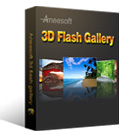
Giveaway of the day — Aneesoft 3D Flash Gallery 2.0
Aneesoft 3D Flash Gallery 2.0 was available as a giveaway on December 31, 2009!
Aneesoft 3D Flash Gallery 2.0 is a simple yet powerful flash gallery making software that displays your digital photos in an interactive and elegant 3D photo gallery. This is very useful application for everybody to create a 3D photo gallery for sharing on website, Blogger, MySpace, computer, etc. No Flash skills needed.
Whip up a 3D flash gallery in just three easy steps:
- Step 1: Add digital photos and sort them into the desired order. You can adjust photos with handy editing tools.
- Step 2: Choose a 3D gallery template and add appropriate background music to enhance the show.
- Step 3: Publish flash gallery as SWF, HTML or EXE file, or make a windows screensaver.
Voila! Your creation is ready for your audience. Just embed your flash gallery to your preferred website or blog and share it with your friends or family.
System Requirements:
Windows 7, Vista, XP, 2000; 1 GHz+ processor; 512MB system memory; Adobe Flash Player 9.0 or later; 40 MB HD space
Publisher:
Aneesoft.comHomepage:
http://www.aneesoft.com/win-3d-flash-gallery.htmlFile Size:
12.1 MB
Price:
$39.95
GIVEAWAY download basket
Comments on Aneesoft 3D Flash Gallery 2.0
Please add a comment explaining the reason behind your vote.






Nice, I'll definitly check this out. I run a flash site so this is great information!
Save | Cancel
I like this program and wanted to buy the 9.99 template boost offered after startup. My PC crashed (with the offer window) before I got money available to my paypal. If Aneesoft would let me, I'd buy that add-on to my GAOTD version now! Is it possible?
Save | Cancel
Scanned clean with Avira. Installed and ran well on XP SP2. Note however the requirement for 512MB RAM - if you have less the program will install but not initialise. When running it hogs an enormous amount of RAM.
Adding pics is the slowest part of the process - each pic must be added separately and if they are big pics (like 3-4MB) then the program takes ages to read each one.
The interface is attractive and intuitive - easy to manage without resorting to help. System processing to Swf, exe, html or scr is quite rapid and reliable. Exe basically adds the flash player to the file which ups the final size. Pictures are downsized for eg. swf.
Editing facilities are neat and simple - all you're likely to need for common uses. Text can be added, zooming, cropping, rotation, various effects etc.
The templates available are the most impressive part of the prog. It has some great ideas for presenting your pics and could really make interactive browsing of your pics fun for the viewer!
Useful for simple presentation purposes or for teaching purposes. I'll keep it and use it.
Save | Cancel
I purchased the additional templates, started to pay with PayPal and saw a surcharge for using Paypal and then decided to use a credit card instead. Then after paying, and waiting for the email with the download link I get an email reminding me that they're still waiting for me to pay for my order by Paypal even though I got a successful transaction confirmation after payment. I've tried to go through their site and submit an enquiry, but the site, after submitting my order info stuff keeps telling me to come back later??????? I can't get anywhere trying to get the additional templates I purchased. That's pretty lame!
Save | Cancel
Deron 27
Why would you want to use this to produce professional displays???
There are so many that are much better for that than this one ever will be.
This is a toy and nothing more so have fun with it and if you need templates then you are not profesional at all.
Profesional means you want to get paid for your work so the same applies to you in that if you want good software to earn money with then pay for it.
Save | Cancel
I think the Program is working great! I downloaded it and have run a few hours of testing and seems to work great makes good Screen savers, I have not put anything on my web site ...Would like to thank you for the software..Will do some more testing and if I find anything bad I will post it
Thanks Frank
Save | Cancel
It works fine except when I try to add music.
It says the following:
Access violation at address 6B118000 in module ‘avcodec-52.dll’. Write of address 6B118000.
I’m running Windows 7 64 bit.
I also tried running it in XP compatibility mode, but it gives me the same error.
Do you know what the problem could be?
Save | Cancel
Same problem as #5 - Dark Grey Screen - Does NOT work - will uninstall
Save | Cancel
can not download bad gateway
Save | Cancel
How can I register this with no code, so I can keep the program??
Save | Cancel
Using XP under administrator rights - the software downloaded and extracted, but when I attempt to activate through Give Away of the Day site I simply cannot connect to the server - Giveaway of the Day is simply a waste of my time - why do I bother to get my hopes up - it is ALWAYS a let down?
Save | Cancel
I have a problem with it when adding music.
Access violation at address 6B118000 in module ‘avcodec-52.dll’. Write of address 6B118000.
I’m running Windows 7 64 bit.
I also tried running it in XP compatibility mode, but it gives me the same error.
Do you know what the problem could be?
Save | Cancel
I installed it on Windows 7 64bit.
It works fine until I try to add music.
It says the following:
Access violation at address 6B118000 in module ‘avcodec-52.dll’. Write of address 6B118000.
I also tried running it in XP compatibility mode, but it gives me the same error.
Do you know what the problem could be?
Save | Cancel
@AneeSoft & Fellow GAOTD'ers
I notice this s/w doesnt requires any activation as mention by the developer themself. Check out PhotoCool.exe :)
P/s: Tested on XPSP3 & Windows 7!
Happy New Year!
Save | Cancel
Is it true that your motto is “Cheapliness is next to GOTDliness”?
Save | Cancel
Guess you can add me to the list of those who get nothing but a screen with a gray bar across the top and bottom...
Even tried uninstall/reinstall.
:( :( :(
Save | Cancel
Successful install (XP SP2).
Imported a set of photographs. Straightforward.
Deleted a few, and rotated some as well. Straightforward.
Forward to next step - Selecting a template, and previewing.
This didn't work quite as I had expected - the photographs which I had deleted appeared in the preview, and those which I had edited (rotated) appeared with their original orientation.
Forward to final step - Publish. It is at this point that the deleted photographs are removed, and the edits (rotations) are applied.
There are various publication options. According to the Help system the EXE button is supposed to build a stand alone executable, ready to run with no additional software. It did produce a file, but on clicking, Windows asked me to select a program... Puzzled! Used Windows Explorer (Properties) to learn more, the Type of file entry was "File", Description: "Adobe Flash Player 9.0 r45". Decided to add .exe onto the file name. That did the trick! Type of file: now "Application". Started up perfectly. I also produced an .swf file (Shockwave Flash Object), and that opened up successfully in IE 8 (after I Allowed Blocked Content). I didn't test the other options.
It's a fun piece of software, producing compact galleries in a single file (I fed in about 30 photographs, JPGs each 2 to 5 MB, the EXE was about 5.4 MB, the SWF about 3.1 MB). The final image quality was acceptable. It's an eye catching way to send family snaps, and spinning and rotating the gallery with the mouse will surely beat the excitement of another photograph of young Tom digging a hole in the sand. Hope you have fun too!
Suggestions to the developers:
* something in the Add Photos dialogue to say that the preview will not show changes made by deleting and editing photographs (but the final published file will show the changes).
* the code behind the EXE button should be modified so that the file produced has the correct extension (.exe, I believe), rather than the present blank extension (at least I think it is blank?)
Richard.
Save | Cancel
This software is installed and working fine but it has one problem. Through Add Caption option, I created link(URL) to the Image, it doesn't work. Can anybody having solution to this problem, please post it here.
Save | Cancel
It appears that this software is not compatible with XP x64.
I tried to change the compatibility mode to XP without success. I also loaded the full version from the Aneesoft website with the same results. The gray screen issue is not related to the GOTD version of the software.
It is a fine little application for XP 32 bit based systems as already stated.
Save | Cancel
I will try it. But then again maybe not. Will let you all know later.
Save | Cancel
Very nice program ! Very quick to produce slim swf. I used a lot of such programs ; this is the best ! I'll use it for my 2010 New Year's wishes. Thanks to Aneesoft and Gaotd and happy new year to everybody.
Save | Cancel
Very easy to make 3D flash gallery and the result is good. But compare to Flash Gallery Factory from Wondershare, the 3D template is less, even not included the general flash templates.
Save | Cancel
It's an okay program. Good for anyone who likes this sort of 3D type thing, but many people may find this type of slide show annoying.
Installed, activated and runs fine on WinXP Home SP2.
ISSUES I HAVE WITH IT:
All in all...it's an okay program to play around with, but in all honesty, the majority of people find this type of too much movement annoying.
I would not recommend this for a serious or pro photographer, but would recommend it as a 'toy' just to play around with.
Save | Cancel
Edited to fix bad link in previous post. (SORRY)
Also in response to several posts mentioning WOT's negative review of the Aneesoft website, it seems that WOT is under investigation itself.
Save | Cancel
The program is very intuitive but for commercial use (for $39.00) I have to agree with #8 that the ability to add links to the images would be more useful.
Also in response to several posts mentioning WOT's negative review of the Aneesoft website, it seems that WOT is under investigation itself.
Save | Cancel
I also had the same problem as many are having. I also only get the gray box without the controls. When I right click I get this error:
Access violation at address 016F1990 in module 'Flash.ocx'. Write of address 030F5470. I have installed the program 2 times with reboots but get the same error. I also reinstalled Flash. Still the same error.
I am running Windows XP SP3 - 32-bit
eMachines T6536
AMD Athlon 64 Processor 3800+
3 gigs of ram
Save | Cancel
Vista Home Premium 32 here. It DID request a permission to run.
Very neat program. Tested it. No problems. Love its interface.
IMHO, the developer put quite a nice effort into designing it.
If for some reason you decide at some point that you do not need the the program, you can always uninstall it. In the meantime I would grab it.
Happy New Year to you all.
Consuella
Save | Cancel
McAfee gives this site a clean and safe site rating. As I have never heard of the WOT security option... I am going to go with tried and true McAfee's recommendation.
This is a wonderful slide show maker! Easy to use and looks very professional and elegant enough to place anywhere you want to make an impression.
It installed and activated just fine on XP SP3 Professional.
Save | Cancel
McAfee gives this site a clean and safe site rating. As I have never heard of the WOT security option... I am going to go with tried and true McAfee's recommendation.
This is a wonderful slideshow maker! Easy to use and looks very professional and elegant enough to place anywhere you want to make an impression.
It installed and activated just fine on XP SP3 Professional.
Save | Cancel
I'm getting the same thing as others are when trying to start it. I'm only getting a blank gray screen with no controls. Right clicking on it gives me an access violation in 'Flash.ocx'. Also a write error. Tried installing 2 times with reboots. Same thing. Reinstalled Flash. Still the same thing.
Windows XP SP3 - 32-bit
AMD Athlon 64 Processor 3800+
3 gigs of ram
Save | Cancel
This is an okay program. Good for those that like these types of effects, but many might find all of the moving elements annoying.
Installed, activated and runs fine on WinXP Home SP2.
Issues I have with it:
• The speed at which the thumbnails move when you click after viewing a large sized image when the thumbs go back into position is much, much, much too fast and casues the images to appear pixelated while they are moving. NOT the way I want people to view my photos!
• The .swf output file size is far too huge. Much too weighty.
• When wanting to add all images from a directory I cannot Cntrl A to immediately select all...you first have to highlight a file before you can use the Cntrl A keyboard shortcut to select all images in a folder.
• This appears to use Flash 7 as it's basis for output. Flash is up to version 10!
• The File and Help buttons/menus are in a awkward place. End users EXPECT them to be in the *normal* place in an application.
• The html files this outputs in NOT good. It's not standards compliant. At the *very least* it should contains a Doctype. HTML files MUST contain the Doctype!!! There are other issues too....but I'm not going to get into them all..suffice to say, if you are going to output and html file, that file should be written so that it does not contain coding errors.
Save | Cancel
Program wont start unless I upgrade Internet Explorer's flash plug in.
Not my default browser. I use fire fox and it has the latest shock plug in.
Save | Cancel
With every templates can you only use a specific number of images, the biggest template can use just over 100 images, if you try to use more images than 500 images you get a error message.
Save | Cancel
Blank screen.
I deleted the program.
Worth what I paid for it.
Save | Cancel
Pretty cool software. Just download and unzip the file and then prompted to active and done. Just created a couple of albums one in flash and another one in html and they look awesome. Thanks guys for this great software.
Save | Cancel
@25(David Mosley): Probably because your computer only has 512 mb of ram and the program needs 512 mb of ram. The OS, explorer.exe, and all of your services use some ram.
Save | Cancel
Happy New Year for GAOTD for your work.My ideea is to introduce a new point:how easy is to make free forever from this software.
Save | Cancel
#26 yup - I got the same error on W2K SP4
Save | Cancel
Don't forget to run activate and install as administrator if you have Vista.
Save | Cancel
I don't care about trying other programs this installed on Vista32 no problems and works great! THANK YOU!
Save | Cancel
XP Sp2 - Installed and activated fine for me. The program is very attractive and very easy to use. I have no complaints about the program itself, it's just not for me. If one "normal" non-3D template of pictures had been included (for example, a row of pictures at the top or to one side of the screen), I would have kept the program. It's just to "modern" for my tastes. But I repeat, everything about it is well-done and very attractive.
Save | Cancel
End of year present for the kids? Haven't we had enough of these? I hope the new year brings some more serious stuff. For those thinking about putting this kind of output on the internet, just look at the file size first! Flash is certainly not green!
Happy New Year to you all!
Save | Cancel
Downloaded and installed to XP SP3 with no problems. Quick trial says that it may be a keeper. Since GOTD began, I have downloaded and installed many and have kept some. Some of the "keepers" I have upgraded/purchased. How about offering more "substantial" programs for extended trials, say 6-12 months, so I can have longer to evaluate before I would decide to buy.
Save | Cancel
Excellent program, this does flash picture walls that normally would need the Adobe Flash suite to make. Everyone here should know how much the Adobe software costs.
The additional $9.95 GOTD offer has two catches: 1) it charges for one year backup $2.95; 2) there is another surcharge for $3.50 for an unknown reason. These additional charges cannot be removed so the "$9.95" package is really $16.40. That's okay, I guess, I like the program but the hidden charges are somewhat bogus. In the end, it is well worth the $16.40.
Thank you GOTD and Aneesoft!
Happy new year everyone!
Save | Cancel
Excellent program, this does flash picture walls that normally would need the Adobe Flash suite to make. Everyone here should know how much the Adobe software costs.
However, the additional $9.95 GOTD offer has two catches: 1) it charges for one year backup $2.95; 2) there is another surcharge for $3.50 for an unknown reason. These additional charges cannot be removed so the "$9.95" package is really $16.40. That's okay, I guess, I like the program but the hidden charges are somewhat bogus. In the end, it is well worth the $16.40.
Thank you GOTD and Aneesoft!
Happy new year everyone!
Save | Cancel
What is the difference between a Slideshow Maker, a Flash Gallery Maker and a Digital Photo Book? Thanks in advance for your feedback.
Save | Cancel
I installed this program quickly and easily on XP SP3 and I was impressed by the clean, elegant GUI and general ease of use. The templates looked good at first glance, with a clean modern look and a pleasing lack of cheesiness. So far, so good.
However, I wasn't at all pleased by the quality of the output produced when using the program with default settings. The executable files I created produced a blank screen. The Flash and screensaver files I created were usable, but I thought the image quality was poor, and the animations weren't remotely smooth or eye-pleasing. The overall effect was amateurish. Given the high quality of the program's GUI and the overwhelmingly positive reviews on GOTD, this surprised me.
I suppose this program might be fun for kids to play with, and perhaps you can get much better quality results if you configure the program differently. However, out of the box, I was disappointed, and did not feel motivated to explore the program any further, so I've uninstalled it. By the way, if you do decide to uninstall it, you'll find it leaves various traces in the registry, and you'll need to manually remove a data folder under 'My Documents' as well.
Save | Cancel
Has anyone else had a problem trying to use the email function? It keeps telling me it’s failed because a box was changed. Any input would be appreciated. Thank You! :-)
Save | Cancel
Got a "floating point error" when installing on Win 7 64 bit
Save | Cancel
For those mentioning WOT remember that site is EASILY skewed by the users. If a group of people want to talk up or talk down a site they do so and the ratings are useless. Due to that fact WOT itself not a trustworthy source of information. --- I have no comments on this software as I haven't d/l it. --------- Last comment GOTD - get rid of the stupid Stikr program. -- Has anyone looked at this program to see what it is sending home? Just wondering.
Save | Cancel