English
Every day we offer FREE licensed software you’d have to buy otherwise.

$29.99
EXPIRED
Giveaway of the day — Amolto Call Recorder for Skype 3.0.7
Amolto Call Recorder Premium is a tool for recording your Skype conversations.
$29.99
EXPIRED
User rating:
48
30 comments
Amolto Call Recorder for Skype 3.0.7 was available as a giveaway on July 28, 2016!
Today Giveaway of the Day
An AI-powered object remover for videos and images.
Amolto Call Recorder Premium is a tool for recording your Skype conversations. It works together with Skype or other VOIP applications and records audio and video in high-quality format.
Unique Features:
- Fully automated. Recording automatically starts with your calls;
- Recordings are saved in a high-quality video and audio format that matches the clarity of the call;
- Unlimited recording time. Never lose a minute of your conversations;
- Easy way to make screencasts;
- Easily search or sort your call history. Add notes or MP3 tags to any recording to emphasize key points in your conversation;
- Define custom recording rule for each Skype contact;
- Automatically send a chat message when Skype call is started.
System Requirements:
Windows Vista/ 7/ 8/ 8.1/ 10; Skype for Windows desktop/ Skype for Business
Publisher:
AmoltoHomepage:
http://amolto.com/File Size:
30.1 MB
Price:
$29.99
How would you improve Amolto Call Recorder for Skype 3.0.7?
No similar feedback found. Feel free to add yours!
Comments on Amolto Call Recorder for Skype 3.0.7
Thank you for voting!
Please add a comment explaining the reason behind your vote.
Please add a comment explaining the reason behind your vote.
You can also add comment viaFacebook
Facebook comments
iPhone app giveaways »
$0.99 ➞ free today
$2.99 ➞ free today
$0.99 ➞ free today
$1.99 ➞ free today
$2.99 ➞ free today
Android app giveaways »
$1.49 ➞ free today
$1.99 ➞ free today
A simple tool that allows you to view your current WiFi connection signal strength.
$0.99 ➞ free today
A simple light meter for measuring illuminances (lux) by using the light sensor of your android device.
$0.49 ➞ free today
Monitor the number of users connected to your WiFi network and get information about the connected devices.
$0.99 ➞ free today

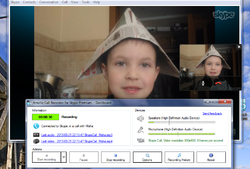
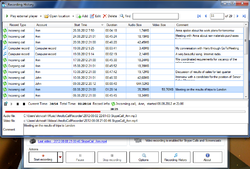


I downloaded it and tried twice to install it, but it keeps failing during install.
Save | Cancel
I have Magic Jack, not Skype, but it says it works with other VIOPs. I'm getting a message that Skype is not active which is true but I can't find any way to tell it to use Magic Jack. Help?
Save | Cancel
What about the various state laws concerning recording conversations? A user could get arrested for using this app without the other person's knowledge or approval.
Save | Cancel
Why mark it down when it is correct and factual?
Use your brains!
Save | Cancel
NeghVar, It depends on the state. I'm in Az and the law here is that you can record as long as at least one member of the call (caller or called) knows it's being recorded. That may sound funny but it prevents an outsider - such as the police - recording while allowing you to record your own calls. check your state's law.
Save | Cancel
NeghVar, do not worry about it, nobody would ever know, unless you tell, just look at DNC, everybody records everybody and nobody admits to it.
Save | Cancel
Can this work on tablets? It what I use to make Skype calls.
Save | Cancel
Jasmine,
Should imagine so if the tablet can run Windows EXE files.
Save | Cancel
Don't see why not. Please let us know, once you've tried it out.
Save | Cancel
TK, I discovered that my tablet just wasn't up to it.
Save | Cancel
I have downloaded the installation software twice, but each time I try to run the set up file I get an error message stating that "This installation package could not be opened. Verify that the package exists and that you can access it, or contact the application vendor to verify that this is a valid Windows Installer package.".
I do not know why I am getting the error message, but I think this could have been very useful software. Best of luck to everyone else.
Save | Cancel
Craig Timmreck, you have to turn off your virus protection for 10 minutes. then it will work.
Save | Cancel
nealbert,
There must be an alternative other than to shut down my virus protection for an installation? It is too risky to try and do a new software install with virus protection off!
Save | Cancel
Craig Timmreck, try the installation in safe mode. I had a smooth installation. I am using Windows 10 and my antivirus is Kaspersky... I didn't had any problems which installing the software.
Save | Cancel
Craig Timmreck,
I'm using the free version of Panda Cloud in XP and have never had any problem with installation.
The only time I ever have installation problems was with Zamana anti-key logger, I used to have to do shut that down to install sometimes.
Save | Cancel
nealbert,
"turn off your virus protection for 10 minutes. then it will work."
Two points I'd like to make about your suggestion: Firstly why the 10 minute wait, when and if you are foolish enough to turn off your antivirus protection it should turn off more or less straight away, depending on the speed of your system. Secondly, turning off your antivirus software is just asking for trouble, its on your system to protect it, shutting it down leaves you wide open to all sorts of nasties, especially when installing unknown software. Not that I'm implying in any way that this software is infected, I'm sure GOTD check it first, but turning off your antivirus software really is a dumb ass idea (not having a go at you personally, just this bad idea). Personally, if I come across something that won't install with my antivirus running I bin it and look for a safer alternative.
Installing in safe mode isn't as safe as it might seem, in safe mode your antivirus software might not be running so any virus or malware will quite happily infect your computer. The real problem here is GOTD's wrapper, which needs to be changed.
Save | Cancel
Installed on my Windows 7 drive and thankfully didn't have any trouble with pasting the extraordinary long registration code, unlike the last time I installed on this OS
Had only just installed it when much to my surprise I got a call on Skype, and an even bigger surprise when I looked at what had been recorded, a video file.
This was as surprise as as I don't have a camera attached to my desktop, what it had recorded was the Skype page devoid of any video.
It was a short conversation probably about 45 seconds and yet it took 4 MB of space on my C drive, three quarters being the non-existent video.
The quality of the audio of the caller was good my microphone recording not so good, the same as when I record using Audacity.
Possibly I can modify when it records the video, did have a look at the options page, found the writing very difficult to read being too small for my eyes.
Will have a look later but the now need to get back to my XP drive, just don't like working in Windows 7. Please no comments trying to wean me off XP, it won't work. :-)
Save | Cancel
Seb, about the surprised video call, there is a setting you need to check the checkbox which says "do not generate video for pure audio call"
Save | Cancel
Seb,
Agreed on XP and as far as I'm concerned it was the best and most reliable OS Windows came up with, subsequent systems have added bells and whistles but are not as reliable as XP, gameplay being one of the most prominent in my mind. Games I played on my old XP pc I had no problems with at all until I got a new system with 7 on it and regularly during gameplay the system completely freezes and there is no option but to shut down holding the on/off switch which I hate :-( apparently investigation informs me this is a Windows 7 glitch to do with DirectX 9 or above, I don't know but I've been kindly donated an XP laptop so I'll try these games on that and compare but to get back to your point us XP lovers shall not be moved and it's actually been a hassle upgrading to 7 for several reasons but needs must for submitting college work.
Save | Cancel
Seb, Not sure if this will work on Skype or not, but it's worth a shot, with most browsers you can enlarge the text by holding down the Ctrl key while tapping the + key...which will enlarge the text ( tap the - (minus) key to reduce it ), like iI said...no idea if it'll work with Skype, but worth a shot maybe.
Save | Cancel
Akbar,
The Skype call came in second after I installed and registered, no time to check anything so it ran in the default mode.
Will have a look at the options later when I have some time to play around.
Save | Cancel
Mary,
Agreed, there is so things I can do in XP but I don't know how to do or can't do in Windows 7.
XP's is a bit like an old pair of comfortable shoes, my last pair of old shoes had holes in them for the last three years. Lucky it doesn't rain much where I live. :-)
Save | Cancel
Ian,
Thanks for reminding me about enlarging text, something I always keep forgetting.
I'll give it a go, ta.
Save | Cancel
I was rather fond of XP too, but I hope you realize how risky it is to still be using it at this point, given how long it's been since they stopped putting out security updates for it.
Save | Cancel
Why isn't that the default behavior? Why would you ever want to generate a video of a non-video call?
Save | Cancel
Seb,
haha :-D unfortunately it rains all the time where I live in gloomy, cloudy Scotland but thankfully the plastic shopping bags covering my boots keep the rain out :-D
yeah, I'm the same with xp and further releases from Windows offered little beyond cosmetics and some features that can be handy but not overly necessary, in my opinion, and given it's tendency to be somewhat unreliable in certain areas they're really not worth the hassle. Other people may disagree but I'm an xp girl and always will be :-D
Save | Cancel
Mary, that's not true, it doesn't rain ALL the time in Scotland.....
.....sometimes it snows ;-)
Save | Cancel
JDP,
very true JDP!! :-D It snows even in summertime here once in a while, no joke! :-D selfies in Scotland are only taken to celebrate a sunny day :-D like a public holiday lol
Save | Cancel