Every day we offer FREE licensed software you’d have to buy otherwise.
Aml Maple 5.05 was available as a giveaway on March 21, 2017!
Aml Maple is the keyboard layout indicator for Windows. Aml Maple has a new kind of view on keyboard layout indicators: simple, modern, flexible. Aml Maple indicates the active layout being currently used (the language you are typing at this particular moment). It is always in front of you, exactly at the place you are typing! An usage is very simple. For example, you can configure the red cursor for English and the blue cursor one for French (or any other). Once you change your language layout, cursor color will change accordingly.
- It's easy to find: just look at the typing place or mouse cursor.
- It's easy to understand: current layout can be indicated with colored symbols and/or national flag icon.
- It's easy to use: indicator is compatible with absolutely most of the programs: both windowed and console.
- It's easy to correct text: select incorrect text, press hotkey — receive text in correct keyboard layout.
Just try it. Just buy it. Just use it.
Buy full version Aml Maple at 50% discount
Coupon code: GOTD
System Requirements:
Windows 95/ 98/ ME/ NT/ 2000/ XP/ Vista/ 7/ 8; 32 MB RAM; 1.5 MB HDD
Publisher:
G&G SoftwareHomepage:
http://www.amlpages.com/home_am.phpFile Size:
5.71 MB
Price:
$29.00
Featured titles by G&G Software

TwinkiePaste is the utility to quickly typing commonly used text, dates, greetings, standard responses, Internet URLs, logins and passwords, code templates. TwinkiePaste helps to quickly type text in almost any application, thus saving a lot of time and saving you from routine. Find the selected text fragment on the Internet, translate it using Google Translate, email it: all of this can be quickly and conveniently done using TwinkiePaste. Select a text in any application, press a key and select a corresponding command from the menu.
How TwinkiePaste works?
- Press a hotkey in any application.
- TwinkiePaste displays a menu with text templates to be inserted near with cursor.
- Select the menu command.
- Done! Text is inserted.
Buy Now At 50% discount (14.50 USD)
Coupon Code: GOTD

Aml Pages is tree-structured notes organizer for Windows. It contains all your notes, information, web pages, passwords, URL-address in the form of a tree, so you can quickly find what you need. The Aml Pages can easily save web pages (or fragments) from the Internet and provides a sticky for quick notes. Manage megatons of your notes with ease at work and at home. Support plain text, rich text and web pages, tables and figures, attachments, and many plug-ins for expansion features. At any moment you can instantly record the important information in a sticky note, not looking up from the important cases. Aml Pages allows you to store absolutely any information in its database: texts, images, screenshots, files, URLs and etc. Moreover, you can store both links to files and files themselves.
Standard Price: 39$ USDBuy Now At 50% discount (19.50 USD)
Coupon Code: GOTD
GIVEAWAY download basket
Comments on Aml Maple 5.05
Please add a comment explaining the reason behind your vote.
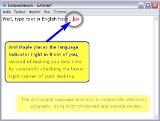


Thanks to all who replied. It's not something I need, but now I understand why some others do.
Save | Cancel
runnig this s/w as a win10 x64 user:-
wait until now only 3 comments.
so i test the water.
no issue on getting it running on my notebook.
it works as cursor has "en" tag to it for a few mins only.
checked at system tray says:- "the s/w not responding"
find ways to run the s/w:- not action.
but 1st time, windows is nice to this s/w, message is:- "windows will sort out the matter"
try the function:- "translate the last word".
it works until the step said is translated, but:- no result appeared.
not choice, restart system to see how.
"en" appears, slightly better using experience only.
a while, not responding again.
last try, even loosing the GOTD version never mind, click update to:- "Version 5.05 build 688".
no issue on getting it running on my notebook.
checked:- the GOTD status is still there, so lucky this time.
this time the s/w doesn't go to "not responding" state.
but "en" is not tag to the cursor where it goes.
i thinks i have to restart the system to c how.
that is later in the day.
by donald
Save | Cancel
donald,
me again, follow up.
this s/w doesn't work well on my win10 x64 os, always end up not responding, sometimes freeze up everthing open on desktop.
i had to end it via windows task manager, as i cannot close the s/w.
donald
Save | Cancel
Seemed to install fine and register, but Win10 won't allow my to run it, even as an Administrator.
Save | Cancel
IDK, But perhaps someone who needs to type in more than one language? For instance, a keyboard layout in English as well as Spanish????
Save | Cancel
Still not sure what it actually does. Is it a translator that types in the other language as you type in yours??? If so, would be good for international texting in a business environment?? Not sure. Even after visiting home page I need a better explanation.
Save | Cancel
To the guys that wonder "What the heck is this program for ?????" .
Well , imagine that you type , lets say messages to a fried abroad ,
in 2 different languages all the time .
In my case is Greek and English .
So I am changing the language a lot of times as I write my message .
BUT some times (a lot of times) I forget to change the language and
I end up with a whole sentence written in the wrong language .
It's very frustrating every time it happens .
Now , if you ask me why I don't look at my screen and see write away
that I am writing in the wrong language , I have to admit that I am not
an avid writer , so I have to look at my keyboard when I type , about
60 % of the time . ;-)
This little program puts in front of the cursor and mouse pointer the
name of the language that I type , EN for English and EL
(for ELLHNIKA - HELLENIC - GREEK) and in different color .
This way , with a glance at my screen , I always know the language
that I am about to type in .
And that is very helpful for me .
So ... thank you very much G&G Software and GOTD for the offer .
Save | Cancel
I really do not see the point of this program....I can see looking at my keyboard what configuration it is
Now if the multi language support auto translated the text typed in English to the selected language this would be a very useful program
Save | Cancel
Hi everybody. :-)
This software could be useful for people speaking/writing two or more languages.
Most likely, professional translators.
Given that the price of this software license is $29, it should be the "Home License (4 users)": "With an Home License, you can install Aml Maple on up to 4 computers owned by your family members, including your work PC."
When you click the link "Buy full version Aml Maple at 50% discount", it will open avangate.com (at least in my case): Product/Service name "Aml Maple Home License - 5.05".
I'm not installing it because I speak one language only and I'm able to write two languages only (in English, quite bad).
Hope this helps.
Save | Cancel
I posted a reply to izk's (#2) question, which didn't contain bad language, snide remarks or anything that would cause offence to anyone but GOTD have removed it for some reason. I've had this happen a few times in the past. If this comment doesn't get posted then I'll be quitting this site and using other sites for my daily fix of software. It really sucks when they allow really stupid and at time downright idiotic comments to be posted and remove comments that are trying to help. Can anyone at GOTD explain why this happens?
Save | Cancel
Incidentally, this site really needs an edit function for comments.
Save | Cancel
Clairvaux, There are instructions on the G&G website on how to edit.
Save | Cancel
You misunderstood me. I was complaining that GOTD has neither a preview function nor an edit function for the comments we write here, so we can't correct mistakes.
Save | Cancel
Clairvaux, Sorry! Yes, I misunderstood. I do agree; a preview function to proof what one has written so necessary corrections can be made would most definitely be an improvement.
Also once you've verified that you're not a "robot" the system should recognize your "Name" as not being a "robot" so that one does not have to continually verify thta one is not a "robot". I understand the need for "Captcha", but it can get quite frustrating after a while.
Save | Cancel
Downloaded twice but wouldn't install.
Removed ALL downloaded and unzipped files and then re-downloaded.
Both times I got an "Installer integrity check failed" message!
I'm on a Windows 10 laptop with plenty of speed, space and memory. Using Kaspersky Total Security.
Anybody else having this problem?
Save | Cancel
This is highly useful for me because I move from English to Portuguese to German and back. I'd like it for Hebrew, but I may have to pay for that, alas.
Save | Cancel
Dae Powell, It will support four languages at any given time and if you translate a language for them they will give you the program (aml maple) for FREE.
Save | Cancel
I think I can answer that. I believe it is for people who use more than one language on their keyboard. You suddenly switch applications and start writing and don't notice you are in a different language it can be a pain to go back and make corrections (after you have switched it to the language you thought you were using). One must understand that every letter on your keyboard does not correspond to an identical letter in a foreign language.
The mouse change of colour when in a different language sounds rather useful actually.
Save | Cancel
For those questioning the use of this program, go to their website. There's a small automatic video on the upper right that demonstrates what the program does. For those who write emails to different countries or compose literature in different languages, I can see a definite use as this program apparently provides a real easy way to change their keyboard layout. And, it changes the cursor to indicate what 'language' or keyboard layout they are currently in. Yes, most people wouldn't have a use for this program but I can easily see my relatives in Belgium having a use for it because they converse in many languages as a daily routine.
Save | Cancel
This program is useful for people who type in more than one language. In case they forget to switch languages, and they type several words of gibberish but they have the wrong keyboard setup. This program informs them what language is set up (sometimes a nuisance, but it does the job), and also is able to correct the mistake by selecting the incorrect text and pressing a hot-key.
Save | Cancel
I like the software very much. I gave it a run for a few minutes and ran through some settings. I do have a few comments for the developer.
When the tray-icon is activated it is very obtrusive. The balloon is much to active for my liking. On the other hand, when you disable the icon, there is no obvious way to get it back. Digging down the file-system to edit the ini file is not the best way to go about.
I suggest you enable customization of when the balloon pops up. I also suggest some shortcut to call the icon back.
Another point is the shortcut for translating wrongly typed text is Ctr+Shift+q. All 3 keys are on the left side of the standard qwerty keyboard, while the Ctr and the Shift are at the bottom and the q is at the top. That makes for a very awkward hand-position. I suggest you use Ctr+Shift and a letter on the right such as the p.
Thank you very much for a nifty piece of software and keep up the good work.
Save | Cancel
This app comes in handy when you are juggling multiple projects in DIFFERENT LANGUAGES at a time.
So it's very useful only for a small circle of people.
Save | Cancel
From the description on the developer's site, it's clear that this is intended for those who use two or more keyboard configurations. (Many do. I myself use Russian/Ukrainian Cyrillic, English (gb of course) and on occasion dvorak.) But more usefully, it's for those who frequently have to change between those configurations. It's a handy and very visible way, without being intrusive, of keeping track of which keyboard you're using. It's also rather configurable, which is useful.
My only concern is how much overhead this adds (memory, cpu), always a major selling point (or not) for me, when it comes to useful but inessential tools. I'll check it out, and if I find anything negative, I'll report.
Save | Cancel
Okay, so I went ahead and installed it, thinking it might be fun to see different language layouts. Installation process was fine (disabled AV first of course).
I opened up the control panel and chose a different language (French). All the words in the settings panel turned into French, but the mouse indicators kept showing English. I'm not sure, but I think it will only show layouts for those languages which are already installed in the PC. And I think if you have different languages installed, there's an icon that will switch them for you.
After playing with it for a little bit, the mouse icon indicators got a little irritating, so I turned them off. They stayed on. Checked the settings panel--they were supposed to be off, but they were still there. That tells me the program needs some maturing.
I also didn't like that it wanted a hole in my firewall (presumably for its own updating process).
Uninstalled.
Save | Cancel
A few screenshots might help
Save | Cancel
WOW. Have I seem waiting for this. Thank you GOTD. So helpful. Often I'm keyboarding away and break from English into my native Russian without knowing.Then my words seem confused. This program alerts me quickly and I can revert to the language necessary. Even here my words changed to Croat and I discovered soon to post. I love this program. Thank you thank you danke!
Save | Cancel
Useful for Windows 95/ 98/ ME/ NT/ 2000/ XP users maybe???, all others get the info in the tray.
But perhaps, if you do not trust Microsoft, you might be inclined to have so-called 2step verification through this utility.
For advanced users, insist on dedicated verification by phone code :-)))
Seriously speaking, this software ranks amongst the top 100 of *as useless as can be*
Save | Cancel
AML, nobody writes in two languages at the same time, second, many words in English and French are the same, if you indicate blue cursor but you meant red cursor, there will be conflict, and third, every word-processor can be configured for what ever language you want and stay in that mode until the writing is finished.
The recipient of such letter (dual language interleaved) will get characters that are not readable of printable or editable.
Please tell us the reason to use this software and how it will help us in an example, thanks.
Save | Cancel
I just received a Trojan detected and automatic removal after installation (3/21/10) from Microsoft Security Essentials. It says that AmlMaple.exe is Trojan: Win32/Fuery.Bld. Just a heads up- even if its a false positive.
Save | Cancel
This is a bloated solution to a "First World (non-)problem".
If the program also included the option to display an on-screen diagram indicating how the keys were assigned in the currently selected keyboard layout, I might be able to see the sense in this tool — even though such an on-screen display feature is already embedded in Windows. But an entire application devoted to eliminating the need to glance at the bottom right corner of your screen in order to check what keyboard is currently loaded? Puh-lease!
Save | Cancel
Just as a guess, I'd say this would be useful for 1) PCs in a library, or another public place where people of different backgrounds might use the same computer, 2) people who translate works from one language into another, or 3) people trying to learn a different language. I'm sure it's a great program, but I don't really fall into any of those categories.
Save | Cancel
I only ever type in English. If I did want to type a French or Latin word I could still do it with my English keyboard. I don't understand how I could type in French when I don't speak French or even if I did. Arabic or Ivrit may be challenging without a new set of keys!
Save | Cancel
To 1&2 , this tool is for those who type in multi languages and needs to know what the current state of the keyboard.
You obviously use just english so you can pass this gotd.
* I just installed it, it was offered here before.
But there is a bug !!! if it is enabled and running I can't verify the captcha for this report. Only once I exit it I'm able to click correctly the pictures.
Save | Cancel
I may be a bit dense...does this program automatically translate what is typed on english keyboard to another language of my choosing??
Save | Cancel
1) Re: "Buy full version Aml Maple at 50% discount"
So what version is this? Confusing!
2) Re: "The program is available for $29.00"
The Aml website says "19.00." Plus there seems to be a permanent sale for "9.50."
Again, very confusing!
Save | Cancel
Bruce Fraser,
19$ cost personal license. The link to "Buy Now" of home license.
See here: pricese and licenses on official web site of Aml Maple
Save | Cancel
Bruce Fraser, 9.50$ is is the not permanent price. This is discount for today deal only.
Save | Cancel
Bruce Fraser, A little more research on your part would have given you the answer. There are two license types: Personal and Home. A Personal License is good for one computer and is normally $19.00 U.S. @ 50% = $9.50 U.S. A Home License is good for four computers, including your work computer and is normally $29.00 U.S. @ 50% = $14.50 U.S.
Save | Cancel
(Homest question, ot intended to be a jerk) I know that for every invention there was a need first, butI can't see it this time. Can anyone explain the purpose of this? Who needs it?
Save | Cancel
izk, if you don't write in different languages and keep switching keyboard layouts, then you don't need this. I do.
I constantly keep switching between German, English and Romanian. English and German have the Y and Z exchanged on the keyboard and instead of brackets you get umlauts (üäö -- actually I switched first to Romanian and got ățș). As you can see, if you could see while typing in which layout you are _without_ moving your focus to the lower-right corner of the screen, where the clock and language indicators are, you could avoid mis-typing things, having to delete and retype.
It's a great invention... just that it still does not work. This is the third incarnation of the program (tested from Version 2 above) and it sort of works, but every now and then:
- the flag symbols are way off. Instead of being next to the cursor, they end up somewhere on the screen. Worse than moving your focus to the lower-right corner is hunting a flag icon over the whole screen
- the cursor does not change the color depending on the language (i.e. layout) as advertised (and as it used to do in some applications in a previous version).
- sometimes you have the flag displayed (somewhere on the screen) and it stays there until you type some special character (as the ones above), moment in which it simply vanishes. You have to change keyboard layouts to get the flag back until you again type a special character. Which, actually, defies the sense of the application.
So a big thanks to both GOTD and the software developer for putting the program at our disposal and a big request at the software developer: test your software with usual applications (like Word/LibreOffice, Chrome/Firefox, Thunderbird) and come back when you have a functional version without the glitches mentioned above. Or focus on something simpler than coding and testing your software.
Regards.
Save | Cancel
izk, this is most likely for people who work in multiple languages. personally, I think it may be useful for me because many times in the day I'll be using the wrong language in the wrong window and need to delete, change language and re-type.
Save | Cancel
izk, I haven't downloaded this, but looking at the website I would say is it aimed multilingual PC users, like myself I frequently switch between English and German keyboard layouts, but as Windows already has this function built into it I can't see the point of today's giveaway, to me it looks as if all it does is add a bit of eye candy and doesn't do much more .... Unless I'm missing something.
Save | Cancel
I agree. There's something embedded in Windows which does just that, it's called the Language Bar (accessible through "Change keyboards or other input methods").
As far as I can tell, the only difference is that the Language Bar does not show next to the cursor, which is a terribly distracting place to put such a thing, anyway. It can be either in the taskbar, or floating.
Anyway, barring maybe the case where vocal recognition is used, this still supposes that you physically switch between keyboards adapted to different languages. The few users who might actually do that (and the Russian developer of this program comes to mind) certainly know which keyboard they are typing on right now : they just have to look at it.
When you do disconnect one a connect the other, obviously you will head straight away to Windows "Change Keyboards" box and adjust your settings accordingly, otherwise you would be typing something and getting something else. So even the need for a permanent, on-screen indication of which keyboard arrangement Windows is set to a the present time is doubtful.
But it's right there in Windows, if you want it. You don't anything else, and you certainly don't need a distracting flag right in the middle of your document.
I'm ready to be contradicted if I've missed something.
Save | Cancel
izk, if you're using more than one keyboard layout here is a key point from program's description "It's easy to correct text: select incorrect text, press hotkey — receive text in correct keyboard layout. " That is if you typed some text in the wrong layout, other than this i don't know why one should use this software.
Save | Cancel
izk,
the people like me, learning foreign language;
input foreign language in doc, url; & etc.
some times we may forget to switch the input tool, is hell.
because focing us to re-typing again, is headache.
as some language is like english, using roman words, but in different position only.
i believe, it did help a lot, when u typing or moving the cursor, cutting down lots of problem come along, if this s/w is behaving.
at least, it tells u at this point what is the language's status.
if u are solely on using english, u never know our pain in using computer.
donald
Save | Cancel
I have a question for all those commenters who type in several languages. You write about using different keyboard layouts. I assume you own several physical keyboards, one per language used, and you disconnect / connect them according to language used. Is that the case ?
Otherwise, I don't see how that program could help. If you press key A and it produces B in your document, knowing that you're supposedly working in language X doesn't help you much. Even worse if you're looking for special character C, which is specific to language X and therefore not to be found anywhere on the physical keyboard of language Y.
Save | Cancel
Clairvaux,
if you only use any 1 language on your device thoughout each session, then i think this s/w is out.
when anyone is continuous switching between just 2 language input tools to do his work for long hours, it is a different story.
if he can always remember to check the taskbar (at rhs) each time when start typing, same, this s/w is out.
just check through the comments, we are the common people, always forget, esp. in long hours.
the amount of re-typing is depending on when he find out it is at wrong setting.
the frequency of re-typing can make that person mad.
we always hope someone can create a s/w to save us, as it is a pain.
from a victim,
donald
Save | Cancel
No, personally I have only one keyboard. Its physical layout is german, so QWERTYUIOPÜ* if you press each key on the second row. I touch-type, and I *actually* know the three layouts I use, so once I switch to English I know I have to press Z to get Y and ) to get ( [yes, it's mind-numbing at the beginning but becomes a second nature]. I probably switch layouts a dozen times an hour, so it's impossible to switch physical keyboards so often.
Save | Cancel
Great talent ! And very specific use...
Save | Cancel
I'm not being snarky, I'm genuinely curious: who is this for? I'm sure it's useful to some people, but I wonder who?
Save | Cancel
Jeff, I'm not a user, but my kids have taken foreign languages in high school. For the foreign language they install the Windows keyboard for that language and during that class and homework they switch to that keyboard. The rest of the time they use English. Any time you have a mode that has no indication which setting is active, you are going to forget to swich back. I think this sounds useful to anyone who has more than their native keyboard installed because Windows does not make it obvious which is active. If you never work an a different language, this is obviously not for you.
Save | Cancel
Jeff, see to article on the web site AddictiveTips (tips for software and computer)
Save | Cancel
Jeff,
I need this. Anybody who uses two different languages which use different keyboard layouts needs this.
If you type sometimes in Greek and sometimes in English, you sometimes get confused thinking you are typing in one and then suddenly notice you are really typing in the other. This happens even more when you are using two programs in tandem, each one with a different language, say, you are typing a document in English, but constantly checking and replying mail in French, whilst browsing the web in Russian.
Save | Cancel
Jeff,
After reading what is on the home web page for this product (Homepage link in the blue box above), it would seem that this provides a handy way to switch between keyboard language layouts (key assignments) for multi-lingual users.
So, if you speak/type in one language (say, English-only, like me) then this this is probably of no use to you (which, BTW, is not a good reason to down-vote the product if you are not a user of this category of software).
Hopefully some appropriate multi-lingual user will evaluate this title. Thanks anyway, GOTD -- keep introducing interesting & useful titles -- every now and then I discover a true "keeper"!
Save | Cancel
Jeff & izk,
Utilities like this are often useful for those who are typing/editing in more than one language. For example, you might be typing an article on a powerboat using side-by-side columns, with one column in English and one in Spanish (and, yes, there is a successful boating magazine that uses this exact approach to presenting their reviews on various boats and small yachts). As you would switch from column to the other, your keyboard layout would change to include different types of punctuation (such as the inverted question mark that starts a sentence in Spanish that is intended to be read as a question), grammatical symbols, and letters.
There are, of course, other types of uses than the one I just mentioned above, such as translators who may be composing in one language (say, for example, the company employing them), while writing the translation in a target language to be distributed elsewhere.
Hope this helps.
BruceM
Save | Cancel
Jeff, My first impression, after reading the description, was that it would show the keyboard layout of different languages since many countries use different keyboard layouts, such as; Arabic, Russian, Chinese, Japanese and any language that uses special characters other than letters. And the special characters used with letters for pronunciation, but that is not the case.
It appears to be a simple word processor capable of writing various languages. So who it is for is anyone who speaks, reads, and writes multiple languages. I know for sure it will write English, Russian, German and I assume, French, Spanish, Italian. Past that I don't know how many languages it supports, for sure.
It also shows you a code for the language you're typing attached to the cursor in the word processor.
Save | Cancel
JonE, P.S. The word processor will support for different languages at any given time, but no more than four, at a time.
Save | Cancel
Jeff,
The program seems to be for people who have trouble remembering what language they are using while typing.
Now if it actually changed the characters being typed (for instance changing English to Chinese) on a basically English keyboard it would be doing something. The website mostly shows how easy it is to see what language you are typing in but not how the keyboard is going to produce all the different languages available for use.
Not being familiar with keyboards used in other parts of the world I do see a lot of strange ASCII characters on our English keyboards but to type them (perhaps without using today's program) we have to use the [Alt]+[keyboard key number] to have them appear on the screen. Pictograms are not present on any of my keyboards.
Save | Cancel
Jeff,
the people like me, learning foreign language;
input foreign language in doc, url; & etc.
some times we may forget to switch the input tool, is hell.
because focing us to re-typing again, is headache.
as some language is like english, using roman words, but in different position only.
i believe, it did help a lot, when u typing or moving the cursor, cutting down lots of problem come along, if this s/w is behaving.
at least, it tells u at this point what is the language's status.
if u are solely on using english, u never know our pain in using computer.
donald
Save | Cancel