Every day we offer FREE licensed software you’d have to buy otherwise.
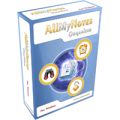
Giveaway of the day — AllMyNotes Organizer Deluxe
AllMyNotes Organizer Deluxe was available as a giveaway on May 13, 2011!
AllMyNotes Organizer is aimed to manage big volumes of random information, organize it in flexible hierarchy, restrict access to it with password, and most importantly – navigate and search through it quickly.
AllMyNotes offers an alternative concept of data management, pretty simple one – a free form, data management. It provides you few simple tools (notes, tables, alarms, checkboxes, etc.), and you can build your information in any way you want! No more limits, no strictly defined fields, just feel the concept and start building your information brick-by-brick.
Key features:
- Hierarchical organization of your random information (free-form tree).
- Rich tech editing features.
- Very fast real-time Global Search.
- Advanced data storage format (support >4Gb files, very fast, 1800-bit data encryption).
- Alarms (can be inserted at any text position).
- Built-in Strong Password Generator utility.
- Call phones by double-click (Skype, or any other voip app).
- Import/export from/to (html, rtf, knt, txt, gif, png, bmp, jpeg, and some others).
- A Free edition is available for data access/editing on PC where Deluxe edition is not installed.
- Localized to >20 languages.
- more features
If you are interested in Portable version, please follow these tips.
System Requirements:
Windows 2000/ XP/ Vista/ 7, including all server versions
Publisher:
Vladonai SoftwareHomepage:
http://www.vladonai.com/File Size:
5.67 MB
Price:
$34
Comments on AllMyNotes Organizer Deluxe
Please add a comment explaining the reason behind your vote.

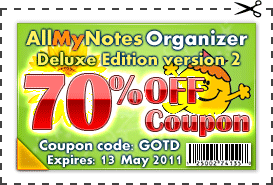


#83: please contact the support, we'll provide you with Gift voucher
Save | Cancel
I don't use this type of software, and if I did, I would probably use Evernote, but I did install this. I noticed a number of problems right off, without even having done anything. Doesn't support the standard Aero Glass of Vista and higher. At launch, doesn't maximize properly (leaves space for auto-hidden taskbar). Doesn't support multiple users properly, so Vista and higher will virtualize settings per-user. Doesn't support the standard Forward and Back commands of Windows Explorer and Internet Explorer, so I can't use my extra mouse buttons which perform those functions.
Save | Cancel
Ah I may have found a problem:
I just made my second purchase of this wonderful program inside 12 months but even though I bought this license copy using Avangate because they allow the license to be bought as a gift or in a different name to the name on the credit card (the original order was made by using Plimus from memory) I have been given the same license key as before.
Will this cause problems down the line?
Save | Cancel
#79: About sorting tables... Double-click on a column header (a whole column will be selected). Then right-click on selection and choose Sort command.
You may also sort only part of the table, if to select not all rows, but range of rows.
P.S. Thank you for supporting our work!
Save | Cancel
#78: Just use File -> Save As... menu item to move the database to any other location.
Save | Cancel
Just bought it but been using since offered by giveaway. Like it and ten bucks to have all my data recoverable is cheap insurance. Besides, I think mr. frytskyy has some more tricks up his sleeve coming. Glad to have his experienced input on this site. Probably has more programming experience than most here.
Now how about being able to sort lines in a table just by clicking any top most column tab? Heh heh just a thought...
Save | Cancel
Installed like a dream on my Win7 x64 machine. On second thought, though, I wanted to install it instead to one of my backup drives. That worked, except the main program window insists on being located on my C: drive (documents), even though I removed the program from C: I don't think that will be a real problem, as long as I make regular backups, I guess. Seems like a nice useful program. Many thanks to GAOTD and vladonai!
Save | Cancel
#67: Automatic Updates it's just a notification about new version present, it will not install new version, the final decision to install new version is always yours.
Also, you may install new version just to try, and then switch back to GOTD version, the activation will be saved :)
Save | Cancel
Hope I'm not too late to help anyone with this....
Re: All the portability comments -- Here's what I did, and the program does seem to be truly portable. I followed #14's instructions, first installing in the normal way, then copying the installation folder to a Portable Apps folder on my PC. I created the .sig file in the program folder in Portable Apps. I also copied the program folder from Portable Apps to a USB drive (including the .sig file). As expected, based on #14, in both portable locations, running the program and displaying About AllMyNotes, it said "AllMyNotes Organizer - Deluxe Edition - Portable."
I then UNINSTALLED THE ORIGINAL INSTALLATION, leaving only the two portable versions I had created. Both of them run, and both of them still say Deluxe Edition. I would think this procedure could also be used to install portably on multiple computers (if allowed by the license -- I haven't checked).
Volodymyr, have I missed something? Will it really work this way?
Save | Cancel
I like it, thanks.
My suggestions for may be next versions if it possible:
-basic and simple tool to drawing and sketch an idea or object or project;
-some more dark skins, colored but not so brighter(I prefer not so bright my monitor).
I like the screenshorts in developer's site, I think graphical vision and product options in screens is important way to see what is this program and what can it do..
Save | Cancel
#54: Simply use File -> Save As... menu item to move data file to any other path/drive.
Save | Cancel
Giving this one a try.
Activated automatically (without needing activation exe to run) on Windows XP Pro Sp3.
Looks like it has potential, but will definitely take a while to see if it fits my needs.
Thus, I find the offer of 70% (or 71%) discount on a full updatable version for today-only to be too impractical. There is just no way I can spend the time to evaluate it fully in a part of a day. And even so, it will take time of use before I can see if this particular note manager product will work well with me. (I wish these special offers would take real-life into account.)
Save | Cancel
I had no trouble installing it.
It seems all I can do is type text. Seems odd that I can't paste in images.
The bothersome thing to me is that AllMyNotes sometimes causes other applications to continually refresh their window when AllMyNotes is partially behind the window.
Save | Cancel
@70 - bmadtiger. The difference is the $9.95 version comes with support, future upgrades and the ability reinstall and run the portable version from any computer. The GOTD version has none of that.
Save | Cancel
So what is the difference between this GiveAway edition and the Deluxe v2 they offering for only $9.95? From their website it looks like there are only two editions: Free & Deluxe. This is the Deluxe edition so what more can I get by paying an extra $9.95?
Save | Cancel
It is not said in readme.txt file, but you have to ask for activaton code!
Inside of readme.txt
Installation
Unzip the package you`ve downloaded and install the software by running Setup.exe.
The program should be registered after the installation is complete. Still if you see it is a trial version, run Activate.exe to unlock the application.
You have to install and activate it before the Giveaway offer for the software is over.
[This is a Free Edition]
By default, it installed as free edition. Get your activation code and activate it as Delux Edition!
Save | Cancel
Pleasant and colorful interface. Nice and simple layout.
I bought the full version a month ago, but to my disappointment, couldn't really get it to fit my needs.
If improvements could be made from my perspective they would be the following:
- Database performance. The DB gets big fast - especially if you add in a large photo then remove it. The DB seems to keep the inflated size. Makes syncing with dropbox tough because of the large file size and time it takes to update.
- To-do management is a bit weak. Can't really implement a GTD system elegantly (though you can make it work roughly with persistence). Multiple step process to create a note/task then add tags.
- Very limited drag and drop. Should be ubiquitous.
- Linux version would be nice. You can run AMN under Wine (linux virtual machine) but it's very slow, typing is in slow motion (1 character per second), and search causes crash when invoked.
Save | Cancel
The Terms and Conditions state;
2) No free upgrades to future versions
During setup, we are prompted to select (or not) AUTOMATIC UPDATES.
Can we UPDATE this program without losing it? I'd suggest turning off AUTOMATIC UPDATES until this is made clear. I know that UPDATES and UPGRADES are different animals, but I've had many incidents where I've updated a GAOTD program and it turned into a trial version. I'd like to hold on to this one!
Nice Outliner, BTW!!! Installed without a hitch and I'm already using it! Took about 3 seconds to set up. (Win Vista)
Save | Cancel
Installed fine WIN-XP-SP3, thanks very much!
Would be even nicer if all common document formats (like .doc, docx, etc.) could be imported.
Eldad
Save | Cancel
WOW!
This is some program, Some Company, some GiveAway, very impressed.
Sadly I thought most Freebies were just that, a Freebie, not worth a pickle BUT this has changed everything.
I spent the day on this and I can't get to bed, I'm just finding more and more things to do with AllMyNotes Organizer, things I didn't know I wanted to do.
When Bill Gates wrote his first computer operating system he must have thought 'well there's the machine up and running, an 'Answer Finder' but YOU have to find 'the Question, well this Developer certainly has done, this was a Eureka moment for me finding this program today, my thanks to the Developer and company who built it, NOW I'm off to bed!
Save | Cancel
FYI, it adds the program to your startup menu.
Save | Cancel
It wasn't easy for me to comment on Today's Offer, after Yesterday's Offer of "Protected Folder" - now not only everything on my PC is firmly locked, but invisible too.. JOKE!:))
It wouldn't be a joke however if today's AllMyNotes Organizer was not protected.. - should someone put all important bits of personal Information into "one basket" and left it loose (glad it has it's own in-built password generator) - Thanks for today's Offer GAOTD:), it's a Winner with me!
Save | Cancel
At quick glance after an easy installation, it looks very promising! However I was disappointed in that it didn't have the ability to embed web links where I can assign a title to it and hide the actual link, it make things a lot neater looking to eliminate the often long URL.
Save | Cancel
I installed an earlier version of this and after a short look I uninstalled from one machine. Was going to do the same with other computer til I got into this. Oh am I glad I didn't!! This is in the top 1%. Yes I have Treepad.biz * (after about 100 hours research) and it is very powerful and I don't have any complaints (and many others). This program just has only what you need and a little more and is very "crisp" pleasing to the eye etc etc. I had to rip out the icons from the demo before I really liked it. Make your own and they are not needed. I am putting everything (!!!) except very large "databases"" into one place. I am trying to tell people, how would you like to have everything you need and one in one simple place. Pity those who do not appreciate this for what it is worth. Every issue I have found with it I found I was just missing the easy work around. Like F7 for new note. (course icons are handy enough plus context menu) One tip - try to keep the sub folders to a minimum - using notes instead. I JUST BOUGHT DAYS AGO AND SO IT GOES. THIS IS A KEEPER. PS I have 28 years of using PIMS, Databases and others for information management.
Save | Cancel
This application tries to attach itself to the startup folder every time I open the program as well as on the reboot.
If you are like me, and do not like it, you can fix it in the following manner: go to Tools, chose Options, click Startup (on the left side of the window), then uncheck “Automatically start on windows startup”, click Apply and then OK. Now click Exit and you are good to go.
Save | Cancel
Clicking on web links opens IE (at least in the program's 'Help'), which is NOT my default browser; please have the program check for default browser.
E.g:
[mk:@MSITStore:C:\Program%20Files\AllMyNotes%20Organizer\AllMyNotes.chm::/www.getdropbox.com]
Save | Cancel
Any possibility of an ANDROiD mobile phone version at some stage in the future?
It sure looks like a keeper to me and I'll almost certainly buy a license so that I can update/upgrade it.
Save | Cancel
I have been using the last free version offer for a few months and this is even better. I use allmynotes daily and couldn't be without it.
I just had to take advantage of todays 70% off offer.
Very useful tool for me.
Save | Cancel
Instead of having the QuickStart Wizard, how about having a 'Mode' button on the toolbar from which you could select (for example) "Home", "School", "Office", "Custom" configurations. This would simplify things for users who might have multiple uses for this program.
(I hope I'm not being redundant; I attempted to post this suggestion using the 'Share Your Ideas' box, but my suggestions never seem to appear there).
Save | Cancel
Upon another look through the program menus I'v found the answer to my question: you can change the location to store the database by going to the File menu and choosing File Properties. From there you can save the file to another location.
But: Even after you have done this (including exiting and restarting the program) when you go to Tools -> Options -> Backup the default location for file backup (Same folder where data file is located) still points to My Documents on the C drive. Strange, innit?
Save | Cancel
I like the program but what I definitely do not like is that there seems no way to tell it where to put the data. It stores them in C:\Documents and Settings\xxuserxx\My Documents\ (on XP anyway) by default. I prefer to have my data on a different drive, which I backup regularly. On my computer the C drive is reserved for system files only (well, as much as I can influence it).
Is there a way to tell AllMyNotes to store its data elsewhere?
Save | Cancel
#50: We are using our own proprietary storage format and encryption algorithms, pretty complex ones, sorry cannot say more - secrecy is another stage of your data safety. And yes, the password is salted.
For Android, please vote here
Save | Cancel
Thank you so much.It installed on windows 7 64 bit with ease and registered itself. This seems to have about everything a person would need to organize all their notes and daily projects. I love GOTD and haven't commented much so thought it was time for a big THANK YOU!
Save | Cancel
I just downloaded the software and took a quick look. Looks promising, but there are too many features and too little time today to offer anything useful about it. I'll use it for a while and get back to you.
I can say that the installation on my Win 7 pro system went very smoothly.
Thanks.
Save | Cancel
Hi,
could sombody tell us what cipher is used for encryption. Is the password salted?
It would be nice to add some spreadsheet capability, the ability to synch with android, palm, and others, have also the option to use structured notes with predefined fields for contacts etc..
The app is nice looking. Seems to be made by a very caring developer.
Save | Cancel
Clean installation with automatic activation on XP SP3. Light on resources, versatile use, and simple interface with a helpful wizard. Thumb up.
Here is an open source free and lean alternative also worth to consider Tomboy.
Save | Cancel
First of all, thank you you very much for this app. It is very lovely and it looks nice too. I love the smileys! There is a Help build-in the program which is very useful. I did not have to include in my start program during the set-up (I have too many programs in Start already!)It includes several skins too (Tools >Options > Skins) And you can turn off the updates in tools > Options > Internet then untick the box of Updates as under Give away of the day we cannot receive any updates.
Unlike comment n.14 stated, you CAN choose to launch with Windows OR NOT from the installation. Otherwise, you can always change it later by clicking on Tools in the toolbar and then Options. Afterward, select Start untick the box of Launch at the start-up on the left window pane and uncheck mark the box of "Automatically start on Windows startup." And the problem is solved!
You also have plenty of languages, included mine (French):
Indonesian, Chinese (Simplified or Traditional for either Mainland China, Taiwan and Hong Kong), Japanese, English, American English, Spanish, Italian, German, Croatian, Dutch, Polish, Turkish, Portuguese and Brazilian, Korean, Bulgarian, Ukrainian, Russian, Greek, Swedish, Slovenian, Hungarian, Croatian, and finally Czech. Just a note: you will need to reboot to change the language. Next time n.14, please check the tools and the options before commenting!;-)
The only drawback is the lack of calendar.
Save | Cancel
How does this compare to MS OneNote-- in what it does, how you "deal" with it, what kinds of files & stuff you can import/export/whatever?
I'll give the free version a try, but may consider the discount paid version if there's a good reason to spend the $10 & the time.
Save | Cancel
Looks good to me and in this new version it seems to me that the developer has added a couple of more features compared to the previous GAOTD I had installed a few months ago.
Anyway, a great FREE, lightweight and user-friendly personal (real) PORTABLE multilanguage notes manager I recommend to use is also CINTA NOTES:
http://www.softpedia.com/get/PORTABLE-SOFTWARE/Office/Calendar-Organizers/Portable-CintaNotes.shtml
Enjoy!
Save | Cancel
#41: I'm the developer of Info Select for Palm (back in 1998), also I was working on Info Select version 6 for about 2 years. When I was doing AllMyNotes, I did my best to avoid old mistakes, limitations, and make pricing affordable. You can read some more on this story on About page.
Save | Cancel
Thumbs up from me too! Easily installed and registered on Win 7. Has an easy to navigate layout and offers all the things I needed all in one place! (No need to use multiple programs to do the job that this program does.) The one thing I would like is a coupon I can send to my contacts that doesn't have a 24 hour expiration period, as not all of my contacts check their e-mails on a daily basis, although, we know they should! ;) Thank you GOTD and Vladonai!
Off Topic: Why do people who ask for help in here get negative votes on their posts? Obviously people won't find the comment useful if the person posting is asking a question. Just don't vote on it. Do these votes count in the user rating at the top of the page? If so, it is false information. (Just an observation, but one that might affect a persons decision to try out the software being given away, especially to those who don't read the comments.)
Save | Cancel
I don't like overcomplicated management systems...this one seems straight forward and easy to use with the ability to customize for my needs without spending more time tracking than I actually spend doing things. I have a project that I've been having trouble organizing and I can see this working for me. I've been playing with it all morning and decided to buy the discounted license to support the efforts of this vendor. Very pleased with this offering.
Save | Cancel
Program is nice enough, but i've just started using mempad from tiny usb office. It seems to do just the same thing, uses its own single folder and is less than 1mb in size!
It doesn't look as nice as this, but it seems to have all the features I want. Still thanks anyway
Save | Cancel
Back in the day, I used Info Select by MicroLogic as a freeform database. It had very fast search capability and I still have it on my system, but upgrades have become frightfully expensive so more recently I've been using the Notes function of MS Outlook. Can anybody tell me how this program compares to either of these other solutions? Thanks.
Save | Cancel
can i import from evernote?
Save | Cancel
It seems that overall, this program has gotten pretty good reviews and is pretty well-liked.
My only question here would be why some people feel the need to trash the "free" stuff and then go on to ocmplain that it would be a good program "if they added" (whatever).
To those who really didn't even try the program, I cannot understand how you can say that (whatever) is better. Maybe you have passed the learning curve with your current software and somehow believe that you shouldn't have a learning curve with the new one?
A huge thanks to all those who post real reviews and especially those who compare the freebies to similar products without bashing anyone's offerings.
Save | Cancel
Can I install program on main PC AND install on external drive (using this as back-up as well) so if PC dies and I buy a new one can I then copy entire program onto new PC? This way I don't lose everything or have to buy program just to retrieve what I had? What is purpose of license if you can't retrieve your lost program????
Save | Cancel
I love applications that register so easily. Not tried it thoroughly yet but looks a winner.
Save | Cancel
Boy could MicroSoft and HP and others take a lesson from this outfits customer support. I had a problem installing and they got back to me literally within minutes. Got the problem resolved with no waiting or hassle. This company understands and practices the true meaning of Customer Support. Good Job!
Save | Cancel
#33. Make sure that you are not behind the firewall, and try to activate it using Activate.exe, if it will not help, contact the support.
Save | Cancel