Every day we offer FREE licensed software you’d have to buy otherwise.
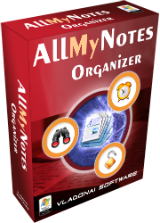
Giveaway of the day — AllMyNotes Organizer Deluxe 3.35
AllMyNotes Organizer Deluxe 3.35 was available as a giveaway on July 20, 2020!
AllMyNotes Organizer provides an alternative concept of random info management. It's simply a free form data management app, one of the best of its kind. It provides all needed tools (notes, tables, alarms, checkboxes, etc.), so you can organize your info exactly the way you like! No more limits, no strictly defined fields, just feel the idea and start organizing your info environment brick-by-brick right now!
Key features:
- Hierarchical organization of your random text and graphic information (a free-form outline tree);
- Rich-text editor which supports: Tables (including sorting), Alarms, File attachments (with preview for images), Call phones by double-click (Skype, or any other voip app);
- Instant real-time search across all your information;
- Secure and advanced data storage format (support >4Gb files, very fast, 1800-bit low-level data encryption, to assure that there will be no traces of your sensible data on a disk), with fee import and export.
- Reminders;
- In-text calculator. For example, you can type "2+2=" and it will put 4 automatically;
- Scanner support;
- AutoCorrect feature. For example, if you type "(c)", it will be corrected to ©;
- Strong password generator feature for generating highly secure passwords;
- Quick data capture (via system tray icon);
- Rich drag&drop capabilities;
- Automatic backups (history);
- Import/export from/to (html, rtf, knt, txt, gif, png, bmp, jpeg, and some others);
- Free edition is available for data access and limited editing on PCs where Deluxe edition is not installed;
- Translated in ~30 languages;
- Skins/Themes.
System Requirements:
Windows XP/ Vista/ 7/ 8/ 10; 50 MB of free disk space; Works under Linux and Mac (Wine-like environment required).
Publisher:
Vladonai SoftwareHomepage:
http://allmynotes.vladonai.com/File Size:
9.53 MB
Licence details:
Lifetime with no free updates
Price:
$34.00
Featured titles by Vladonai Software
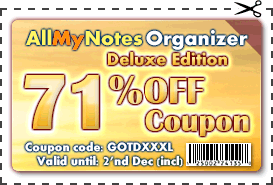
Don't miss exclusive offer: buy updates, priority technical support and unlock commercial use during the giveaway period! 71% off deal!
GIVEAWAY download basket
Comments on AllMyNotes Organizer Deluxe 3.35
Please add a comment explaining the reason behind your vote.



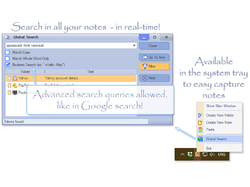
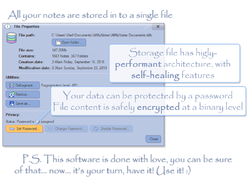

Have been using the free version for half a dozen years or so, and works great. Moved up to the paid version a year ago to utilise additional features, many of which I use. It's my central source of all bits and pieces, notes, links, reminders, diagrams, tables. the odd image, etc. Very stable and fast, tiny size, easy to use, simple tree structure for categorising. There are heaps of usability features, but my quick review is on data integrity/management which is always my main consideration of any databased app.
The app uses a simple, single database file that you can move/copy - mine is stored on a NAS so I can access it from any of the PC's and laptops in the house, and I can access the database file with either free or paid versions (doesn't seem to mind). My NAS is not mirrored, but I use a free BU app set to auto-backup the database along with a bunch of other "critical" files once a week just in case......
Speaking of backups, a really nice feature is that the app will back up the whole database with default settings that you can adjust - eg, mine is set to do a backup every time I exit the app, and that backup is stored on my Data drive on my main PC (you can nominate any location).
You can set auto-saving every minute or so (adjustable) for when you're editing a note, and it'll auto-save when you change that note when you move to another or new note, so most of the time you don't need to worry about saving.
You can create additional databases and open/close them as needed, and you can export in txt, rtf or html for sharing/publishing/transfering info etc, and set a password for each database.
Tree structured note apps are a dime-a-dozen, and all basically do the same in terms of organising content, but this product has got piece-of-mind built in with it's storage/saving/backup/export/password capability.
I use Microsoft OneNote at work (I don't a choice), but for personal home use I find AllMyNotes a much better tool and recommend it, even if you only use the free version. I'd suggest you try out the free version and migrate to advanced features if you really need them - it's peanuts anyway to buy the delux edition - look at the current discount price on their website) even if you don't feel like getting the GOTD edition today :)
PS - The only down side for me is that, as far as I can see, there is no Android app yet - that would be bees knees stuff, as I could then quickly access my NAS data on the go. At the moment, my work-around solution is to export the contents into an RTF file on the NAS that I can read externally on my Android phone, so I've got the data, just not in the most user-friendly format (both HTM and RTF extracts are well formatted, not just massive text dumps, and include any embedded tables and graphics).
Save | Cancel
In previous offer, I liked this [AMNO] so much I lauded it! After using it for a short while as my main PIM, the encrypted .ddb got corrupted! The backup which had been set up, backed up the corrupted .ddb! Alas, all my passwords for banking, site logging in, etc could not be retrieved!
The developer responded promptly, attempted to help but to no avail!
I had tried other PIMs, including CINTANOTES, AML Pages, MemPad, etc, all never got corrupted!
To avoid such complication, I won't ever use AMNO as my main PIM.
Save | Cancel
King Kong, I'm very sorry about your experience. But believe me, we did much better work than our competitors to assure data integrity and safety - we have self-healing database engine which is able to survive quite serious file corruptions without even notifying a user.
Cases like yours are extremely rare, and possibly caused by hard disk failures, for this reason need to do backups regularly and keep them on external drives.
Save | Cancel
Volodymyr Frytskyy - author of AllMyNotes Org,
Maybe consider a generational backup? That would have helped in this situation. If there were at least 2 generations of backup, the oldest should have still been OK, even if the software backed up the corrupted one.
I have to assume that for the most part the database would be text based. That should compress down nice a small making an extra backup of the backup take up a negligible amount of extra space on someones hard drive.
Save | Cancel
Thanks. Ok Windows 10 x64 Pro installed free version (it's 32 bit if that's a concern). Fast, smooth, self-registers. Only thing I have to fig now is how to make a copied long, double panel list of URLS appear as double panel pasted into this app. Paste just makes one big long single panel. Too much trouble having to scroll that list.
Some embed links open w/ 1 click, some show a little message reading Ctrl & Click. Not sure why all don't observe the 1click open link method but I'll experiment.
Yes app's own tools menu is pretty tiny even using that icon launch compat method but the created data itself is easily altered as to size & skin. Black background ones help the eyes at night. PS the Beta (if you try Update doesn't apply to this GOTD offer, it's a 50% off deal).
Save | Cancel
No problem installing on Win 10. Run great! Thank you!
Turn off your antivirus during install.
Save | Cancel
why this free Giveaway of the day "organizer" deluxe edition valid until 8 Aug 2020? How to get the GOTD version to get more subscription period?
Save | Cancel
law hiu, contact our support for assistance in this case - https://www.vladonai.com/allmynotes-organizer-support-contact-us
Save | Cancel
Don't understand why it says UNREGISTERED. I kept .gcd file in same folder as installer when going to install. I really like this program and wish to have it on a new PC. Please help!!!
Save | Cancel
Previous versions already offered here. You can find versions history here: http://links.giveawayoftheday.com/s/vladonai.com/
If you have a previous version, you may keep it and install the new one besides it (in a folder with a different name) and both work!
Save | Cancel
Downloaded and installed version 3.35 but still says "trial expired"
Save | Cancel
Jeremiah Cook, please contact our support directly, we'll help - https://www.vladonai.com/allmynotes-organizer-support-contact-us
Save | Cancel
Looks promising and installed easily - 2 questions:
I'm currently running Smart Dairy and even when closed, it still gives me the reminder alerts. Can your program show the alerts when closed or must it always be running?
Is there a way to change the 'slightly' annoying high pitched beeping alert to a sound of my choice?
Thanks,
Nick...
P.s. Typo on your FAQ page: It's Android not Androind
Save | Cancel
Nickalf....., it gives you reminders because it's still running in the background. To enable same functionality we've added an option "Close to system tray" to Tools -> Options -> Interface -> Miscellaneous.
Save | Cancel
Nickalf....., As for alarm sound, we are currently adding sound themes to version 4 (beta), there it will be possible to change alarm sound. AllMyNotes with sound themes is awesome must I say, we expect this feature to be available for testing very soon :)
And thank you for finding a typo, we've corrected it.
Save | Cancel
I'm having the same problem as others: ABOUT shows the Giveaway version has expired and is asking for an activation code. Please reply with a fix.
Save | Cancel
Dan, please contact our support directly, we'll help - https://www.vladonai.com/allmynotes-organizer-support-contact-us
Save | Cancel
I also have a Giveaway version (3.21) of the program. Can I just install the new giveaway in the same folder as the old program, or do I need to uninstall the old program first?
Save | Cancel
Confirmed. I did not have to uninstall old version. Used same folder to install new version. Perfect! Thanks.
Save | Cancel
Mark,
Also, confirmed. It installed in the existing AllMyNotes folder, and now shows that it's today's updated version. I haven't played with it yet, but my pre-existing data is still there.
Save | Cancel
I've chosen to use the free portable version, because I assume this download will not allow us the option to "install" the portable version...
Save | Cancel
S!ick, Look at the thread #8 below, I've provided instructions how to make this giveaway portable.
Save | Cancel
S!ick, I had installed it into the portable folder of my PenDrive. I haven't plugged the PenDrive and used it in other PCs though.
Save | Cancel
Great program have been using the full version for years. Changed from other similar programs and have found it so easy to use. On the rare occasion I have had to contact support they have been very helpful. If you're not sure about it install and give it a go, then do what I did paid for a lifetime licence, don't regret it.
This program has a variety of printing options including multi column very handy.
Save | Cancel
On previous occasions a portable version has been offerred. Is there not one this time?
Save | Cancel
Colin, yes - on their website: http://allmynotes.vladonai.com/
Save | Cancel
Colin, We nearly never offer Portable giveaway. But we provide an instruction how to turn this version in to Portable. Just install it to a portable USB media location, and create empty file named portable.sig in the same folder where allmynotes.exe is located. As simple as that.
Save | Cancel
Colin, I had installed it into the portable folder of my PenDrive. I haven't plugged the PenDrive and used it in other PCs though.
Save | Cancel
I too downloaded the offer here and purchased the full version within days.
Genealogy research and just the hundreds of things you want to keep track off - It works, it works well and there is great documentation. If you manage to just not "get it", there is great personalized help.
This was a great addition to my toolbox
Save | Cancel
I downloaded this version over a previous version I had of AllMyNotes Organizer. It says it is now version 3.35 and it is registered, but all of the UI elements are gray. How can I get the new version with the colored user interface?
Save | Cancel
Nili, Under 'Tools', 'Options' 'Skins'...
Save | Cancel
Nili, I pewsume your skin preference was changed. Use menu item View -> Skins to change it to different one.
Save | Cancel
I downloaded version 3.?? from here many months ago, then bought a license. I put EVERYTHING into AMN and find it indispensable for finding all things to which I must refer in the future. It is essential (!) for the medical research I do, or for any research. A simple utility lets you clip from anything and stick the copy into the selected Note in AMN. As my memory drifts, being able to search for everything I need is critical. I even copy paper receipts (I use Adobe Scan app on my phone for this) and save them in the proper place in AMN. One improvement which has been called out by users is that there is no built-in Tagging system. However, it is so easy to create Tags and add them to notes, and keep a separate list (in AMN) of the tags created. Example: [TAG] (always formatted in my Notes with brackets to avoid finding other similar words.) Put these in various notes and a search brings them right up. Overall, this is my most used utility (or any) program I have and I could not be without it. Highly recommended.
Ken
Save | Cancel
downloaded and installed just fine. how do i change the font size of the interface...not the notes, thats easy, the interface so i can make font larger. thanks
Save | Cancel
Clas, the guidelines how to increase font size in the UI are written here - http://www.vladonai.com/forum/viewtopic.php?f=10&t=50&p=125&hilit=skininfo#p125
Save | Cancel
Volodymyr Frytskyy - author of AllMyNotes Org,
As with some other software titles that are not high-DPI display aware, today (after updating my licensed copy -- thank you!) I had to re-apply the "compatibility" settings so I could make the very-tiny text and icons return to a normal/readable size (vs. the steps mentioned in your support forum):
Right-click on an icon/shortcut used to launch AMN (say, either the Desktop or Start Menu icon).
Select "Properties", then select/click the Compatibility tab, then select "Change high DPI settings".
In the new window, check the box under "High DPI scaling override" ("Override high DPI scaling behavior. Scaling performed by:") and change "Application" to either "System" (a bit blurry, but usually no functional problems) or "System (Enhanced)" (sharper appearance, but occasionally some applications become unstable in my experience).
Click OK, then Apply/OK and you're done.
Save | Cancel
Maybe I need more coffee this morning but what os the purpose pf this program?
Save | Cancel
Dave Gerber, wild guess: it helps organize all your notes.
Save | Cancel
Dave Gerber,
If the description of today's offer isn't sufficient, perhaps this will help:
https://www.vladonai.com/allmynotes-organizer-what-is-it-about-the-best-outliner-app-usage-ideas
I liked this enough to buy twice on GOTD discount deals: first in 2012, then a couple of computers later again in 2017 (lost track of original license, whoops!).
It works well (says it supports Windows XP & up). I just wish it were multi-platform/cross-platform (macOS, iOS, Android, etc.).
Save | Cancel
Hmarx,
I should have said "...wish it were NATIVELY multi-platform..." as it does state above (blue box) "Works under Linux and Mac (Wine-like environment required)."
I simply haven't complicated the troublefree Macs in our house (and the support load on me) by adding Windows to them.
Save | Cancel
Hello,
I used the previous version 3.18, downloaded this one and have the message the program is a Trial. How can I activate it to 3.35 fully? Is there a registration code I can put in?
Save | Cancel
Art, simply download version 3.35 and install, your settings and data will be preserved.
Save | Cancel
Volodymyr Frytskyy - author of AllMyNotes Org,
Hello Volodymyr,
I did that, and I get the message of the Trial version (and to choose between Lite free and Deluxe paid)
1. It shows 3.35 but as unregistered version.
2. I use Comodo Internet Security Premium, it tried to block things but I enabled the program to go through, should I stop Comodo for a while completely then?
3. I have my own notes already and don't want to lose them while uninstalling things...
Save | Cancel
Art, let it connect to the Internet at least once when program starts - it needs to download license from our web-site.
If it still will not help please contact our support directly - https://www.vladonai.com/allmynotes-organizer-support-contact-us
Save | Cancel
Volodymyr Frytskyy - author of AllMyNotes Org,
I stopped Comodo Internet Security Premium tools from blocking. It does block the programme ( just as mentioned in ReadMe file: AVG, Avast or Kaspersky) so you need to disable the antivirus tools first.
It works now, thank you :)
Save | Cancel
Volodymyr Frytskyy - author of AllMyNotes Org,
I also have a Giveaway version (3.21) of the program. Can I just install the new giveaway in the same folder as the old program, or do I need to uninstall the old program first?
Save | Cancel
Giveawayoftheday,
I installed in the same folder (did not uninstal anything), you just have to disable your antivirus software as mostly this causes problems
Save | Cancel
Giveawayoftheday, just install, no need to uninstall.
Save | Cancel
Excellent, you can import images and links as well!
Save | Cancel
Mike,
You sure can.
Save | Cancel