Every day we offer FREE licensed software you’d have to buy otherwise.
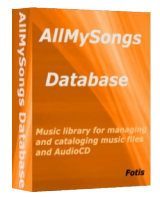
Giveaway of the day — All My Songs Database 2.5
All My Songs Database 2.5 was available as a giveaway on October 26, 2015!
AllMySongs Database is a music library for managing and cataloging music files and AudioCDs. It supports various music formats, such as MP3, WMA, OGG, WAV, FLAC etc. and helps to find any song from your music library, according to title, album, artist, genre and other values. The powerful tools of AllMySongs Database will enable you to download album covers, photos of artists, biographies and AudioCDs information automatically.
Key Features:
- Automatically searches and adds music files to disk folders;
- Automatic AudioCD recognition;
- Automatic tag information import (MP3, WMA, OGG, FLAC files);
- Album covers, photos, biographies, lyrics automatical download and storage;
- Views/Edits Title, Artist, Album, Composer, Genre etc.;
- Creates playlists for music player;
- Plays, sorts, renames music files;
- Advanced song search;
- Customizes Interface with skins.
System Requirements:
Windows XP/ Server 2003/ Vista/ 7
Publisher:
OptWin SoftwareHomepage:
http://www.optwinsoftware.com/amsdata.htmFile Size:
9.1 MB
Price:
$18.90
Featured titles by OptWin Software

SysResources Manager is a system utility for watching a current state of the system such as CPU usage, RAM and Virtual RAM availability, Disks, Processes, Network Monitoring (Processes accessing Internet, Network Traffic/Speed), Services, StartUp Programs. SysResources Manager can optimize the system performance by freeing-up physical system memory.

Extract thousands of pictures, videos, music files, sounds hidden inside of programs/ files with AllMedia Grabber. AllMedia Grabber scans files (executables, libraries, custom controls, data files etc.) and extracts multimedia.
Comments on All My Songs Database 2.5
Please add a comment explaining the reason behind your vote.


I like one of the examples, under "6. Add Files to Database," on this page of screenshots:
http://www.optwinsoftware.com/alsdata_sc.htm
"BONNY TAILER -- TOTAL ECLIPSE OF THE HEA..."
Can't say I'm familiar with that artist's version ;-)
Save | Cancel
found everything i have on a 1tb external AND my 2tb backup both with nothing but music....and then sorted everything to where i could find stuff again......not to bad wish you had this proggy sooner.........
Save | Cancel
installed fine on Win 10 64bit, Version 2.4 was given away on Dec 31 2014. You can read the old Reviews here http://www.giveawayoftheday.com/allmysongs-database-2-4/
I have over 20,000 titles on a hard drive so I decided to try a few to see how it worked I chose 300 and it was able to find all 300 and provide correct titles and info from online database with no problems. After the 300 I decided to make a backup of the others before I proceded and it was able to find 95% of the songs and titles with not much effort on my part. So this will be a keeper as I lost the last version 2.4
Thanks GOTD
Save | Cancel
Checked Softpedia and CNet reviews and especially the User Comments/Reviews. The user reviews in these two places were very bad.
Checked the software developer's website for details and there was NO mention at all about the ability of the software to handle Unicode file names. Guess the software developer does NOT want to talk about it. Which probably means it CANNOT handle Unicode file names.
Well, for those of us who have a collection of English and foreign language songs, this is a fatal error, as far as the software design is concerned. Nowadays, in the modern connected world foreign language songs are so common.
Making an "AllMySongs Database" that cannot handle Unicode is like designing an airplane that can only fly in sunny weather & if the plane comes across rain during its flight, it will crash to the ground.
Save | Cancel
I have over 2300 Songs and it works good by me. But my favorite program is the freeware MusicBee. MusicBee is a Music Manager and Player.
Look at http://getmusicbee.com/ and http://getmusicbee.com/features.html for more information about it.
Save | Cancel
Allmysongs looked nice, but lots of useability problems. Did not like it.
When i select a track in the and click on play a playlist is created automatically. This is not logical for a database program, you might just want to hear it to recognize the songs because f.i. tags are messed up.
When I add some untagged tracks, it will create a folder "Unknown", normally doubleclicking on the folder should be accepted to change the folders name: it did´nt, and i could not find any function to do this. Surprise: In the whole program the rightmousebutton is not used for any functions; that is really a missed opportunity.
What was a surprise also that when an album name was changed from "Unknown" in the tags, it still remained in the rootstructure window on the left as an album "Unknown". That is bad...
Tried to add a cd; clicked on Database, "add audiocd", selected drive. It could get information about the cd (FreeDB). clicked on "Add" but nothing was added. Don´t know why, won´t try to find out why; this should be the easiest thing to work in this way.
(It is possible however to add mp4´s in its database, and play those. It is very rudimentary, even resizing of the videowindows is not possible).
The structure of the whole program is very onconventional. If some functions are in the program it will take a lot of getting used too and I don´t have the time. Failed miserably.
Save | Cancel
One folder, 2862 files...it added three...I'd have done it better and faster manually..total fail, uninstalled.
Save | Cancel
install fine without any problems but i cant get it to Connect to my network server where all the music are........
Save | Cancel
I tried it with my 0.6 TB mainly classical collection but it couldn't handle more than half of it before crashing.
Save | Cancel
Why is this trying to install directly to C:/ ? It's 2015, for Christ's sake. Put it in the Programs folder.
Save | Cancel
Mostly you would install into C:\ for security reasons on Vista, 7, 8, 10 to prevent "accidental" mods in the Program Files folder , but then again such a program like today doesn't make sense.
In your case, did it request elevation on first launch ? If so, that could explain things.
cheers
Save | Cancel
Unless you have relocated your 'Programs' folder to another partition it is in'C' anyway; IMHO.
Save | Cancel
Having a massive music collection I thought I'd give it a try as it sounded good from the description (don't they all!). Installed without any issues, took three attempts to get the program to accept the reg. key. Ran the program, which took a little while to find all my music files but that was to be expected as my music collection is over 30 Gb. That done I scrolled down the list and picked a song at random, pressed PLAY and the program threw up an error saying that the program had stopped working. Rebooted my PC and tried again and same thing happened. Unimpressed and uninstalled.
Save | Cancel
Lenny what program do you use for keeping your music organised?
Heddie
Save | Cancel