Every day we offer FREE licensed software you’d have to buy otherwise.
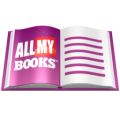
Giveaway of the day — All My Books 3.9
All My Books 3.9 was available as a giveaway on June 29, 2014!
Do you love books? You just need a personal book catalog! Have you forgotten to whom you lent your favorite Harry Potter book? Do you want to know how many Stephen King books you have? Do you want to print a list of your books or upload it to a website? All My Books cataloguer will help you!
All My Books will load all information from online sources in a matter of seconds. All you have to type to get complete information about a book is to fill one of the fields - book title, author name or ISBN. Select the necessary book from the search results and all the information is before your eyes, including the book cover!
System Requirements:
Windows 2000/ XP/ Vista/ 7/ 8
Publisher:
Bolide SoftwareHomepage:
http://www.bolidesoft.com/allmybooks.htmlFile Size:
20.1 MB
Price:
$39.95
Featured titles by Bolide Software

Organize your movie collection automatically. Keep your discs and video files on the hard drive in a perfect order with All My Movies program.

Bolide Movie Creator is meant to help novice and inexperienced users to edit their movies and create high-definition AVI, DVD, MPG, MOV, MKV and WMV videos with little or no special knowledge and efforts. With it, you can edit home videos, put your family movie collection in order, cut unnecessary scenes or apply background music just as easy as if you were a true born professional!

We tried to make the slideshow creation process as easy as possible. Also, we decided to keep it completely free. With our program you can save a photo slideshow as an AVI, MKV, FLV, MP4 or WMV video file. So, download the program now and make your first slideshow today!

With AlterCam you can add a dozen of effects to your live video stream, add overlay images and underlay. Moreover, AlterCam will split your webcam video to as many programs as you want, so you will never see those "webcam busy" error again.

Duplicate Video Search can easily find all your videos, search for double files among them and present results in an easy, intuitively understandable form, ready for copying, movement or other management operations.
GIVEAWAY download basket
Comments on All My Books 3.9
Please add a comment explaining the reason behind your vote.



I would have been able to enjoy this if you could search the entire Internet for all books, authors, etc...with cover pictures and all information.
This is only okay if you happen to own a library.
Save | Cancel
I am looking forward to checking out this giveaway. Thank you GAOTD and bolidesoft. I have played with a number of different book databases and still have not found one that I like as much as the one I had on my Palm PDA.
Even with the move to ebooks, I would want this for my dead-tree editions even more because I wouldn't be looking at them as often. I will always have paper copies, electronic books will just be added to the rest. The main reason I want to have a listing of my books is so when I am shopping or at the library, I can access my list and see what to look for or if I have already read something. Having a small portable list of just book names and authors that syncs with the main database would be great.
A dream app would be one that would allow a picture to be taken with my phone, or the title/author/ISBN to be typed in and have it check my list without needing to be connected to the internet. I would also want to be able to save the new item with notes and have it sync with my main database later. Since I have so many books, I do not want my main database on my phone, just a togo version.
I noticed that an app for iphone on the website. What about Android?
Save | Cancel
Regarding the idea that ebooks are somehow "better" than paper books...you can often buy a used paper book for a fraction of the cost of a new ebook. And, you can resell your used paper books as well. Something to think about when you are paying full price for a digital ebook. Many have pointed out other disadvantages as well. It's also nice that paper books have zero boot times!
Save | Cancel
I installed this software twice today, but neither time did I receive a pop up window in which to enter my email address so that I could receive a registration code. I used this software in the past and really enjoyed it. When the old version of the software stopped working I exported all book collection to an Excel spreadsheet, which I was easily able to import into this versions. My problem, however, is that I do not get a pop up requesting my email address and therefore will lost this software at the end of the giveaway unless I can get this resovled.
Can someone please suggest how to get the registration in such a case.
Thanks
Nick
Save | Cancel
Downloaded & installed with no problem. Tested by entering partial titles only for several long-out-of-print books in my collection, and search worked fine to let me select the proper book, and populate data fine. Somewhat less successful in an "author" search, where I was hoping to just 'check off' books I own from a particular author.
I'm surprised at the percentage of comments from people who want the software to be something it's not-- it seems to do a good job of what it is designed to be! I use calibre for ebook database, but it seems that AllMyBooks will be a keeper for me for organizing my paper books. Thanks to the developer, and for the prompt replies here to many questions!
Save | Cancel
This software is a bit pricy for my taste. All my books cleanly and neatly imported all my 1,000's of e-books and audiobooks. Additionally, it was able to find lost book covers and quickly create a synopsis for each book. Bolide ware needs to make an "All my video games" as well.
Save | Cancel
If you're buying new books (e-books too) online, it only takes a moment to copy and paste the ISBN number from the advert into All My Books. Then you've got all the info before you've even finished downloading your e-book.
Save | Cancel
Virtually useless: imported 225 books, but nothing was automated beyond that point. No illustrations, no way to automatically mark all books read. I'll just continue to keep a spreadsheet in Excel
Save | Cancel
#34, Janet, may be our e-mail validation function is a bit paranoid :) Try some alternative e-mail address, if possible
Save | Cancel
#31 - we have a movie organizer too (it will work with TV shows as well) - All My Movies - http://www.bolidesoft.com/allmymovies.html
Save | Cancel
All My Books works with many barcode scanners, because the majority of them just emulates numeric key pressing. So, if your barcode scanner can paste barcode numbers to Notepad (for example), it will work with All My Books too.
For those, who have a problems with activation. After you entered e-mail and received a message "Activation code sent" - DO NOT close All My Books. Wait for the code and apply it. If you restart the program before you apply that code, it will not work and you'll need a new one.
Sorry for this inconvenience.
Also, I noticed, that gmx.de and a bunch of French mail servers consider the messages with the code as a spam. Please, use alternative e-mail addresse if you didn't receive a code within 2-3 minutes
Save | Cancel
I have around 500 books on shelves and can find any one of them in seconds. How long will it take to enter all my books data? Will it then be easier to find a book? Just don't get it. Pass on this one.
Save | Cancel
HI MAX!
When I put in my email address, I get a little pop-up window saying:
"WRONG EMAIL ADDRESS"
!!!!!!!! :-)
Hope to get a response before the offer is over.....
Save | Cancel
i've downloaded the program. does one have to have these books listed somewhere on the computer? i don't.
i am one who uses the library constantly. i get hard cover books, audio books (cd), and some downloadable audio books. these books are not in my possession once they have to be returned. i would love to keep track of the books i've read.
i entered a book's code number and it took me to amazon, but it gave me no data.
do i need to explore farther? will this program not work for my purposes.
the code of this audio book is 31551086659567 and it is called My Accidental Jihad by krista bremer. maybe i should have picked a more common book?
thank you.
Save | Cancel
http://www.datacrow.net/
Open source
books, DVDs, games, books, just ask, it is in. You can create more if needed
Save | Cancel
I like this program so far. It would be nice if I could directly import my purchases from Amazon and other book sellers, including my Kindle books. Very easy to add titles, authors, UPCs and ISPNs.
Save | Cancel
14.06.29
Greetings:
is there a similar documentation-reference program for tv shows and movies stored on mechanical hard drive?
Save | Cancel
A useful almost necessary option would be to ad a barcode scanner. This would speed up data entry. I chose NOT to download because this option was absent
Save | Cancel
Some interesting features, but export to Excel does not work (Win 7, tried on two computers).
Save | Cancel
I download PDFs at the average rate of 20 per dae. I NEED this software! I wish more Americans would turn off their smartphones and TVs and read more. I think it would greatly improve the national intelligence.
Thank you, GAOTD and Bolide Software for this offering!
Save | Cancel
I bought this program quite some time ago. This is a most helpful program if you have a massive collection of books like I and my relatives have. It has all kinds of options to arrange your database of books according to whatever criteria you want to set up. If you get a USB CueCat barcode scanner from eBay, this program will import all the information about your book from 12 online databases.
Imports from: CSV, Excel
Exports to: HTML, CHM, PDF, TXT, Excel, and "mobile devices"
Save | Cancel
The program is in Spanish, and even after I change the language to English, it only searches for books with Spanish titles
Save | Cancel
Ray, All My Books does not copy the book files (unless you ask using menu item Tools - Transfer books to the device). All My Books stores the link to the book files in the database
Davros, current version cannot parse .cbr and .cbz formats. Added this to our to-do list, thank you for the idea!
Save | Cancel
After I renamed it, I was able to open the readme file and it explained about the pop-up. Thanks and sorry for any extra trouble caused.
Save | Cancel
While All My Books does allow cataloging of audio books, it does not support books in either FLAC or ZIP/ZAB formats, which is unfortunate.
Save | Cancel
After I installed the program, I was taken to the GOTD All My Books 3.9 successfully activated page. But I also got a pop-up box asking for my email address in order to get the activation code. Do I need to complete that step?
Save | Cancel
Installed, activated and imported my List from excel. Worked first time, almost zero learning curve.
I have been a calibre user since it surfaced years ago.
My requirements are simple and I find Calibre very "feature rich".
Almost to rich for my blood.
The All my books question is "Can it import the list of books from my kindle library"?
BIG Hands up so far.
Thanks GAOTD
Save | Cancel
Memo to the developer:
Unless you can directly import from Calibre AND you can offer ALL that Calibre can PLUS some other worthwhile thing that Calibre cannot, you're fighting a losing battle, dude.
Tn other words, Calibre is SO powerful, easy, ubiquitous and free that you won't gain much traction with this product.
Right now, the biggest problem you face is not with Calibre integration but e-reader integration. If you cannot integrate with Kindle, Nook, Kobo, ios and android directly and easily in import and export... what good is this? With all due respect and IMHO.
Save | Cancel
Add online database with other languages e.g. polish.
Save | Cancel
Installed software Do not see any link to get registration code?
Save | Cancel
Can I import my book database from BookTome somehow?
Save | Cancel
I agree with JGF about Giovanni's statement that 'most people'... "prefer to read e-book rather than paper books nowadays". Perhaps instead of saying 'most people', he should have said 'many people'. Perhaps Giovanni has a suggestion on what 'most people' prefer to eat for supper, or what kind of shoes 'most people' prefer to wear on Tuesdays. Being one of the (by extrapolation) 'few people', like JGF who still enjoy printed books, I too obtain a satisfaction from printed books that ebooks just can't give. And apparently Bolide Software assumes that there are printed book lovers out there in today's world, or else they would not have created this type of software. That being said, my only comment about this particular program is the way it alphabetizes the books in a database. A 'few people' like myself may disregard the determinative articles: "A" and "The" in a title, when placing books in alphabetical order, using the next word as the primary one by which to alphabetize. It would be nice if the user at least had the option to choose to disregard such determinative articles.
Save | Cancel
I have been using All My Books for several years now, and I love it. It's quick, reliable and totally customisable - copy and paste (or type) in the ISBN number, and in a second or so you'll have all the information published on your book at the site you have chosen to use.
If the cover image that shows is not the same as your copy, you can choose a different one instead or as well. Some very old books may not show the cover simply because the edition you have is older than the ISBN system, but you can add your own cover image if you want.
You can choose the page layout, whether to view the database-style list or the virtual bookshelf, add new categories to define your books, give the book a star rating or review. You can add up to three images as well as the cover - alternate cover images, interior images, or author portraits. Keep all the information as offered, edit it or add, show things like price and date or hide them from view. They will still be in the database if required later.
I have Calibre too, but I much prefer All My Books for ease of use and accessibility. It's always there in my Taskbar, and I use it several times a week.
Max from Bolide Software is always friendly and helpful if there are problems, and I would heartily recommend this programme to anyone who loves books and wants to keep track of their collection, whether owned, borrowed or lent out.
Thank you so much to Max and Bolide for All My Books - you've made the life of this book-mad family so much tidier! :-D
Save | Cancel
I do have one suggestion - I have looked through all of the options & did not find a way to "scan" a book into the database. When I added the books I added to test program - I typed in the UPC barcode number. Is there a way to 'scan' THAT number into the database & automatically enter the books, as well as it does when typing in the UPC?
Save | Cancel
I purchased the 3.2 version in 2012, now upgraded the new version and it won't let me put my serial in good for all 3. versions. We have over 2400 books in our data and use this program all the time. If you have hard books, I am not sure why anyone wouldn't like this program.
We print the list and the grand kids go through it and see which books they want to take home.
Save | Cancel
Any plans to make an Android version?
Save | Cancel
And who is going to input all the relevant info in the computer, I have thousands of books, if I have to type all that info it will take me months to do it. No thanks.
Save | Cancel
I was very happy with the way the program installed & I received a 'working' code within 5 sec & the database (once made full screen) has a lot of info to offer. I grabbed 6 or so books from my wife's collection (paperbacks & hard-covers alike) and input the UPC code & the program correctly identified the book & downloaded a cover, approx price, author, etc - even a synopsis. Through 55 years of collecting books (I donated my collection of over 10,000 books to our local library system & book drives over the last decade) my wife STILL has a formidable collection of a couple of thousand books. I truly hope that she will utilize this program over time - but we shall see. As for me, I REALLY like the "windows'" style of pull down menus (Thanks for not forgetting us 'from the beginning' users. Thank you GOTD & Bolide for today's offering. C U tomorrow ;)
Save | Cancel
I downloaded this, and it seems to work, but it didn't give me the screen to enter my email address to register. Also I can't figure out how to add the setup.gcd file. Can you give me further directions? I've had this program in the past when it was a giveawayoftheday, but eventually it stopped working, and without any support, I was forced to just take it off my computer.
Save | Cancel
Thanks to Bolide + GOTD.
So far, I only keep hard copy physical books. No e-books.
This software shows the iSBN, book cover, synopsis and other book details.
Actually each user's needs are different. For example, I do not care and do not need to see the ISBN number, the author's name and the synopsis. Most of the time, I do not need to see a scanned graphic of the book cover; unless I have forgotten what it looks like (that is possible when you own too many books over a long period of time).
Because I own the books and they are somewhere in my house.
And I do not run a library where I need to keep track of books loaned out to others.
For this software, what I need is a database to list what books I own and where they are located in my house.
It seems this software provides for that in the menu under Directories>Locations
You can comment on the book.
You can add you own special custom fields.
There is a way to control the columns shown.
It is hidden under Preferences (the gear wheel)> Display Area > Additional Columns. When you move the column you like to make visible up, you are configuring the tabulated display of your book collection.
Save | Cancel
re: Giovanni,
Not everyone prefers e-books.
E.g., before falling asleep last night I was reading a book about corporations. The book is still on the stand beside the bed. My PC would hardly have worked, nor my Chromebook, nor a tablet, nor my Andriodic [sic] phone with a screen hardly big enough to dial or text on. Nor do these work when trudging off to the two seater ....
For most people who really read, e-books offer much less than the puffery attached applies. A tome on the shelf is a reference for life; an e-book from before XP more difficult to reference. The text of an e-book is less secure and easily redacted. An actual book can be given over and over; owners of e-books have only limited licenses and control/own nothing. Nothing. N-O-T-H-I-N-G!
Consider that e-books, like other commodities, for should sell for twice the cost of the materials that made it, the electrons involved ... mere pennies, since the material substance has no real world secondary use. You can't even burn e-books when the red totalitarian progressive PC-loving Democrats decide their "sheep people" should not be reading a particular book--that all are protected by the Constitution doesn't matter to those goons. If they don't approve or haven't re-written it, it is gone.
Caution! Don't get on their wrong side; they can/will erase you from history (their computers) and their make-believe world. ©2014 All rights reserved. Limited license for posting here. Rewriting, republishing or paraphrasing forbidden without written permission. All statutory exceptions strictly revoked by author. Not intend as legal, accounting or tax advice. Protected by Federal law and international treaty. "Democrat" is politicalese for "criminal"; res ipsa loquitor.
Save | Cancel
Sadly, like all the other ebook managers out there, this program fails to take into account that many of us have literally thousands of ebooks sorted among organizational folders. Most books have a pretty good title (not always 100% exact but close enough a Google search hits it right the first time).
First, to expect us to type in exact titles or ISBN numbers for thousands of books is ludicrous. Second, to scan a directory and not be able to identify a book from the ISBN located in the file name itself is just plain stupid. And, lastly, not being able to 'pick up' on the folder organizational system in place is down right dumb.
I ran this program on my ebook drive (yes folks, I have over a terabyte drive full) and it croaked before it got started. But, then again, so did Calibre. So I wrote some Perl and broke things up and even made CSV files in smaller batches like I did Calibre and still only got about 30% accuracy. I don't have the time to do that much cleanup. And, I will add Calibre was only at about 65% accuracy.
I don't know why it is so hard to find a library program that works. If I could do it all, I would. Preprocess with Perl scripts. Create MySQL database out of preprocessed stuff that is obvious with ISBN listed with title after prechecking they match. Relegate the 'tougher' stuff to a 'fuzzy search' database and offer best options in order of match like Google or Bing or Yahoo (NONE of which have ever failed me on the first lookup within the first 2 to 3 offerings). Record folder structures as part of the databases not just for lookup later but for organization (so all my Star Treks stay together under Fictional/Space/Star Trek) when the database is sorted.
Am I asking for something insane here? Agreat music and/ormovie DB that doesn't require scanning barcodes would be equally liked.
Greg
Save | Cancel
I had some trouble with the activation procedure. After I got the third code, it works fine. I tried the Ebooks, for e.g. kindle. It was possible to open it from Allmybook. The Kindle reader opens. So it seems helpful for me.
Save | Cancel
Does this work on the .cbr and .cbz formats used for digital comic books? If not, consider this a suggestion for the developers which would greatly expand the appeal of this software!
Save | Cancel
When importing a book into All-My-Books, does it create a second copy in it's own database like Calibre does? Or does it just link (point) to the copy on your system?
Thanks
Save | Cancel
"But most people ... prefer to read e-book rather than paper books nowadays"
Quite a generalization ...but maybe I'm not "most people". An e-book cannot replace the feel of a book in your hands, the smell of the printed page, the aura and experience of reading a book, the ambiance of laden bookcases. And a book doesn't need batteries.
Save | Cancel
Karl, current All My Books version cannot import from Calibre. It should be able to import all the same details from ebook files itself.
As for the Calibre reader, I am not sure if it associated as the default program for those ebook files in your system or not. When you double click on ebook file in Windows exporer, it should start the associated program to open this file type. All My Books acts in the same way.
Save | Cancel
#4 Max
Thank you much for your nice reply. I will send some ebooks as attachment to your address.
to 2) I have installed calibre on my system, but you do cannot use the calibre reader.
to 3) same as 2. Installed calibre, but no import function visible. Installed on the same computer...
I appreciate immediate response from the software company!
Save | Cancel
Karl, thank you for the feedback!
Can you please send a pair of .epub files that were parsed incorrecty to support@bolidesoft.com? All My Books should process content.opf, but something went wrong.
If you have any ebook-reader program installed in your system, All My Books will open ebook files with it. It starts the default program associated with ebook file type.
Also, the program has import from other book collection programs, but this function ebcome visible only if the programs are installed on the same computer :)
Save | Cancel
This GAOTD is an excellent software to catalog books, since it allows you to create multiple databases designed to keep track of your books by using virtual shelves, giving you the ability to download crucial info about them from the web (their synopsis, price, cover image etc...), as well as sort them by genre, title, author, rating, price etc.... (but can also automatically fill in fields like author, editor, ISBN, rating, genre etc...).
So, for what it does, in my view it deserves a THUMBS UP!
But most people, especially those who use the WEB almost on a daily basis, prefer to read e-book rather than paper books nowadays (and this may be the cause of such a poor score so far)
And to manage e-books, nothing can be better than the awesome freeware and even portable app "CALIBRE":
http://calibre-ebook.com
Enjoy!! ^_^
Nuff said!
.
Save | Cancel