English
Every day we offer FREE licensed software you’d have to buy otherwise.

$199.00
EXPIRED
Giveaway of the day — ALL Capture 3.0
Record screen activities in real-time, create screencasts, demos, tutorials, videos etc.
$199.00
EXPIRED
User rating:
185
53 comments
ALL Capture 3.0 was available as a giveaway on December 24, 2015!
Today Giveaway of the Day
Cut out images perfectly, mount them neatly, and remove distracting elements!
Record screen activities in real-time and create your own screencasts, demos, tutorials, software simulations and videos for the Internet quickly and easily. You do not need any programming skills. Just record, edit, export and play.
Key features:
- Record all screen activity in real-time, even webinars or video conferences;
- Convert PowerPoint presentations to Flash videos;
- Easily edit the captured video and insert captions, notes, special effects, etc.;
- Record sound during the capture process or add it conveniently during playback;
- "Memory Manager" for better recording performance;
- Small output size is ideal for e-mail and Internet use. Choose between different output formats including Flash, EXE, ASF, DVD, SVCD and VCD.
System Requirements:
Windows 98 or higher; 1.2 GHz CPU; 50 MB of free hard disk space + Space for the projects; 256 MB RAM (More memory improves performance); Windows Media Player 9 or higher
Publisher:
BalesioHomepage:
http://www.balesio.com/allcapture/eng/index.phpFile Size:
15.1 MB
Price:
$199.00
How would you improve ALL Capture 3.0?
Comments on ALL Capture 3.0
Thank you for voting!
Please add a comment explaining the reason behind your vote.
Please add a comment explaining the reason behind your vote.
You can also add comment viaFacebook
iPhone app giveaways »
$0.99 ➞ free today
For those of us who can appreciate weird and funny drawings, these stickers can’t fail to fascinate.
$0.99 ➞ free today
enhanceAI will vastly improve less-than-ideal images and add incredible detail with our optional Super Resolution.
$2.99 ➞ free today
$1.99 ➞ free today
Om Namah Shivay. You can listen to Om Namah Shivay aarti dedicated to Lord Shiva with this app.
$2.99 ➞ free today
Android app giveaways »
$6.99 ➞ free today
Blur Photo is the perfect censor photo app for blur background and picture blur.
$2.99 ➞ free today
The global bass booster and the equalizer enhances the sound quality of your Android device.
$1.99 ➞ free today
Want to get experience and emotion from driving a real city train in the metro simulator?
$0.99 ➞ free today
An alien ship has taken possession of multiple cities on planet earth, deploying countless robots.
$2.99 ➞ free today



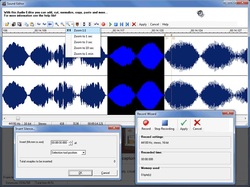

Lots of issues trying to get the GOTD version.
To repeat some information from earlier posts: I went to
http://sur.ly/o/balesio.com/campaign%2Flicensing%2Findex.aspx%3FCID%3Dgotdallc2015/AA005599
and registered directly for a single-user English copy of this software with no support. Offer is valid til the end of Dec 2015. The registration details from balesio arrived after about 30 minutes. Installation and registration were simple.
Save | Cancel
There is a txt file for yo to geth the link and a GCD file as well. It says to ot the GCD file in the program folder, but once you install the program, it give you another download link to install. A bit confusing and take time to get the email
Save | Cancel
I recorded a short video and saved it...
of course, it saves in Balesio's proprietary
setting.... and I don't see any way to do
anything else with these videos...
what's the point?????
Save | Cancel
Karen
It saves in swf (Adobe Shock-Wave) format, and I have to say the quality and lean size is Excellent. Swf is perfect for product demos that can be played back from your own web domain. There's even an option to remove Balesio's branding. I've been tinkering with this app for the last couple days and I'm finding it to be the best one I've used so far. It's quite lean on system resources compared to some video capture apps I've used.
Save | Cancel
$200???
I figured out how to record sound - great.
easy enough to resize the window.
There is absolutely NOTHING to indicate
that the software is actually recording.
Once the recording is finished, I'm not
finding any way to edit the recording
Camtasia is only $100 more and there
are bazootles of tools - that are very
easy to use - Camtasia is very intuitive
I don't see ANY tools active in this
software.
It will be fine for "quick and dirty (as in -
no editing) videos ...
definitely NOT worth $200 as is
Save | Cancel
Program is multi language, how can I change it from German to English?
Save | Cancel
Help! I got the link in an email and installed ALL Capture 3.0 and it did its usual connecting to giveawayoftheday.com and said it was activated. But when I open it, it asks for a registration number. How do I get that? I can't even open the program without it.
Save | Cancel
Laurie Nelson
Hi.
Read my previous answers to Joan and kevindall.
Save | Cancel
xilolee
Yes, I finally saw your answer to the others after I posted. For some reason I couldn't get the GOTD comments to load at first. I've been waiting over an hour to get my key but I'm in no hurry. Thanks for your reply.
Save | Cancel
I expected a much more intuitive and robust product for the high price, but it's a GiveAway so that helps. The MPEG quality is poor. However, the recording to SWF or EXE is very high quality and fairly compact, perfect for creating product demos and tutorials that can be launched from one's website or from inside your own app. The auto-generation of the HTML and JavaScript is a nice touch. My only complaint is that I can't load the SWF or ASF into Any Video Converter for output to a different format, but again, I want to use it for a demo of my own product, so the web or exe options are suitable for what I need. Two MAJOR complaints... 1. I really had to dig (especially in the help file) to understand how to stop the recording process. There should be a hotkey for this! Otherwise, you have to trim out the part where you click on the icon in the tray icons. Also, why not tell the user up-front what the hotkeys are? Another issue are those little red squares that appear in the capture area. Those should vanish or NOT be included in the contents of the output. Haven't tried audio yet, but I plan to because I prefer to narrate my demos and tutorials. The setup and registration went very well. I hope the developer(s) are reading this and will take me up on my suggestions.
Save | Cancel
Justin Alias
Ok, after tinkering with this app for the last couple days, I figured out how to eliminate the red squares from the output video; all you have to do is capture ONLY the client area of your app by sizing the capture border. Also tried out audio from my mic and that works great as well. This may not be the most intuitive video capturing app out there, but it certainly will be my solution for producing tutorials for my own software projects. Hint: if you capture only the client area for an app and Not the full screen, the pause and stop controls are easily visible. What I can't get over is just how compact SWF is, even in true-color. A couple minutes produces an output file under 5 MB, with sound! I tried another video capture app today and it created a 600 MB AVI file for under 30 seconds of recording. No comparison! I'm sticking with this one, for sure.
Save | Cancel
I have also the ActivePresenter 5.5.3 that was on gaotd some time ago, so I would ask you which of them should I keep?
Save | Cancel
honoriuc
Totally different types of application for totally different purposes, so keep them both.
Save | Cancel
I installed the goatd and then the readme.txt was asking me to go to a website, where I registered and got an email with a download link, for... what? To download the application ...again? What's the logic of doing that? Is my gaotd not registered? I couldn't find in the application where to register, usually it's under the Help where you are required to do it.
Save | Cancel
honoriuc
Hi.
They need your email address to send you the license key.
Save | Cancel
If the 'About' information is any indication, it looks as if this version has not been further developed beyond 2009...?
Save | Cancel
How long do you have to wait for your serial number emailed to you?
Save | Cancel
Matt
It was immediate.
Save | Cancel
Bob Fox
Hi there - how does the registration work? I don't get a request for a number or a place to input a serial number. Is it automatic? Also, is the Help on-line only?
Thanks!
Save | Cancel
Joan
Hi.
When you first start the program, it asks you three things: license key, user name, email address.
You must go to their website (see the gaotd activation window that must appear after the installation, or read the readme.txt) and fill the form with your name (or nickname) and your email address.
They need your email address to send you the license key.
Save | Cancel
Microsoft has added several recorders in Windows 10, one of which is a screen recorder (search for screen recorder on Windows 10) which is part of the included Xbox app. There's also a "step recorder", or "problem step recorder". So, if you have Windows 10, check these out to see if they do what you want. Also, read the question and comments in the Microsoft community when you search it for "screen recorder in windows 10". I notice there may be some restrictions for some of the recorders limiting which audio or video cards are supported.
Some may still need the special features of this or other offerings.
Save | Cancel
Unable to record video until display hardware deceleration was turned off; the quality was not that good and it seems slightly jerky even though it was supposed to be 24 frames per second.
Quite a few bells and whistles but not too impressed with the quality of the capture which is its fundamental objective.
Would rather buy a cheaper capture program that produce better quality and then do editing to create the video I want.
Save | Cancel
.
My Google Chrome auto translates, so my licenses form email said:
Single User License
... the original German should be
Einzelplatzlizenz
FWIW
.
Save | Cancel
This is a very limited program. The help file is very short also, effects (FX) is not even mentioned: I could not get it to work. Layer ordering is also not explained, but you can just drag the objects-lines (notes, sounds, animate, highlight, pictures) in the objects folder left of the timeline to a higher or lower order. That means that if you have 2 objects that are of the same category visible in the same timeframe you can´t apply layer ordering on one of the two (or more). There are only a few output options. Export to exe is probably to send the screencapture by email, it works fine, but it is hardly used nowadays, just like export to mpeg. There is NO output to mp4 or html5 (a bit outdated...), so only swf is left as an export option that can be used on a webpage.
This program worked well on my computer, speed was excellent, swf quality good. However, price is far too high (because of its limited functionality) and it is outdated; you won't get impressive results with this program.
Save | Cancel
Sorry to say I am un installing.
1. Installation via the email was fine.
2. Started All capture and look for option to record 1 of my 3 monitors - COULD NOT FIND
3. So file new project , full screen, record sound
4. Clicked record and recorded 20 seconds of "black" this makes the product worthless since others do not have this issue.
Why are videos recorded as a black area?
To unburden the processor, film contents are decoded directly from the graphic card. This causes the black recording area during playback in ALLCapture. Windows only makes one surface available and the operating system does not recognize what takes place under this surface, therefore ALLCapture can not recognize it.
A user can deactivate the hardware acceleration of the graphic card to capture the contents. With many computers this does not offer an acceptable playback speed. The hardware acceleration can be found under "Start > Settings > Control Panel > Display > Settings > Advanced > Troubleshoot". Slide the control bar to "No Hardware Acceleration".
5. The help information was of zero help
6. Found user manual and read then gave up
7. screen capture should be simple not complex
8. Will continue to use and love Replay Video Capture
Save | Cancel
I install this 'All capture' and I like the setup. I am haive a problem with the sound. I have a graphics card installed and the sound goes thru IT. Can I get some help with this issue.
Save | Cancel
@Brian, I also only get 5 fps (HP laptop 2.40GHz Intel Core i3-370M Processor, 8GB RAM) Could anyone tell me, is a 5 fps any good? Seems kind of low to me.
Just a friendly heads up to all, according to the Digital Signature, it would seem that ALLCapture has not been actively updated since 2009. Which would explain the aging SWF and ASF export options. And yet they are still willing to charge someone €169.00 ($199) for it.
Shame there is no MP4 exporting. Seems it would be kind of counterproductive to have then convert it to MP4 at a later time.
Thanks GOTD and Balesio, but I will have to pass on this offer today. Happy Holidays to everyone.
Save | Cancel
A Very Concerned User
I suspect it is simply not recognizing the hardware due to the age of the release we have been given, and 5 fps is default.
The result is jerky and no sound on my PC so I have de installed, certainly not worth the asking price.
Thanks anyway GOTD/
Save | Cancel
Installed on Windows 7 (32). Awkward installation - installed the download from Giveaway of the Day no problems but then I had to UNinstall that in order to install the new download required by the instructions after following the link from Balesio. Had to manually delete three items from first installation in order to install new one. Okay. New download installed easily and registered with information from the email, no problems there.
Tried recording a youtube video for testing and used full screen setting with no time limit. Interestingly enough, I had to end the process via my computer because the stop button for AllCapture is not available in full screen mode. With an unlimited time setting... Well, you get the idea. My fault there so okay, start over. LOL
Tried a new test with a time limit of 2 minutes and not full screen. This time I was able to see the results. Unfortunately, no sound and a jerky picture result. Didn't save and tried again with a different sound setting. Still jerky picture and still no sound. If the picture had been any good I would have kept trying but the quality is so annoying that I didn't bother. It may be the limitations of my computer and not the fault of the program, but it is not useful for me so I have uninstalled. Thank you anyway Balesio and Giveaway of the Day.
Save | Cancel
Very nice product really. I remember I used something similar back in the early days of personal computers (Herathkit H-89) but don´t remember the name of the program. This is much better of course.
Thanks for one of the bests offers at GOTD.
Save | Cancel
Install pretty easy. Phones home. Need to go to their website and input email address for license retrieval.
Quick screen recording gives many many options. Review screen find of overwhelming. If you do a lot of screen recording, this seems to be a pretty good option. Merry Christmas everyone!
Save | Cancel
But will it do audio?
This is always a big limitation of most screen capture software.
Save | Cancel
Jon
According to the description above, "Record sound during the capture process or add it conveniently during playback".
Save | Cancel
Microgoddess
I was looking more for a "yes, I've done this" type response. The ads can and do say things that are only partially true. I have used many products like this and have been disappointed in that they can't intercept the audio. The reasons are technical but essentially they have to insert a driver into the playback chain which both records to a file and then passes the audio on to the output device.
Save | Cancel
Best product i have seen in years & and its free for the next 20 hours! get your version as soon as you can!
Save | Cancel
Downloaded and installed with no problem on Windows 7 X64.
Problem seems to be you would need a super computer to get good frame rates. My max is limited to 5 fps, and I have a I7 2600 running at 4.2 mhz, GTX 670 overclocked version, 24 gb of ram, and can run most games at max.
I use MS Expression 4 at the moment for video capture, (free), and get very good frame rates.
I must confess I did expect that reducing the capture size window would enable faster frame rates, but the max is capped due to the limits of my PC according to the help file. It would be interesting to know what max frame rates is available to other GOTD users and their system specs.
Just a note, I always have my drivers up to date.
Save | Cancel
Very difficult to use; I'm going to try to find a tutorial.
Save | Cancel
Sorry :( http://www.jetScreenshot.com/demo/20151224-91b-71kb.jpg
Save | Cancel
Adaśko
That is probably the false positive from the GOTD Wrapper. Since it is in another language other then English I can not read it.
Save | Cancel
Chris Thank you, already is OK
Save | Cancel
Working Instruction:
Download file from gotd (this page)
open file readme, click on the link to balesio.com
register yourself, you will get email with registration data and a link where to download the program
Download the program
install it
register it.
Merry Christmas
Save | Cancel
Marco
Thanks Marco. Followed your advice and got the registration data - but when the program opened, I could find nowhere to input it. I haven't got any pop up telling me to register, or saying that I'm not registered .... ? Any help/advice from anyone?
Save | Cancel
kevindall
Hi.
Click on the big green download now on this webpage.
Give your email address or use your social network(s) to get the download link.
Log in to your email address and recover the download link (I don't know how it works with social networks).
Download the file.
Install the program.
When it finishes, gaotd activation window will appear.
Inside it there is a link (I think the link in the gaotd readme.txt is the same).
Copy/go to that link and fill the form.
You'll get license key, "company name", and your email address.
Start the program, it should appear a form where you should put those three data.
Hope this helps.
Save | Cancel
xilolee
Thanks xilolee, but the problem is, precisely, that no form appears at all. I've looked through all the drop-down menus and can find nothing . Oh well ... I was willing to try it, but ...
Save | Cancel
Have now downloaded from the site directly as instructed
http://www.balesio.com/campaign/licensing/index.aspx?CID=gotdallc2015
Simple to register, easy to use, I like it.
The download was 2/3 size of the GOTD and not zipped. It installed easily. I often get problems installing GOTDs, not sure why. This was a much better way of installing.
Save | Cancel
doug
Awesome! Thank you - V E R Y easy to download, quick and appears to be a nice easy interface.
Thanks go out to balesio as well.
Save | Cancel
got manual solution go to http://www.balesio.com/campaign/licensing/index.aspx?CID=gotdallc2015 and register to get free license and download link
Save | Cancel
sarath
Nicely done
Save | Cancel
sarath
same as I did it works fine..cool program Now youtube watch out..lol
Save | Cancel
sarath
Thanks. It worked.
Save | Cancel