Every day we offer FREE licensed software you’d have to buy otherwise.

Giveaway of the day — Aiseesoft WhatsApp Transfer for iOS 10.3.90
Aiseesoft WhatsApp Transfer for iOS 10.3.90 was available as a giveaway on December 26, 2022!
Want to transfer the messages, photos, videos, audio, contact, or other attachments on WhatsApp from one device to another? Then you should not miss Aiseesoft WhatsApp Transfer for iOS. It can not only transfer WhatsApp data between iOS devices, but backup your chats to the computer fast and safely. You can even check and select specific content when restoring the backup to a new iPhone. Besides, it enables you to export the conversations into a CSV or HTML file for viewing easily.
Aiseesoft WhatsApp Transfer for iOS Lifetime License 40% discount for GOTD users!
System Requirements:
Windows 7/ 8/ 8.1/ 10/ 11
Publisher:
Aiseesoft StudioHomepage:
https://www.aiseesoft.com/whatsapp-transfer-for-ios/File Size:
56.3 MB
Licence details:
1 year license
Price:
$19.96 per month
Featured titles by Aiseesoft Studio
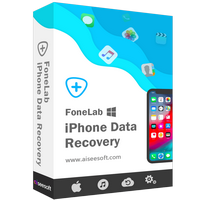
Aiseesoft FoneLab is the most reliable iPhone/iPad/iPod data recovery software. You can retrieve the deleted text files (contacts, text messages, app messages, call logs, notes, etc.), and lost media content (photos, music, videos, etc.) from iOS devices directly, iCloud and iTunes backup. It is compatible with iOS 16 and the latest iOS devices, like iPhone 14, iPad Pro, and more.

Aiseesoft FoneTrans is the iOS data transfer software for iOS devices, iTunes, and computers. Getting rid of iTunes, you can transfer photos, messages, contacts, videos, music, notes, calendars, Safari, eBooks, etc., selectively for iPhone, iPad and iPod. Moreover, it lets you sync data between iOS devices, between iOS devices and computer/iTunes without overwriting any data.
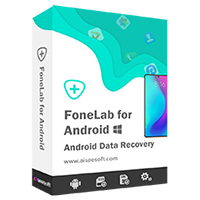
Aiseesoft FoneLab Android Data Recovery is the data retrieval software for Android phones and tablets. It recovers deleted contacts, messages, call logs, WhatsApp messages, photos, notes, and other media files from the phone and SD card directly.

Aiseesoft Video Converter Ultimate is the most professional multifunctional video utility. It converts video to over 1,000 media formats. It also supports converting video resolution among 8K, 4K, HD and SD to meet your needs. Apart from the basic editing features like rotate, crop, clip, merge, watermark, subtitle, audio track, etc., you are even able to enhance the video, create 3D effect, and change the video speed as you like.
GIVEAWAY download basket
Comments on Aiseesoft WhatsApp Transfer for iOS 10.3.90
Please add a comment explaining the reason behind your vote.

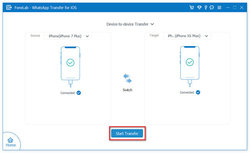
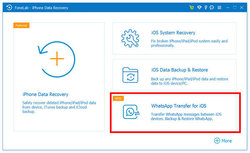
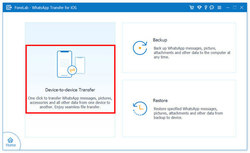

Dear All GOTD users,
Thank you for taking part this giveaway of Aiseesoft WhatsApp Transfer for iOS. If you want to transfer your WhatsApp data, then it is an ideal solution.
To Get Free Registration Code and Register, Please:
1. Download Aiseesoft WhatsApp Transfer for iOS from GOTD promotion page.
2. After installing, please click the “Register” button from the Register Status window in the section of “WhatsApp Transfer for iOS” in this toolkit. Then click the “Get Free Registration Code” button to visit the registration page (https://www.aiseesoft.com/special/gotd/whatsapp-transfer-for-ios/), where input your username and email address to receive the registration code for free.
3. Return to this software, copy and paste the received registration code under “Registration Code” and click “OK” to activate it successfully.
Note: Cannot find the registration window? Just click the register button (A key image) from menu to register this software successfully.
Please be aware that this software is only one-year license. To guarantee that you can use the full functions, please activate giveaway license ASAP.
To learn more information about the software, please visit this page: https://www.aiseesoft.com/whatsapp-transfer-for-ios/
Sincerely,
Aiseesoft Studio
Official Website: https://www.aiseesoft.com/
Save | Cancel
TK, It states .... Besides, it enables you to export the conversations into a CSV or HTML file for viewing easily.
Save | Cancel
Hi there,
You can view the whatsapp messages as CSV or HTML file, here is a link for you to learn more information: https://www.aiseesoft.com/whatsapp-transfer-for-ios/
If there is any problem, please contact our support for further help, you can contact us at support@aiseesoft.com
Best regards,
Aiseesoft Studio
https://www.aiseesoft.com/
Save | Cancel