Every day we offer FREE licensed software you’d have to buy otherwise.

Giveaway of the day — Aiseesoft Video Enhancer (rerun) 9.2.18
Aiseesoft Video Enhancer (rerun) 9.2.18 was available as a giveaway on December 17, 2018!
Aiseesoft Video Enhancer is the professional video enhancement software for users. It provides you 4 ways to improve video quality. Upscale video resolution from from SD videos to 1080p HD even 4K UHD movies. Optimize brightness and contrast with just one click automatically without any professional skills or knowledge. Remove video noise to get rid of the dirt-like spots on your screen. Reduce video shaking to get a stable video file directly.
- Upscale video resolution
- Optimize brightness and contrast with just one click
- Remove video noise
- After effects video stabilization (New update)
- Rotate & flip
- Basic functions: clip, adjust, crop, watermark...
Aiseesoft provides 50% off coupon code: AISESUOD (apply to recommended products and other products) for all GOTD users.
System Requirements:
Windows XP (SP2 or later); Vista; 7 / 8/ 10; Processor: 1GHz Intel/AMD CPU or aboveRAM: 1G RAM or more
Publisher:
Aiseesoft StudioHomepage:
https://www.aiseesoft.com/video-enhancer/File Size:
37.4 MB
Price:
$45.00
Featured titles by Aiseesoft Studio
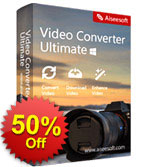
Now get it with 50% OFF Coupon: AISESUOD for all GOTD users. Aiseesoft Video Converter Ultimate is the most professional multifunctional video utility. It converts video to other format (MP4, MOV, AVI, MKV, FLV, etc.). It also supports converting video resolution among 4K, HD and SD to meet your needs. This program also downloads hot videos from video-shared websites ( Yahoo, Facebook, etc.).
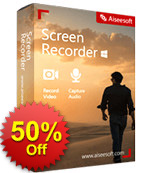
Now get it with 50% OFF Coupon: AISESUOD for all GOTD users. Aiseesoft Screen Recorder is an easy-to-use screen recorder. It allows you to record online video and audio with high quality. You can capture streaming videos and VOD videos to save them in your PC for playback. This screen recording software enables you to make your own video tutorials and record webcam videos with few clicks.
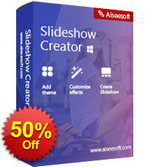
Now get it with 50% OFF Coupon: AISESUOD for all GOTD users.
Aiseesoft Slideshow Creator is the easy-to-use video weaver with photos, videos and music files in high resolution (4K supported). It makes slideshow movie with BMP, JPG, JPEG, PNG, TIF, TIFF, ICO, DIB, JFIF, EMF, GIF, MP4, FLV, WMV, MTS, AVI, MOV, MP3, AIFF, FLAC, AAC, AC3, WAV and more. You can create a quick movie with the ready-made themes, and customize slides by combination of text, filters, transitions and elements freely. Adding background music/subtitle and editing video (crop, clip, rotate, mirror, fast/slow motion, crop, etc.) can be supported fully.Note: This software is compatible with Windows computer on 64 bits.
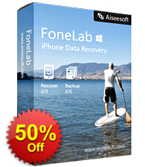
Now get it with 50% OFF Coupon: AISESUOD for all GOTD users.
Aiseesoft FoneLab – iPhone Data Recovery Aiseesoft FoneLab is the most reliable iPhone/iPad/iPod data recovery software. In its latest upgrade, this software adds new feature, iOS System Recovery, which enables to fix your iPhone disabled, recovery mode, DFU mode, etc. to normal for using conveniently. Check here: https://www.aiseesoft.com/ios-system-recovery/ Moreover, you could easily make the one-click backup and restore for your contacts, messages, call history, photos, calendars, reminders, voicemails, WhatsApp messages, etc. without iCloud or iTunes. Check here: https://www.aiseesoft.com/ios-data-backup-and-restore/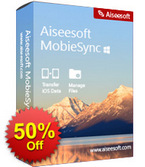
Now get it with 50% OFF Coupon: AISESUOD for all GOTD users.
Aiseesoft MobieSync is the iOS data helper to transfer, convert and manager photos, videos, contacts, and others easily. It works as the data transfer to copy files from/to iOS device to/from computer, and between iOS devices (iOS 12 supported). Moreover, it lets you convert HEIC images from your iPhone to be viewed on more devices that are playable conveniently. You can even customize ringtone for your iOS device without purchasing from iTunes Store conveniently. Get the all-in-one data transfer, HEIC converter and ringtone maker, and you can play your iOS device at ease.GIVEAWAY download basket
Comments on Aiseesoft Video Enhancer (rerun) 9.2.18
Please add a comment explaining the reason behind your vote.


Please read this guide if you are not sure how to register the software.
Step 1. Download Zip package from GOTD. Unzip the Package and run setup.exe to install the software.
Step 2. Click the "Get Free Registration Code" button to visit the registration page, where input your username and email address to receive an annual license registration code for free.
Step 3. Back to the software, paste your email address and received registration code under “User name” and “Registration code” separately to register it successfully.
To learn more information about the software, please visit this page: https://www.aiseesoft.com/video-enhancer/
A 50% off coupon code (AISESUOD) is for GOTD Users. You could use it to buy all the products at: https://www.aiseesoft.com/
Save | Cancel
Aiseesoft studio , This just doesn't work. The first time I put my name and address in it disappeared. I didn't get any e-mail so I did it again and it said I already used it put in another address. I put in my wife's e-mail and she got an answer with a code to register with and I go to the program and I can't find a way to put the code in to register. I got to say for the many years I have been doing this maybe only one other time did I have a problem. Oh Well. I'll probably figure out what I am doing wrong after the time is out. That is what happened to me last time. Thanks for all the work you do on the site. I really appreciate and enjoy the privilege. I have bought programs after testing like this.
Save | Cancel
Hello, everyone
The regsitre window will pop up when you launch this software.
If you cannot find it, just click the register button on the right top corner of the menu.
The user name is the email address you used to receive the registration code.
Copy and paste the registration code to regstier this software.
Save | Cancel
Where's the "Get Free Registration Code" button? I can't see it anywhere on my computer. I tried putting my address in the page they say they will send the code but it say my address was already used and I got nothing at my e-mail address. So I put my wife's e-mail address in there and it sent her a code but when I installed the program there is no place to find to put in the code. What am I doing wrong?
Save | Cancel
Dear Keith Phelps,
Thank you for your comment.
First, launch the software, you will find a key logo in the top right corner, click it, then it will pop up a window.
Please fill in your e-mail address and registration code to register your software.
If there is any problem, please send us a screen shot of the error page via this e-mail address: support@aiseesoft.com
Thank you for your cooperation in advance.
Save | Cancel
I don't see an option for a regular DVD. Is that possible?
(And no, for the 4th time I'm not a robot).
Save | Cancel
Dear Jim Jones,
Thank you for your comment.
We are sorry that this softwre couldn't support to load DVD disc at present, hope you could understand.
Please feel free to contact us vie this e-mail addresss: support@aiseesoft.com if you have any questions.
Save | Cancel
Aiseesoft Studio, I don't want to load a DVD. I want to write video files to a DVD, with a menu.
Save | Cancel
Dear Jim Jones,
Thank you for your reply.
As for your demand, we suggest you to use the Burnova, which could burn video to DVD, here is the detailed infromation: https://www.aiseesoft.com/burnova/
You could have a try with the trial version to see if it could meet your need. Download link (only for Windows): https://www.aiseesoft.com/downloads/burnova.exe
Please feel free to contact us if you have any questions.
Save | Cancel
I got a registration code to my rmail with no problems, but I don't see where to enter it into the software to register. Where do we enter the registration code? Please put the path in your reply - thanks!
Save | Cancel
Dear Maury,
Thank you for your comment. Here is the download link:
For Windows: https://www.aiseesoft.com/downloads/video-enhancer.exe
For Mac: https://www.aiseesoft.com/downloads/mac/mac-video-enhancer.dmg
First, launch the software, you will find a key logo in the top right corner, click it, then it will pop up a window.
Please fill in your e-mail address and registration code to register your software.
Thanks for your cooperation in advance.
Save | Cancel
Tested this updated AISEESOFT VIDEO ENHANCER 9.2.18 on a few medium & higher quality youtube videos, on my newer WIN 10 pc, 16gB RAM, output even at Max Enhancement H.264, hardly noticed any difference in upscale quality, in fact, all The ones enhanced and trimmed by this program looked much worse in output.
I have tested their video enhancer and even their video ultimate program, in the past
Have always been poor output quality, I get better results with much better (free video downloaders & converters). Poorly designed video products.
Sorry, but no real noticeable improvements, Still (Rated 1.5 out 5 stars)
Save | Cancel
I am trying to register and it says this email has already been used. This is my email and yes I have used it before. Any suggestions on how to register? I want to put this on my laptop...thanks
Save | Cancel
jo, Get a new email address. Gmail is quick and easy.
Or Google (throwaway email) and see if they're accepted.
I have several for safety's sake.
Save | Cancel
Dear jo,
Thank you for your comment. Here is the download link:
For Windows: https://www.aiseesoft.com/downloads/video-enhancer.exe
For Mac: https://www.aiseesoft.com/downloads/mac/mac-video-enhancer.dmg
Did you receive any error message? If yes, please send us a screen shot of the erro page for a check, you could send it via this e-mail address: support@aiseesoft.com
Once we confirm your problem, we will solve it as soon as possible.
Thank you for your cooperation in advance.
Save | Cancel
Hi,
Can you help me?
I followed the instructions to get the registration code;
Step 1. Download Zip package from GOTD. Unzip the Package and run setup.exe to install the software.
Step 2. Click the “Get Free Registration Code” button to visit the registration page, where input your username and email address to receive an annual license registration code for free.
Step 3. Back to the software, paste your email address and received registration code under “User name” and “Registration code” separately to register it successfully.
but on the page for aiseesoft video enhanser at GOTD
I get a message that :
Get Registration Code for Free
Sorry!
The email address you provided has been used before. Please provide a new one.
Please click the browser back button or click here to reload the page and and try again.
Tried 3 times but no working,
Thank-you for your help,
Save | Cancel
plusplus, See message 12 reply.
Save | Cancel
plusplus, There is no message 12 reply - that did NOT help. Why can't you just answer the registration code "mystery" question?
Save | Cancel
Maury,
jo, Get a new email address. Gmail is quick and easy.
Or Google (throwaway email) and see if they're accepted.
I have several for safety's sake.
Save | Cancel
Dear plusplus,
Thank you for your comment.
Sorry for the troubles caused to you.
Please change an e-mail address and apply for this activity again.
If you have any questions, please feel free to contact us via this e-mail address: support@aiseesoft.com
Thank you for your understanding.
Save | Cancel
Where do i enter the registration name & pass at? I dont get a "button". i dont seem to get an option to enter it. perhaps i had an older version, but i do not think i had this particular software before.
Save | Cancel
Dear AJ,
Thank you for your comment. Here is the download link:
For Windows: https://www.aiseesoft.com/downloads/video-enhancer.exe
For Mac: https://www.aiseesoft.com/downloads/mac/mac-video-enhancer.dmg
First, launch the software, you will find a key logo in the top right corner, click it, then it will pop up a window.
Please fill in your e-mail address and registration code to register your software.
Thanks for your cooperation in advance.
Save | Cancel
is it annual or lifetime license we get?
Save | Cancel
mick oneill, This is a valid question as I seem to have to ask the same thing on most GAOD offerings. It should be a "standard" to put that info in the heading! Most of us would like to know how long the license is for!
Save | Cancel
mick oneill, it's a annual license.
It explains so on the registration page below the "Register" button.
https://i.imgur.com/aCN21d2.png
Save | Cancel
Dear mick oneill,
Thank you for your comment.
The rgistration code you got is an annual license, hope you could understand.
Please note that the code you got from the GOTD has the time limitation. You have to register the program on the day you got the registration code, or registration after that day will be invalid.
We need to explain that as for the Reg code got from GOTD, it would have some limitation. The Reg code will be invalid if you uninstall and install again, also it cannot support update.
Thank you for your understanding.
Save | Cancel
Does anyone have experience using the SD to 1080p upscaling? I'm interested in converting some Hi8 video tapes to digital files on my computer, upscaling to 720 or 1080p. Thanks.
Save | Cancel
Jimnovator,
You're usually better off letting the device you're watching the video on handle any up-scaling, e.g. letting the HDTV fill its screen when watching a DVD, rather than trying to make that DVD into HD video in software. As far as actually capturing the analog video, most of the better quality hardware you'd use with a PC/laptop has long since been pulled off the market. IMHO you'd be best off trying to find a DVD Recorder -- there are still some around -- and using that.
Save | Cancel
mike, thanks for the info. I agree about the equipment, I 've been trying to find something for some time with no success. I'm stuck with what I have, I guess.
Save | Cancel
Hi. Giveaway or Aiseesoft please answer my questions.
I saw this "rerun" for other Softs in GOTD deals.
What is meaning of "rerun"?
What is different between one software with (the)same
"rerun" software?
Save | Cancel
Gerdoo57, There was a server error on the developer's website during the last campaign. That is why this giveaway called "rerun". The offer is the same as before. No difference.
Save | Cancel
Alexa, THere's a 3D option which is 'New' (I think).
But I don't see a regular DVD option.
Save | Cancel
Dear Gerdoo57,
Thank you for your comment.
There is no difference in the function of this software between this activity and the last one, please don't worry.
We hold on this activity again because many customers like it and the last one is successful.
Save | Cancel
Sorry!
The email address you provided has been used before. Please provide a new one.
Please click the browser back button or click here to reload the page and and try again.
Okaye, i got working information from the previous giveaway - November 12, 2018.
My only question is, is it annual or lifetime license we get?
Save | Cancel
Chasm, to answer my own comment, it's annual. :)
From the registration page:
Please enter your Name and E-mail address and click on the "Register" button. In a few minutes, you will receive an email with an annual license. Your e-mail address will only be used to accept the registration code, and will not be shared or stored for any other purposes.
Save | Cancel
Dear Chasm,
The rgistration code you got is an annual license, hope you could understand.
Please note that the code you got from the GOTD has the time limitation. You have to register the program on the day you got the registration code, or registration after that day will be invalid.
We need to explain that as for the Reg code got from GOTD, it would have some limitation. The Reg code will be invalid if you uninstall and install again, also it cannot support update.
Thank you for your understanding.
Save | Cancel
Dear
Sir, Madam
Please add
Aiseesoft video converter ultimate giveaway
Many thanks.
Save | Cancel
Dear Manoj,
Thank you for your comment.
We have reflected your advice to our related department, and we will consider it later.
Please focus on us all the time.
Thank you for your understanding.
Save | Cancel
wpisuje adres email i kod rejestracyjny,nie dziala.Trzeba odinstalowaC
Save | Cancel
Dear andy,
Thank you for your comment.
Please confirm with us if you have received the rgistration code.
Did you received any error message when you registered this software? If yes, please send us a screen shot of the error page for a check first. You could send it via this e-mail address: support@aiseesoft.com.
Thank you for your cooperation in advance.
Best Regards!
Save | Cancel
Aiseesoft Studio ..
How you manage to give a straight up answers to andy ..
thumbs up ! .. .
Save | Cancel
no problems ', copypasta andy's text into Google Translate. Seems pretty clear.
Save | Cancel
no problems ', it is Polisch.
Save | Cancel
We had it last month, and I still have it on ...
Personaly I prefer XMedia Recode but it's good to have additional converter.
Save | Cancel