Every day we offer FREE licensed software you’d have to buy otherwise.

Giveaway of the day — Aiseesoft Streaming Video Recorder
Aiseesoft Streaming Video Recorder was available as a giveaway on September 17, 2010!
Aiseesoft Streaming Video Recorder enables you to download videos from YouTube, Google video, Yahoo video, PBS, ESPN, blogtv, Adobe TV, etc. and convert streaming videos to any other formats.
Main features:
- Download streaming video automatically
- Convert the videos from your computer
- The recorded file can be added to the build-in video converter tool
- Play the videos from IE Cache and export the videos from it
System Requirements:
Windows NT4/ 2000/ 2003/ XP/ Vista/ 7
Publisher:
Aiseesoft StudioHomepage:
http://www.aiseesoft.com/streaming-video-recorder/File Size:
9.97 MB
Price:
$28
Featured titles by Aiseesoft Studio
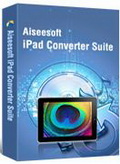
Aiseesoft iPad Converter Suite is the all-in-one tool for iPad users to convert DVD and video files to iPad video/audio files. Transfer video/audio/image files between your computer and iPad device.

Convert HD TS, HD MTS, HD M2TS, HD MPEG, HD WMV, HD MPG, HD MP4, QuickTime HD MOV, HD H.264, HD RM video, etc to any other video/audio formats with powerful editing functions.
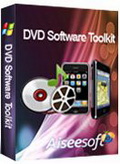
Aiseesoft DVD Software Toolkit is all-in-one package tool to rip DVD, convert video, transfer media files between iPod/iPhone/iPad and computer, create iPhone ringtone and copy DVD disk and files.

Aiseesoft MTS Converter can convert MTS, TS, and M2TS files to any other video/audio formats. And it enables you to optimize the output files, such as to set video and audio effect, trim video length, crop video playing region, watermark your video and so on.
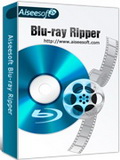
Aiseesoft Blu Ray Ripper is to rip Blu-ray Discs/m2ts video and common DVD discs to any other video/audio formats. It can remove different copy protections of your commercial BD discs, like AACS, BD+, even MKB V19.
Comments on Aiseesoft Streaming Video Recorder
Please add a comment explaining the reason behind your vote.



IKt was an easy install, sadly that was the only good part of this software (Please note: I haven't tried the blue Ray ripper nor the converter). I downloaded this software to see if this would catch video's that the free video downloader cannot. I was dissapointed, in most cases the free video downloaders outshined Aiseesoft Streaming Video Recorder though Aiseesoft was good at catching the ads.
Save | Cancel
#132, As you missed this, there is Ashampoo Clip Finder HD, which you can download for free. Its slow at downloading compared to this, but has some great features, susch as playlists, etc, and is very easy to use. I use it in conjunction with this giveaway.
Save | Cancel
Thank you for such wonderful program!
VERY easy to use!
It's PERFECT!
Lilia
Save | Cancel
to #94, the only program capable of recording netflix (capturing them is audials one or tunebite (both the same different capabilities) it can capture netflix and no others can... you have to play the video out when capturing but it gets by DRM... i got minus thumbs down for my previous comments, just shows what people know about softwares lol what a joke...
Save | Cancel
There are like 1-3 days every month when I forget to check GAOTD rss and I always miss something like this :/
Save | Cancel
Sorry for this late reply! Here goes anyway...
@Richard #99 : [reply to Rusty #55] - "What have you been smoking?"
Funny reply, really!
OTOH, staring at a (CRT-)screen for hours on end may trigger an epileptic seasure in some patients. Lack of sleep may cause hallucinations...
Seriously now.
@ everyone having concerns about "UpdateSve.exe" coming with this download:
I've just checked my machine top to bottom and inside out. No trace of UpdateSve.exe anywhere, and haven't noticed any mention of it in the UEA's at any stage of installing the main program or Wincap either.
Thorough scan for malware reports no important issues at all.
I disabled 'search, grab and download on boot' (sorry, my wording may be a bit off but hopefully captures what I mean) to save Realplayer as my default video downloader from having this here software "taking over".
Everything runs fine so far - on Win XP Pro SP2 32b (I know!... SP2 ???etc.)
Have fun and a nice weekend!
Patrick.
PS: @David #14 - About downloading videos from the BBC (iPlayer), I have my doubts, especially when not a UK resident. But that is a different story all together. I have to try this sometime later.
Save | Cancel
to #125 I received no text file, just the program .exe
Save | Cancel
@ Dave in Indy #60 - many thanks for the education. :o)
@ Patrick #61 - many thanks to you as well. :o)
From what I have reviewed since my inital post, #49, it seems clear that my concern about an imbedded program was correct - for one example, refer to @ Rusty #54. I could go on, but I am confident that the moderator will not post this comment.
In conclusion, I am glad that I did not install the Streaming Video Recorder that, to function, requires WinCap.
Thanks again, Dave and Patrick.
Martin
Save | Cancel
Downloaded and installed on XP SP3 smoothly. I read and reread all the Eula information we must agree to, before installing the software and could not find the clause that insists you allow access to your computer for file sharing.. (lol.. shame on you! ;oP) and I must say this is a really good tool folks! I even downloaded videos from a very popular and famous country music star and they are perfect!
Save | Cancel
Further to my comment above, I managed to install again (with seconds to go!) Also, the previous Aiseesoft app I had from GAOTD was Total Video Converter. I prefer this, as its very straightforward to use.
It works very well without WinPcap installed. I got an error message during install, and before starting the app, but it downloaded a video from YouTube perfectly, after I manually selected the URL :)
Thumbs up for me. I wanted a video downloader without any unnecessary extras, and this is what I got, after cancelling the WinPcap install.
Save | Cancel
#121 System Resore doesn't make changes to recent documents, so perhaps that was why the web page was showing on your system. I had the same thing too, and have manually deleted.
After reading the comments above. I will now install again, without WinPcap. I had the last version of this from GAOTD, and I don't remember seeing it in there. It did work very well though.
Save | Cancel
to #116: You need to register using the code in the text file you received. The limitations will then go away.
Save | Cancel
WinPcap is a safe file. It cannot affect your computer.
Save | Cancel
More re entry 121:
Using my PC's Search feature, I searched on winPcap
and this is what I got:
WinPcap in folder C:\Documents and Settings\All Users\Start Menu\Programs [File Folder]
WinPcap Web Site in folder C:\Documents and Settings\All Users\Start Menu\Programs\WinPcap 1 KB [Internet Shortcut]
WinPcap in folder C:\Program Files [File Folder]
In C:\Program Files\WinPcap, there is a file called install.log
This is its contents:
WinPcap 4.1.0.2001 Installation LOG
-----------------------------------------------------
Debug Information
Operating system detected on registry: XP - x86
True operating system (kernel.dll): XP - x86
npptools.dll present on the system: true
netnm.inf present on the system: true
nmnt.sys present on the system: true
End of log
-----------------------------------------------------
There isn't anything in the other files. Hopefully,
this program didn't leave stuff in my registry.
Save | Cancel
Thank GOTD and Aiseesoft for providing us with such a good software, I’m looking forward such a kind of software for a long time. With Aiseesoft Streaming Video Recorder I can download online video conveniently, and it can even help me to convert videos to the formats I want. So I really like It!
Save | Cancel
Software did not work on my computer, so I used
System Restore to go back to before I installed
the program.
After, I clicked on Start > All Programs, to see
how things worked, and saw WinPcap > WinPcap Web Site
I went to Control Panel > Add or Remove Programs, but
couldn't find WinPcap there.
So, there you have it, this program will leave crap
on your computer even after trying to ditch it using
System Restore. :(
Save | Cancel
Program works well but downloaded quality is terrible. I tried several different formats. When I use Firefox with download addons, quality is excellent. This software gets the trash can for me.
Save | Cancel
#103, “The procedure entry point RtlIpv4StringToAddressW could not be located in the dynamic link library ntdll.dll.”
ws2_32.dll is in the \Winnt\System32 folder AND in the Aiseesoft program folder.
The error messages "go away" on my w2k sp4 system after I renamed the dll in the Aiseesoft folder to ws2_32xx.dll.
I haven't yet verified that the program is fully functional using the DLL file in the windows system folder.
A google search on the entry point name led me to the ws2_32xx.dll file as a possible problem.
Hope this helps.
Save | Cancel
To #89
You said:
"Not so great. This is really just a 15-day “free” trial; you can only download 5 per day"
You need to register using the code in the text file you received. The limitations will then go away.
Save | Cancel
#75 You can download realplayer-SP and use their downloader to get the Youtube move. If it doesn't work in I.E., then use firefox.
Save | Cancel
Lynne, regarding those free downloads, how do you get the full license?
Save | Cancel
I gave this a thumbs up, but when attempting to download a test video from VIMEO, the download never began. It had the web address properly showing, but just kept pinging it without successfully achieving so much as a single bit. WIN7 Ultimate
Save | Cancel
Oddly enough, first GOTD software ever that won't install on my system.
I am getting the repeated error message: "failed to expand shellfolder constant userdocs." same exact result, whether I use gotd setup or trial from author's website.
I was surprised, after going through everyone's comments, to see I am the only one having this error, but lucky for me, because after reading comment No. 82 (thanks tinkle tink) I seriously don't like the EULA as it pertains to the update.exe function.
"You understand and agree that other users may download this file from your computer and by doing so your Internet connection will be."
No way would I knowingly install a program with an always-on possibility of file-sharing. gotta remember to read the small print.
Save | Cancel
This software is amazing, it even can download streaming videos automatically, what you need to do is just find your favorite videos online such as YouTube, Google video or Yahoo video etc, and then it will help you to download it automatically. So it really saved me a lot of troubles.
Save | Cancel
i contacted the support at winpcap,they directed me back here.
uninstalled winpcap with revo uninstaller.
the video downloader wont work without winpcap.
however it did work when i blocked wincap through my firewall.
i dont recomend runing at boot up.
Save | Cancel
To Carlos Octavio:
It will work with my XP 64 bits.
Save | Cancel
It is really good software, although it is just a download software, it is endowed with so many functions. It can not only help us to download our favored videos automatically, and also can convert video formats for us. What surprised me is that this magic download software has a build-in video player, so I can watch videos online.
Save | Cancel
To Matt:
It will run on a netbook with 1 gig of ram, an Atom 450 processor (1.66ghz) and windows 7 STARTER
Save | Cancel
Gave me adds before anything else.
What I downloaded won't play - says in use?
Extra program makes me suspicious of this thing sending you adds and trailers.
Can't find the options to work as I originally set it up.
Save | Cancel
Garbage. Will not download a facebook video.
Save | Cancel
One follow up comment. The auto download works fine. It just doesn't overwhelm you with this fact. A popup box may be desirable so the user knows the download is taking place. Also you can set rather auto download is active or not. You can also set to auto convert to a wide choice of formats.
Save | Cancel
#71: To create a DVD that does not a computer to play, files need to be converted into .VOB format (try Format Factory - free and excellent!). Open up a commercial DVD in Windows Explorer and you'll see the types of file extensions needed.
Second, you need a DVD authoring program to create the chapters, menus, etc. that make it look more like a commercial DVD so you can go back and forth to various chapters instead of having just one huge file with no bookmark points.
I create videos for clients and put them on YouTube. Believe me, there is a learning curve to making non-computer DVDs that will play on a regular DVD player and TV.
Save | Cancel
My experience is that this is a nice program. It installed and registered fine. I tried a few YouTube videos. They downloaded and converted to mp3 perfectly (you can choose the bit rate and destination). As for the WinPcap install.. when the program finished installing I canceled the install of WinPcap. Despite the warning that the program may not work without it, it performed quite well. So if you don't want WinPcap cancel it.
The only minuses for me are trivial. They added a shortcut for their video player to my desktop. Not needed in my view. The program does not minimize to an icon. Maybe I overlooked something here. Either way neither of these "minuses" are showstoppers.
Has a program like this been done before? Well yes. Is this better? That is for you to decide. I don't think you can go wrong giving this a try. Thank you very much GAOTD team for all of your efforts. And of course thank you to the publisher, Aiseesoft Studio for you gift.
Save | Cancel
Does not work on my Windows 2000 Professional, SP4. I see four
of "The procedure entry point RtlIpv4StringToAddressW could not be located in the dynamic link library ntdll.dll." And, once:
"Access violation at address 008A824C in module 'VideoRecorder_dll.dll'.
Read of address 00000000."
Save | Cancel
aieesoft is crapware, audials one is the only grabbing software thats top notch works on any media, auto captures, comverts, saves all media tag info as well as cover arts aieesoft sucks
all hail audials one
Save | Cancel
no way, the one and only program to use it "Audials One (4), or it's counterpart TuneBite v7+ these capture any and all podcasts, videos, music complete without commercials included yes and even capture net*l** boradcasts on the fly... audials is second to none and this little crapture video junkware stinks completely, believe me i know... and you soon will too if you already don't...Cheerz
Save | Cancel
Stopped install when it asked to install packet capturing software. If it is REQUIRED as it's stated or "it won't run well", then why wasn't it part of the program's code? Therefore, no "capturing" software, program doesn't work. Is it me or is this no different then being fored to install toolbars, or other snoopware? So, as good as it sounds and even with 1000plus thumbs up, I give it a thumbs down. If you author software that requires packet capturing software on another layer, keep it.
Save | Cancel
#54
You said:
What have you been smoking?
I installed Aiseesoft Streaming Video Recorder and the accompanying WinPcap. I examined the EULAs for both and NEITHER one of them contained any such statement. I searched my computer for "UpdateSve.exe' and there was no such thing.
Save | Cancel
I've successfully downloaded some youtube videos, but the quality of the downloads is much, much lower than the version I can view on youtube. Is there something I'm doing wrong, or is that just the way it works?
Save | Cancel
Does anyone know why this doesn't work with Hulu?
Save | Cancel
One question. Will it work with my XP 64 bits?
I tried before with my previous connection and Cisco 677 and WinPCap didn´t work. So i want to know first.
Now i have a Wi-Fi modem to share the connection with my mum´s notebook, so that´s why im asking, because it´s different modem and connection.
Thanks in advance, and waiting for advices from experts!
Save | Cancel
Setup without WinPCap program. Works but get an error code.
Downloads with a goofy name. Need to go to folder and rename the video so I know what it is. Quality could be better. Double click on file as WMV and opens up in Media Player - better and larger than theirs.
Save | Cancel
NETFLIX issue, Major
I installed Aiseesoft on a 64Bit Win7.
Now, when I try to watch a NetFlix movie, I get a DRM error. I tried to stop the program, but it would not stop. I would get the warning about action in prgress, do I want to quit. I said yes and it still would bnot stop. I used task Manager to kill Aiseesoft but NetFlix will still not play a movie.
I have not booted yet, but I consider this a major showstopper.
I can understand if thewy cannot grab NetFlix, but to have NetFlix detect the program when it is not running and only show DRM errors is a major problem.
I will boot my machine later. If that does not work, I may have to pull WinpCap off, and if that fails, then it's retore backup time.
How did NetFlix know this was here?
Save | Cancel
To Robin Rakes . This program doesn't work for me but I can suggest you an add-on for Firefox - Sothink Web Video Downloader. I just tested it on that site (www.grandparents.com).It works.
Save | Cancel
Does someone have a list of which sites this will work with? I've scanned the comments and it seems it won't work with Hulu but will with ABC. What about CBS.com, TNT.tv, and Netflix?
Save | Cancel
This is the only program I've found capable of downloading from the British Pathe website. Impressive.
Save | Cancel
Installed on xp sp3. Told me it already had previous version of winpcap. I installed anyway. Downloads ok from youtube (but I can
do that anyway with realplayer). I cannot get it to download bbc iplayer (get 'default flv) or itv. Is there anything else I can try?
Save | Cancel
Not so great. This is really just a 15-day "free" trial; you can only download 5 per day; and while I was surfing, it automatically started downloading. Oh well.
I'm like #73, above - this one doesn't make the grade.
Save | Cancel
Am anxious to hear an answer to Rusty #54. Yikes!
Also.....how do I keep it from downloading video I don't want?? I opened the program....snagged a video I wanted and closed the program. Then later I opened a news site and while reading an article a popup lower right informed me that aiseesoft had successfully d/l'd a video. What??!!! It d/l'd an ad video from the news site that I wasn't even aware of. And I didn't have the program open at the time. How do I stop that from happening? Help!
Save | Cancel
Installed with no problem on WinXP SP3.
I'm a little concerned about using the add-on 3rd party application WinPCAP.
I'm always concerned when a professional software package has spelling errors in it's GUI. After installation, one of the check boxes is;
LANCH Application. Yes, Lanch. I know it's a stupid concern, but it's been my experience that I need to be a little extra alert when using apps with poorly designed homepages (out of date info, spelling errors, etc...) and also apps that have spelling errors in the actual app.
Save | Cancel