Every day we offer FREE licensed software you’d have to buy otherwise.
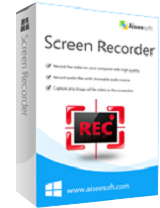
Giveaway of the day — Aiseesoft Screen Recorder 1.1.8
Aiseesoft Screen Recorder 1.1.8 was available as a giveaway on September 9, 2016!
Aiseesoft Screen Recorder is an easy-to-use program for screen recording. It records high quality videos and audios online, and helps to capture streaming videos and VOD videos to save them on your PC for playback.
This screen recording software enables you to make your own video tutorials and record webcam videos with few clicks. The simple interface helps you to save live videos and easily capture free songs on radio etc.
Aiseesoft provides 50% off coupon code: AISESUOD (apply to recommended products and other products) for all GOTD users .
System Requirements:
Windows Vista/ 7/ 8/ 10; Processor: 1GHz Intel/AMD CPU or above; RAM: 1G RAM or more
Publisher:
Aiseesoft StudioHomepage:
http://www.aiseesoft.com/screen-recorder/File Size:
27.9 MB
Price:
$39.00
Featured titles by Aiseesoft Studio

Aiseesoft Video Converter Ultimate converts videos to MP4, MOV, AVI, MKV, FLV, etc. and among 4K, HD and SD, and enables you to add special effects and rotate videos. It also enhances video quality by upscaling video resolution, optimizing brightness automatically, removing noise and reducing video shaking. Now get Video Converter Ultimate with 50% OFF Coupon: AISESUOD

Aiseesoft Blu-ray Player is an all-in-one Blu-ray disc, Blu-ray folder, Blu-ray ISO file and other media files player. It plays videos of any formats: MP4, MOV, M4V, TS, RM, RMVB, WMV, etc., and also H.265/HEVC encoding 4K video files. Now get Aiseesoft Blu-ray Player with 50% OFF Coupon: AISESUOD

Aiseesoft FoneLab helps to retrieve deleted text files (contacts, text messages, call logs, etc.) from iOS devices directly, and get back lost media content (photos, music, videos, etc.) from iCloud or iTunes backup. Now get Aiseesoft Fonelab with 50% OFF Coupon: AISESUOD

Aiseesoft Free Android Data Recovery is a free data recovery software for Android users. It recovers deleted text messages, contacts, call history from Android phones/tablets and SD cards directly. Fully supporting Samsung GALAXY S6, HTC One (M8/9), LG, Sony Xperia Z3, it retrieves and backs up your files from a broken Android phone with one click.
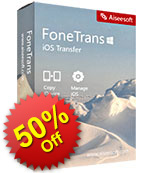
Aiseesoft FoneTrans is the bridge to transfer data between iOS devices and computer or between iPhone, iPad and iPod, even from iOS device to iTunes. It can share photos, music, contacts, ringtones, movies and more between any two iOS devices. You are able to transfer text messages, ePub, voice memos, etc. from iPhone to computer for backup. Now get FoneTrans with 50% OFF Coupon: AISESUOD
GIVEAWAY download basket
Comments on Aiseesoft Screen Recorder 1.1.8
Please add a comment explaining the reason behind your vote.


Please read this guide if you are not sure how to register the software.
Installation Guide:
Step 1. Download Zip package from GOTD
Step 2. Unzip the Package and run setup.exe to install the software.
Step 3. Click “Register” button in the pop-up register window.
Learn more information about the software, please visit this page: http://www.aiseesoft.com/screen-recorder/
A 50% off coupon code (AISESUOD) is for GOTD Users. You could use it to buy all the products at Aiseesoft http://www.aiseesoft.com
Save | Cancel
Aiseesoft has some great programs but be careful when trying to use the coupon code. It can't be used in paypal which I didn't find out until I went through paypal and instead of going back to the website to let me enter the coupon, it charged me full price. They also have a no refund policy.
Save | Cancel
Great prog. easy to use and easy to install , thanks Aiseesoft :-)
Save | Cancel
It also appears to install OK on my Win 10 64bit but when I run (as admin even) it I get a 'application fault, window with an exception when try to write to a virtual disk
Thats a shame I could find a use for this
I also have OBS studio installed, which is a similiar thing
Save | Cancel
yetanother,
same as me for win 10 32 bits even I turn off my antivirus and reinstall 4 times
Save | Cancel
Why are my comments no longer showing? I had reported a problem I was having, and asked for advice instead of uninstalling the app. I was right not to uninstall it, but really, my comments got removed? I suppose this one will too?
Not cool GOTD! Not cool!
Anyway to explain what has happened since I posted the removed comments:
I had recorded a tutorial from a friend on YouTube, and when it had finished playing, I closed the browser. I could not find Screen Recorder anywhere on my taskbar. It was as though it had shut down on its own! 2 hours later it finally appears on my taskbar, and had been recording for all that time! There was an extra 1 hour and 32 minutes beyond what I wanted in the recording, and the file size was monstrous! I was so surprised and disappointed that it was doing this.
To Aiseesoft: You need to fix this. With an open app not showing on the taskbar, and running the whole time recording everything I do on my PC without me knowing it? Well I'm sure most will agree, that is not good!
I tried to use the feedback link to leave you a suggestion for improvement along this line, but my connection is acting wonky today, so this will have to do.
Anyway, I like the program even though it has this flaw! Thanks!
Save | Cancel
It will NOt let me change the 'Hot keys'.
Save | Cancel
Will this specifically record Skype conversations I have with my grandson, including video and both sides of the audio?
I have Amolto Call Recorder, supposedly built to work with Skype, and it's hit and miss as to whether there will be any video there at the end of the conversation, although there's always audio.
Save | Cancel
A little confused by what's in the readme txt. Can I install this on a second computer or will that revert it to the trial version?
Save | Cancel
I installed it but when I double click on the new icon nothing - absolutely nothing - happens?! I never even got an opportunity to use the id & password to validate the install (like I usually do whenever I install GAoTD software).
Dan
Save | Cancel
Installed, launched and registered just fine on Windows 10, but on Vista, installation seemingly went fine, but it would not launch. tried it twice. Any ideas?
Save | Cancel
JUNK! It installs in Windows Vista SP2 32bit, but it will not run not even as admin. Yes I also downloaded it from their web site and it was the same b.s.
Save | Cancel
I so much want to try this, but I can't get it to work: installed but cannot register even: a smallish window appears with two large buttons for recording video or audio, and a series of small icons top right, including a 'register' key (as in key for a lock). But nothing I click on does anything, not the record buttons, not 'register' - not even the shutdown 'x'. I had to terminate it using taskmanager :-(
Let me say my goto screen recorder is aTube, which works great, and has other functionalities, but only records in WMV (but reasonable quality). I wanted to compare.
Save | Cancel
DL and installed without a problem. Registration page was filled out already. Just had to click register. Too easy.
A small test shows a very good recording with sound.
I already have BANDICAM. But I will give this a fare try to see how it is. It seems like a keeper to me.
Windows 10
A10-5700
16 GB Ram
Save | Cancel
Terry S, during one of my test it did not record well from the 2nd monitor. No video just audio.
Save | Cancel
for some reason, didn't receive any link & registration number after signing up.
Save | Cancel
OK, I downloaded the program. After extracting, it installed well. Registering was as easy as a breeze. That is where the good ends.
I opened the recorder while on YouTube to record a Bryce tutorial by my friend David Brinnen. I selected my desired settings, and started the recorder, then started the video. I let the video run fully through. When it was done, I closed the internet down and looked for the recorder so I could review the video I was trying to record.
The recorder had closed on its own and no recording was available to review! I tried to open the recorder again, and it would not open! Double clicking on the icon gets nothing opening at all!
Not sure what the problem is, but if it is like this on my Windows 10 64 bit machine, I cannot use it! Not uninstalling it yet, as I am hoping someone can tell me how to use it. To provide more info about my machine so the advice can be as accurate as possible: It has a 1 TB hard drive, 4GB RAM, and intel Pentium processor. Not sure what type of GPU, sound card, or Video card.
So can anyone advise me?
Save | Cancel
When trying to change format for saving file to .mp4, I get a dialog box stating "Your device cannot support recording MP4.
My only choice is .wmv. Well, that's OK, I can always convert it using my other video converters
I also don't know if an older sound card can play at 48k.
I'd like to know whether I can record sound from a radio station playing on my Marantz AV receiver using the optical in and out. Could the developer answer this question?
Thanks
Save | Cancel
Not a bad piece of software.
Easy, one click installation and does what it states and pretty well too.
Records to WMV but the resulting file sizes considering the size of the area being recorded.
If what you are recording has video then you need a pretty good CPU/GPU for the recorded video to be smooth.
Uses up a lot of memory, so when attempting to use it on an Atom based MiniPC with 2Gb RAM it would not function correctly because of the amount of RAM left for other programs to run.
But on the right machine this will do a good job with small file sizes.
Save | Cancel
Can this be used to record Netflix?? I know it's illegal but would still be interesting to know.
Save | Cancel
jo, you can, even amazon
Save | Cancel
jo, I don't have Netflix, But it should record anything you see on your monitor.
Save | Cancel
Painless install. Windows 10.
Nice enough interface and simple to use.
However, it hung for a minute or so after launching, then I was able to record a 30sec video.
Flawless recording, but after I deleted it, the program hung again and I had to kill the task as it never responded.
I'll play with it a few more times, but if this is common, it's going in the bit bucket.
Save | Cancel
SpacemanSpiff, What is in your system. It played very good for me, no glitches. (W10,A10-5700,16GB Ram)
Save | Cancel
Have used Aiseesoft's Blu-ray player and it's video converter off and on for several years. It always seems to be good, well designed software, and we've never had any problems on our PCs or our laptop. Operating system has been Windows 7, 8, 8.1 and now Win 10.
Save | Cancel
It looks promising, but have hit a snag. My "stop" hotkey is set to which is used elsewhere. I tried using Menu-Preferences to change the hotkeys, but it wouldn't let me click on any of the three hotkey settings. Can I change these elsewhere? Thanks.
Save | Cancel
Got it. Clicking on the button didn't give me any feedback, but it takes the new hotkey setting fine. End of issues. Thanks. First recording looks great!
Save | Cancel
Hello,
In the same spirit (globally same functionnalities), i stay with Ocam, free from the beginning.
But i stay with 10 version of it, because without advertising inside.
In Windows 10, available codec include MP4/MP3, MPEG-2/MP3, Apple Quicktime/AAC, and MP4/AAC
OCam 10
https://app.box.com/s/neds8klgp4lhzinmmleb
Best regards.
Save | Cancel
Spontz, Your link lead to only a download of OCam 10. No specifications are given for the program, and there is a message that pops up on that page that warns that it could be harmful to my PC. I personally pay attention and take heed of such messages, if I am unfamiliar with the site or the program. Only sites I trust, like GAOTD, get me to download such files because they assure you up front that their site is Malware free. So I think seeing the reviews here, I will grab this Screen Recorder instead. Not say you are untrustworthy, but I choose to play it safe. Thanks , but no thanks.
Save | Cancel
Spontz, Ocam is not free if you look at the official site.
It is free o download but you have to pay to register.
Save | Cancel
PhilS, According to http://ohsoft.net/eng/ocam/intro.php?cate=1002 oCam is Free Recorder for personal in non-commercial.
Save | Cancel
Spontz,
I just uninstalled Ocam because it will pop up a window notifying that there is an update. There is an [OK] button for you to click to allow the update. There is no button to disallow the update. If you click the [x] at the top right hand corner to close the pop up window (i.e. to reject the update); what happens?
The Ocam program immediately proceeds with the update anyway; even if you don't want it to.
Why is this happening?
Because it is likely that during the fully automated update process, malware/adware gets installed into your PC, even if during the original installation you were careful not to allow such to be included.
How do I know all this?
Because it happened to me.
Save | Cancel
PhilS, Ocam WAS free... the earlier versions of it were and if you can still find them then you can use it freely. Later versions have ads and other stuff in them. I have version 13 and it was free and with no ads.. I just block it with my firewall to keep it from trying to automatically update itself.
Save | Cancel
ric, So I was right to distrust the site! Thank you for providing the info, and I feel bad that you had that happen! Hopefully it was not so bad that you went through a lot to remove the malware!
Save | Cancel
Mixx,
Great! provide a link.
Save | Cancel
Does Aiseesoft Screen Recorder 1.1.8 record like FRAPS a video of mine desktop or application window - played in my DVD or
Blu-ray drive- so it can be saved as a recorded video file?
This capability has very superior screen recorder- FRAPS-
Save | Cancel
got the version 1.1.12 from another giveaway! this is older version? thanks.
Save | Cancel
mukhi,
Are you asking if today's give away is older than the version that you already have? Today's 1.1.8 is a newer version than your 1.1.12 (don't think of the .12 as twelve but rather .1+).
Save | Cancel
Nice bit of kit, clean modern, minimal interface with a very clean recording, something which others can lack sometimes. Super easy to register... I like it, Thank you!
Save | Cancel
When I'm choosing to record in mp4 the resulting video becomes sped up. So i found it can only record in WMV.
Save | Cancel
Need to fix this. When recording "display 2" the capture size can't be adjusted. It's either full screen or what it defaults to.
Save | Cancel