Every day we offer FREE licensed software you’d have to buy otherwise.

Giveaway of the day — Aiseesoft MP4 Converter Suite
Aiseesoft MP4 Converter Suite was available as a giveaway on October 19, 2010!
Aiseesoft MP4 Converter Suite packs two excellent tools: DVD to MP4 Converter and MP4 Video Converter. Then using this tool, you can rip DVD to MP4 video and convert other video formats to MP4 with the best quality and high speed for all the MP4 players like iPad, iPod, iPhone, etc.
The main features include:
- Rip DVD to mainstream video formats including MP4, MPEG, FLV, etc.
- Extract MP3, M4A, AAC audio from loved DVD for your listening
- Convert any video formats to optimized MP4 video and MP3, M4A audio
- More powerful editing functions to optimize the output video
System Requirements:
Windows NT4/ 2000/ 2003/ XP/ Vista/ 7
Publisher:
Aiseesoft StudioHomepage:
http://www.aiseesoft.com/mp4-converter-suite.htmlFile Size:
20.6 MB
Price:
$39
Featured titles by Aiseesoft Studio

Aiseesoft iPad Software Pack is packed with DVD to iPad Converter, Video to iPad Converter, iPad transfer, iPhone Ringtone Maker and iPhone SMS Manager. It is really the all-in-one tool for iPad, iPod, iPhone users.

Aiseesoft DVD Ripper for Mac is the best DVD ripping software designed especially for Mac OS X users. It rips DVD to other popular video and audio formats compatible with most portable devices on Mac with the fastest speed. You can also edit your video effect.

Aiseesoft Blu Ray Ripper is to rip Blu-ray Discs/m2ts video and common DVD discs to any other video/audio formats. It can remove different copy protections of your commercial BD discs, like AACS, BD+, even MKB V19.
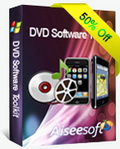
Aiseesoft DVD Software Toolkit is all-in-one package tool to rip DVD, convert video, transfer media files between iPod/iPhone/iPad and computer, create iPhone ringtone and copy DVD disk and files.
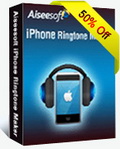
Aiseesoft iPhone Ringtone Maker is the best assistant to make ringtone for your iPhone products from your own video/audio sources and DVD files. It can convert almost all the popular video and audio files and transfer them to iPhone directly.
GIVEAWAY download basket
Comments on Aiseesoft MP4 Converter Suite
Please add a comment explaining the reason behind your vote.



I missed this one ): & am really sad 'cause I've been waiting for an alternate ripper to try. I hope it comes back soon!
(Was busy yesterday studying for an exam I wrote today! No computer time allowed ... :)
Cheers & thanks for the opportunity.
~db~
Save | Cancel
21 Ralph, 23 Levi, 29 Rajiv Duggal, 33 Leif, 42 Neil, 52 Hermann (& others interested in alternatives): I have yet to find anything to rival SUPER ©: http://www.erightsoft.com/home.html - it will convert just about anything to just about anything else, using ffmpeg OR several other rendering engines, including going TO (not just FROM) .VOB format. It combines a whole library of codecs in an easy to use GUI, and it's totally free. For burning, i like CD Burner XP (which now works with W7) and ImgBurner, both freeware. SUPER will NOT copy protected discs, however - for that you need DVD Decrypter or something similar. - Jack
Save | Cancel
I have used other video converter for my iPhone 3G before. It was good but not appropriate for my iPad. I found this software on GAOTD and downloaded it. So far it is satisfying.
Save | Cancel
This software is what I am looking for. I only used it once but I found that it was powerful and easy to use. Thank my friend for recommending GAOTD.
Save | Cancel
I missed 2 software from Aiseesoft on GOTD, today i finally get this free Aiseesoft MP4 Converter suite
Downloaded and installed successfully and registered done. Try a DVD movie and a Video. Here is my view on Aiseesoft MP4 Converter Suite:
Aiseesoft DVD to MP4 Converter: Load DVD well (it provides two loading mode for us to choose, 1 is navigator mode, 2 is Paser mode). It allows me to choose audio track and subtitle, but only one audio track and one subtitle. The output profile is another nice design, it provides many default profile to choose, I choose MPEG-4 Video .mp4. Hope its output video has nice quality. Then comes the edit section, it provides Trim, Crop, Effect and Water Mark. Some basic edit function and works well. The conversion speed is relatively fast, about 1 hour get the work done. And the output video is great right now. I just watched a part of the movie.
Aiseesoft MP4 Video Converter: I like the video converter more than dvd to mp4 converter, because it uses QT and I can use it more easily than the DVD to mp4 converter. It profile list is more beautiful and more easily to choose my profile to convert. Load a Video from my digital camera. It is a video about last week's family party in .MTS file. And I want to convert it to iPad mp4 format for my son's iPad. I did not change any setting of the output profile and it works really well for his iPad.
In conclusion, it is a nice software for rip dVD and convert Video to MP4 format and devices which support .mp4 format video. Thanks Aiseesoft and GOTD
Save | Cancel
I agree with this one, many extra features and Free:
Freeware alternative: Iwisoft Free Video Converter
http://www.iwisoft.com
[I wish it worked with Ubuntu 10.10 though...]
Save | Cancel
I can add watermark for my output video files. I really like this point. Also this program is very easy to use. Just a few clicks will get the work done.
Save | Cancel
I was just wondering if this site ever offers programs for people with mac computers or do they only offer software for people running Windows? I know that this does not have anything directly to do with this program, However, how am I supposed to try it if I have a mac and so far have not seen any programs that are mac compatible. Could someone please let me know if they offer anything for Mac users??? Thank you...
Save | Cancel
@56 DONNA
"Of course ONE of mine the first will not register it says the key is incorrect and I only have the one, so what do I do if it won’t accept it? ....."
You'll find two keys in the readme file, one for each of the included programs.
They'll also appear in the Activation window which pops up when the program has been successfully activated. You can copy and paste the keys from either source. Just ensure you use the correct key for each program.
Use copy and paste to enter the keys and make sure you start at the very beginning of each field when you paste them in.
If you haven't succeeded yet try reinstalling and doing it again.
Good luck.
_______________
@34 kaelrysh
"sounds great but for some reason this fails to install. downloads no problem, but when i run setup, the first time it said it was already in use and closes. since any other times i have tried it says it cant connect and closes… is anyone else having this problem?"
Sounds like your computer needs rebooting. After that just reinstall and it should work. If you find after installing that it doesn't connect for activation, the server could be busy so just keep trying at intervals.
Save | Cancel
It is an All-in-One solution for video file converting. Thanks for GAOTD providing such good software, now I can store my favorite movies on my iPad.
Save | Cancel
I downloaded and tested Aiseesoft MP4 Converter Suite from GAOTD. It can convert both DVD and popular video formats to MP4 for me to enjoy. I think it is the best assisstant for MP4 players like me.
Save | Cancel
Installed easily, but has crashed on both DVD conversion attempts.
Save | Cancel
When I installed (on Win 7 64) I got a notification from one of my security programs that the software was trying to make changes in the Windows security area of the registry. I couldn't think of any good reason for that, so I blocked access. It still seemed to install okay, but now I suddenly can't click on any icons on my desktop! (And the screen saver disappeared). Bizarre! I haven't figured out a way to fix it yet. Not sure if anything else got screwed up or not...
Save | Cancel
I've had no problems with it ripping any of the dvd's, copy-protected or otherwise, I have tried and as I just want to put them on my Ipod touch, it suits me fine. Playback quality is great (also great on my 18" widescreen laptop screen and 10" netbook screen.
It is free and it does what it says it does. Thanks. Very useful. Works fine on both xp and 7.
Save | Cancel
Mike, you'd be better off taking the final VOB and converting it with a program with the latest x264 libraries and more configuration options like AVIDemux or HandBrake instead of this cludgy ffmpeg frontend.
Save | Cancel
I see that there is a MAC version...does the GOTD registration work for the MAC version as well? Thanks
Save | Cancel
#36: "When you manually type the resolution of the video, instead of just choosing between the preselected ones in the settings, the output will come out as pure 4:3, instead of using your manually entered values. (E.g. 720×400) This only applies to cropped videos with the “Zoom Mode” set to “Full screen”. Because of that, you can’t get totally rid of black lines from the top and the bottom, when making 16:9 videos."
If it helps, if you regularly encounter this or similar aspect problems with most any video software, bearing in mind that many encoders require frame sizes divisible by 4, 8, or 16, you might want to research AviSynth & optionally VFAPI. AviSynth works from [usually simple] scripts you write, & opens audio/video files, does any processing your script calls for [e.g. crop & re-size], then passes the video (&/or audio) on to another app. Many apps will work with AviSynth .avs files in place of actual media files, & for those that won't, VFAPI provides a fake .avi file placeholder. In your example you might crop & re-size in your .avs script file, create a VFAPI placeholder .avi file based on that script, then import the resulting VFAPI***.avi file into MP4 Video Converter.
* * *
#39: "The 2-channel output of the DVD ripper appears to just drop the additional channels, and does not appear to downmix."
If it helps, one of the really old fashioned methods of downmixing uses graphedit with Cyberlink DS filters. A bit of a PITA since you still have to encode the resulting .wav file, but in my experience works very well.
"The MP4 converter (not ripper) does not accept VOB as an input"
Did you try drag/drop? Worked perfectly for me. FWIW I'd also recommend copying the DVD with Shrink to 1 .VOB file -- takes a few minutes, should overcome your prob. using a virt. drive & ISOs, & doesn't leave room for error importing individual .VOBs & joining them.
* * *
#41: "This software is great and easy to use, however it doesn’t appear to take full advantage of the multi-core Processors."
There are lots & lots of factors, including the software doing the transcoding, that determine the amount of CPU use. For one thing there's the size of the video frame, plus how fast data can be read from point a, written to point b. The more cores you add the more challenging it becomes to keep them all busy. ;-)
* * *
#51: "will this software convert MP4 videos from a Flip Share camera that are on my desktop so I can burn them onto a DVD to play on my DVD player?"
It *should*, but unless you use DivX/Xvid, & your player works with that on a CD &/or DVD, you'll also need DVD authoring software.
* * *
#52: "It changes all my 16:9 videos into 4:3 ratio (letterbox format)."
Open the crop window & set the aspect ratio manually.
Save | Cancel
I keep getting an error message "load file filed" I'm using win 7 and trying to convert a swf file
Save | Cancel
I Love it. Just yesterday i was looking for a mp4 converter to use with my phone. Found a free program that actualy worked but it took 20min to convert 30min clip. Also the size of the clip was bigegr by 100mb. This software did it in under 4 minutes, compressed it slightly and plays perfectly.
Thanks!
Save | Cancel
Aiseesoft's MP4 Converter Suite is made up of a couple of decent apps with a few quirks, & if this sort of thing bothers you, it doesn't appear the 2 siblings share both the same mother & father -- the MP4 Video Converter, arguably the better of the 2, looks at best a distant cousin.
Aiseesoft DVD to MP4 Converter has a fancier, non-resizable window, is about average speed, does an OK job, & lets you preview, trim, crop, watermark, & adjust your video. Preferences include Destination folders, an option to shut down when done, a CPU throttle, & a drop down to change skins, though only the default is included & listed. The preferences DVD tab lets you set Navigator Mode [shows just the main title(s)] or Parse Mode [show all the videos on the DVD, though not the menu video]. That tab also includes a checkbox under DeCSS for DeMacrovision -- unchecking it *might* speed things up initially, but by only a slight amount. Old & maybe some of the cheaper DVDs rely on those simpler methods of DRM, but you're not going to backup the Ironman 2 DVD you bought without using something else [e.g. AnyDVD or DVDFab etc].
The DVD to MP4 Converter includes a decent selection of profiles that are categorized for organization, & can for the most part be customized, with modified profiles optionally saved. Note that saved profiles appear under the User Defined category *only*. I found it was necessary to set the aspect ratio [using the Crop window], or else 16:9 std DVD video appeared widened. I also saw a bit of stuttering on screen pans [i.e. continuous shots zooming in or panning across the scene's background or backdrop]. I like that it'll load an .IFO file [the data file for each DVD video Title], but noticed there's no difference between loading DVD & DVD Folder, nor is there any drag/drop. A test encode using a DVD Disc used all cores of an AMD quad, but at lower levels [~30%]. Encoding with preview off, GPU-Z showed my ATI graphics card was providing some assist. The DVD to MP4 Converter portion of the suite install adds the program folder [~40 MB, 65 files, 9 folders], & makes very minimal changes to Windows' registry... the key's stored in a folder under All User App Data, while the default output folder for the suite in under My Documents.
The MP4 Video Converter part of the suite has the same preview, trimming, cropping, adjustment, & watermark features, plus generally is the better of the 2. However, it may just be some odd conflict I'm experiencing, but this app doesn't like to import .mpg video, at all -- it will gladly accept .m2v & .VOB [like the .mpg, both mpg2 video], &/or most other formats I threw at it, either though the Add Video dialog or drag/drop. It handles HD well, including AVC for Blu Ray in either an .avi or .mkv container [Hint: in so far limited tests it seems to like .avi better than .mkv]. Like most encoders/transcoders it suffers a bit from working with larger amounts of data, e.g. 1440x1080 .m2v -> 854x480 [Droid] AVC = 2 X realtime, while 1080p AVC -> 1080p AVC [lower bit rate] = 1.5 X realtime. Turning preview on/off during encoding had unexpected results -- in some cases the preview sped things up (?). CPU usage was close to max across all 4 cores during encoding -- a good thing -- & results looked very good, with some added sharpness from the 1440 .m2v [not the 1080p AVC].
Where the MP4 Video Converter suffers [besides not importing .mpg] is IMHO the profile arrangement, which while nicer looking, is bound to drive some people nuts... while it works much the same way as it's DVD focused sibling, things have gotten fancy with icons & automated scrolling, & I *think* more profiles (seems that way anyway). The MP4 Video Converter is installed to a program folder inside the DVD app's folder, & comes in at ~48 MB in 69 files, 6 folders. It is possible to delete one or the other, along with the suite's launcher, & create shortcuts to the app itself. The MP4 Video Converter also uses the QT programing language or environment, meaning you get more registry additions, mainly QT cache keys/values. You license key is stored in the program's registry key, and you get an uninstall key for the whole suite.
For converting DVDs to a hand-held or similar format I think I'd just skip the DVD app, using DVD Shrink to make a copy of the DVD with just one VOB file [takes just a few minutes], then drag/drop that .VOB onto the MP4 Video Converter Window. One common weakness of most of these video converters is there is no AC3 encoding or re-use with AVC, just AAC. Transcoding to .mkv you can only choose between AAC & MP3. That's OK for hand-helds, but not for AVCHD, BD, or many times PC storage & playback -- or any time you want to keep 5.1 channels in close to original quality. If/when that's the case, you might want to use more of an all-in-one solution from a site like videohelp.com, since you'll be there picking up the rest of the tools you'll need anyway.
Save | Cancel
I installed and it said my registration code was approved, but when I tried "add video" button, I get no response. Can anyone help me?
Save | Cancel
Great stuff!
Thanks GOTD and Asieesoft.
Save | Cancel
Does it have a cropping function?
Save | Cancel
I have found Aiseesoft software excellent in the past. The only problem I had was a week after for some reason it was no longer registered and on putting the code back in it was found to be invalid.
As for this software it does an excellent job and does it fast. Thanks Aiseesoft and GAOTD.
Save | Cancel
I tried to convert a scratched DVD, with the idea I can reconvert it back to a new DVD. As soon as the program encountered the first 'scratch', it stopped and opened the output file, (as if the whole conversion was over)but it was only a small portion.
I wish there was an 'error message' (before suddenly terminating conversion)and an option to skip all such error messages.
I then used PowerIso and was able to re-burn the dvd.
Save | Cancel
Very nice programs with every possible feature I could ever want. Simple setup and registration. Works perfectly with W7. Quick processing of meadia files, and also user friendly. A good value. I've tried many "free" converters with mixed results. Aiseesoft provides some of the best software on G.O.T.D. Thanks.
Save | Cancel
For free this program rocks! Fastest I've tried and excellent audio sync.
Save | Cancel
Of course ONE of mine the first will not register it says the key is incorrect and I only have the one, so what do I do if it won't accept it? I know this is not of help to anyone but me but I need to ask. Thanks
Save | Cancel
Followup:
DVD to MP4 - my test case had bad problems with the audio. Ripping the same DVD with their Blu-ray ripper worked fine.
MP4 Video Converter - converting an MPEG-2 file to .MP4 worked but, using the default settings, the aspect ratio was changed from 16:9 to something even wider.
Save | Cancel
does anyone know if there are any restrictions placed on the free download??
Save | Cancel
I see no problem with having two separate programs linked by a menu. But I created shortcuts for the individual programs to allow direct access.
I have purchased their Blu-ray ripper and it works great. My PC is littered with rippers and converters. Better too many than too few.
Save | Cancel
It changes all my 16:9 videos into 4:3 ratio (letterbox format). So I have to stick to good ole 'Auto Gordian Knot'.
This Freeware is a bit unhandy in use (e.g. setting audio parameters) but it can do everything. Maybe it's useful for some people:
http://www.autogk.me.uk/
Greetz, Hermann
Save | Cancel
will this software convert MP4 videos from a Flip Share camera that are on my desktop so I can burn them onto a DVD to play on my DVD player?
Save | Cancel
A great piece of software. Reminds me of Xilisoft except it works lol. I enjoyed this software! Tons of presets, fast converting speed.
Save | Cancel
Can this program convert a file to work on a Pocket PC (for example Dell Axim X5)?
If so, how would you do it?
Save | Cancel
May work with some older discs but not with the newer type. Won't be using this one but thanks anyway.
Save | Cancel
Freeware Alternative well the best really Format Factory its free and gets updated been using it for a while. So will leave todays offering but thanks GOTD for you work Keep It Up.
Save | Cancel
I have download and install this program. It is very exciting for its powerful editing functions. It can make any customized output MP4 video. My favorite feature is that you could crop the video frame and adjust the aspect ratio.
Save | Cancel
Downloaded and installed fine. Registration was successful as well. In my first test of the MP4 converter, the Add Video button did not work. The File - Add Video did not work either. But dragging a file into the window worked fine. I'm using Windows 7 Professional (64 bit).
Save | Cancel
I have tried more than 5 similar kinds of software. I have to admit that this one is the most powerful. It can convert the DVD and any video to MP4 with outstanding output quality.
Save | Cancel
When I click on the DVD to MP4 Converter it says its unregistered and asks me for a registration code. When I put the code from the readme file in it gives me an error and won't accept it.
The MP4 Converter side registered and works fine.
Save | Cancel
Freeware alternative: Iwisoft Free Video Converter
http://www.iwisoft.com
Save | Cancel
This software is great and easy to use, however it doesn't appear to take full advantage of the multi-core Processors. I have a new Intel i7 @1.60GHz with 4 cores hyper threaded which gives me 8 threads. The program said it was going to take 36 minutes to convert to a standard MPEG-4 Video. I also went into the programs preferences and changes the setting to use 100% of the CPU.
I'm mot complaining that it's going to take 36 minutes to convert a movie, I just wish the program would utilize the all power that I am giving it.
Here is a screenshot of the CPU utilization during the conversion: http://i51.tinypic.com/15yw5ef.jpg
Save | Cancel
Installed on my Windows 7 Home Premium 64 bit with no problem. My first thoughts were “wow”. GOTD has shown many video converters in the past but not (to my knowledge) one with this many features.
It also installed fine on my Windows XP virtual machine.
Thanks very much :)
Save | Cancel
The DVD ripper does not like ripping from a virtual DVD drive...
The 2-channel output of the DVD ripper appears to just drop the additional channels, and does not appear to downmix.
The MP4 converter (not ripper) does not accept VOB as an input, which it is supposed to do, according to the help file...
Thus, I cannot convert a DVD archived on a network. Must rerip the disk again from a DVD drive... Frustrating waste my time.
Save | Cancel
I've become very impressed by the GAOTD of Aiseesoft and WinX/Digiarty software. It's great that there are so many Profiles but I'm finding difficulty selecting one that most suits my HTC P3300 PDA running Windows Mobile (Screen Resolution 240x320).
Any suggestions please?
Save | Cancel
I don't understand why most comments are so positive. It's just a front end to several free tools, and $39 for a front end is terribly overpriced. Also, there are free alternative.
But I did a test any way with DVD to MP4 Converter. It is relatively fast, that's right, but it's ffmpeg that is fast, and ffmpeg is not programmed by Asieesoft.
Also, it is impossible to specify that you want to use several cores if you are lucky enough to have a decent modern processor. So, with my 4 core CPU, I have specified that I want to use 100% of the CPU power, but I have been limited to 25%. Pity!
Furthermore, the DVD I have converted is a 16:9 video. The program has correctly detected that, and its preview was correct. But the final result is stretched horizontally, and the program has wrongly added black horizontal borders, as if the 16:9 aspect ratio flag was not taken into account.
I'm not at all impressed! For me, it's just another poorly designed video converter. There are thousands of such converters, usually overpriced, but the best ones are still the free ones, such as FormatFactory.
Save | Cancel
There is a bug in the DVD to MP4 ripper program. (Compared with the functionality of Aiseesoft Bluray ripper, which is quite similar)
When you manually type the resolution of the video, instead of just choosing between the preselected ones in the settings, the output will come out as pure 4:3, instead of using your manually entered values. (E.g. 720x400)
This only applies to cropped videos with the "Zoom Mode" set to "Full screen". Because of that, you can't get totally rid of black lines from the top and the bottom, when making 16:9 videos.
Hopefully I did make myself clear.
But indeed a great program. Propably one of the best on the market.
Save | Cancel
I purchaced the Aiseesoft DVD to MP4 program two months ago. Love the program! I inquired about an upgrade to the iPad suite but got NO RESPONSE from Aiseesoft.
I was happy to see the suite offered on GAOTD. I downloaded the file and wondered what would happen because I already own one of the programs on this suite... It installed another suite onto my computer and would not use my purchased registration number for the duplicate program. The second program registered just fine with the GAOTD reg. number and PW.
I finally simply registered the duplicate with the GAOTD reg. number and PW. All is well, although I now have TWO Aiseesoft suites on my computer - one fully functional from GAOTD, and one 50% functional that I paid for!
Save | Cancel
sounds great but for some reason this fails to install. downloads no problem, but when i run setup, the first time it said it was already in use and closes. since any other times i have tried it says it cant connect and closes... is anyone else having this problem?
running XPsp3
Save | Cancel