Every day we offer FREE licensed software you’d have to buy otherwise.

Giveaway of the day — Aiseesoft FoneTrans 8.3.6
Aiseesoft FoneTrans 8.3.6 was available as a giveaway on January 31, 2016!
Aiseesoft FoneTrans is the best iOS transfer software to manage iOS files. It lets you transfer music, videos and photos between iPhone, iPad and iPod. You can also copy your contacts, SMS and other documents from iOS device to your PC. Moreover, it allows you to export data from iOS device to iTunes for backup losslessly. You can manage your iOS data easily on your computer.
Aiseesoft provides 50% off coupon code: AISESUOD (apply to recommended products and other products) for all GOTD users.
System Requirements:
Windows XP (SP2 or later)/ Vista/ 7/ 8/ 8.1/ 10; Supported iOS: iOS 6.0 and higher versions (iOS 9 included); Processor: 1GHz Intel/AMD CPU or above; RAM: 1G RAM or more; iTunes: 10.7 and above
Publisher:
Aiseesoft StudioHomepage:
http://www.aiseesoft.com/ios-transfer/File Size:
53.6 MB
Price:
$49.95
Featured titles by Aiseesoft Studio

Aiseesoft FoneLab helps to retrieve deleted contacts, text messages, call logs, etc. from iOS devices directly, and lets you get back lost photos, music, videos, etc. from iCloud or iTunes backup. Completely compatible with iOS 9, it does a great job to make backup for the latest iPhone 6s/6s Plus, iPhone 6/6 Plus/5s/5c, iPad Pro, iPad Air/Air 2 and iPad mini 2/3 on your PC. Now get Aiseesoft Fonelab with 50% OFF Coupon: AISESUOD
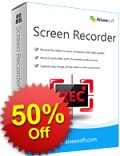
Aiseesoft Screen Recorder allows to record online videos and audios in high quality. You can capture streaming videos and VOD videos to save them on your PC for playback. This screen recording software enables you to make your own video tutorials and record webcam videos with few clicks. Now get Screen Recorder with 50% OFF Coupon: AISESUOD

Aiseesoft Video Converter Ultimate converts videos to MP4, MOV, AVI, MKV, FLV, etc.. It also converts videos among 4K, HD and SD to meet your needs. Its powerful editing functions enables you to edit special video effects and rotate sideways video. It also enhances your video quality by upscaling video resolution, optimizing brightness automatically, removing video noise and reducing video shaking. Now get Video Converter Ultimate with 50% OFF Coupon: AISESUOD

Aiseesoft Free Android Data Recovery recovers deleted text messages, contacts, call history from Android phones/tablets and SD cards directly. Fully supporting Samsung GALAXY S6, HTC, LG, Sony Xperia, it retrieves and backs up your files from a broken or drown Android phone with one click.

Aiseesoft PDF Converter Ultimate aims at converting PDF to image and document. It lets you quickly convert PDF files to Text and Microsoft Word/Excel/PowerPoint). It processes batch PDF files to image (TIFF, JPG, PNG, GIF, BMP, TGA, PPM, JPEG2000) at one time. You can customize output settings to adjust image size and text coding conveniently. Now get Aiseesoft PDF Converter Ultimate with 50% OFF Coupon: AISESUOD
GIVEAWAY download basket
Comments on Aiseesoft FoneTrans 8.3.6
Please add a comment explaining the reason behind your vote.


Please read this guide if you are not sure how to register the software.
Installation Guide:
Step 1. Download Zip package from GOTD
Step 2. Unzip the Package and run setup.exe to install the software.
Step 3. Open “readme” txt, use the registration code to register it.
Learn more information about the software, please visit this page: http://www.aiseesoft.com/ios-transfer/
A 50% off coupon code (AISESUOD) is for GOTD Users. You could use it to buy all the products at Aiseesoft http://www.aiseesoft.com
Save | Cancel
Installed without problems. Works great.
Save | Cancel
i'm reposting, this didn't seem to come through on my laptop and it has a lot of info.
win 7, 64 bit, iphone 6: i really love this little program. as mentioned in an earlier post, it took many many tries for me to actually install it, it kept telling me to try again later.
it transfers photos/videos very very quickly, and..it keeps the folders you have on the phone. the only folder it doesn't export to the computer is the 'recently deleted' folder. what this means is, if you have images you've deleted, but are still on the phone, those will go to their original folders. my suggestion is..empty that out first. i have 39 images that i deleted but i didn't remove from my phone which are now in their original folders that i didn't want there.
also, i backed up my contacts and they are in .vcf files. i don't know what that is, but when i clicked on it, i get my original contacts. i kept trying to get out of there and it would close one contact and open another. maybe that is a good thing? i have to research and/or try again. i finally opened and then closed each one individually all in order to close the folder. :) maybe it is something i just don't understand.
i like the little pie chart telling me what is on the phone: music, photos, play lists, space left, etc.
it doesn't seem to save texts. (i said this earlier, but i am reposting this whole post, so i am editing this. it saves all the texts, and the images. you can save them in various formats, like text. or html. forgot the others. i saved to html. it takes a bit of time, and to open, but it is lovely, in the format of text boxes, images included. i'm truly amazed.
yes, you need itunes installed, but it doesn't have to open.
i am definitely happy with this!!
Save | Cancel
omg!!! i earlier posted that it doesn't save texts. IT DOES!! this is major to me. over the years i've downloaded various kinds of these little programs and NEVER did it save the texts. here they are. all of them. i'm truly amazed. when i initially installed the program it was taking a long time on 'sms' and i wasn't sure what that was. it is my texts. thrilled.
this is definitely worth a download.
Save | Cancel
i can't install. i don't know why. i've done this a million times in the past and it has worked. i did these two things:
Step 1. Download Zip package from GOTD
Step 2. Unzip the Package and run setup.exe to install the software.
i clicked on 'run setup.exe', ten or more times. it says it can't connect with gaotd, try again later...
Save | Cancel
reply to hunter
okay, after many, many tries, it did allow me to install the program. there might have been a temporary glitch, which was very frustrating but now i'm happy
Save | Cancel
I'm trying to install today's Giveaway, and am getting "set up file corrupted" errors. This happens a lot on this PC (Acer E1-570 - Win 10), and I believe it's something to do with my security software, but I haven't worked out how to get round it yet. I tried going to the Aiseesoft FoneTrans 8.3.6 home page, downloading a trial version and using the GOTD registration key, sometimes works, but not with this software. Interesting to note, I installed the software from the GOTD site OK on another PC, Asus T100TA, a much less capable machine, but running windows 8.1. Any ideas?
Save | Cancel
Martinb
Hi - installed ok now - culprit I think is windows 10 / Kaspersky. Read the GOTD forums, set Kaspersky auto start on boot to off, restarted, installed, registered - success. Restarted Kaspersky.
Save | Cancel
Itunes....arrrgh! I have been looking for an app that runs on my Iphone/Ipad that will allow me to send/receive files via wifi to/from any computer on the same network. But, it should also not require ANY software on the computer (just a browser), and I should be able to transfer ALL kinds of files: docs, ebooks, audio, video, etc. Well, a few months ago, I found just such an app. Look up "Weafo" in the app store. It does NOT require a jailbreak, and you can test it yourself for nothing. The pro upgrade cost me all of $2 and I haven't touched Itunes since I got it. If anyone can suggest anything better after actually trying that, I would like to know about it. You're welcome.
Save | Cancel
Sounds good. Doesn't work on my Win7 64-bit, however
Problem Event Name: APPCRASH
Application Name: ATH.exe
Application Version: 17.492.0.29
Application Timestamp: 54941c4c
Fault Module Name: KERNELBASE.dll
Fault Module Version: 6.1.7601.18798
Fault Module Timestamp: 5507b485
Exception Code: c06d007e
Exception Offset: 0000c42d
OS Version: 6.1.7601.2.1.0.256.48
Locale ID: 1033
Additional Information 1: 0a9e
Additional Information 2: 0a9e372d3b4ad19135b953a78882e789
Additional Information 3: 0a9e
Additional Information 4: 0a9e372d3b4ad19135b953a78882e789
Save | Cancel
Install and registration went fine (Windows 10) but perhaps someone can explain this problem: When I try to export pictures to PC (from the camera roll) very few will actually transfer. I tagged the entire roll for example which has a few thousand pics in it. I expected this to take some great while to transfer, and was amazed by the speed it seemed to be going at. Then when it was all done, I found it had only actually transferred 115 pictures and labeled all the other remaining as "errors." I had the same experience with Movies and other items. Only a few here and there would transfer, the rest get left behind. Yes, I have iTunes installed.
Does anyone have any suggestion (author?) as to what could be causing this? I've been looking for a program that could reliably export my camera roll and other photos for YEARS without success. Thanks in advance ---Mark
Save | Cancel
Mark Magill
Loads of people have had success uploading all the pictures on their iPhone [& Android devices] to OneDrive, or Amazon's cloud service etc. Maybe set up a free account with a cloud service if you haven't one already, upload the pictures, then download them to your PC if you want, optionally deleting them from the cloud.
More involved, you should also be able to set up something that looks to your phone like your own cloud on your local/home network, or I think you could set up a direct connection or ad hoc network over Wi-Fi.
Save | Cancel
reply to Mark Magill
i just did it and it worked great. i had over a thousand pics. i tested a few folders first to see how fast it would work, and once i was satisfied that it would transfer quickly, boom, very very fast with everything. i'm win 7, 64 bit, and iphone 6. maybe you thought you highlighted everything but you didn't?
Save | Cancel
hunter
I tried it again, being careful to choose "Select All" and noted that ALL folders in the Camera Roll were selected with check marks. It said there were a total of 5,310 pictures. I set the export destination, made sure the folder existed and was writable, and hit the button. Same result: 116 files copied, 5,194 failed.
Can anyone think of a situation or setting or way that my phone stores pictures that could result in something like this? ONE THING I did notice is that the 116 pictures that were exported were very recent ones: things in the past couple of weeks (this month - January) if that helps any. I would really like to figure this out. Thanks in advance for any help --Mark
Save | Cancel
response to Mark Magill
mark, your response came through my email, but not yet on gaotd. as i said, i have win 7, 64 bit, so maybe it has something to do with win 10. when i look at the program, on the left i have the photos icon selected. on the right are all my folders. i don't have a 'select all'. what i did was highlight each folder, click on the 'export to' button, and from that menu, click on 'export to pc'. it also lets me just click on the folder, i just discovered. i didn't do that, i clicked on 'export to pc' first, i wonder if that makes a difference. maybe there are too many images. try some of the folders that have a lot less pics in them and see if you can transfer those. all my videos tranferred easily too. i do hope this gets to work for you. btw, if it doesn't, what i do, without the software is open the folder (as if it were a flash drive), and just remove the pics like that, to the computer. right now it doesn't have them in the folders that are on the camera though.
Save | Cancel
hunter
Does Amazon retain full resolution/raw image files? Google's supposedly free photo service service does not, for example. Google will only retain a small number of full resolution images and the rest it lowers the resolution. I presume onedrive would retain full resolution though, since you must pay for that service.
Save | Cancel
I visited the Web site to learn more. This, like all other iTunes 'alternatives' requires iTunes installed on your machine to work at all.
Since this seems to be a universal criterion, I'd like an explanation from the publisher as to why this is. I'd be a retail customer of a software to REPLACE iTunes so I could banish that POS from my machine and memory but none, including this one, will do it.
So why?
Save | Cancel
paul
No idea how well any of the alternatives work, but if you Google on "transfer files without itunes" [w/out quotes] there are over 1 million results.
Save | Cancel
paul
I'm not the developer, but I have an answer for you since your question has been raised many times on this site. iTunes contains proprietary drivers that have not been able to be worked around or reverse engineered without infringing upon Apple's patents/copyrights. I recall a discussion whether one could uninstall iTunes without uninstalling the drivers as well, but I don't remember the outcome.
Save | Cancel
Merlot_Dark
Appreciate the reply. Not happy about the situation so will decline this offer although I think highly of the publisher.
Until I can dump the miserable iTunes, I'll have to live with that thing.
Save | Cancel
paul
I'm not endorsing them but there are multiple apps that do not rely on iTunes that can be an alternative. I've used Media Monkey on occasion. Apple has always tried to lock down their products so this is really no surprise.
Save | Cancel
mike
Thanks. I will.
Save | Cancel
Installed successfully. I'm using Windows 7, iPhone 6 Plus. Everything is ok for now. i tried copying 5 songs from iPhone to my PC, just within seconds, that's much faster and easier than iTunes does!
Save | Cancel