Every day we offer FREE licensed software you’d have to buy otherwise.
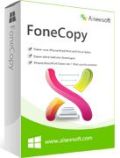
Giveaway of the day — Aiseesoft FoneCopy 1.2.6
Aiseesoft FoneCopy 1.2.6 was available as a giveaway on April 26, 2015!
FoneCopy is a totally secure solution for transferring files between two phones. It can copy files between two Android and two iOS devices, and transfer them between Android and iOS phones. FoneCopy is the best solution to synchronize files between two different devices.
Key Features:
- Copy files like contacts, photos and media from one phone to another;
- Support iOS and Android devices including iPhone 6/6 Plus, Samsung Galaxy/Note series etc.;
- Transfer files with one click only when switching phones;
- Remove data type you selected on your target device before copying.
Please note: Aiseesoft provides 50% off coupon code: AISEAPYW for all GOTD users (apply to all Aiseesoft products).
System Requirements:
Windows XP (SP2 or later)/ Vista/ 7/ 8/ 10; Processor: 1GHz Intel/AMD CPU or above; RAM: 1GB or more; Supported iOS: iOS 6.0 and higher versions (iOS 8 included)
Publisher:
Aiseesoft StudioHomepage:
http://www.aiseesoft.com/phone-transfer/File Size:
61.2 MB
Price:
$29.00
Featured titles by Aiseesoft Studio

Aiseesoft FoneLab iPhone Data Recovery is the fastest and most reliable iPhone retrieving software to recover data from iPhone as well as iPad and iPod touch. It allows you to recover lost or deleted data from iOS devices directly or from iTunes backup files. Recoverable files include Messages, Contacts, Call History, Pictures, Notes, etc. After recovery, your lost files will be found back, and the existing data on your iDevice will stay safe. Now get Aiseesoft Fonelab with 50% OFF Coupon: AISEAPYW.

Aiseesoft FoneTrans provides best solution for iOS device users to share files between each other. It can transfer iPhone files to computer/iTunes for backup and import files from computer to iPhone/iPad/iPod for enjoyment anywhere and anytime. Even if the videos you want to add are not supported by iOS device, Fonetrans can make the video converted to iPhone supported format when transferring. Besides, it also provides one-stop file share experience by transferring files between iOS devices. Now get Aiseesoft FoneTrans with 50% OFF Coupon: AISEAPYW.
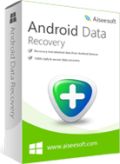
Free Android Data Recovery can recover deleted text messages, contacts and call history on your Android smart phones/tablets and SD Cards. It supports the latest Samsung, HTC, Sony, LG, MOTO, Google, Huawei and other Android devices. This Android Data Recovery supports Android OS from 2.3 – 2.7, 3.0 - .3.26, 4.0 – 4..4, 4.1 –4.3.1 and 4.4 – 4.4.4, 4.4W – 4.4W.2.

Aiseesoft Video Converter Ultimate is a powerful video converting and downloading program. It allows you to convert homemade DVD and SD/HD video to 2D/3D video in popular formats at fast speed and with high quality. Besides, it offers fast and easy way for users to download online videos from Facebook, Vimeo, Yahoo, Dailymotion, etc. In addition, it can convert downloaded video to popular MP4, WMV, MKV, MOV, AVI and more. The converted files can be played on all portable devices, including iPhone 6/6, iPad Air 2/mini 3, Samsung Galaxy series etc. Now get Aiseesoft Video Converter Ultimate with 50% OFF Coupon: AISEAPYW.

Aiseesoft PDF Converter Ultimate is a good choice to save your time and improve your work efficiency. It lets you quickly convert PDF files to Text/Word/Excel/PowerPoint/ePub/HTML format document file and image file in TIFF/JPG/PNG/GIF/BMP/TGA/PPM/JPEG2000. With the highly-accurate OCR technology, it can recognize text from scanned, image-based PDF files and convert into other text-based files. Now get Aiseesoft PDF Converter Ultimate with 50% OFF Coupon: AISEAPYW.
Comments on Aiseesoft FoneCopy 1.2.6
Please add a comment explaining the reason behind your vote.


Using FTP , Email and cloud methods is like driving a horse carriage on a busy street full of automobiles. I recommend a file transfer software called Binfer. See http://www.binfer.com/solutions/domains/file-transfers-for-personal-use.
Save | Cancel
i've downloaded and installed. very easy.
it looks very easy and straight forward to use. i haven't done it at this time since i've just 'done it' in the last couple days, but i'm thrilled to have this for later.
i've downloaded two other aiseesoft products and was impressed with them which is why i recommended a friend download this and why i downloaded and installed it.
as always, one needs an updated i tunes installed on your computer. many people always complain about this, but i've accepted that that is 'part of the deal'. you don't have to open itunes, it just has to be installed on your computer.
Save | Cancel
Will it work on Android and ios tablets as well as phones?
Save | Cancel
Will it also copy/xfer complete text conversations? Thanks: Susie
Save | Cancel
Not sure exactly how useful this would be to me ?
All my contacts are stored on my sim & google accounts
My photos auto backup to the cloud
Everything else is stored on the removable micro SD card
Just what does this program offer me ?
Save | Cancel
Okay, so it can "COPY OFF" your data from one mobile phone to another, but does it actually MOVE all the data off -- or does it simply copy to your PC's hard disk, leaving a copy still on the original mobile phone? Or is that then "empty"??
I am hoping that it doesn't MOVE your data, but merely allows you to copy on to another mobile -- or at least gives you a CHOICE of copying or moving. I don't want to try to copy all the data to another (older) mobile phone that I don't often use, only to find that it has MOVED all the data there!
Obviously this is crucial to know before even starting to use the programme (which I ASSUME is (also?) for a PC, and not a direct connection to the other mobile) -- or I could have "backed up" my data to somewhere where I am least likely to need/use it....
Can someone please clarify? I am afraid that "Give it a try" is not a useful answer, as by the time I've tried it, I might then regret doing so.... It is a pity Aiseesoft do not make these two points clear...
Save | Cancel
After my own test, and for my use, not the best solutions for media files and others files exchanges. I prefer Filedrop, free for Windows, Android and Mac OSX, only the iOS version has to be purchased.
With Filedrop, exchanges are allowed via Wifi between Windows iOS, Android and OSX. A breeze to use with a simple interface.
A real must have !
Windows (free)
http://www.filedropme.com/
Mac OSX (free)
https://itunes.apple.com/fr/app/filedrop/id659443478?mt=12
Android (free)
https://play.google.com/store/apps/details?id=air.com.filedropme.Filedrop&hl=fr
iOS (paid application)
https://itunes.apple.com/fr/app/filedrop-pair-and-share/id654715668?mt=8
Save | Cancel
Does FoneCopy work on Android tablets as well?
Save | Cancel
Android smartphones and tablets are only different physically (their form factor). The operating system is the same. Same with iPhones, iPads, and the like.
Save | Cancel
Yes, according to the description on their website. It works with Android Tablets.
Save | Cancel
3 hours in and activity seems less than uhmm ... brisk.
Save | Cancel
Actived easily on my old desktop and run without any problem. I just try to transfer contacts and sms from my Samsung S5 to my old iPhone 4. I reset my iPhone 4 years ago and so it does not have any contacts now. Fonecopy transfers the contacts and sms fast. Now I have contacts on my iPhone 4 again. Nice software and can be useful to who has more than one mobile phone or who want to transfer phones. Thnaks!
Save | Cancel
Download and install this software without any problem.
Try it with my old Samsung Note 2 and my new iPhone 6. It did the transfer job. However, it can not let you to select which contact you want to transfer. It transfer the whole contacts to the other smart phone.
If you have a new smart phone iOS or Android, you can try this software to help you to transfer your contacts from one to the other.
Thank you very much GOTD and Aiseesoft.
Save | Cancel
Doesn't actually copy the phone. It only copies photos, media and contacts. Not apps, settings etc. Much better alternatives that back up your whole phone and allow you to reinstall everything on a new or reset phone. Even Google backup for Android is better than this.
Save | Cancel
could you please mention some, if possible free ones, which copy the entire phone? thanks!
Save | Cancel
You copy data, which is what FoneCopy helps you do. You install rather than copy apps, same as with most software for Windows, Mac, & Chrome PCs/laptops/tablets. And of course apps for Android only work on Android, same as with iPhones & Windows phones.
Save | Cancel
"Much better alternatives that back up your whole phone and allow you to reinstall everything on a new or reset phone."
Please name some!Looking for it!
Save | Cancel
you are so funny
Save | Cancel
Please read this guide if you are not sure how to register the software. Installation Guide:
Step 1. Download Zip package from GOTD
Step 2. Unzip the Package and run setup.exe to install the software.
Step 3. Open “readme” txt, use the registration code to register it.
Learn more information about the software, please visit this page: http://www.aiseesoft.com/phone-transfer/
A 50% off coupon code (AISEAPYW) is on the interface of Aiseesoft FoneCopy. You could use it to buy all the products at Aiseesoft (http://www.aiseesoft.com).
Save | Cancel