Every day we offer FREE licensed software you’d have to buy otherwise.
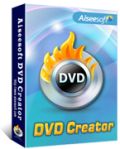
Giveaway of the day — Aiseesoft DVD Creator 5.1.20
Aiseesoft DVD Creator 5.1.20 was available as a giveaway on December 14, 2012!
Aiseesoft DVD Creator helps you burn any kind of video sources to DVD disc. Almost all popular videos like MKV, AVI, MP4, WMV, MOV, MTS, MPEG, DivX, DV, VOB etc. (including video taken by cameras) can be converted and preserved to DVD disc, DVD folder or ISO files.
Customize the target DVD menu with many pre-set beautiful menu templates, inserting your loved background picture/music, adding audio track/subtitle. Edit source file by adjusting video effect, crop the video screen, trim the video, and add watermark. With intuitive interface and powerful function, this tool can finish the burning with a few clicks.
The main features include:
- Create DVD with any video files.
- Edit the video sources effect like adjusting video effect, trimming video length, cropping video frame and adding watermark to the video.
- Customize the DVD menu by choosing menu template, defining the menu frame, button and text and adding background picture, music and opening film.
- Add audio track, subtitle to the target DVD.
- Preview created DVD movie effect with built-in player.
- Support Windows 8.
Additional event:
Aiseesoft provides 50% off coupon code: AISEDEF (apply to All Aiseesoft products) for all GOTD users.
System Requirements:
Windows NT4/ 2000/ 2003/ XP/ Vista, 7/ 8; 800MHz Intel or AMD CPU, or above; 512MB RAM or more
Publisher:
Aiseesoft StudioHomepage:
http://www.aiseesoft.com/dvd-creator/File Size:
42.3 MB
Price:
$35.00
Featured titles by Aiseesoft Studio

Aiseesoft Blu-ray Ripper Ultimate is packed with most popular tools - Aiseesoft Blu-ray Ripper, Aiseesoft Blu-ray Player, Aiseesoft 3D Converter, Aiseesoft iPhone Transfer Platinum and Aiseesoft DVD Creator. The package can convert 2D/3D BD movies and video files to 2D/3D video files (Anaglyph 3D, Side by Side 3D, and Top and Bottom 3D). Special 50% OFF coupon code for GOTD users: AISEDEF

Aiseesoft DVD Converter Suite Ultimate is bundled of DVD Ripper Platinum, Total Video Converter Platinum, iPhone/iPhone/iPod Transfer Platinum, DVD Creator and DVD Copy. It can easily convert DVD and video to 2D video/audio in any format like MP4, H.264, AVI, MP3, WMV, WMA, 3GP, VOB, M4A, MOV and 3D video. Moreover, it can burn video to DVD, copy DVD to DVD disc and transfer files between iPod/iPad/iPhone (iPhone 5) and computer. Special 50% OFF coupon code for GOTD users: AISEDEF

Aiseesoft Total Media Converter Platinum can convert standard DVD to 2D/3D video and standard video to 2D/3D video file. It can convert DVD and video to MP4, MOV, H.264, MP3, M4A, formats for iPad (iPad mini, iPad 4), iPhone (iPhone 5), iPod, Apple TV, BlackBerry, Android Mobile Phone (LG, Motorola, Samsung, Sony Ericsson) conveniently. Special 50% OFF coupon code for GOTD users: AISEDEF

Aiseesoft iPad Converter Suite Platinum is comprised of iPad Video Converter, DVD to iPad Converter, iPad Transfer Platinum and DVD Creator. This Suite can convert DVD and video to video format compatible with iPad/iPad 2/The New iPad/iPad Mini, transfer video movies, music and photos among iPad, other Apple devices and computer and make iPhone ringtone. It also supports other Apple devices. Special 50% OFF coupon code for GOTD users: AISEDEF

Aiseesoft Blu-ray Player offers users a professional solution of enjoying Blu-ray movies with computer. This amazing player is capable of playing most movies in Blu-ray disc, Blu-ray folder and ISO image files. The user-friendly interface and rich codecs could bring users amazing movie watching experience. Special 50% OFF coupon code for GOTD users: AISEDEF
GIVEAWAY download basket
Comments on Aiseesoft DVD Creator 5.1.20
Please add a comment explaining the reason behind your vote.


I've used this now for a few days. My biggest suggestion is that you should access the AREA that the person is in and have the program default to that format. It seems right now that the default is PAL, well I burned a few vids to find that out and see that they did not play in my American Sony Blu-ray player before I realized my mistake.
Next, changing the menus is far too cumbersome. I had to search all around to make the titles appear correctly and the name of the disk. This should definitely be easier to do. Other than that...so far so good. Thanks.
Save | Cancel
by Giovanni, what a rude and patronizing (paternalistico) reply to someone who is right when it was you who was wrong.
You said they "should use the software and google before assessing them randomly". Did you not do that yourself?
The top of this page even says
Edit the video sources effect like adjusting video effect, trimming video length, cropping video frame and adding watermark to the video.
Customize the DVD menu by choosing menu template, defining the menu frame, button and text and adding background picture, music and opening film.
Did you google anything about starburn, as it can not do any of these things.
So you must just google for freeware and not know anything about the software you list on here? Ashraf does test the software and he can then recommend what is better than others as he really has used the software.
Save | Cancel
Givani, you ARE DEAD WRONG
I did indeed look up StarBurn. Please can you tell me where in the online manual it tells you where you can take vidoes like AVCHD and make a DVD from them that you can play ona normal DVD player? It can burn files to a DVD, but that does not make it a DVD, it is a data disk then.
Can you tell me where StarBurn will allow you to set up a menu, set chapter points, select start and stop points for the videos it will convert into .vob files and put them in a VIDEO_TS foler along with all the correct .ifo and .bup files please?
All StarBurn can do is to take a VIDEO_TS folder already created by DVD authoring software like DVD Creator and burn it to a disc.
Experts should know more before posting shouldn't they? As they look very foolish correcting others like that.
Save | Cancel
#5 I believe it's Apple videos that need to be rotated if viewed on a non apple viewer. My son sends me videos from his iPhone all the time and they have to be rotated or viewed using Quicktime.
Save | Cancel
#30 - Welcome! You just landed on one of the best kept secrets of the internet. Tell your friends! GAOTD is simply off the hook with superb offerings. And Giovanni as well as Ashraf pull it all together for the rest of us as we eagerly await their comments and free alternative recommendations. GOATD Brings It - Giovanni & Ashraf Explains It. Please continue to offer your opinions. If you don't like what you see today... tomorrow may be your lucky day. Thank You GAOTD!! You guys make every day like Christmas! Waa Hoo!
Save | Cancel
Downloaded, installed OK but when attempting to add a WMV movie file downloaded from amazon in order to create a dvd I got video garbage. As a newbie, anyone have any idea how to fix this?
Save | Cancel
The problem with comparing softwares like this is the imprecise use of language. When the average person thinks of DVD "authoring", they're thinking of making something that's at least a home imitation of something they can buy off the shelf. Something with menus, and maybe chapters, or even subtitles. Maybe trimming or editing clips or blending 2 or more together. Maybe putting in transitions like fading between one video clip and another.
The confusion comes from the fact that you can use a blank writable DVD as a storage medium just like a blank CD and record raw data on it. Of course, doing that, even if the raw data is video, won't give you anything that will play in your home DVD player. For that, you need something that will burn the video in standard DVD video format. And that's what most to DVD video burners do. But to call that DVD "authoring" is setting the bar waaaaaaaayyyyyy to low.
The Wikipedia entry for DVD Authoring says: "DVD authoring is the process of creating a DVD video capable of playing on a DVD player." With that statement, some software, like Starburn, claims that is does DVD authoring just because it can do DVD burning. But if you read on, the article describes the making of professional DVDs as a 3 step process, with the second step including such functions as: "the creation of user menus, insertion of chapter points, setting autoplay and/or repeat options". I remember using Starburn awhile ago and I went back to the website and read all the functions and looked at the documentation of the paid version. I can't remember any - and don't see any - evidence of the type of functions I've mentioned. If they're there, I apologize.
But, if I'm right, then comparing software like Starburn with today's software is like comparing a needle and thread to a sewing machine. I say this just so people new to this kind of software can understand there's a significant difference between DVD burning software and DVD authoring software.
Save | Cancel
I got DVD Creator V5.1.16 02 17 2012! Not sure I will every create a
DVD! Basicly downloaded to try built in built-in player! The player plays FLV movies I get from you tube where some of my other players don't play! Pretty much used Total Video Player for them before! If you don't make dvds: at least it has a use as a video player that plays video files window media plaer wouldn't play! Haven't tried editing, but seems like a plus item for this software!
Save | Cancel
Question for MikeR #31 - do you know of any software (preferably free) that will work with the MTS files? - Thanks!
Save | Cancel
Thanks GAOTD and thanks Giovanni for your review and the link to the free full version of Ashampoo. DVD software is always useful and it's great having several programs to try out.
Save | Cancel
Thank you very much.
One BIG annoyance that some other software also suffers from:
It does not show properly on 800x600 monitor or even a higher
resolution one that is not 4x3 ratio.
This is a real shame that some companies, including this one
do not take into consideration people who prefer, or even have to use lesser screen resolutions because they are older and/or have less than
perfect eye sight. I cannot use comfortably anything higher than 800x600.
I hope this gets some to reconsider their software releases.
Thanks very much,
Eldad
Save | Cancel
Just so some will know, the less time a converter spends converting the less the quality of the output. Not everything faster is better. More importantly, while the software does play a part in the conversion speed, the part is minor. The computer plays the biggest part. :-) Oh and by the way.. I have used ConvertX DVD. It's no faster than today's giveaway.
Save | Cancel
As an affiliate of Aieesoft software, I can tell you without a doubt that, whenever offered, downloading and installing their products is a no brainer. I say this not in any sense because I am an affiliate. I have more than 100 software affiliations. I say this because they have a proven track record with my customers.
Now to WOT. Please people. Give up the ghost on WOT. It is a has been. It was good for a time, but vendors learned how to manipulate the system against their competition. You can no longer rely on WOT ratings. I was a user for several years and recommended it to all my clients. That stopped about a year ago when I learned how it was being fixed.. Aieesoft has NEVER been a host or publisher of malware. You see those type comments on WOT because they were left by people who don't really have a clue as to what they are saying or IT in general.
Save | Cancel
by GBH
You are DEAD WRONG: StarBurn is also a FREE DVD authoring tool.
Please use the software before assessing them randomly or at least google them to have more info.
Thanks!
Save | Cancel
The GUI looks SO SIMILAR to Tipard DVD Creator, I wonder who was there first.
Save | Cancel
#23 (william) I agree with you. I actually tried the program and found it lacking in several areas. Here is just a couple of them.
!. My movie has three sub-titles in it and none showed up so I ended up with none.
2. It said it would be over 5 GB long so I reduced the bitrate from 5 to 4 Mbits/sec, so it ended up 2.06 GB long. I would have used 8 Mbits/sec if I had known.
3. It takes too long to convert compared to ConvertXto DVD4 or 5. One+ hour as compared to less than 30 minutes.
ConvertXtoDVD, while taking less time also automatically almost fills the disc, 4.06 GB as compared to 2.06 for this GOTD. CX also shows all three sub-titles being included and I can also remove any one or all if I desire.
I have and would rather buy CXtoDVD5 than get this program for free. It this case, you get what you pay for.
Save | Cancel
I am excited for this 'repeat'!! I just got a brand new PC a month ago and miss this gem from Aieesoft. This is software that seems to grow with the user. The more you work with it the more you discover you can do. I love being able to mess with the audio track, made some fun gag reels in the past. Thanks for this, I'm almost ready to retire my old PC totally now.
Save | Cancel
I have DVD Creator V5.1.16 installed on my Win764 machine and like it...I tried to d/l and install the GOTD version here, and while the d/l went fine, when I tried to instal I get a Sonar (Norton 360) Trojan error on the setup file and cannot install. This is not the first time this has occurred with the setup file here at GOTD...anyone else having these problems?
Save | Cancel
Downloaded and installed cleanly, so kudos to Aiseesoft for eschewing email harvesting and unwanted toolbars and home page changes. Kudos, too, for a well-thought out GUI and maximized display as neither are as often the case with this kind of software as they should be.
As the cost of good quality pocket cameras is dropping all the time, and as those cameras are introducing more and more photographers to the delights of shooting HD video footage, it's good to Aiseesoft's confirmation that this software can handle out-of-camera video files.
Rather than rush to gush here like so many others have done and file a review based on nothing other than, er, enthusiasm, I've just unloaded 5 relatively short video sequences from my Panasonic Lumix TZ25 and put them through Aiseesoft DVD Creator 5.0.
These are full HD video sequences shot in the Advanced Video Codec High Definition (AVCHD) format developed by Panasonic and Sony; when transferred to a computer, they appear as MTS files.
On which note, the poster in the 'how to improve today's software' panel at the top of this page who is suggesting that Aiseesoft DVD Creator should in future accommodate AVCHD input evidently doesn't realise that AVCHD is aformat description and MTS is that format's file type description.
The 70 others who have endorsed that suggestion also need to realise that what they're asking for, Aiseesoft DVD Creator already does. . .
Or: does it?
MTS files, and to lesser extent, the Matroska multi-media containers known as MKV files, are anything but easy to handle in any digital editing process.
Certainly, where straightforward viewing is concerned, AVCHD / MTS files played on a HD television directly from the source device look superb. And MTS files certainly don't defeat the freeware VLC Player from VideoLAN -- simply the best media player of 'em all -- because I've just screened all 5 video sequences on my computer without a hitch.
But that's more than Aiseesoft DVD Creator 5.0 has managed to do.
Despite the developer's assurance that this software will handle MTS files to the point they can be cropped and trimmed, not one of those video sequences has been successfully handled by this software at preview stage.
Two files started and then stopped. Two others got roughly a third of the way through. One didn't start at all: just a frozen first frame.
The five sequences ranged in length from less than 20 seconds to 2 minutes -- so we ain't talking heavy lifting here. Nor are my computer's own power reserves inadequate: I regularly work with video, including converting, editing, joining etc.
The inadequacy is under the Aiseesoft DVD Creator 5.0's hood. Which is a pity, because the software has been nicely designed and is seemingly well-featured -- but if I can't even run my out-of-camera video footage through its preview function, then I can't edit that footage and if I can't do that then I'm certainly not going to go ahead and proceed to DVD authoring: no video has ever yet been shot which doesn't need editing prior to DVD production.
Thanks then, GOATD, and thanks, too, to Aiseesoft, because I've no reason to think that DVD Creator 5.0 will fail in any other area: after all, there's a ton of software out there, both commercial and freeware, that can author and burn.
The issue here is that the developer is promising prospective users that this software will handle out-of-camera video. In my case, and AVCHD / MTS files, it hasn't -- and repeated attempts have seen no improvement.
Reluctantly, but inevitably, uninstalled.
Save | Cancel
Hello Everyone: It is my first time commenting on this site. First and foremost I would like to take the opportunity to thank the following:
The GAOTD Team
The Sponsers
The people who take time to comment fairly and by that I mean to only comment if you have taken the time to try out the program of the day being offered because for novices such as myself, it is through these comments that we have to rely on whether or not to bother to install or not. Being the novice that I am, the most important thing for me is the simplicity of the program but I too must make a decision on whether or not I actually have any use for what is being offered. I am not the type of person who will simply install a program based on the fact that it is a freebie but rather on whether it is of any use to me. For all the computer whiz's out there it is through your comments (in most cases-being the ease of use)that either makes it or breaks it for us. Now that I feel like I have broken the ice, I hope to comment on a more regular basis as long as my health permits.
In the meantime to all of you-near and far A Very Merry Christmas to you and your loved ones:)
Save | Cancel
I have used this and prior versions of their software and been very satisfied. I like this because it is versatile and fairly quick learning curve.
I at first also considered them spammers but as i used the software and dealt with them i found if you ask them to stop, they usually get you stopped first try. It's a business and i understand sending out emails to try to get you to update and buy more. They actually give away quite a bit and have good deals.
I use most of their free stuff and with other free stuff get the job done.
But know you will get emails but you can stop them unless you just want to be lazy and gripe. I have been given some good stuff by putting up with the emails.
Save | Cancel
Are we confusing "update" with "upgrade". Windows, for example, has several updates a month, but an upgrade would be moving from 7 to 8.
Am I wrong?
Save | Cancel
Is this different from DVD Ripper 6.2 (I downloaded from gaotd 3/26/12? Should I also donload DVD creater 5.1.2? I'm a novice. Thanks.
Save | Cancel
It's a good well-rounded DVD authoring program. What's not to like? I had the previous 5.1.16 version on my old home system, and I welcome the chance to add it again to my new system. I wish Aiseesoft would post release notes on their web site since they release so many versions and updates. What's new in today's version 5.1.20 compared to 5.1.16?
Save | Cancel
i think someones manipulating the ratings for this because the makers are well known spammers and believe me this product is not as good has previous similar products offered here so ignore the rating
Save | Cancel
Dear GOTD & Aieesoft,
Thanks for the February update. I agree with Giovanni & Ashraf. I have been using version 5.1.6 since it was given here away in February, I have a pile of self made DVD's and since then I havn't come across a better program for the average person with a camcorder yet. I think it's a little unfair and stupid to give this program a thumbsdown.
Save | Cancel
Thee seems to be much confusion over DVD software - People keep suggesting StarBurn for example. StarBurn will NOT make a DVD playable in a DVD player for example. It can make make data discs, but they will not play in a stand-alone DVD player. For that you need a menu and .ifo and .bup files in correctly-named directories and so on.
To make playable DVDs you need DVD-Authoring software, which is what this is. ImgBurn and StarBurn will only burn existing files onto different sorts of dics. StarBurn will do a little more in that it can convert some audio formats before burning, but it cannot make a "proper" DVD like this.
Save | Cancel
I really like the menu templates.
Save | Cancel
This handles the video to DVD that many other DVD burners don't. Those tend to focus on data to DVD.
Save | Cancel
Installed and running on Win7/64, no problems. Looks like a solid program. Re: Update Settings -- the program itself says that registering it makes it eligible for free upgrades. Any way we can get a confirmation on that from Aiseesoft?
Save | Cancel
Further to my dumb question in #6, I now see "Why?".
Hadn't actually installed it when I wrote that. I've been using a previous GOTD version and like it, so I've grabbed this one.
Night folks and have a good weekend.
Save | Cancel
@springy:
If a program offered here is allowed to auto-update, it is likely to lose its registered status.
Save | Cancel
#6 (Springy) Because if you let it update to a new version you may find that the programme is no longer registered.
#5 (Joe) I just installed and registered this on Windows 7 64 bit. I haven't tried to actually use it yet but it seems to be running fine. It might be worth uninstalling and downloading again.
Save | Cancel
Hello,
Installation fine on Win 7 Pro 64 bit. As with Bubba above I was using ConvertXtoDVD but find Aiseesoft easier and more comprehensive. What is important for me is the ability to add subtitles as I live abroad with my foreign wife, getting hold of Czech subtitles isn't so easy, luckily adding them with this software is.
Thumbs up, it works well and the price is very reasonable.
Thank you Aiseesoft and Giveaway.
Andy
Save | Cancel
Superb program for video and DVD nuts....of course there are many free alternatives out there to burn VIDEOS into a DVD (Imgburn for instance), but this tool is also a great DVD authoring program with lots of advanced features designed to customize your final output.
See Ashraf's review for more details.
4 THUMBS UP from me!!!
As best FREE ALTERNATIVE, besides DVD Flick & DVD Styler, I would add these two excellent programs (especially the first one):
http://www.starburnsoftware.com/products/starburn/features
http://www.winxdvd.com/dvd-author
And here you can GRAB for FREE the award-winning shareware "ASHAMPOO BURNING STUDIO 11", which is worth 40 bucks if I'm not wrong (the KEY is the same for everybody):
http://www.ashampoo.com/uk/gbp/lpa/computeractive
http://forums.redflagdeals.com/ashampoo-burning-studio-2013-full-version-11-dlc-pc-free-regular-40-a-1270323/
Enjoy!!
Save | Cancel
#6: Springy-
If you do not un-click Update, the next update will be automatically sent to you, will update your software, and thus invalidate the software. This software only works with this one download. Any updates will de-activate this software. Rules of GOTD.
Save | Cancel
I have installed and used many Aiseesoft products offered by GAOTD (3D Converter, Blu-ray Ripper, DVD Ripper, Total Media Converter, Total Media Converter Platinum, Total Video Converter Platinum) and each of them is a gem.
I give today's offer a "thumb up" even before downloading because I believe that it will be equally excellent (Ashraf's comment confirms it). Thanks to Aiseesoft and GAOTD.
Save | Cancel
For those who got this last time, this version is 5.1.20 where last time it was version 5.1.16.
After unpacking, it installed right over the older version without incident, registered easily using copy/paste, and runs well on my laptop.
MSWindows 7 Home Premium 64-bit.
Save | Cancel
Few months ago we got DVDCreator by Wondershare, whats today offer better that the other?
Save | Cancel
burnt disc no problem only at start suggests not enough space on 4.7 dvd took no notice burnt exellent
Save | Cancel
It seems there is no option to join two tracks into the same title.
Very basic trimming, you can't cut out a part of a track.
Very basic options and control.
Save | Cancel
Nice giveaway coming in the right time. I am making a video about our family and just need to burn it into DVD and share with my families. Thanks to today's giveaway and don't need to spend about $40 to get one.
I just download and install it smoothly on my computer with win 7. I will try it after I finish my video.
Thanks GOTD and Aiseesoft
Save | Cancel
@Joe, you said you have successfully registered but can not run this program? If you can not run it, how could you register it with the code?
Save | Cancel
#4. "Don’t forget to go to Preferences and un-click Update Settings"
Why?
Save | Cancel
Installed Win7 64x. Installs but will not run. Program says that it has been successfully registered. ???
Save | Cancel
Installed and registered straight up.
Don't forget to go to Preferences and un-click Update Settings.
I am currently using ConvertXtoDVD4, todays GiveAway seems easier to navigate and has more options. After further comparison I will probably end up keeping this one.
So far, as of my writing, the comments are geared toward todays GiveAway, I hope it stays that way.
Nuff Said!
Save | Cancel
The program installed and registered perfectly well on Win 8.
I have used several programs similar to this and find it good to newbies using it. If your are looking for more advanced program maybe this is not it, but it will use very well for all other purposes. Since you get it for FREE, it's a great offer and program.
Thanks GOTD and Aiseesoft
Save | Cancel
Please read this guide if you are not sure how to register the software. Installation Guide:
Step 1. Download Zip package from GOTD
Step 2. Unzip the Package and run setup.exe to install the software.
Step 3. Open “read me” txt, use the registration code to register it.
Learn more information about the software, please visit this page: http://www.aiseesoft.com/dvd-creator/"
A 50% off coupon code (AISEDEF) is on the interface of Aiseesoft DVD Creator. You could use it
to buy all the products at Aiseesoft (http://www.aiseesoft.com). Here we recommend five
products:
Aiseesoft Blu-ray Ripper Ultimate
Aiseesoft iPad Video Suite Platinum
Aiseesoft DVD Converter Suite Ultimate
Aiseesoft Total Media Converter Platinum
Aiseesoft Blu-ray Player
Save | Cancel
Pros
*Convert nearly any file format to DVD-format: 3GP, AVI, DV, VOB, FLV, M2TS, MTS, SWF, MKV, MPG, MPEG, MPA, DAT, MP4, TS, NSV, MOV, QT, RMVB, etc.
*Preview your video source with the built-in video player
*Edit your videos: Adjust brightness, contrast, hue, and volume
*Add watermarks to your videos (optional)
*Customize your own DVD menus. Software comes with its own menu template.
*Add your own music to the DVD (add background music)
*Add subtitles
*DVDs created are compatible with almost any DVD player
*Very user-friendly interface
Cons
*Nothing major I can think of
Free Alternatives
DVD Flick
Final Verdict
Click here for final verdict and full review.
Save | Cancel