Every day we offer FREE licensed software you’d have to buy otherwise.
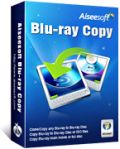
Giveaway of the day — Aiseesoft Blu-ray Copy 7.0.18
Aiseesoft Blu-ray Copy 7.0.18 was available as a giveaway on February 6, 2014!
Aiseesoft Blu-ray Copy is the full-featured copy software that enables users to copy Blu-ray disc to a blank Blu-ray disc, Blu-ray folder and ISO files. It supports all kinds of Blu-ray disc, such as BD-R, BD-RE, BD-R DL and BD-RE DL. Blu-ray Copy can copy 3D Blu-ray disc with the original video effect. Two copy modes for you to choose: Full Disc Copy and Main Movie Copy. The software is easy to use with new friendly interface and it can copy the Blu-ray disc with good quality and fast speed.
The main features include:
- Copy Blu-ray disc to a Blu-ray folder, ISO files and blank Blu-ray disc such as BD-R, BD-RE, BD-R DL and BD-RE DL.
- Copy 3D Blu-ray disc to 3D blank Blu-ray disc or in the format of ISO.
- Copy more than 25GB disc to a 25GB disc to save the space.
- Copy Blu-ray movie disc with full disc or just main movie.
Additional discount:
Aiseesoft provides 50% off coupon code: AISEMART (applies to All Aiseesoft products) for all GOTD users.
System Requirements:
Windows 8, 7, Vista, XP (SP2 or later); CPU: 2GHz Intel/AMD CPU or above; 2GB RAM or more
Publisher:
Aiseesoft StudioHomepage:
http://www.aiseesoft.com/blu-ray-copy/File Size:
35 MB
Price:
$35
Featured titles by Aiseesoft Studio

Aiseesoft Blu-ray Ripper Ultimate is packed with most popular tools such as Aiseesoft Blu-ray Ripper, Aiseesoft Blu-ray Player, Aiseesoft 3D Converter, Aiseesoft iPhone Transfer Platinum and Aiseesoft DVD Creator. The package can convert 2D/3D BD movies and video files to 2D/3D video files (Anaglyph 3D, Side by Side 3D, and Top and Bottom 3D). And it directly plays Blu-ray movies in Blu-ray disc, Blu-ray folder and ISO image files. It can also convert DVD to video and create DVD with video files. Additionally, the Ultimate supports iPhone (iPhone 5) and other Apple devices to transfer files among them. Now get Aiseesoft Blu-ray Ripper Ultimate with 50% OFF Coupon: AISEMART

Aiseesoft BD Software Toolkit is an integrated tool. It can convert 2D/3D BD and standard DVD movies to 2D/3D video files. The Toolkit can also copy BD/DVD disc, folder or ISO file to new blank disc or hard drive; create DVD disc with video files; convert 3D/2D video files to 2D/3D video; transfer files between iPhone/iPad/iPod and computer. Additionally, the Blu-ray Player can display BD movies easily on your computer. This professional package is suitable for most portable devices. Now get Aiseesoft BD Software Toolkit with 50% OFF Coupon: AISEMART

Aiseesoft Media Converter Ultimate is a professional converter to convert Blu-ray/DVD movies to 2D/3D popular video with excellent output image quality. It can also convert 2D video to 3D video. Media Converter Ultimate supports DTS-HD Master Audio and Dolby Digital 5.1. The converted video is compatible with iPhone, Android phone, iPad and Samsung Galaxy series. Now get Aiseesoft Media Converter Ultimate with 50% OFF Coupon: AISEMART

Aiseesoft DVD Converter Suite Ultimate is bundled of DVD Ripper Platinum, Total Video Converter Platinum, iPhone/iPhone/iPod Transfer Platinum, DVD Creator and DVD Copy. It can easily convert 2D DVD and video to 2D video/audio in any format like MP4, H.264, AVI, MP3, WMV, WMA, 3GP, VOB, M4A, MOV and 3D video file. Moreover, it can burn video to DVD, copy DVD to DVD disc and transfer files between iPod/iPad/iPhone (iPhone 5) and computer. Now get Aiseesoft DVD Converter Suite Ultimate with 50% OFF Coupon: AISEMART
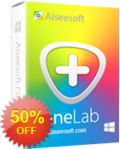
Aiseesoft FoneLab is the best iOS device data recovery software for windows users. Supporting recover Contacts, Messages, Call history, Calendar, Notes, Reminder, Safari bookmark, Camera Roll, Photo Library, Photo Stream, Message attachments, Voice memos from iOS device and iTunes backup file, Aiseesoft FoneLab is definitely your first choice for recover your data for your iOS devices. Now get Aiseesoft FoneLab with 50% OFF Coupon: AISEMART
GIVEAWAY download basket
Comments on Aiseesoft Blu-ray Copy 7.0.18
Please add a comment explaining the reason behind your vote.


#33, Jim, the fix for "Failed to Connect" does not have anything to do with anti virus. You're missing the point. It was everything to do with Microsoft Internet Explorer checking "Work offline" by itself because of glitches in Windows.
I just so happened that the solution worked, and it just happened to come from an anti-virus company's help page which even I don't use. They do have nicely organized fixes and works for every Windows version I have.
Mostly though, I get "Failed to Connect" when ATT dsl gets glitchy which is quite often :(...
Save | Cancel
#32 John A. and previous,
same problem as you, the software FORCED seeking of update and it's against licence! Perhaps it's a bug, need reporting to GAOD and Aiseesoft. Probably we lost right to use of this software by the next update - not nice!
Save | Cancel
Hi Everyone,
To #31 Forensic Consultant: I could not agree with you more! A restore point is a must! Or, Running your PC in sandbox mode ( A Virtual drive ) to test new software. But, FYI: IObit Uninstaller works very good at un-installing a installed software application and then dose a throe search to remove ALL files from and registry and, Or, System has worked Very Well for me over the past several years! I have come to trust and rely on it. IObit Uninstaller also dose a Restore Point before an uninstall just in case you want the uninstalled program back? Restore Points are always the best safety, But, Also keep in mind that if you do get attacked by some virus or spy ware!? The restore points are ALWAYS among the first things on your system to be corrupted! So, You can NOT just restore your PC to an earlier date to get raid of the Virus etc! Just FYI: From my own experience over the years! DO a compleat system Backup! To an external Or, Network drive! (o; Thank You..
As for todays GOTD, Aiseesoft Blu-ray Copy 7.0.18 Installed and registered with no problems at all on an AMD 3.4GHz Bulldozer, 6 core CPU and Windows 7 64bit with 16GB's of ram. The program does exactly as advertised and works fast and with very good results. I have several Aiseesoft applications and have been very happy with this company and there products. I have not received any warnings of Spy Ware or Trojans etc. For this, Or, Any Aiseesoft programs with Avast or Malwarebytes and a few other high end scanners. So, I believe it is safe and free from any of these types of problems etc, If your into to Blu-ray and want to back-up and preserve your collection? This is a great application to do so.
FYI: About the software checking for updates: It says it IS Registered and one of the benefits of Registration is: 1. No Limitation of using times and days.
2.FREE Technical Support.
3.FREE UPGRADES!
SO! The fact that the un-checking of the box (Check for updates) does not stick! Or, Changes back to Checked after you look again or restart the program! Should mean just what it says in the Registration revue window! If the program becomes unregistered! After it does an update! This is Against Aiseesoft's own deceleration of what this registration means and is a violation of there own agreement!
I usually will end up Buying the full version of programs I install from GOTD if I really like them and use them repeatedly and want to have the application on other PCs or use for work etc. If this is untrue and the program becomes unregistered after a time or update!? I will simply Stop using there products and would never perches anything from them! Simple as that! There are simply millions of alternatives of there programs and I Do have a choice! Therefore I Do Believe there statement of registration and I will Not remove, Or, Uninstall this program simply because a few have suggested that the program will become unusable after a time because you can Not disable the updates box! Also, I have 3 other programs from GOTD and Aiseesoft, From about mid last year! ( Aiseesoft Total Media Converter Platinum, Aiseesoft DVD Copy, and Aiseesoft Total Video Converter Platinum. ) All of them are still working and registered from GOTD and all have the Updates Box Checked! My opinion is that these people may need to read ALL the information on these GOTD offerings! They are missing out! On some great Software Applications! My 2 & ½ Cents! (o;
Two Thumbs Up! for Aiseesoft for allowing there Aiseesoft Blu-ray Copy 7.0.18 to be given away for FREE today on GOTD! Thank You! And of course a Big Thank You to GOTD for todays offering and all the hard work they do everyday to bring us Geeks free quality software to Try, Revue, Play With, and Use for as long as we like for FREE! Thank You!
Everyone, Have a great day, Take Care, But, Always have Fun!!!
Rick D.
Save | Cancel
I have not had much dealings with ISO files.
What I don't understand is when you an ISO file from a Blu-Ray disc then there is no option in the program to load the ISO file and create a Blu-ray disc.
Save | Cancel
#28,
That might solve the problem for People using that anti-virus program.
What about all those others who aren't using that particular anti-virus?
The problem is not solved for those people.
I worked with their tech support for over 8 hours yesterday an did not find a solution.
I disabled Norton Internet Security and that didn't solve the problem either.
So tour fix only may apply to a hand full of users
Save | Cancel
PROBLEM....Since Giveawayoftheday does not allow Updates, as part of there agreement with
your Company, I have Un check the box and clicked the OK button. When I
check it out again, the box is rechecked for UP DATES EVERY WEEK. I want
to keep software and not have it expire.
Save | Cancel
Ok, another Blue ray app to add to my collection which is now at 18 programs.
Tip#1.
Always create a restore point whenever installing software.
So, if you don't like the particular giveaway, you can use this to bring your system back. Since no typical uninstaller removes all file system and registry entries, this is the best practice.
I'll be bring all GOAD uses new tips one a regular basis.
Save | Cancel
# 20 Mike.
This stuff is so complex re: Blu-Ray, that I want to thank you
for your Excellent Comments. I always appreciate what you contribute
to this fine site. Keep it up.
Save | Cancel
Is there any way to copy the subtitles shown in the original movie? IE the movie is in English but in certain parts a different language is used and during those and only those parts subtitles are used.
Any time you copy a movie it's either subtitles on through the entire movie or no subtitles.
Save | Cancel
To Everyone with "Failed to Connect" on any GOTD/GGOTD @Phil K (12) I can’t get any more of the giveaways for last couple of weeks. It says “activating” before install and then stops and says it can’t connect."
SOLVED! GOTD contributor Kaspersky Software has this problem and solution explained, with images, at http://support.kaspersky.com/4734
Although you are using a browser such as Firfox, IE still hides unopened and unnoticed in the background. That's why the first step on the support page says "open the explorer." Once you untick (uncheck) work offline, you can close IE and leave it closed. You won't need it again until next failed to connect which could be weeks, months or years for you.
Kaspersky did leave out an IMPORTANT first step: Verify that your ISP Internet connection is currently running AND stable. An intermittent connection will cause "Failed to Connect..." If that happens, try again when you have a working and stable connection.
If your Internet is working, then the problem is that Internet Explorer is set to work offline.
I've seen this tick (check) itself when Internet Explorer is "automatically" opened by rogue program installers, usually to try to sell you a product. If it's a giveaway, then there will be many people bringing this up on the threads of the next several giveaways. I've also seen this happen in conjunction with the outlook mail program. I've seen this happen with both XP and Vista, and it may happen on Windows 7 or 8, but I'll never know about that.
There are also reports of this at game.GiveawayoftheDay.com, and the same solution will work with any GAME GIVEAWAY from their great weekend offerings.
Microsoft has acknowledged this problem, but doesn't seem to know how to permanently fix the problem. It always comes back for me, usually after a program installer calls "IE" instead of "Default Browser."
I hope this helps and I hope GOTD and GGOTD could put something in their Readme.txt files just like the Kaspersky company has on their support page.
GOTD and GGOTD have had some wonderfully super offerings in the past week and it's ashame if anyone has to miss out due to MS IE code problems.
Save | Cancel
Here are some freewares that do the same thing:
4Easysoft Free Blu-ray Ripper 3.1.36
http://www.4easysoft.net/free-download/free-blu-ray-ripper.html
LIST OF BLU-RAY RIPPERS THAT ARE FREE:
http://www.blurayripper.net/
Avgo Media Recorder: Backup Blu-Ray Tool:
http://avgo.com/MediaRecorder.aspx
Blu-ray Copy 1.0 - COPY TO Blu-ray disc in 11:
http://www.blu-ray-soft.com/free-blu-ray-copy/
Blu-ray Disc Ripper 1.5:
download link: http://www.sendspace.com/file/dedvp7
Blu-ray Ripper 3.1.30
http://www.4easysoft.com/download-blu-ray-ripper.html
DAEMON Tools Lite 4.40.2 - BLU-RAY BACKUPS TOOL:
http://www.disc-soft.com/home
VidCoder 1.3.4 - BLU-RAY & DVD RIPPER:
http://vidcoder.codeplex.com/ (SUBTITLES NOT SUPPORTED)
WinX Bluray DVD iPad Ripper 4.5.3 (24-July-2012) FREEBIE:
http://www.winxdvd.com/giveaway/ (DVD RIPPER NOT BLU-RAY)
How to rip blu-ray to video for Free
http://www.aleesoft.com/support/how-to-rip-blu-ray-to-video-free.html
BLU-RAY Guides and How to's:
How to convert Blu-ray to DVD using VSO Blu-ray to DVD - Read
View all guides with guide description here:
http://www.videohelp.com/guides?tools=1370&&archive=%25
http://www.dvd-guides.com/guides/110-blu-ray-copy/255-convert-blu-ray-to-dvd
(Portable) Bluray Decrypter 2.1.00
It removes almost any copy protection from Blu-rays (AACS) so that you can copy your blu-ray movies to your HD without losing quality.
Can also keep the Blu-ray folder structure, original 1080p video, original menu, as well as the original audio/subtitle tracks.
http://www.bluraytoavi.com/blu-ray-decrypter.html
http://www.softpedia.com/get/PORTABLE-SOFTWARE/Multimedia/Video/Portable-Bluray-Decrypter.shtml
I got this list from GIOVANNI and haven't read anything from him lately, so this is to his credit.
Save | Cancel
#19 Rich - If you restart the program , the software automatically enables automatic updates. That is what bubu was stating. --- Will not copy DVD's only Blu-ray's. Don't like a giveaway that reenables automatic updates without my permission -- will be uninstalling.
Save | Cancel
Pretty much useless if it can't disable Cinavia.
Save | Cancel
Must the source disk be a BluRay or could it be non-BluRay as well?
Save | Cancel
#14: "Hi. I have an old Win XP PC 3 GHz Pentium D.
I’ve been looking for internal BD burners, but they all say minimum 3.4 GHz is required.
Anybody else having a 3 GHz PC and using internal BD burner w/o problems?"
.
XP can be a bit problematic when it comes to Blu-Ray, mainly because it doesn't natively understand the disc format. There are updates from Microsoft to handle that, but the only thing that worked for me was to install the older, modified version of PowerDVD that came with my 1st, LG burner. Lots of video software from China automatically installs a hacked Toshiba driver when the software detects it's running in XP -- I've had problems with that, but that's me & your mileage may vary.
As far as the BD burner itself, it's really no different than adding/running a DVD burner -- it's just an optical drive.
As far as the CPU goes, if you've got semi-decent graphics hardware it does most of the heavy lifting for Blu-Ray playback -- there are plenty of lower powered [in the 2 GHz range] laptops using internal or external BD drives. If your graphics hardware isn't up to the task OTOH then the CPU has to make up for it, and it might not be able to. Easiest way to find out is to try playing 1080p AVC/H.264 video, preferably something with a typical Blu-Ray bit rate around 25 - 30. [That doesn't necessarily mean illegal downloads BTW -- lots of sample files from companies like Microsoft &/or there are the features done with Blender.] Note that it doesn't matter if your screen is 1080p or not -- you just need to know if your rig can play 1080p at a high bit rate, at whatever size it's displayed at.
Otherwise you might not want to rule out external drives, particularly if your system uses IDE rather than SATA -- I've seen USB 3.0 drives comparably priced to internal models, & if needed a USB 3.0 card can be bought for around $10, assuming you've got a pcie slot to stick it in.
Save | Cancel
@ Bill Marsh
Oops! my humble apologies! - yes you can copy a normal DVD according to #13 - paul
Save | Cancel
@ Bill Marsh; The programme name (Aiseesoft Blu-ray Copy) and the main feature list give you a very strong clue to the answer to your question: The main features include:
Copy Blu-ray disc to a Blu-ray folder, ISO files and blank Blu-ray disc such as BD-R, BD-RE, BD-R DL and BD-RE DL.
Copy 3D Blu-ray disc to 3D blank Blu-ray disc or in the format of ISO.
Copy more than 25GB disc to a 25GB disc to save the space.
Copy Blu-ray movie disc with full disc or just main movie.
:-)
Save | Cancel
Aiseesoft Blu-ray Copy & similar copiers will try to figure out a Blu-Ray movie disc, & copy the entire disc or just the main title, either to your hard drive or burned to a blank disc. When you copy a Blu-Ray disc to your HDD, you can choose a Blu-Ray folder layout [the same files & folders as appear on a disc] or as an ISO disc image file. The original Java menus are lost if you copy just the movie.
[Note: As a set of files/folders, Blu-Ray player software may or may not play it. Java menus & such, If you copied the entire disc, will not work in player software unless you mount an ISO in a virtual drive. OTOH if you have an ISO you can't access the files to re-encode or transcode or convert unless you mount that ISO. DVDFab Virtual Drive [free] can create a mini-ISO from a set of Blu-Ray files/folders on your HDD very fast & mount it.]
Copying the files/folders off a video Blu-Ray disc isn't anything special -- it's just like copying any sort of files/folders from one drive to another or one folder to another -- so it'll take as long using software brand "X" as it does brand "Y". What's difficult is getting around whatever DRM measures are present, which may be a combination of Java, standard Blu-Ray DRM, Cinavia, & lots & lots of fake playlists.
What matters to you are if the software adds stuff to Windows that contribute to bloat &/or cause problems with other software, And if the app works to bypass the DRM on your disc you want to copy. Aiseesoft Blu-ray Copy is fine regarding the 1st -- the only way to tell on the 2nd is to try it on the discs you own. DVDFab & Slysoft are the 900 pound gorillas -- the big boys so-to-speak -- but they're also more expensive. Yes, this GOTD is cost free, but sooner or later you will very likely need to update to handle newer DRM, so talking about cost is relevant in this case.
If a disc has Cinavia, that video will only play on the original disc if the player has Cinavia built-in -- it's currently required as part of Blu-Ray licensing, so every new hardware Blu-Ray player has it. Licensed software players by companies like Cyberlink & Nero have it too. Cinavia uses a signal embedded in the audio tracks, so it persists after those tracks are re-encoded or converted. Some software like DVDFab will warn you that Cinavia's present as soon as it opens a disc.
One solution is to put the video into a mkv or mp4 file & use a media player that isn't Blu-Ray licensed, and so doesn't have Cinavia. While it's easy to do that without re-encoding, many small hardware players &/or many networks can't handle the higher bit rates that may be used on a Blu-Ray disc. Slysoft [AnyDVD] & DVDFab each have *limited* Cinavia solutions.
Unlike DVDs, which I've seen still play when they look like someone stepped on them, lying on gravel, all it takes to ruin a Blu-Ray disc is a near invisible scratch in the right direction, i.e. parallel to the outer edge. FWIW when you get one scratched that way, the abrasive solution for restoring car/truck headlight lens *may* work -- at least that's the only thing I've gotten to work besides a Dremel tool with a buffing wheel & compound. Even if you're just cleaning a Blu-Ray disc, wipe or work ONLY back & forth in the center to edge direction.
Once you've got your Blu-Ray on your hard drive, what next?... Players generally require you to either select the BDMV folder or the one immediately above it & they'll handle the rest. The main movie(s) may be spread across several files, so you may not be able to drag/drop a movie file into something like VLC. Some of the converters &/or rippers that have been on GOTD will work with those Blu-Ray folders as-is, and there are several apps, most based on Tsmuxer, that will extract or give you the separate audio, video, & subtitle files, which you can use with many video apps to re-encode if you want. The free Subtitle Edit can OCR the subtitles, giving you the text-based .srt files that more players work with.
BD Rebuilder is a free app that'll make a Blu-Ray video disc smaller for you, but make sure you read the requirements beforehand -- BD Rebuilder needs other stuff installed. An app called multiAVCHD can [among other things] put those files back in a Blu-Ray folder setup for burning, assuming you've re-encoded the files so they'll fit on a 25 GB BD, or DVD blank. The Blu-Ray video discs you buy can hold 50 GB, and many use almost all of that space. While they've dropped in price, a Lot, 50 GB blank discs are still not cheap. That said, you may well be able to avoid re-encoding the main Blu-Ray video title by skipping everything else, the menus, added languages & such, &/or you may just need to re-encode the audio, from DTS HD for example to smaller 5.1 or smaller yet stereo AC3.
3D Blu-Ray video discs include the 2D movie + a 2nd file with the 3D data -- a 3D capable player lets you choose which 3D format is compatible with your display. Converting to 2D then is easy -- you just leave out the 2nd file with the 3D data. The BD Rebuilder & Tsmuxer developers are among the few working on 3D support, so you can do more than copy to a 50 GB blank disc, but don't expect anything 100% glitch free yet.
Of the companies that offer video converters etc. on GOTD, Aiseesoft seems one of only a few still moving forward with Blu-Ray &/or 3D -- check the versions & file dates on the competition if you want. Not too many have anything similar to their 3D converter, which BTW can hard code 3D data in the resulting file, so if you want you can play around with encoding a 3D movie to a small file to be watched with those red/blue glasses for instance.
Save | Cancel
#11- Click on preferences and deselect "check for automatic updates". Unlike many software companies it appears Aiseesoft isn't reading comments. Good software though.
Save | Cancel
Downloaded app it works great and faster than I thought, however if you want to keep this nice app you must do these things first: open app and go to tools then preference and uncheck update weekly. Gaotd don't allow updates or upgrades to software nor tech support. If you don't follow these instructions you will lose this program in the near future or the next time it update.
Save | Cancel
@13 paul
Your answer(yes) for @12 "Can I copy normal DVD with this also?" ?
Where did you find that option?
Ootje
Save | Cancel
Today's software offer seems to be OK for getting upgrades too. At least, I do not see where upgrades are banned. Are upgrades allowed without losing the software?
Save | Cancel
Hi. I have an old Win XP PC 3 GHz Pentium D.
I've been looking for internal BD burners, but they all say minimum 3.4 GHz is required.
Anybody else having a 3 GHz PC and using internal BD burner w/o problems?
Save | Cancel
@12 yes you can.
I paid full retail for this and have had excellent results. I only wished I could have gotten it for free, but even at full retail, I'm a happy customer.
Save | Cancel
Can I copy normal DVD with this also?
Save | Cancel
I have a Windows Firewall Control. At one time I'd just switch it off to connect. Now it just WILL NOT connect, even if I close down the Firewall control, even if I disable it and reboot. Whats been done at your end ? I can't get any more of the giveaways for last couple of weeks. How can I get round this ? It says "activating" before install and then stops and says it can't connect
Save | Cancel
140206
Installed on w7 64b ver 7.0.18.0 (previous 130807 ver 6.3.6.13553).
1. But today's ver will NOT allow deselecting forced look for update.
Tools/Preferences/General
"Check for update automatically" the program keeps FORCING that option to be reenabled (spyware), if i want to check for a possible update i will do so, i do not want software to decide for itself to report home/ report what it has been used for.
2. "Blu-ray Copy"
Log: C:\Users\Owner\AppData\Roaming\log
i do not want software to needlessly insert files onto the system hard drive
log, hwe_log
session report spyware
The perferences will not allow selecting where one wants those log files to be placed, it forces them onto the system partition/drive.
Save | Cancel
The Difference between this and Blu-ray Ripper... This rips but doesn't convert. So you end up with a 15 - 25GB file that you'll need to (and should want to) compress and convert => with something like Handbrake.
Additionally this will rip discs much faster than ripping and converting. If you want to rip several at once and convert over night, this is a great option.
Also; this does bypass copyright protection!!
Save | Cancel
Downloaded, installed and registered easy on Win 7 Ultimate 64bit.
However, when I try to copy a non-blu-ray movie disk from a non blu-ray dvd drive, I get "loading failed".
will this only work with blu-ray? Or could I just be running into DRM?
Save | Cancel
Dang, I had already bought a copy of this a couple of weeks ago. But it was still worth it (used a 50% coupon code), and I believe I'll get free future upgrades.
Works fine, no problems, even with recent blu-ray releases; and easy-to-use interface.
Save | Cancel
No mention about which protections it can bypass...
And anyway there are many other video formats besides Blu-Ray....
Save | Cancel
This is simply one of the best (free!) Blu Ray copiers around. I have used previous versions that were given away on GOTD over the last few years and find it simple to use and fairly fast.
I have never had a coaster(unusable copy!) produced and have never had any playback problems the cloned or edited copies - what more could you want??
Easy to install and register (you can use your own name with the registration code if you prefer). I also have the company's Ripper from a previous giveaway and this too is worth a look as it is also very easy to use.
Save | Cancel
Aiseesoft Blu-ray Copy 7.0.18 installed and registered no issues.
I have Aiseesoft Blu-ray Ripper 7.1.6 from a previous givaway.
What are the differences?
I can't tell if one is an upgrade or a re-write or the other.
Any insight appreciated.
Save | Cancel
Is this version 7.0.18.0 offered last month elsewhere or a later version?
http://www.aiseesoft.com/blu-ray-copy/ tells (shortenend by me)
"System Requirements: Windows 8, 7, Vista, XP (SP2 or later)
CPU: 2GHz Intel/AMD CPU or above
Hardware Requirements: 2GB RAM or more
Support Input File Formats:
Blu-ray; Blu-ray disc, Blu-ray folder, Blu-ray ISO image file
Support Output File Formats:
Blu-ray; Blu-ray disc (BD-R, BD-RE, BD-R DL, BD-RE DL), Blu-ray folder, ISO image file"
You therefore should at least own a blueray reader hardware to copy your blueray to a folder or ISO file.
If your hardware doesn't fullfill requirements as mine doesn't ...
As most bluerays are copy protected and above homepage is telling "Compatible with most Blu-ray disc" (corrected: discs! Greetings to China) what are the reasons for being unable to copy the unprotected rest. LOL. But I think users would like to know about this rest. Tahnks anyway.
Save | Cancel
Download, install and register this blu-ray copy software on my windows 8 desktop smoothly.
Do have time to test the software, but from the description, I think this software is useful to me that I can use it to copy my Blu-ray movies to ISO files and save it on my computer for further use. I will test it later and share the results here.
Thanks GOTD and Aiseesoft
Save | Cancel
Please read this guide if you are not sure how to register the software. Installation Guide:
Step 1. Download Zip package from GOTD
Step 2. Unzip the Package and run setup.exe to install the software.
Step 3. Open “read me” txt, use the registration code to register it.
Learn more information about the software, please visit this page:
http://www.aiseesoft.com/blu-ray-copy/.
A 50% off coupon code (AISEMART) is on the interface of Aiseesoft Blu-ray Copy. You could use it to buy all the products at Aiseesoft(http://www.aiseesoft.com) for all products from Aiseesoft.
Save | Cancel