English
Every day we offer FREE licensed software you’d have to buy otherwise.
Aeroadmin Pro 4.1 was available as a giveaway on May 26, 2016!
Today Giveaway of the Day
An AI-powered object remover for videos and images.
Aeroadmin - easy remote desktop software! It requires no installation and configuration. It is small in size and can be started up in less than a minute. It is perfect when you need to connect to a remote PC as soon as possible for either a full on remote control session or a simple file transfer.
Key Features:
- Works without installation and configuration;
- Connects computers behind NAT;
- Branding + access rights preconfiguration;
- Built-in ticket sending system for helpdesk;
- Small in size, portable;
- Secure File Transfer;
- Unattended access;
- Remote user logoff, reboot (including in safe mode);
- Total AES + RSA encryption;
- 3-factor authentication;
- Unlimited concurrent sessions.
Please note: the program includes the one year license!
System Requirements:
Windows XP/ 2003/ 7/ 8 (x32/x64)
Publisher:
AeroAdmin Inc.Homepage:
http://www.aeroadmin.com/en/index.htmlFile Size:
1 MB
Price:
$49.90
How would you improve Aeroadmin Pro 4.1?
GIVEAWAY download basket
Developed by Informer Technologies, Inc.
Developed by IObit
Developed by OmicronLab
Developed by Garmin Ltd or its subsidiaries
Comments on Aeroadmin Pro 4.1
Thank you for voting!
Please add a comment explaining the reason behind your vote.
Please add a comment explaining the reason behind your vote.
You can also add comment viaFacebook
Facebook comments
iPhone app giveaways »
$0.99 ➞ free today
$2.99 ➞ free today
$0.99 ➞ free today
$1.99 ➞ free today
$1.99 ➞ free today
Android app giveaways »
Whether you're a fan of io games, survival games, or just looking for a fun new game to play, this one is for you!
$0.99 ➞ free today
A collection of icons based on the well-known candy bar.
$0.99 ➞ free today
$5.99 ➞ free today
$0.99 ➞ free today
A nice-looking and beautiful battery charging animation app.
$1.49 ➞ free today
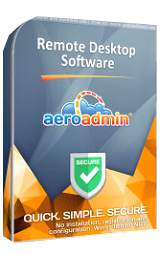

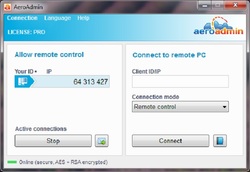

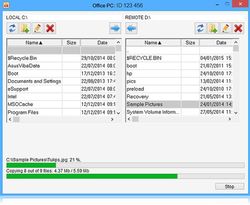

Having trouble posting, hopefully this doesn't go through multiple times:
How can the software be 'portable' (in the sense of being taken along on, and run from, a USB drive) when the registration data for Pro and the settings seem to be stored in C:\Users\All Users\Aeroadmin\ ?
I've even tried moving the two .bin files to the program directory to see if that makes a difference (nope, the program reverts to Free mode), running (and registering) it off a flash drive as opposed to a local hard drive (no difference)... I haven't tried renaming the actual executable to something besides setup.exe -- but only a few programs change behavior depending on the EXE's filename.
A little help, please? Or is the Pro version not really portable after all?
Save | Cancel
PortablesFan,
"the Pro version not really portable after all"
That's correct. A real portable does not write data in the registry.
This one does. For example check this one:
HKEY_USERS\.DEFAULT\Software\AeroAdmin
Save | Cancel
so if i install this does my nephew in Norfolk(150miles away) have to install this too?
I mean does he have to pay for a version if he 's too late to get this free version?
I'll get this giveaway deal now but what about the other computer ? :)
Save | Cancel
Chris Lee,
No, he does not have to pay for it.
Let hem visit:
http://www.aeroadmin.com/en/index.html
and get run it:
https://www.dropbox.com/s/tf2gf78pt7g4oxz/DownloadFree.png?dl=0
That works.
Last night I did work with both ends with this link.
Save | Cancel
The registration process does not work for me.
After hitting the send button nothing happens and after 15 minutes I closed the program and tried again.
On the second attempt I entered the same registration details but the send button is always greyed out.
If a vendor makes registration so difficult then it doesn't bode well for the usefulness of the software itself.
I'm sure that Teamviewer will be in touch soon for stealing their interface too.
I've also noticed that the program does not close instantly, which makes me suspicious for such a small footprint.
Unfortunately, in this instance, I have to echo the sentiments of another commenter.
Save | Cancel
PhilS,
You need to copy and paste noreply@aeroadmin.com into the email field, then paste PROGOTD1605 in the email body field as the read me states. When you do that the box lights up. I garuntee your missing the first email step as I did the first time I tried.
Save | Cancel
"Aeroadmin Pro 4.1"
This is not a program to install: it just works directly; a standalone program.
The code/data in the readme makes its a Pro-version. Then it can use a contact-list:
https://www.dropbox.com/s/12b9znoyk0yavej/Contactlijst.png?dl=0
The program is needed on both Windows-computers to work.
After making a contact and decided about rules:
https://www.dropbox.com/s/ts307d3mpnwd9m5/ToetsemmeningAndereKant.png?dl=0
you'll be able to do a lot on the other Windows.
In the test sometimes it lost connection, because of a fault: a restart or sign out or disable network.
And there was a small delay.
There is also a utility to transfer files:
https://www.dropbox.com/s/z99c3p5a4r7rgml/BestandenOverzetten.png?dl=0
It worked OK with smaller files. Larger files like 130Mb there was no speed:
https://www.dropbox.com/s/kvatx14c3v10er6/BestandenOverzettenSnelheid.png?dl=0
With another program that went fine:
https://www.dropbox.com/s/k4s6ssjvk7fowsp/BestandenOverzettenMetAnderPRogramma.png?dl=0
The program is small, no installation at all.
Save | Cancel
"Aeroadmin" was listed fifth in a rundown of free remote access tools on a reputable site and below is part of the description from that entry:
"AeroAdmin is probably the easiest program to use for free remote access. There are hardly any settings, and everything is quick and to the point, which is perfect for spontaneous support."
The reviewer also comments that it is similar in appearance to "Team Viewer".
So, that answers a question I had about installation - it is a portable program but I still don't know how to get it registered.
Save | Cancel
Sheila,
Follow the instructions in the read me file, it gives you a url with a screenshot.
You need to copy and paste noreply@aeroadmin.com into the email field, then paste PROGOTD1605 in the email body field as the read me states. When you do that the box lights up, hit send.
Save | Cancel
Eric , I copied and pasted the email address and message to make sure they were entered correctly. A check mark appears as if the message sent. Someone said you receive a serial number via email. I have yet to receive an email and I've tried this off and on all day.
I'm done with it. Maybe it's something about my Win10 setup but I don't think I'm the only one with this problem.
Save | Cancel
Eric ,
And after that Restart the program.
Then you will see Pro.
Save | Cancel
Sadly they have no proxy support on the lower versions, except the corporate version. An iOS App would also be fine.
Other then that it looks fine though. Going to test more (I am not home until weekend. Let's see if the registration still works then.) on the weekend.
Save | Cancel
BrollyLSSJ, its free for 24 hours, it will not register tomorrow let alone the weekend
Save | Cancel
OK, it seems to be faster then VNC, but slower as TeamViewer. The contact book somewhat bad (not the book directly, but the comfort, i.e. you have to create them manually on every computer, not just one). Even though I registered my Email and restarted the program, I still get the "Free version popup". It also pop ups on the pro version where it was said to not happen.
Save | Cancel
When I click on Connect Support (under Help menu) I think the program may be attempting to start an e-mail (cannot tell as the process never completes). I do not use an e-mail client on this PC; instead, I use only online e-mail, but only through Firefox, which is my default browser. For some reason, AeroAdmin makes an attempt to start Internet Explorer, stating connecting (but never succeeding). Internet Explorer is not my default browser, and in fact, it does not ever get started properly so I cannot even use it. If the program were to start my default browser (Firefox), I think it might work. How can I change the the browser the program uses?
Save | Cancel
Gary Smith, When I click on "Connect Support", my Chrome browser opens to this page "http://www.aeroadmin.com/en/support.html".
Save | Cancel
Sheila, thanks for the info. Going to a webpage is better than initiating an e-mail. Regardless, since it does not use the user's default browser, it is a problem for the software.
Save | Cancel
Where is the exe file for this program, or how do I start it up? The file installed in program data and the files are bin files. there is no exe file that I can find nor a shortcut. I can only start it up using the install file and it makes me register again so tomorrow that will be broken I can't seem to find it using search nor search everything. This program will only have a 24 hour operating window bummer man. My OS is Windows 7 Pro. - 64
Save | Cancel
Nomadss1, I found a bit of information about the program. It is portable. I still can't get mine registered though.
Save | Cancel
Nomadss1,
It is a standalone program; nothing to install.
Just start it and it works.
Save | Cancel
Ootje, There is no start to start with or no exe. The only thing I have found is bin files in C:/programs The only way I have found to start it was the install file so tomorrow when I try to run it it's going to ask for the sign up code again which expires tonight. I don't see a work around for it.I have installed it several times each time windows says it hasn't installed properly yet I have no control over how it installs. I wanted this to try with my brother but it looks like I'm going to lose this one bummer man. I tried stopping my virus checker while installing but it had the same results. So I'm at a loss on this one.
Save | Cancel
nomadss1,
Just 2 minutes to go:
follow this link:
http://www.aeroadmin.com/en/index.html
And get the software; it's the same as the EXE in the ZIP of GOTD.
And start just AeroAdmin.exe
That's it.
After that you can use the data in the Readme of GOTD.
And the next tie of use: just use the same file again: AeroAdmin.exe This one does not install at all.
Save | Cancel
now i wish someone would give some useful critiques of the program on GOTD instead of some other program, so i can make a decision on whether i want to download "this program" or not. usually there are a ton of comments which are very helpful when i check this site - do i, don't i. not so much today.
Save | Cancel
fireeng41, Download it, Check it out for yourself.
Save | Cancel
i've never used teamviewer, but in my experience with software, licensing changes depending on when you installed the program. I could be wrong, but it could be that everyone who installed the program from the ground floor of its existence could be grandfathered in on the anytime free use. As the program gained popularity maybe anyone who has "recently" downloaded and tried to use it, may be the ones who has the license limitations.
Save | Cancel
Well, I'll give a try, but honestly such a program seems superfluous as the *perfect* (free for personal use) Teamviewer and TeamviewerQS are around since so long ago.
Save | Cancel
How do I tell that it's activated? I've completed the email step and sent 3 times but each time I reopen "Aeroadmin" it says "LICENSE: FREE". It doesn't say it's registered to "Giveaway of the Day".
Do I have to do the email part each time I open and use the program or something?
Save | Cancel
Sheila, I have been trying to figure this out as well.
Save | Cancel
Sheila, Donald Bean
I did sent the S!MS:
https://www.dropbox.com/s/zw9vewkhmdrv8lt/ProActivering.png?dl=0
And About tell noting about it:
https://www.dropbox.com/s/5dsxchdvact4s22/About.png?dl=0
After restart of the program it went fine; I could contact to another Windows and it was a Pro version:
https://www.dropbox.com/s/k7esmh0kz0y6wso/Contact.png?dl=0
The other Windows does not need Pro: Pro version can maintain a contact-list.
Maybe it will help to start the program with admin-rights.
Save | Cancel
Sheila,
You get emails giving you the serial number
Save | Cancel
Ootje, still does not give me the pro version
Save | Cancel
Donald Bean,
I tested the activation also in Win10.
It worked.
At first I forgot to close the program after sending the S!MS.
After restart I saw PRO.
https://www.dropbox.com/s/en40s3s3j01rtmx/Win10Activate.png?dl=0
I also tested it in Win8.1 connecting to a Win7 Home Premium with the file from the site:
http://www.aeroadmin.com/en/index.html
Without any activation it worked: it tested it on starting to download a ISO for Win10.
Save | Cancel
I use Remote Utilities - 10 free lic and best out there! Team viewer is only for a few times a year and then they yank the lic! Aeroadmin gets blocked by to many Virus Companies.
Save | Cancel
Keith, Strange that you are having license issues with Teamviewer. I have used it for years to provide remote support to personal friends and family without any problems. I guess it's possible that the company would limit your access if they thought you were providing commercial support using the free-for-personal-use license, but I can't say for sure. Did they inform you why they invalidated your license? If there is a risk of that happening to me, I'd appreciate the info.
Thanks and best of luck!
- Lucky
Save | Cancel
Keith, Teamviewer free version has a limit on the length of the session, something like two hours.
Save | Cancel
Mark - I totally agree with you there. Teamviewer makes helping my 92 years old mother from the other side of the world on a regular basis easy
Save | Cancel
VNC Viewer is the best in the soo far.
Total free and easy to use.
Save | Cancel
Unless I'm very mistaken, the first picture above bares an uncanny resemblance to Team Viewer which does the same thing but for free, and has always been free.
Save | Cancel
Nigel, Teamviewer is only free if you use it a few times a year. Two times a month and they tell you you are a pro and need a license. And the license is 600 € or something like that :p
Save | Cancel
NYB, Wrong. I have been using Team Viewer for over 10 years and connect to computers at least 15 times a month helping others. I use the free version with free updates.
Save | Cancel
Nigel, Yes it is very similar in function to TeamViewer & other remote management tools. A few differences would be the size and that this can be run directly from the executable without need of installation witch makes deploying easier, especially for one-time use troubleshooting or client helpdesk situations. TeamViewer (free) does have a few more bells and whistles but it does present an pop-up message after use while the pro version of AeroAdmin does not.
Save | Cancel
NYB, I use the free TeamViewer 3 or 4 times a day to connect to my mother's computer 1500 miles away. I use it mostly to silently connect to Skype so I can monitor how my 93 year old mother is doing. And when faily members have computer problems I can remotely connect to help with problems rather than make a house call. TeamViewer has never shut me down. Every once in a while they remind me that I am using a free version but I simply click on OK and that is it.
Save | Cancel
Catamus Mann,
That is, until your 12 month license expires .... Team viewer popups are annoying I admit, but if it helps you solve someones problems, without a home visit, and it's free, then a small price to pay. I used it only yesterday and it saved me a couple of hours going round to a friends house. I have used it across continents in the past.
Save | Cancel
Catamus Mann, Try TeamviewerQS
Save | Cancel
Dick,
What version of Teamviewer do you use?
Save | Cancel
Mark,
What version of Teamviewer do you use?
Thanks.
Save | Cancel
Dans, Team Viewer 11. I'm actually using it right now removing a virus from a kid's pc in south Florida.
Save | Cancel
Thanks Mark.
Weird though ... When I use it, it tells me that professional use is suspected and disconnects. I wonder why it doesn't trigger that on yours with the length and frequency you use.
I honestly would buy Teamviewer if their prices weren't so ridiculous.
Thanks again.
Save | Cancel
I also use TeamViewer several times a day sometimes and have done so for a few years with no problems, no ads, and no one telling me I have to go Pro.
Save | Cancel
Dans,
I have version 11.0.59518. I have been using the free TeamViewer since 12/30/2014
Save | Cancel
Thanks for the reply Dick.
Your case is like Mark. You both use as much as I do, and the same version. But I'm the only one getting kicked out for "suspected professional use". Bummer ... :(
Thanks again.
Save | Cancel